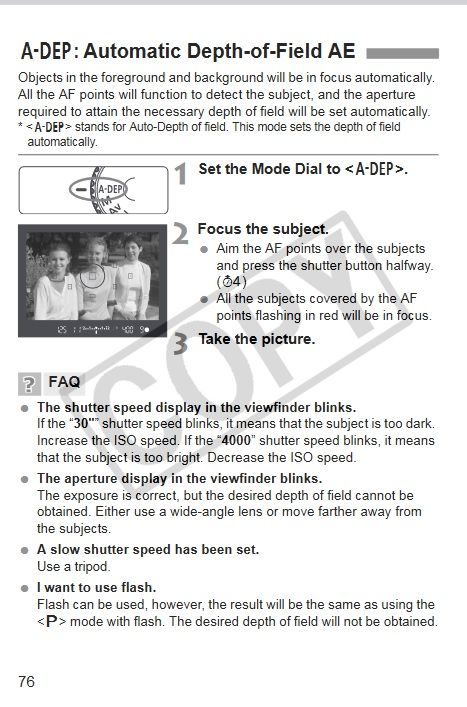- Canon Community
- Discussions & Help
- Camera
- EOS DSLR & Mirrorless Cameras
- Re: Software Feature Request for R3 with Focus Bra...
- Subscribe to RSS Feed
- Mark Topic as New
- Mark Topic as Read
- Float this Topic for Current User
- Bookmark
- Subscribe
- Mute
- Printer Friendly Page
Software Feature Request for R3 with Focus Bracketing - Calculated shot and steps
- Mark as New
- Bookmark
- Subscribe
- Mute
- Subscribe to RSS Feed
- Permalink
- Report Inappropriate Content
09-09-2023 03:44 PM
This shows how old I am. 30+ years ago I owned a Canon camera I could focus on a near object, press the button, then focus on the far object I want in focus and the camera would calculate the needed f/stop and focus point.
What I want now is a variation of that.
Focus on the near point - focus on the far point - and have the camera calculate the number of shots to take, and the focus increment - based on the camera body, f/stop, and focal length of the lens. Come On Canon - you've got all the numbers already all you have to do is run the math for us. You were doing basically the same thing 30+ years ago, you can certainly manage it now.
As an added bonus you could add a field that allows us to select a % increase in shots. So say the camera calculates that creating this focus stack will require 13 shots with a focus increment of 4... then allow us to add a percentage above or below the calculated numbers based on our experience and post-processing software and knowledge.
- Mark as New
- Bookmark
- Subscribe
- Mute
- Subscribe to RSS Feed
- Permalink
- Report Inappropriate Content
09-09-2023 04:18 PM
To provide this feedback to Canon, visit the the Main Canon USA page, and at the very bottom next to the copyright notice, click on "[+] Feedback". Then, select "Product" in the popup window.
Ricky
Camera: EOS R5 II, RF 50mm f/1.2L, RF 135mm f/1.8L
Lighting: Profoto Lights & Modifiers
- Mark as New
- Bookmark
- Subscribe
- Mute
- Subscribe to RSS Feed
- Permalink
- Report Inappropriate Content
09-09-2023 04:49 PM
@mHeston wrote:"This shows how old I am. 30+ years ago I owned a Canon camera I could focus on a near object, press the button, then focus on the far object I want in focus and the camera would calculate the needed f/stop and focus point."
Now you have me curious 🙂 Which Canon camera are you referring to that calculated a stack 30 years ago?
Newton
- Mark as New
- Bookmark
- Subscribe
- Mute
- Subscribe to RSS Feed
- Permalink
- Report Inappropriate Content
09-09-2023 10:16 PM
Yep. I want to know this as well. 😉
~Rick
Bay Area - CA
~R5 C (1.1.2.1), ~R50v (1.1.1) ~RF Trinity, ~RF 100 Macro, ~RF 100~400, ~RF 100~500, ~RF 200-800 +RF 1.4x TC, BG-R10, 430EX III-RT ~DxO PhotoLab Elite ~DaVinci Resolve Studio ~ImageClass MF644Cdw/MF656Cdw ~Pixel 8 ~CarePaks Are Worth It
- Mark as New
- Bookmark
- Subscribe
- Mute
- Subscribe to RSS Feed
- Permalink
- Report Inappropriate Content
09-10-2023 05:55 PM
It didn't calculate focus stacks, but it calculated the needed f/stop to get the near and far subject in focus. Sorry I'm so **bleep** old I can remember the model - film camera
- Mark as New
- Bookmark
- Subscribe
- Mute
- Subscribe to RSS Feed
- Permalink
- Report Inappropriate Content
09-10-2023 05:56 PM
Thanks
- Mark as New
- Bookmark
- Subscribe
- Mute
- Subscribe to RSS Feed
- Permalink
- Report Inappropriate Content
09-10-2023 10:25 PM - edited 09-10-2023 10:28 PM
@mHeston,
I've been stacking a long time, way before Canon started including it as a camera feature (7D2 and 5D4). In those days I settled in on software by Helicon, although I tried other methods and software like motorized macro rails. Helicon Focus does what you mention, like point A and point B (start and end FP's). So I was a bit disappointed in the way Canon implemented it in camera. However, it didn't take long to adapt to what Canon gave me to work with and I am perfectly happy with their routine. Understanding DOF and the increment setting in the camera basically does the same thing as point A and B without the need to set point B. I still tether to my camera and use Helicon Remote at times, but also use the built in stacking, it just depends on the subject and lighting. I use an EOS R5, R6, and R6 mark II (depending on what is handy) with a RF 100mm f/2.8L Macro lens and sometimes 10" light panels on stands.
Depending on how impatient I am, I will either process in Helicon Focus or Canons free Digital Photo Professional 4 (DPP4). Helicon is very fast but lacks the ability to allow you to edit your Raw files (it will process CR2 and CR3), so you better get your exposure right! It does however export a digital negative (DNG) that can be edited in PS/LR. I do like DPP4 because I can edit the first Raw in the stack and batch paste the recipe to all shots in the stack then run the stack. Both programs have pretty good touchup abilities. Getting the stack and processing is only half the job, touchup is where the magic happens.
Newton
- Mark as New
- Bookmark
- Subscribe
- Mute
- Subscribe to RSS Feed
- Permalink
- Report Inappropriate Content
09-11-2023 12:22 AM
Nice.
I've done macro for years I am just hoping for an in camera solution to simplify the creation of frames mainly for my commercial shoots.
Marv
- Mark as New
- Bookmark
- Subscribe
- Mute
- Subscribe to RSS Feed
- Permalink
- Report Inappropriate Content
09-11-2023 05:44 AM
There would be a lot more to it than your defining a near focus point and a far focus point, and then expecting the camera to figure out how many steps, or increments, are needed.
I think the programming is far more complicated than you make it out to be. Among other things, the camera would need to analyze the size and shape of your object, which assumes that it recognizes whatever it is that you are trying to photograph.
"Enjoying photography since 1972."
- Mark as New
- Bookmark
- Subscribe
- Mute
- Subscribe to RSS Feed
- Permalink
- Report Inappropriate Content
09-11-2023 09:30 AM
It was the "ADep" mode. From the XSi manual:
I guess the OP was the only one that used it.
12/18/2025: New firmware updates are available.
12/15/2025: New firmware update available for EOS C50 - Version 1.0.1.1
11/20/2025: New firmware updates are available.
EOS R5 Mark II - Version 1.2.0
PowerShot G7 X Mark III - Version 1.4.0
PowerShot SX740 HS - Version 1.0.2
10/21/2025: Service Notice: To Users of the Compact Digital Camera PowerShot V1
10/15/2025: New firmware updates are available.
Speedlite EL-5 - Version 1.2.0
Speedlite EL-1 - Version 1.1.0
Speedlite Transmitter ST-E10 - Version 1.2.0
07/28/2025: Notice of Free Repair Service for the Mirrorless Camera EOS R50 (Black)
7/17/2025: New firmware updates are available.
05/21/2025: New firmware update available for EOS C500 Mark II - Version 1.1.5.1
02/20/2025: New firmware updates are available.
RF70-200mm F2.8 L IS USM Z - Version 1.0.6
RF24-105mm F2.8 L IS USM Z - Version 1.0.9
RF100-300mm F2.8 L IS USM - Version 1.0.8
- Software Feature Request for R3 with Focus Bracketing - Calculated shot and steps in EOS DSLR & Mirrorless Cameras
- Issue uploading images from EOS R5 when bracketing by Exposure into LR. in EOS DSLR & Mirrorless Cameras
- Canon 6D reports BUSY and locks up when astro software is requesting a bust of images in EOS DSLR & Mirrorless Cameras
- G7X mark III - problem with bracketing in Point & Shoot Digital Cameras
- EOS 5D Mark iv software in Camera Software
Canon U.S.A Inc. All Rights Reserved. Reproduction in whole or part without permission is prohibited.