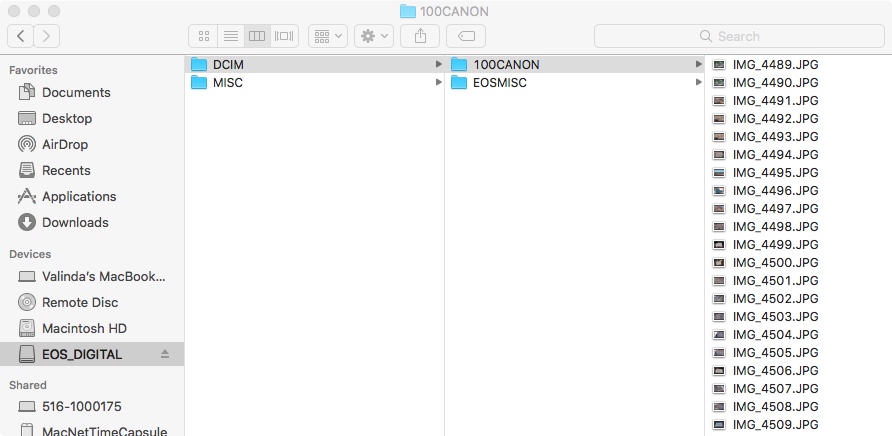- Canon Community
- Discussions & Help
- Camera
- EOS DSLR & Mirrorless Cameras
- Returning raw files to eos80d
- Subscribe to RSS Feed
- Mark Topic as New
- Mark Topic as Read
- Float this Topic for Current User
- Bookmark
- Subscribe
- Mute
- Printer Friendly Page
Returning raw files to eos80d
- Mark as New
- Bookmark
- Subscribe
- Mute
- Subscribe to RSS Feed
- Permalink
- Report Inappropriate Content
10-06-2018 11:10 AM
- Mark as New
- Bookmark
- Subscribe
- Mute
- Subscribe to RSS Feed
- Permalink
- Report Inappropriate Content
10-06-2018 11:36 AM
Where did you put them? They need to be in the DCIM->100Canon folder:
If you have a more complicated folder structure, you may need to go dowh a level.
- Mark as New
- Bookmark
- Subscribe
- Mute
- Subscribe to RSS Feed
- Permalink
- Report Inappropriate Content
10-06-2018 02:57 PM
"Any tips?"
The camera has an SD, or CF doesn't matter, memory card, you simply need to place the memory card into the card reader on your PC. All you then need to do is copy the pictures you want to transfer to your camera and then paste them into the SD memory card.
EOS 1DX and many lenses.
- Mark as New
- Bookmark
- Subscribe
- Mute
- Subscribe to RSS Feed
- Permalink
- Report Inappropriate Content
10-07-2018 09:33 AM
Thank you both for your kind replies. I have tried returning the files to the correct folder but I just get the "No files" message. I used a freshly formatted SD card, then updated the firmware and still no good. I am a bit stuck!
- Mark as New
- Bookmark
- Subscribe
- Mute
- Subscribe to RSS Feed
- Permalink
- Report Inappropriate Content
10-07-2018 09:39 AM
If you have edited the raw files in any way then it is possible that the camera will no longer recognise them.
- Mark as New
- Bookmark
- Subscribe
- Mute
- Subscribe to RSS Feed
- Permalink
- Report Inappropriate Content
10-07-2018 01:37 PM
"If you have edited the raw files ..."
I doubt that is a cause. No editor I know of alters the actual Raw file. The problem is, it is unlikely any editor would understand the edits if they were place inside the Raw file. And certainly no other image viewer would either. However, I admit I don't use them all.
EOS 1DX and many lenses.
- Mark as New
- Bookmark
- Subscribe
- Mute
- Subscribe to RSS Feed
- Permalink
- Report Inappropriate Content
10-07-2018 02:26 PM
@ebiggs1 wrote:"If you have edited the raw files ..."
I doubt that is a cause.
_________________________________________________________________________________________________
It certainly doesn't work if you make any alterations to the original file name.
- Mark as New
- Bookmark
- Subscribe
- Mute
- Subscribe to RSS Feed
- Permalink
- Report Inappropriate Content
10-07-2018 02:33 PM
Does DPP have the effect your trying to achieve?
- Mark as New
- Bookmark
- Subscribe
- Mute
- Subscribe to RSS Feed
- Permalink
- Report Inappropriate Content
10-07-2018 02:40 PM
I just tried it on my 1D Mk IV. All jpg worked without problem. No cr2 file did.
I am going to try some more stuff to see why or if.
EOS 1DX and many lenses.
- Mark as New
- Bookmark
- Subscribe
- Mute
- Subscribe to RSS Feed
- Permalink
- Report Inappropriate Content
10-07-2018 02:43 PM
Thanks for all the thoughts. Unfortunately it doesn't work with either raw (unedited) or jpg.
01/20/2026: New firmware updates are available.
12/22/2025: New firmware update is available for EOS R6 Mark III- Version 1.0.2
11/20/2025: New firmware updates are available.
EOS R5 Mark II - Version 1.2.0
PowerShot G7 X Mark III - Version 1.4.0
PowerShot SX740 HS - Version 1.0.2
10/21/2025: Service Notice: To Users of the Compact Digital Camera PowerShot V1
10/15/2025: New firmware updates are available.
Speedlite EL-5 - Version 1.2.0
Speedlite EL-1 - Version 1.1.0
Speedlite Transmitter ST-E10 - Version 1.2.0
07/28/2025: Notice of Free Repair Service for the Mirrorless Camera EOS R50 (Black)
7/17/2025: New firmware updates are available.
05/21/2025: New firmware update available for EOS C500 Mark II - Version 1.1.5.1
02/20/2025: New firmware updates are available.
RF70-200mm F2.8 L IS USM Z - Version 1.0.6
RF24-105mm F2.8 L IS USM Z - Version 1.0.9
RF100-300mm F2.8 L IS USM - Version 1.0.8
Canon U.S.A Inc. All Rights Reserved. Reproduction in whole or part without permission is prohibited.