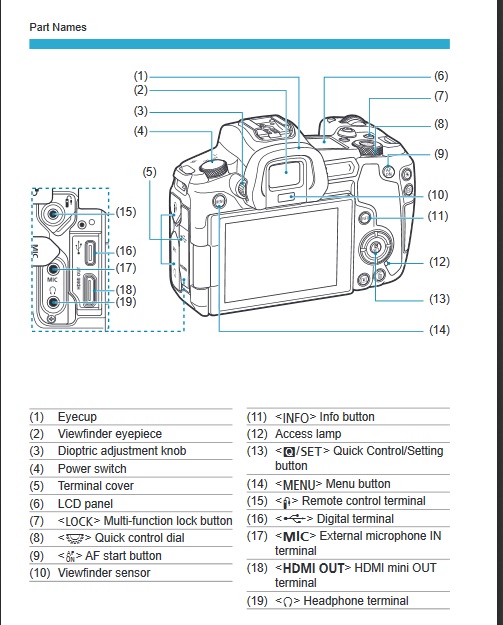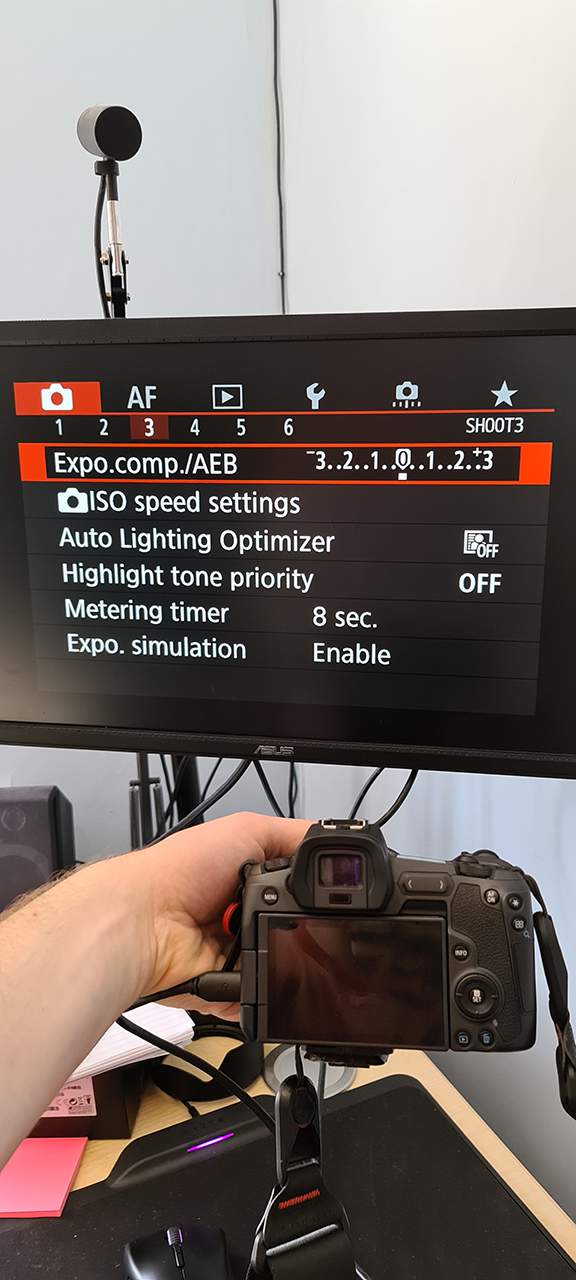- Canon Community
- Discussions & Help
- Camera
- EOS DSLR & Mirrorless Cameras
- Re: Recording the screen of the EOS R
- Subscribe to RSS Feed
- Mark Topic as New
- Mark Topic as Read
- Float this Topic for Current User
- Bookmark
- Subscribe
- Mute
- Printer Friendly Page
Recording the screen of the EOS R
- Mark as New
- Bookmark
- Subscribe
- Mute
- Subscribe to RSS Feed
- Permalink
- Report Inappropriate Content
01-08-2020 08:48 AM
Hi everyone, I am a photography teacher and am trying to film a segment of a course that requires me to show the actual screen of the camera. I know with Sony cameras you can record the screen using an Atomos Ninja but was wondering if this was the same thing with the EOS-R before buying the Ninja
- Mark as New
- Bookmark
- Subscribe
- Mute
- Subscribe to RSS Feed
- Permalink
- Report Inappropriate Content
01-08-2020 09:43 AM
It has an HDMI port. If it is like all the other Canon's the HDMI signal is simply the video from the LCD screen.
- Mark as New
- Bookmark
- Subscribe
- Mute
- Subscribe to RSS Feed
- Permalink
- Report Inappropriate Content
01-08-2020 01:08 PM
Since you're a teacher and making instructional material, do you just need the image on the screen, or do you also need to record menus or other image info overlaid on the screen?
- Mark as New
- Bookmark
- Subscribe
- Mute
- Subscribe to RSS Feed
- Permalink
- Report Inappropriate Content
01-08-2020 01:52 PM
Yes, I would want all of the settings and focus points, etc.
- Mark as New
- Bookmark
- Subscribe
- Mute
- Subscribe to RSS Feed
- Permalink
- Report Inappropriate Content
01-09-2020 02:07 PM
Ooooof ![]() . . . I suspect that the camera's HDMI output might only be the streaming image. You're wanting to add another whole layer of screen info on top of that. I'm thinking someone else on here will know if there's another possible workaround or not.
. . . I suspect that the camera's HDMI output might only be the streaming image. You're wanting to add another whole layer of screen info on top of that. I'm thinking someone else on here will know if there's another possible workaround or not.
How about scrolling thru the menus and looking for ways to turn some of the shooting information displays on or off. But that may still only affect what you see on the camera's LCD and not what's fed to the HDMI output jack.
- Mark as New
- Bookmark
- Subscribe
- Mute
- Subscribe to RSS Feed
- Permalink
- Report Inappropriate Content
01-09-2020 08:06 PM
michaelanthony,
By pressing the <INFO> button on the back of the camera one can change the displays that are output from the camera. That will give you all the options available for output on this model.
- Mark as New
- Bookmark
- Subscribe
- Mute
- Subscribe to RSS Feed
- Permalink
- Report Inappropriate Content
01-10-2020 08:42 AM
You begged the question, Tim: Is the HDMI output a mirror of the LCD display with all of the overlays?
- Mark as New
- Bookmark
- Subscribe
- Mute
- Subscribe to RSS Feed
- Permalink
- Report Inappropriate Content
03-16-2020 06:40 AM
You can get a live view, complete with settings menu, using the hdmi output
- Mark as New
- Bookmark
- Subscribe
- Mute
- Subscribe to RSS Feed
- Permalink
- Report Inappropriate Content
03-16-2020 09:03 AM
Thanks for the update. You might message the OP with this information in case he's still having issues getting the desired results. Or maybe someone else will come by searching for the same info.
It's hard to tell from your picture, but did this require any additional software or hardware?
This obviously shows one of the camera menus on your monitor. Will it also display an image with the overlaid shooting information?
- Mark as New
- Bookmark
- Subscribe
- Mute
- Subscribe to RSS Feed
- Permalink
- Report Inappropriate Content
03-16-2020 09:06 AM
Yes it shows the overlaid shooting info too. Basically an exact copy of the back of the camera.
01/20/2026: New firmware updates are available.
12/22/2025: New firmware update is available for EOS R6 Mark III- Version 1.0.2
11/20/2025: New firmware updates are available.
EOS R5 Mark II - Version 1.2.0
PowerShot G7 X Mark III - Version 1.4.0
PowerShot SX740 HS - Version 1.0.2
10/21/2025: Service Notice: To Users of the Compact Digital Camera PowerShot V1
10/15/2025: New firmware updates are available.
Speedlite EL-5 - Version 1.2.0
Speedlite EL-1 - Version 1.1.0
Speedlite Transmitter ST-E10 - Version 1.2.0
07/28/2025: Notice of Free Repair Service for the Mirrorless Camera EOS R50 (Black)
7/17/2025: New firmware updates are available.
05/21/2025: New firmware update available for EOS C500 Mark II - Version 1.1.5.1
02/20/2025: New firmware updates are available.
RF70-200mm F2.8 L IS USM Z - Version 1.0.6
RF24-105mm F2.8 L IS USM Z - Version 1.0.9
RF100-300mm F2.8 L IS USM - Version 1.0.8
- Powershot SX740 HS keeps saying "Busy" in Point & Shoot Digital Cameras
- PowerShot G11 screen turns black and camera shuts down in Point & Shoot Digital Cameras
- EOS R8 freezes and fails video recording after 1.5.0 firmware upgrade in EOS DSLR & Mirrorless Cameras
- Canon EVF-DC1 viewfinder diopter adjustment advice in Camera Accessories
- EOS R50 Overheating in EOS DSLR & Mirrorless Cameras
Canon U.S.A Inc. All Rights Reserved. Reproduction in whole or part without permission is prohibited.