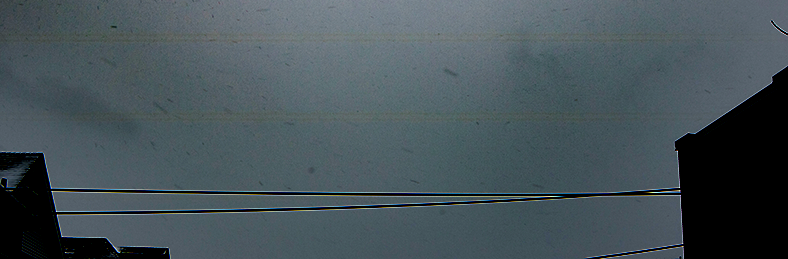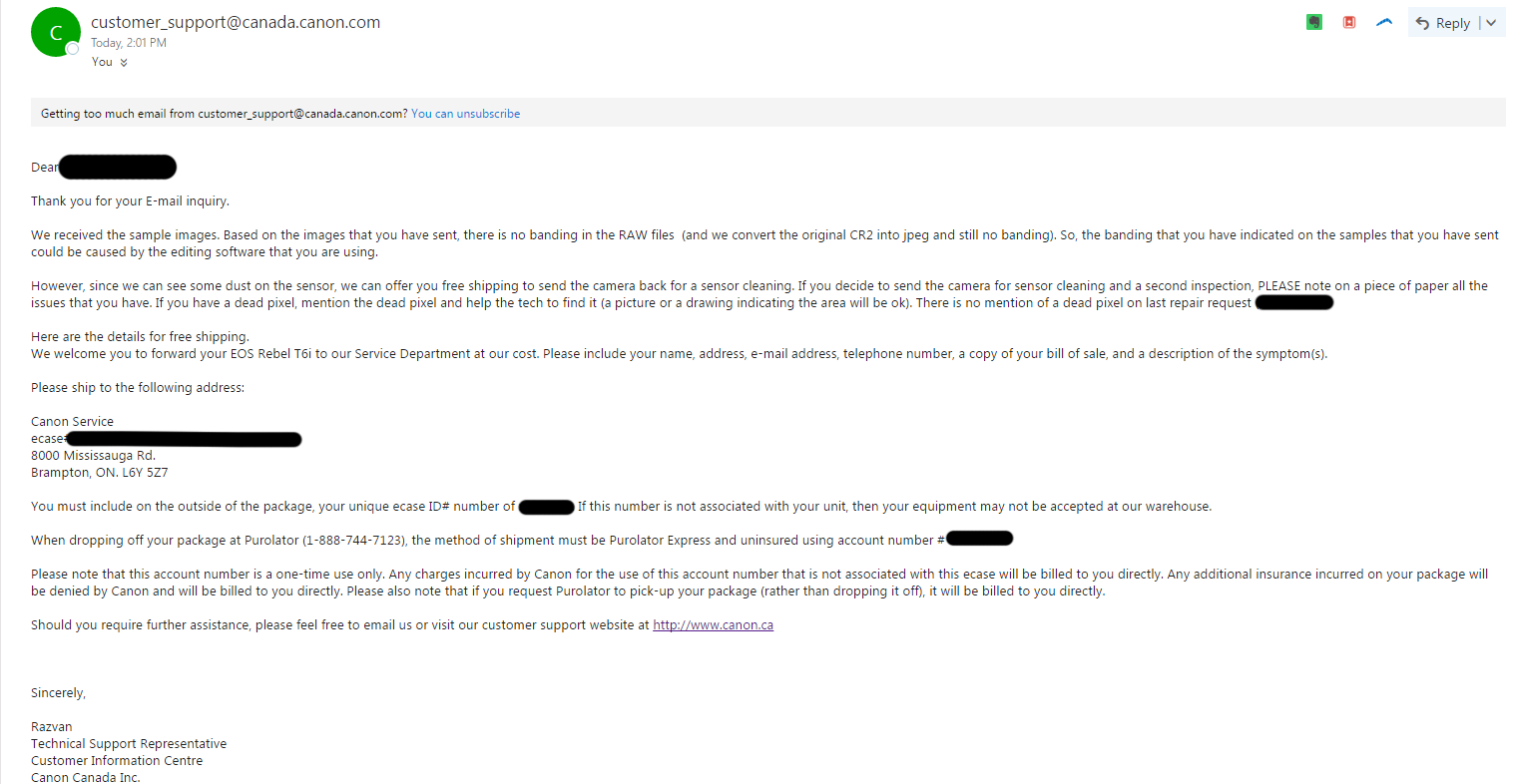- Canon Community
- Discussions & Help
- Camera
- EOS DSLR & Mirrorless Cameras
- Re: Rebel T6I Sky Banding?
- Subscribe to RSS Feed
- Mark Topic as New
- Mark Topic as Read
- Float this Topic for Current User
- Bookmark
- Subscribe
- Mute
- Printer Friendly Page
Rebel T6I Sky Banding?
- Mark as New
- Bookmark
- Subscribe
- Mute
- Subscribe to RSS Feed
- Permalink
- Report Inappropriate Content
02-10-2017 04:52 PM
Hello!
I bought a Canon Rebel T6I a few months ago and I just took it outside for a spin. I've noticed in all of my photos outside I have these weird bars. I have no idea why. I figured maybe it could've been the weather since it's been horrendously cold lately, but today I went out to test if it was the bad weather and took a photograph instantly and it's still there. I came here hoping that people who know photography would be able to tell me what this is and what may be causing it? It seems to only happen in they sky of my photos. I've taken indoor photos and they don't seem to be appearent. I have edited these in Lightroom and cropped them in Photoshop so they're more visable. The second image I edited it heavly to show it incase if its not all the visible in the first image. The second image it was snowing when I took it. Sorry for the black mess in it. is it noise banding? I've been feverishly looking online for information but alas I have not been able to find anything that seems close to my issue.
Sorry if something like this has been asked before. I am truely desperate to find out what's going on. I hope its something that I can prevent from happening and not my camera.
I shot these with a Rokinon 14 mm lens if that helps. Thank you's any information would be truley grateful.
- Mark as New
- Bookmark
- Subscribe
- Mute
- Subscribe to RSS Feed
- Permalink
- Report Inappropriate Content
02-23-2017 03:04 PM - edited 02-23-2017 03:08 PM
Great! So apperantly I'm crazy that theres no banding in my raws and its the editing software im using.... EVEN THOUGH I CAN SEE IT IN THE ORIGINAL RAWS MYSELF UNTOUCHED. Holy hell. Yup lightroom, photoshop even DPP4 no good. All bad software straight from Canon support. The only software I've been using. This is honestly pathetic... it doesn't even matter what they said since I can see it in the untouched images. either my monitor is the best monitor out there and I have eagle eyes or the person checking my files is as blind as a bat.
Is it too late to just return it and get my money back? bloody hell. This is more stressful then it needs to be. Like the hell am I suppose to do now. I'm really debating taking this to canon's legal department and going to claims court. This is just unreal
- Mark as New
- Bookmark
- Subscribe
- Mute
- Subscribe to RSS Feed
- Permalink
- Report Inappropriate Content
02-23-2017 03:09 PM - edited 02-23-2017 03:10 PM
Canons now censoring me? what a joke
- Mark as New
- Bookmark
- Subscribe
- Mute
- Subscribe to RSS Feed
- Permalink
- Report Inappropriate Content
02-23-2017 03:17 PM - edited 02-23-2017 06:37 PM
edit
- Mark as New
- Bookmark
- Subscribe
- Mute
- Subscribe to RSS Feed
- Permalink
- Report Inappropriate Content
02-23-2017 03:23 PM
I still advise sending them a sample, even if it means putting a 8GB SDHC card in it, and taking a few photos as samples, and leaving the card in the camera when you send it back. Let them know that the card contains samples of the issue.
Getting mad about it won't get you anywhere, except to a place where may not want to be, like an Emergency Room. Stress is bad, so don't do it do yourself. Calm down, and try to think clearly. Let this go for a day, and come back to it.
"Enjoying photography since 1972."
- Mark as New
- Bookmark
- Subscribe
- Mute
- Subscribe to RSS Feed
- Permalink
- Report Inappropriate Content
02-23-2017 03:30 PM
My suggestion would be to send it back to Canon, let them clean the sensor and replace the LCD panel, and once again mention the banding on unprocessed images. You can ask if they are willing to replace it, even with a refurbished unit, or at least replace the sensor.
if if you are still unhappy with it after they return it, your only option is to sell it and buy something else. I have checked many of my own images looking for banding, and have found nothing at all. These include shots of the moon with a black background, and shots with snow in the background. I have checked both unprocessed and processed images, and I can see no signs of detectable sensor defects.
- Mark as New
- Bookmark
- Subscribe
- Mute
- Subscribe to RSS Feed
- Permalink
- Report Inappropriate Content
02-23-2017 03:38 PM - edited 02-23-2017 03:39 PM
@StanNH wrote:My suggestion would be to send it back to Canon, let them clean the sensor and replace the LCD panel, and once again mention the banding on unprocessed images. You can ask if they are willing to replace it, even with a refurbished unit, or at least replace the sensor.
if if you are still unhappy with it after they return it, your only option is to sell it and buy something else. I have checked many of my own images looking for banding, and have found nothing at all. These include shots of the moon with a black background, and shots with snow in the background. I have checked both unprocessed and processed images, and I can see no signs of detectable sensor defects.
First I'm gonna get in contact with my lawyer tonight and ask him how I should proceed. I'm not gonna accept selling my problem to someone else as an awnser. That's as scummy as canon trying to brush off my problem. I refuse to sell something I know is broken for a profit.
Even looking at the raw jpegs I took yesterday I cleary seen them by zooming into the picture %400 and seeing the pixels are out of wack wihout any editing.
This is Canons problem. They should just fix my problem or give me a new T6I body since mines clearly defective. but it seems they don't want to accept their error.
- Mark as New
- Bookmark
- Subscribe
- Mute
- Subscribe to RSS Feed
- Permalink
- Report Inappropriate Content
02-23-2017 03:46 PM
Did you say 400% zoom is when it appears in images? If so, then I think I that might be the problem. The image is digitally sampled. It is not an analog image.
"Enjoying photography since 1972."
- Mark as New
- Bookmark
- Subscribe
- Mute
- Subscribe to RSS Feed
- Permalink
- Report Inappropriate Content
02-23-2017 03:48 PM
I'm using that as an example you know what. Here lets experment. I'm gonna upload a video and you's can see my problem directly and how I replicate it.
- Mark as New
- Bookmark
- Subscribe
- Mute
- Subscribe to RSS Feed
- Permalink
- Report Inappropriate Content
02-23-2017 03:50 PM
@ElectricMuppet wrote:I'm using that as an example you know what. Here lets experment. I'm gonna upload a video and you's can see my problem directly and how I replicate it.
At 400% zoom, don't waste your time. You need to show it Canon Service, not these forums.
"Enjoying photography since 1972."
- Mark as New
- Bookmark
- Subscribe
- Mute
- Subscribe to RSS Feed
- Permalink
- Report Inappropriate Content
02-23-2017 03:51 PM
@Waddizzle wrote:
@ElectricMuppet wrote:I'm using that as an example you know what. Here lets experment. I'm gonna upload a video and you's can see my problem directly and how I replicate it.
At 400% zoom, don't waste your time. You need to show it Canon Service, not these forums.
Canon service doesn't care as they are concerened my camera is fine. I'm still gonna do it
01/27/2025: New firmware updates are available.
01/22/2024: Canon Supports Disaster Relief Efforts in California
01/14/2025: Steps to resolve still image problem when using certain SanDisk SD cards with the Canon EOS R5 Mark II
12/18/2024: New firmware updates are available.
EOS C300 Mark III - Version 1..0.9.1
EOS C500 Mark II - Version 1.1.3.1
12/13/2024: EOS Webcam Utility Pro V2.3b is now available to support Windows on ARM PC users.
12/05/2024: New firmware updates are available.
EOS R5 Mark II - Version 1.0.2
11/14/2024: Windows V 2.3a installer for EOS Webcam Utility Pro is available for download
11/12/2024: EOS Webcam Utility Pro - Version 2.3 is available
09/26/2024: New firmware updates are available.
EOS R6 Mark II - Version 1.5.0
08/09/2024: Firmware update available for RC-IP1000 - Version 1.1.1
08/08/2024: Firmware update available for MS-500 - Version 2.0.0
- Extending viewfinder exposure metering/AF bottom line timeout in EOS DSLR & Mirrorless Cameras
- FEELWORLD F7 PLUS for Rebel t7? in EOS DSLR & Mirrorless Cameras
- EOS Rebel SL1 How to access mode settings in EOS DSLR & Mirrorless Cameras
- EOS Rebel T7 microphone recommendations in Camera Accessories
- EOS Rebel SL1 not connecting to Mac via EOS Utility in Camera Software
Canon U.S.A Inc. All Rights Reserved. Reproduction in whole or part without permission is prohibited.