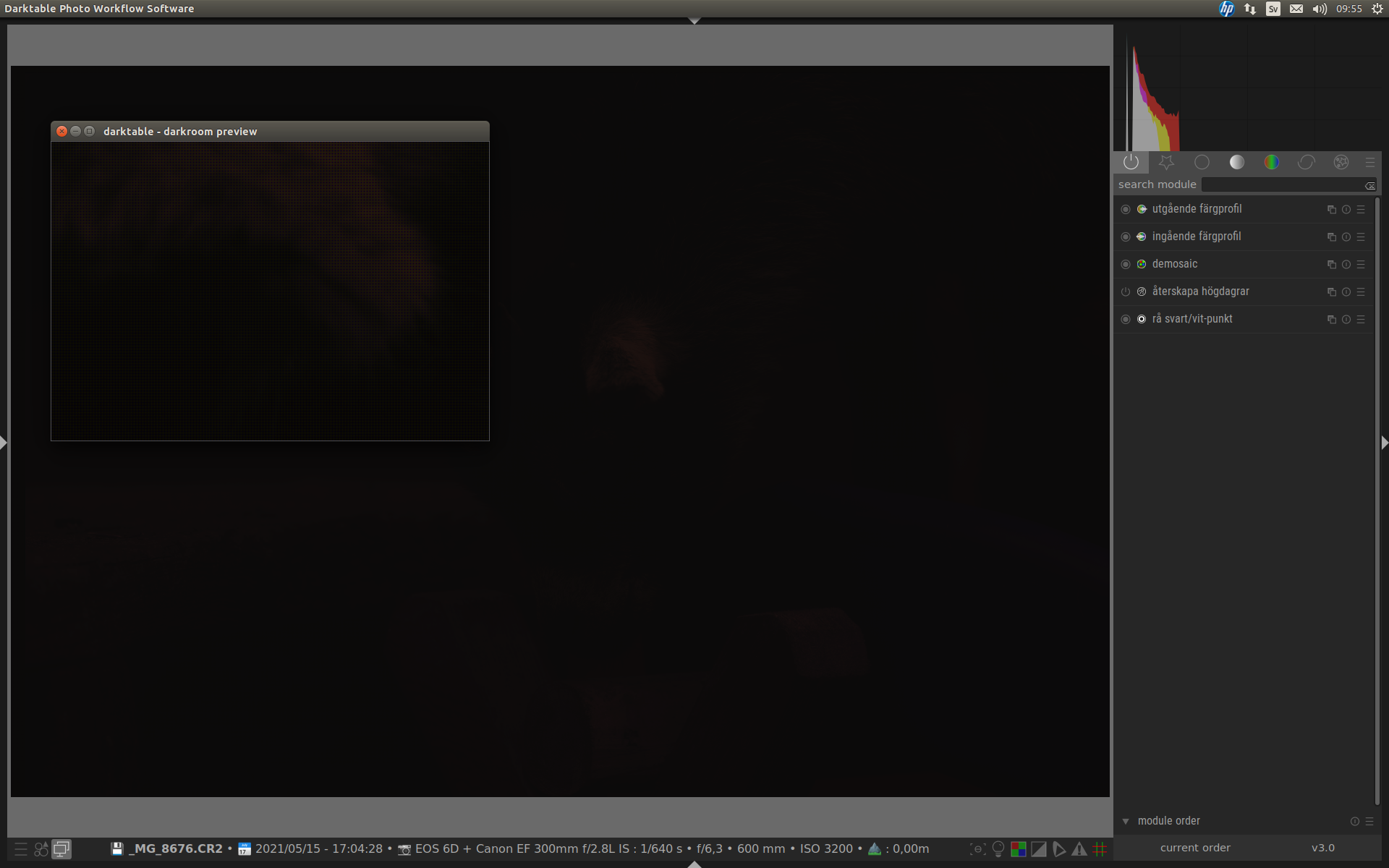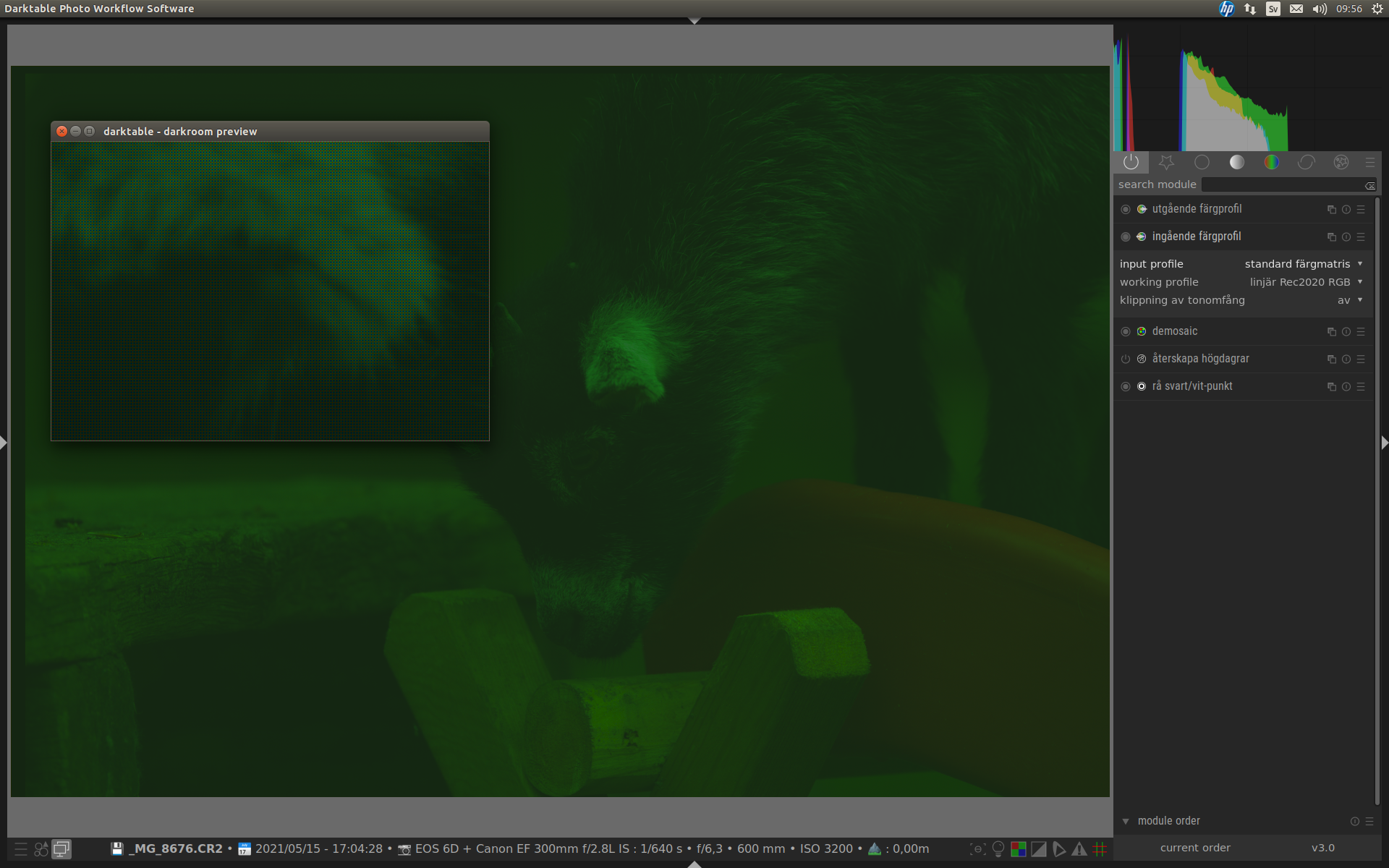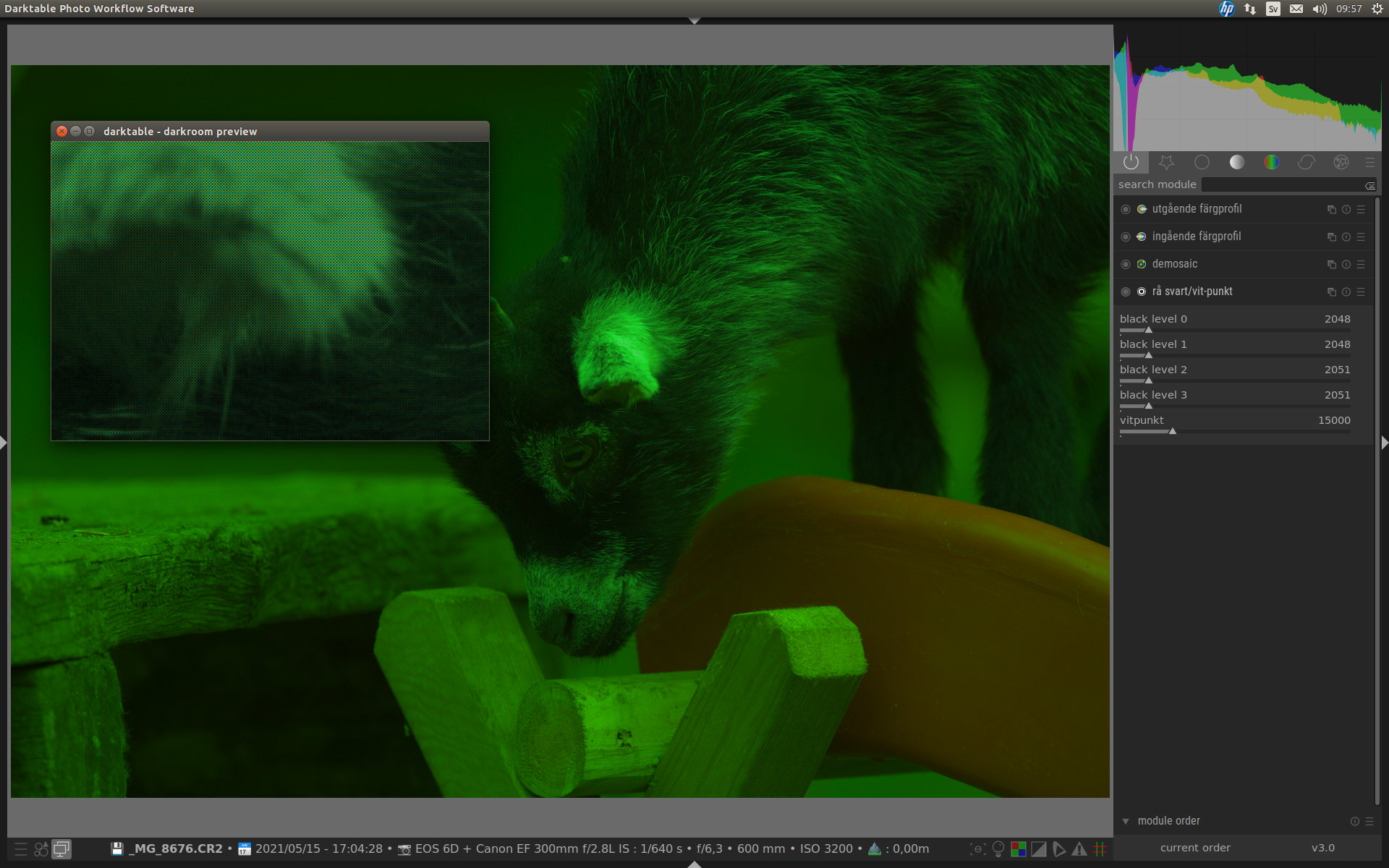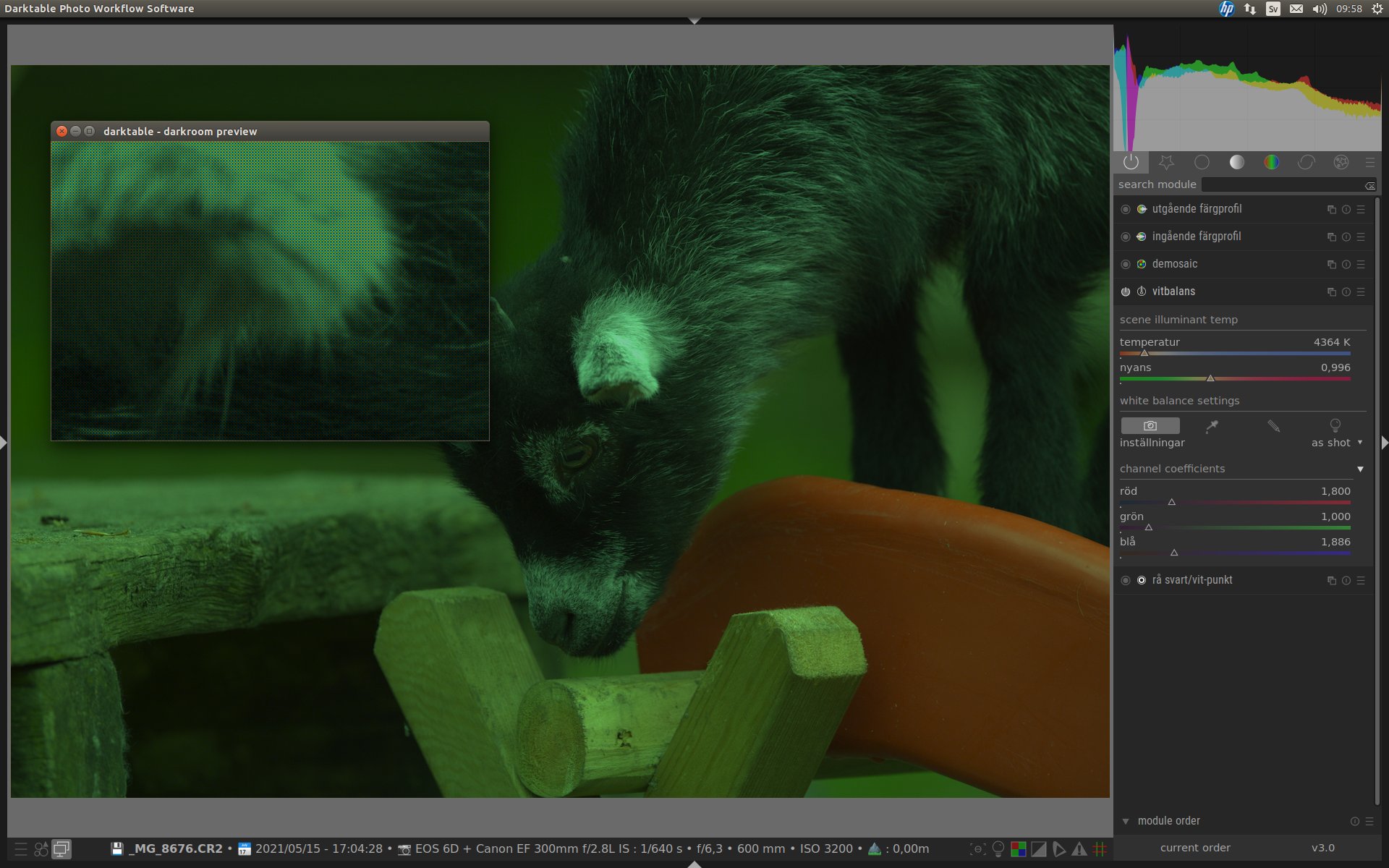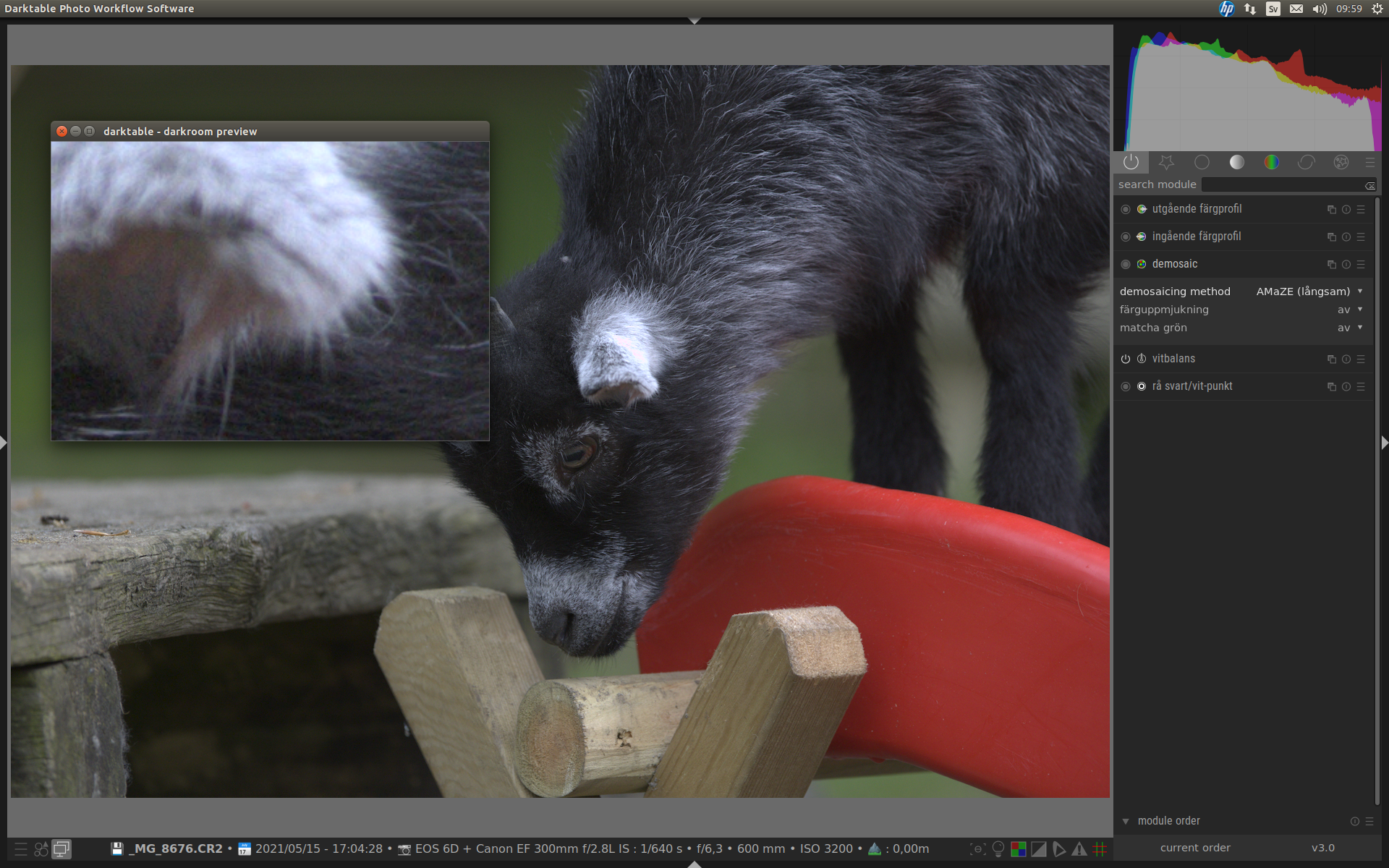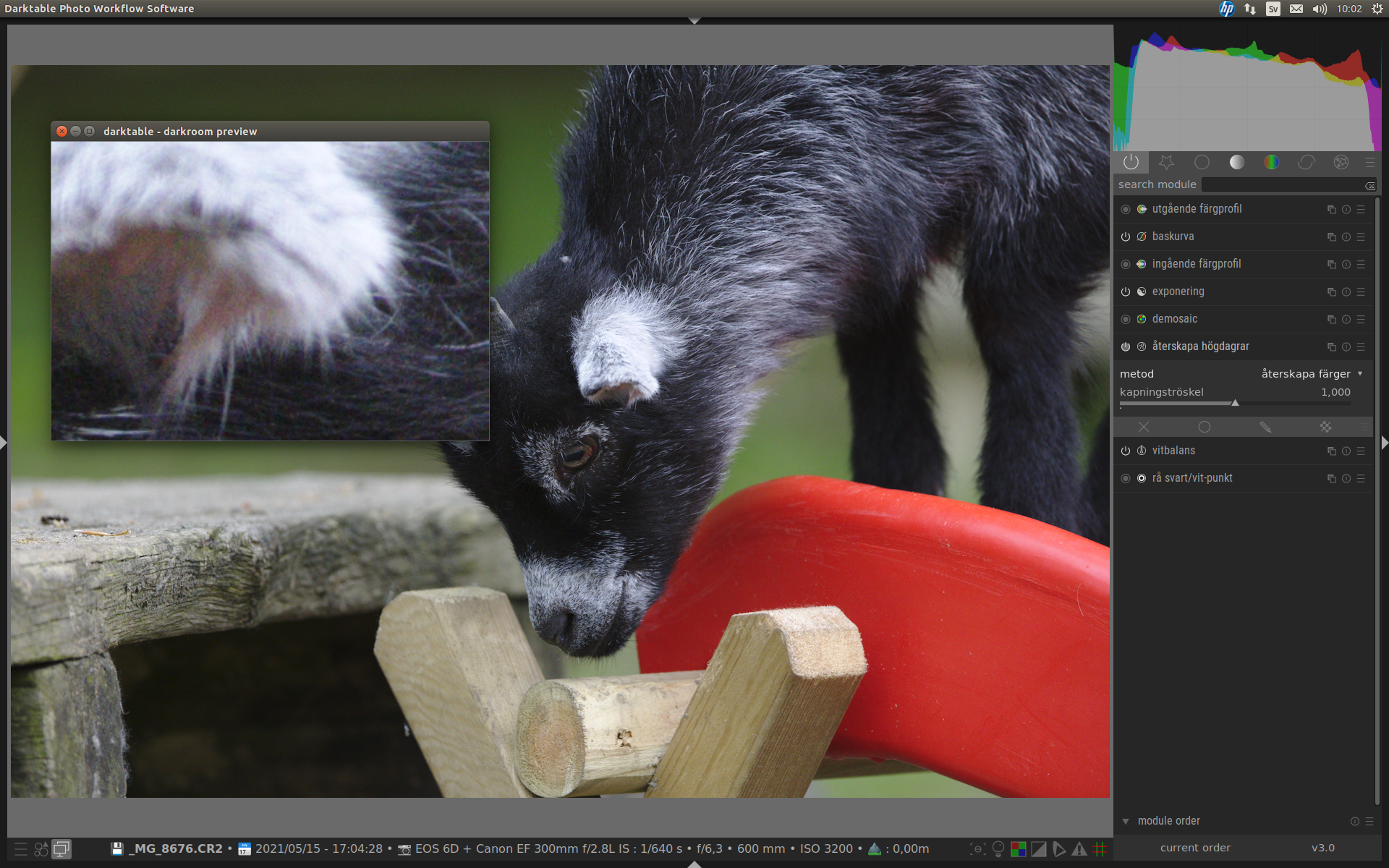- Canon Community
- Discussions & Help
- Camera
- EOS DSLR & Mirrorless Cameras
- Re: Raw darker than jpeg 6D
- Subscribe to RSS Feed
- Mark Topic as New
- Mark Topic as Read
- Float this Topic for Current User
- Bookmark
- Subscribe
- Mute
- Printer Friendly Page
Raw darker than jpeg 6D
- Mark as New
- Bookmark
- Subscribe
- Mute
- Subscribe to RSS Feed
- Permalink
- Report Inappropriate Content
05-16-2021 08:51 AM
Hi, I have searched the internet & read many posts here about what seems to be a problem I am not alone in experiencing. But I have yet to find an answer that fits my situation.
I generally only shoot in RAW with all my cameras & never noticed an issue. Recently I sent my 6D in to Canon for cleaning, new software update etc.
Expecting the settings to be reset to default with the software update I reset my back focus button, RAW only & general preferences.
A few test shots & they look great on camera, import them on to my PC & first view in windows photos they go darker. Run the file through PD & still looks under exposed.
Setting back to RAW & JPEG, again the exposure on camera looks good, import to PC & JPEG's look correct, RAW still too dark.
Test 3 other Canon cameras including an old T6i & no problems, RAW is properly exposed when imported. Meaning it is not the software on the PC, it is on camera where I am missing something.
Back to the 6D with different Canon & Sigma lenses, with & without fliters or hood, still JPEG's look correct, RAW is under exposed.
I have read many explanations of how software processes raw images & many technical lessons but with it only happening on this one camera back from service I cannot find what I am missing.
- Mark as New
- Bookmark
- Subscribe
- Mute
- Subscribe to RSS Feed
- Permalink
- Report Inappropriate Content
05-16-2021 09:54 AM
This is usually the RAW processor. Since the Canon info is hard to decipher, the developers develop the RAW to their tastes. Which RAW processor are you using? Only DPP can make it look the same as the JPEG.
- Mark as New
- Bookmark
- Subscribe
- Mute
- Subscribe to RSS Feed
- Permalink
- Report Inappropriate Content
05-16-2021 01:25 PM
Hello, Thank you for the reply.
I have always used photodirector to run my RAW images after importing, only use Canon cameras and never had anything like this before.
I generally only shoot in RAW & not JPEG & have never had a problem like this with any of my other Canon cameras.
I have tested my other cameras shooting RAW they come out as expected on photodirector as thay always have for years.
Now my 6D comes back from cleaning & RAW comes out under exposed from expected.
Why would the change be only with one camera?
- Mark as New
- Bookmark
- Subscribe
- Mute
- Subscribe to RSS Feed
- Permalink
- Report Inappropriate Content
05-16-2021 03:11 PM
Each sensor and A/D converter has its own characteristics so the RAW conversion parameters are different for each. My 1DX II and 1DX III bodies have sensors nearly identical in pixel resolution but extremely different in behavior and the RAW conversion of the 1DX III images uses far more computer resources.
Only Canon has all of the original design data so aftermarket software has to reverse engineer what Canon did and it isn't always perfect.
As a Canon owner, DPP is a free download and the RAW converter I always use. If I need to do further work on an image in Adobe PS, I first convert the file to TIF using DPP.
Rodger
- Mark as New
- Bookmark
- Subscribe
- Mute
- Subscribe to RSS Feed
- Permalink
- Report Inappropriate Content
05-16-2021 03:48 PM
Thank you very much, I will give DPP a go, Though it will kind of suck if that I need download something else that I have never needed with any of my cameras & not with my 6D before the service.
I wonder what changed with my 6D after the service? Never had any issues like this before with it.
- Mark as New
- Bookmark
- Subscribe
- Mute
- Subscribe to RSS Feed
- Permalink
- Report Inappropriate Content
05-16-2021 03:53 PM
@MIFD118 wrote:Thank you very much, I will give DPP a go, Though it will kind of suck if that I need download something else that I have never needed with any of my cameras & not with my 6D before the service.
I wonder what changed with my 6D after the service? Never had any issues like this before with it.
It just might be your JPEG settings in the camera are what's making the difference with JPG files created in the camera.
"Enjoying photography since 1972."
- Mark as New
- Bookmark
- Subscribe
- Mute
- Subscribe to RSS Feed
- Permalink
- Report Inappropriate Content
05-17-2021 04:14 AM
Some steps a raw converter needs to take before you start to edit the raw file.
1. Nothing applied
2. Color profile
3. Black level and white point set
4. White balance
5. Demosaicing
6. Tone curve
7. Highlight reconstruction
- Mark as New
- Bookmark
- Subscribe
- Mute
- Subscribe to RSS Feed
- Permalink
- Report Inappropriate Content
05-17-2021 07:09 AM
Very interesting, thank you.
I can only assume that when my 6D was updated to new software when serviced that something changed in the camera itself.
Nothing else explains why this would be happening now after service when it did not happen before & still does not happen with any of my other Canon cameras.
- Mark as New
- Bookmark
- Subscribe
- Mute
- Subscribe to RSS Feed
- Permalink
- Report Inappropriate Content
05-17-2021 07:35 AM
- Mark as New
- Bookmark
- Subscribe
- Mute
- Subscribe to RSS Feed
- Permalink
- Report Inappropriate Content
05-22-2023 02:16 AM
Did you resolve your 6D RAW photo darkness issue, if so, what did you end up doing?
BTW, this darkness issue still exists on the 6D Mark II as well and is worse on the R6 and R6 Mark II. It's not only the brightness level being too dark, but also the color tones that are not correct. And as described correctly below, only Canon DPP desktop app (current is version 4) will convert the RAW CR2s (6D and 6D Mark II) and RAW or CRAW CR3s (R6 and R6 Mark II) correctly. Any other RAW converter, as noted prior, will apply their own own RAW algorithm, which they attempt as best possible to match Canon DPP. This has always been the case, it's only that some third party alternatives over the years have 'gotten close' to matching Canon's DPP for CERTAIN Canon cameras.
If you have not resolved your 6D issue and do not want to use Canon DPP to convert to a TIFF file first before processing with any other editing software, you have 3 choices:
- Use the JPG version of the photo from your 6D.
- Continue searching for other third party RAW converters to find one that closely matches Canon's RAW profile for your camera.
- Try and find the setting(s) turned on/enabled that most likely are causing this issue with the RAW photo. Turn off all settings in the 'Still Shooting' mode (Red) and then one by one turn each one back on, take a photo and then turn that setting back off. Go through each setting like this until you have a RAW photo for each setting turned on.
Upload the photos into your chosen third party converter to see which setting could be the culprit. In the case of using Mac OS or IOS, this darkness and color issue shows up as well by just opening up your RAW or CRAW photos in Mac's native apps, Preview(OS) or Photos(OS & IOS), so really there is no need to even employ a third party RAW converter app to determine these results.
If the result is not obtained by one particular setting, it could be a combination of settings begin enabled/turned on. For that, you will need to go back and turn on/enable two settings at a time and then repeat the same process same as above. From here, if it is not two settings, you need to keep adding one setting until you find the combination of settings that is causing this problem. (Am currently doing this with the R6 Mark II).
As has been posted elsewhere, as Canon moves more and more toward proprietary hardware and software, this issue could get worse, as it will become harder(if not impossible) for third party manufacturers and software developers to 'unlock' enough of the proprietary Canon processes, code and data to create viable third party products (hardware and software) in the future. Beyond this RAW photo darkness issue, another result of this will be elevated Canon prices if there are no third party competitors.
02/20/2025: New firmware updates are available.
RF70-200mm F2.8 L IS USM Z - Version 1.0.6
RF24-105mm F2.8 L IS USM Z - Version 1.0.9
RF100-300mm F2.8 L IS USM - Version 1.0.8
RF50mm F1.4 L VCM - Version 1.0.2
RF24mm F1.4 L VCM - Version 1.0.3
01/27/2025: New firmware updates are available.
01/22/2024: Canon Supports Disaster Relief Efforts in California
01/14/2025: Steps to resolve still image problem when using certain SanDisk SD cards with the Canon EOS R5 Mark II
12/18/2024: New firmware updates are available.
EOS C300 Mark III - Version 1..0.9.1
EOS C500 Mark II - Version 1.1.3.1
12/13/2024: EOS Webcam Utility Pro V2.3b is now available to support Windows on ARM PC users.
12/05/2024: New firmware updates are available.
EOS R5 Mark II - Version 1.0.2
11/14/2024: Windows V 2.3a installer for EOS Webcam Utility Pro is available for download
11/12/2024: EOS Webcam Utility Pro - Version 2.3 is available
09/26/2024: New firmware updates are available.
- EOS R10: Pictures coming out dark in EOS DSLR & Mirrorless Cameras
- EOS R5 Problem in the Studio: Colors and contrast off compared to EOS 5D Mark III in EOS DSLR & Mirrorless Cameras
- Enable focus sound on Canon 2000d? in EOS DSLR & Mirrorless Cameras
- Canon R5M2 HDR Mode Menu Setting in EOS DSLR & Mirrorless Cameras
- EOS Rebel T8i Av Mode photos feel overexposed compared to Manual in EOS DSLR & Mirrorless Cameras
Canon U.S.A Inc. All Rights Reserved. Reproduction in whole or part without permission is prohibited.