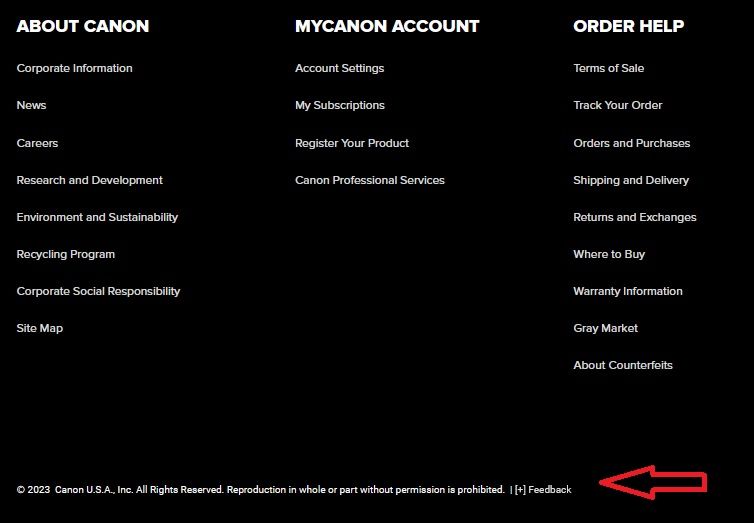- Canon Community
- Discussions & Help
- Camera
- EOS DSLR & Mirrorless Cameras
- Re: R6 Mark II HDMI Limitations - Simultaneously d...
- Subscribe to RSS Feed
- Mark Topic as New
- Mark Topic as Read
- Float this Topic for Current User
- Bookmark
- Subscribe
- Mute
- Printer Friendly Page
R6 Mark II HDMI Limitations - Simultaneously display on monitor and LCD screen
- Mark as New
- Bookmark
- Subscribe
- Mute
- Subscribe to RSS Feed
- Permalink
- Report Inappropriate Content
01-12-2024
12:27 PM
- last edited on
01-12-2024
12:37 PM
by
Danny
First post, new here. Curious, but does Canon read these comments?
I just purchased an R6 Mark II and I was shocked that the camera's display was disabled when external HDMI was connected! My camera shop was also baffled by this. My vision isn't what it used to be and I was excited about the ability to use a larger external display for monitoring while also having the built in screen's touch focus and info.
If it's possible, I would really appreciate the ability to connect an HDMI monitor while maintaining the ability to record to the camera and use the camera's display in both photo and video modes.
- Mark as New
- Bookmark
- Subscribe
- Mute
- Subscribe to RSS Feed
- Permalink
- Report Inappropriate Content
02-29-2024 07:27 AM
It is. No newer firmware than 1.30 is released.
My two biggest gripes are HDMI limitations and crippled FEL options, both of which are a simple fix... Another would be stills review options (histogram not following detail preview)...
- Mark as New
- Bookmark
- Subscribe
- Mute
- Subscribe to RSS Feed
- Permalink
- Report Inappropriate Content
02-29-2024 02:19 PM - edited 02-29-2024 07:39 PM
The display turns off because the camera lacks as second set of video electronics to generate a second video signal.
[EDIT] When you connect an HDMI cable to the camera the video signal going to the rear screen gets re-routed to the HDMI port! [/EDIT]
Again. This behavior is not a bug. There is no firmware update that can add circuitry to the camera.
"Fooling computers since 1972."
- Mark as New
- Bookmark
- Subscribe
- Mute
- Subscribe to RSS Feed
- Permalink
- Report Inappropriate Content
02-29-2024 02:35 PM
Thanks for the logical answer!
What about electronic level display over HDMI? As well as live histogram during recording and other things...
There must be something more to give to users to mitigate the otherwise seriously miserable HDMI functionality.
- Mark as New
- Bookmark
- Subscribe
- Mute
- Subscribe to RSS Feed
- Permalink
- Report Inappropriate Content
02-29-2024 05:11 PM - edited 02-29-2024 05:12 PM
Those could be changed. Send Canon feedback from the Canon USA home page:
- Mark as New
- Bookmark
- Subscribe
- Mute
- Subscribe to RSS Feed
- Permalink
- Report Inappropriate Content
03-01-2024 02:26 AM
I'll give it a try... So far, every clear request ended with "call to customer service" where nobody can't do anything...
Thanks again.
- Mark as New
- Bookmark
- Subscribe
- Mute
- Subscribe to RSS Feed
- Permalink
- Report Inappropriate Content
03-01-2024 03:11 AM
I did it... And it's frustrating to get this image when done... Canon insists on FAKE customer service, like all of us need "support" in using cameras. No, all we need are better cameras 😉
We'll see. I have very low expectations, so hopefully I'll be surprised!
- Mark as New
- Bookmark
- Subscribe
- Mute
- Subscribe to RSS Feed
- Permalink
- Report Inappropriate Content
03-03-2024 01:28 PM
PS I guess what you've written here is not true after all.
This screenshot of the owner manual of R6II clearly says that camera will generate two video signals, in your words, otherwise it's probably only parallel output... My 10 year old Nikon could do this...
So, where did you find that info? How credible is it?
I still suspect it's only up to Canon's will, as well as they've put ridiculous micro hdmi crippling the camera intentionally... Very bad "customer care"!
- Mark as New
- Bookmark
- Subscribe
- Mute
- Subscribe to RSS Feed
- Permalink
- Report Inappropriate Content
03-03-2024 01:59 PM
Several members of the Community have suggested possible answers based on their personal observations. If none of them are what you'd consider helpful, perhaps you should reach out to support to find an acceptable answer.
Our support team is available Monday through Saturday at 1-800-OK-CANON (800-652-2666).
- Mark as New
- Bookmark
- Subscribe
- Mute
- Subscribe to RSS Feed
- Permalink
- Report Inappropriate Content
03-04-2024 03:32 AM
Thanks, but I'm not interested in excuses and opinions.
I want this disfunction to be addressed and solved by firmware update.
AND IT'S NOT JUST ME!
Can you do that?
- Mark as New
- Bookmark
- Subscribe
- Mute
- Subscribe to RSS Feed
- Permalink
- Report Inappropriate Content
03-03-2024 02:07 PM - edited 03-03-2024 02:13 PM
Thanks, for the screenshot.
It will display on the camera and HDMI output during movie playback. If you want “Clean HDMI”” output, then the camera screen turns off. Have a nice day.
"Fooling computers since 1972."
12/18/2024: New firmware updates are available.
EOS C300 Mark III - Version 1..0.9.1
EOS C500 Mark II - Version 1.1.3.1
12/13/2024: EOS Webcam Utility Pro V2.3b is now available to support Windows on ARM PC users.
12/05/2024: New firmware updates are available.
EOS R5 Mark II - Version 1.0.2
11/14/2024: Windows V 2.3a installer for EOS Webcam Utility Pro is available for download
11/12/2024: EOS Webcam Utility Pro - Version 2.3 is available
09/26/2024: New firmware updates are available.
EOS R6 Mark II - Version 1.5.0
08/09/2024: Firmware update available for RC-IP1000 - Version 1.1.1
08/08/2024: Firmware update available for MS-500 - Version 2.0.0
- EOS R6 Mark II How to use LCD screen and external monitor simultaneously in EOS DSLR & Mirrorless Cameras
- EOS R How to keep image on LCD screen and external monitor simultaneously in EOS DSLR & Mirrorless Cameras
- R6 Mark II HDMI Limitations - Simultaneously display on monitor and LCD screen in EOS DSLR & Mirrorless Cameras
- R3/R5/R6/R7 IBIS RUINS footage shot at wide focal lengths, I would love software changes, Canon! in EOS DSLR & Mirrorless Cameras
- EOS Rebel SL2 How to use external monitor and touchscreen simultaneously in EOS DSLR & Mirrorless Cameras
Canon U.S.A Inc. All Rights Reserved. Reproduction in whole or part without permission is prohibited.