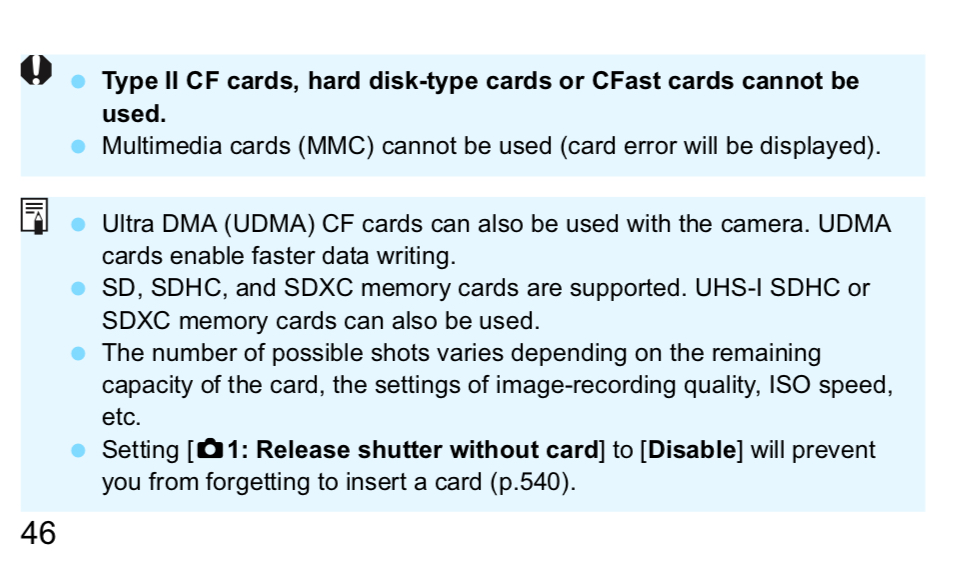- Subscribe to RSS Feed
- Mark Topic as New
- Mark Topic as Read
- Float this Topic for Current User
- Bookmark
- Subscribe
- Mute
- Printer Friendly Page
Please help!
- Mark as New
- Bookmark
- Subscribe
- Mute
- Subscribe to RSS Feed
- Permalink
- Report Inappropriate Content
06-09-2019 04:39 AM
Hi,
I shot a friend's wedding last week with a rented 5D iv with a 24-70 2.8. After importing files to lightroom i noticed this effect on a lot of the pictures. They looked fine on the camera and when opened in lightroom first they appear fine but aftrer a few secs this appears. Does anyone know what's going on? Any chance of recovering/fixing the issue?
- Mark as New
- Bookmark
- Subscribe
- Mute
- Subscribe to RSS Feed
- Permalink
- Report Inappropriate Content
06-09-2019 08:51 AM
Do you still have the card with the original files? Save them and download Canon DPP software and see how they look in it; I suspect they will be fine.
I always shoot in RAW and use the excellent RAW converter in DPP to "process" the files before sending them to Adobe.
What camera have you used in the past to create files for lightroom? Your computer (CPU, memory availability, graphics card, etc.) may be having an issue with the much larger files created by the 5D IV compared to some less capable DSLR models.
Rodger
- Mark as New
- Bookmark
- Subscribe
- Mute
- Subscribe to RSS Feed
- Permalink
- Report Inappropriate Content
06-09-2019 08:56 AM
I don't use Lightroom but like most software you may not have an update which includes properly reading the files from the 5D4. Check which version you have & see if there's an update available. (this assumes you aren't using an on line version).
- Mark as New
- Bookmark
- Subscribe
- Mute
- Subscribe to RSS Feed
- Permalink
- Report Inappropriate Content
06-09-2019 11:33 AM
I believe this is going to be related to hardware. Are you downloading straight from the camera, or are you using a card reader?
~Rick
Bay Area - CA
~R5 C (1.1.2.1), ~R50v (1.1.1) ~RF Trinity, ~RF 100 Macro, ~RF 100~400, ~RF 100~500, ~RF 200-800 +RF 1.4x TC, BG-R10, 430EX III-RT ~DxO PhotoLab Elite ~DaVinci Resolve Studio ~ImageClass MF644Cdw/MF656Cdw ~Pixel 8 ~CarePaks Are Worth It
- Mark as New
- Bookmark
- Subscribe
- Mute
- Subscribe to RSS Feed
- Permalink
- Report Inappropriate Content
06-09-2019 11:37 AM
- Mark as New
- Bookmark
- Subscribe
- Mute
- Subscribe to RSS Feed
- Permalink
- Report Inappropriate Content
06-09-2019 12:54 PM
@uam225 wrote:
hi shadowsports, i used a card reader
Between a bad sensor, bad software, or a bad memory card, something is wrong. What version of Lightroom and ACR are you running?
What do the RAW images look like in Canon’s DPP? What does a JPG look like when you create in the camera?
What brand and model of memory card(s) were you using? Did you format it in the camera prior to first use?
"Enjoying photography since 1972."
- Mark as New
- Bookmark
- Subscribe
- Mute
- Subscribe to RSS Feed
- Permalink
- Report Inappropriate Content
06-09-2019 01:06 PM
The pictures look the same in all softwares. Tried Canon DPP, photoshop... The JPG rendition on the camera looked fine, on lightroom they seem ok for a few moments while it loads and then goes like this.
The memory card was Lexar Pro 1066 256GB. I did format before shooting.
Thanks for taking the time to ask.
- Mark as New
- Bookmark
- Subscribe
- Mute
- Subscribe to RSS Feed
- Permalink
- Report Inappropriate Content
06-10-2019 10:45 AM - edited 06-10-2019 10:45 AM
It looks fine for a few moments because it is showing the embedded preview. It appears your RAW data is corrupted.
- Mark as New
- Bookmark
- Subscribe
- Mute
- Subscribe to RSS Feed
- Permalink
- Report Inappropriate Content
06-10-2019 08:15 PM
@uam225 wrote:
hi Waddizzle, im using Lighroom Classic 8.3.1 and ACR 11.3
The pictures look the same in all softwares. Tried Canon DPP, photoshop... The JPG rendition on the camera looked fine, on lightroom they seem ok for a few moments while it loads and then goes like this.
The memory card was Lexar Pro 1066 256GB. I did format before shooting.
Thanks for taking the time to ask.
I do not know if you are describing a CF card, an SD card, or a micro-SD card. Plus, there are variations on the performance of memory card.
From the 5D4 Instruction Manual.
"Enjoying photography since 1972."
- Mark as New
- Bookmark
- Subscribe
- Mute
- Subscribe to RSS Feed
- Permalink
- Report Inappropriate Content
06-11-2019 12:45 PM
@uam225 wrote:
hi Waddizzle, im using Lighroom Classic 8.3.1 and ACR 11.3
The pictures look the same in all softwares. Tried Canon DPP, photoshop... The JPG rendition on the camera looked fine, on lightroom they seem ok for a few moments while it loads and then goes like this.
The memory card was Lexar Pro 1066 256GB. I did format before shooting.
Thanks for taking the time to ask.
I've used Lexar Professional cards for years and never had a problem. But at this stage of the game, I would avoid any 256GB card. Whenever you're pushing the envelope of size, speed, or whatever, you increase the probability of tripping over an unknown firmware bug or file system peculiarity. The alleged benefit isn't worth the risk.
Or as Alexander Pope put it three centuries ago:
"Be not the first by whom the new are tried
Nor yet the last to lay the old aside."
Philadelphia, Pennsylvania USA
12/18/2025: New firmware updates are available.
12/15/2025: New firmware update available for EOS C50 - Version 1.0.1.1
11/20/2025: New firmware updates are available.
EOS R5 Mark II - Version 1.2.0
PowerShot G7 X Mark III - Version 1.4.0
PowerShot SX740 HS - Version 1.0.2
10/21/2025: Service Notice: To Users of the Compact Digital Camera PowerShot V1
10/15/2025: New firmware updates are available.
Speedlite EL-5 - Version 1.2.0
Speedlite EL-1 - Version 1.1.0
Speedlite Transmitter ST-E10 - Version 1.2.0
07/28/2025: Notice of Free Repair Service for the Mirrorless Camera EOS R50 (Black)
7/17/2025: New firmware updates are available.
05/21/2025: New firmware update available for EOS C500 Mark II - Version 1.1.5.1
02/20/2025: New firmware updates are available.
RF70-200mm F2.8 L IS USM Z - Version 1.0.6
RF24-105mm F2.8 L IS USM Z - Version 1.0.9
RF100-300mm F2.8 L IS USM - Version 1.0.8
- EOS R5 Time-lapse movies don't save, .dat file shows up on card in EOS DSLR & Mirrorless Cameras
- DM-E100 Mic: Video has loud static — Please help! in Camera Accessories
- Canon Camera Connect app & Eos Rebel T100: error connecting to wifi in Camera Software
- Macro Twin Lite MT-26EX-RT spare attachment ring needed in Camera Accessories
- R5C & R5 Mark ii suggestions in EOS DSLR & Mirrorless Cameras
Canon U.S.A Inc. All Rights Reserved. Reproduction in whole or part without permission is prohibited.