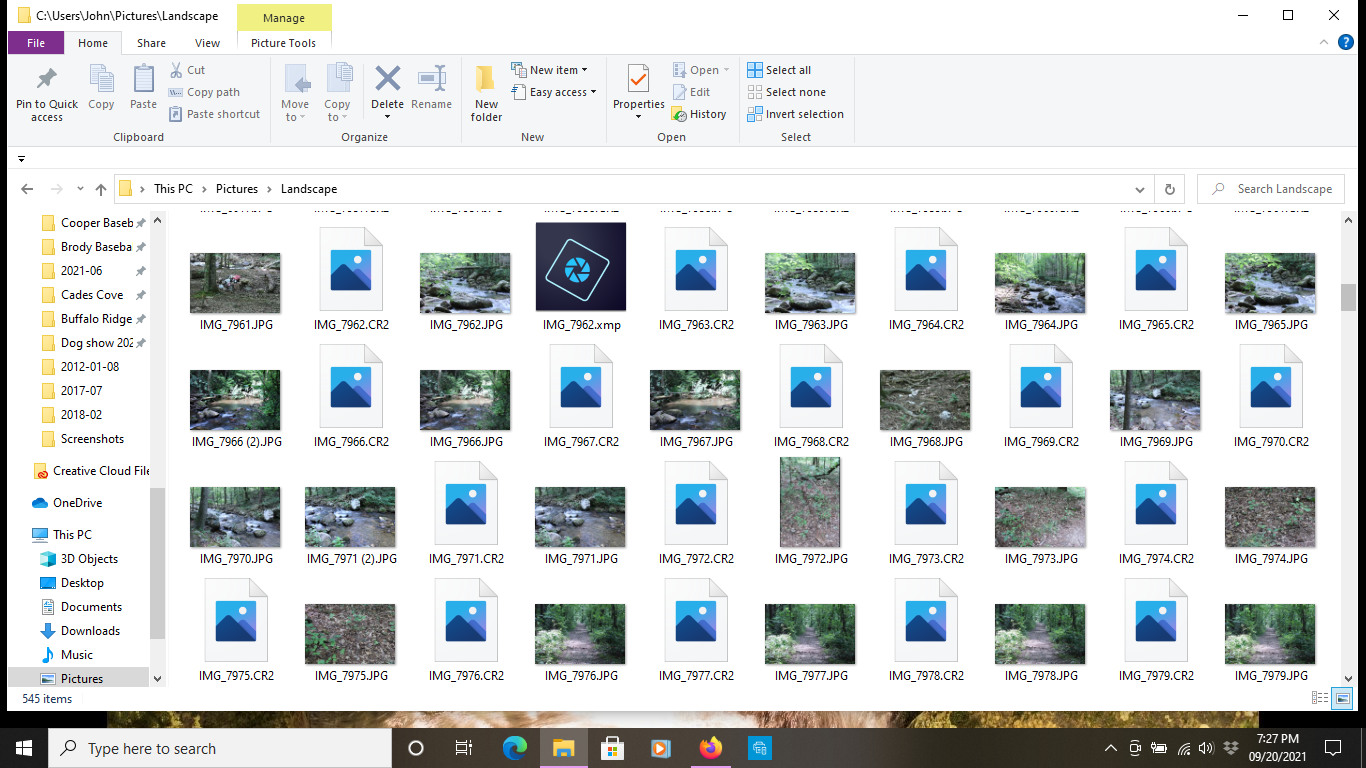- Canon Community
- Discussions & Help
- Camera
- EOS DSLR & Mirrorless Cameras
- Re: Number sequence out of whack!
- Subscribe to RSS Feed
- Mark Topic as New
- Mark Topic as Read
- Float this Topic for Current User
- Bookmark
- Subscribe
- Mute
- Printer Friendly Page
Number sequence out of whack!
- Mark as New
- Bookmark
- Subscribe
- Mute
- Subscribe to RSS Feed
- Permalink
- Report Inappropriate Content
09-17-2021 04:07 PM
Attended a dog show and took 144 photos. Downloaded them from the card to my laptop. OK, so far. When I went to view them. the were interspersed with photos that my wife too weeks ago. Her photos would be IMG.XXXX.jpg but my photos would be IMG.XXXX,jpg(1). Any ideas what happened? Need to check the camera numbering sequence, Canon T7?
Thanks in advance. BTW, going back to the show tomorrow. Show was in a covered arena with open sides so I had to play with settings. Good experience as I had to watch settings and adjust over/under exposure, f/stop, lens speed, ISO, etc.
Hate to go through all 144 and transfer to a new file. Should have made the file before downloading the card. Live and learn.
Canon EOS T7; EF-S 18-55mm IS; EF 28-135mm IS; EF 75-300mm; Sigma 150-600mm DG
- Mark as New
- Bookmark
- Subscribe
- Mute
- Subscribe to RSS Feed
- Permalink
- Report Inappropriate Content
09-20-2021 09:29 AM - edited 09-20-2021 09:32 AM
"One place can have good photos but moving a bit can bring in more outdoor light. This afternoon, I changed from cloudy to shade and found some improvement."
Sorry, my friend, but those are excuses not reasons. A photographer adjusts to different reasons for exposure changes."
Let me explain my comment. The arena is oriented north-south so there is lots of light coming in the swast/west sides, depending on the time of day. At the north end is a tan building which acts as a reflector. Yes, I did move to keep the ambient light at my back or, at least, over my shoulder. I put my settings as I needed or felt I needed. As I said, this was a learning experience for me plus reading your posts added to my "notebook."
MS Windows Extension- sounds like a winner but can I attach a photo to an email from there or do I have to change it to a jpg?
Thanks, again!
Canon EOS T7; EF-S 18-55mm IS; EF 28-135mm IS; EF 75-300mm; Sigma 150-600mm DG
- Mark as New
- Bookmark
- Subscribe
- Mute
- Subscribe to RSS Feed
- Permalink
- Report Inappropriate Content
09-20-2021 09:44 AM
"I put my settings as I needed or felt I needed. As I said, this was a learning experience for me ..."
You just have the very common beginner's learning pangs. Keep doing it and eventually you will learn what is what and how is how. The advice offered is just a stepping stone to get to that point faster.
EOS 1D, EOS 1D MK IIn, EOS 1D MK III, EOS 1Ds MK III, EOS 1D MK IV and EOS 1DX and many lenses.
- Mark as New
- Bookmark
- Subscribe
- Mute
- Subscribe to RSS Feed
- Permalink
- Report Inappropriate Content
09-20-2021 09:48 AM
"... but can I attach a photo to an email from there or do I have to change it to a jpg?"
Do you mean right at the dog show? Or, do you mean after you get home and have u/l to your computer? If you are emailing a snapshot at the dog show use your iPhone. If it is at home, any editor will save you a properly sized jpg for sending in an email.
EOS 1D, EOS 1D MK IIn, EOS 1D MK III, EOS 1Ds MK III, EOS 1D MK IV and EOS 1DX and many lenses.
- Mark as New
- Bookmark
- Subscribe
- Mute
- Subscribe to RSS Feed
- Permalink
- Report Inappropriate Content
09-20-2021 10:26 AM
Don't have an iPhone. I should have been more specific. D/L to the computer and attaching photos from the MS Photo Extension for email.
Canon EOS T7; EF-S 18-55mm IS; EF 28-135mm IS; EF 75-300mm; Sigma 150-600mm DG
- Mark as New
- Bookmark
- Subscribe
- Mute
- Subscribe to RSS Feed
- Permalink
- Report Inappropriate Content
09-20-2021 11:09 AM
"... attaching photos from the MS Photo Extension for email."
Without actually saying it, I assumed you realized you need to stop using Explorer as you input software. Its time you moved to a editor of some sort. Now you don't have to do any actual editing if you don't want to but that is where your photos belong.
If you are emailing photos you need to make them for email unless, or FB, or Instagram, etc. Unless you are sending the final product. However it also should be sized properly for the intended final use.The dog sample you u/l here on the forum was 42x28 inches big. Is this your common practice to email like that?
EOS 1D, EOS 1D MK IIn, EOS 1D MK III, EOS 1Ds MK III, EOS 1D MK IV and EOS 1DX and many lenses.
- Mark as New
- Bookmark
- Subscribe
- Mute
- Subscribe to RSS Feed
- Permalink
- Report Inappropriate Content
09-20-2021 11:17 AM
If I remember correctly you have PSE? Use it for u/l to your computer. It will do everything you need and mostly do it automatically. DPP4 does it also but it is a little harder to get going than PSE is.
- In the Organizer, select the photos you want to email to a friend.
- Open the Share panel and select Email Attachments (the photos).
- Choose a quality setting for the attachment and click Next. ... (allows you to make them a manageable size)
- Add recipients. ...
- Click Next.
Sometimes we make things harder than they need to be.
EOS 1D, EOS 1D MK IIn, EOS 1D MK III, EOS 1Ds MK III, EOS 1D MK IV and EOS 1DX and many lenses.
- Mark as New
- Bookmark
- Subscribe
- Mute
- Subscribe to RSS Feed
- Permalink
- Report Inappropriate Content
09-20-2021 07:32 PM
I'll experiment with sending photos from PSE. I have two emails.
Canon EOS T7; EF-S 18-55mm IS; EF 28-135mm IS; EF 75-300mm; Sigma 150-600mm DG
- Mark as New
- Bookmark
- Subscribe
- Mute
- Subscribe to RSS Feed
- Permalink
- Report Inappropriate Content
09-17-2021 05:49 PM
Yeah, it is easy to get collisions with multiple Canons.
- Mark as New
- Bookmark
- Subscribe
- Mute
- Subscribe to RSS Feed
- Permalink
- Report Inappropriate Content
09-20-2021 11:01 AM
Conway, NH
1D X Mark III, M200, Many lenses, Pixma PRO-100, Pixma TR8620a, Lr Classic
- Mark as New
- Bookmark
- Subscribe
- Mute
- Subscribe to RSS Feed
- Permalink
- Report Inappropriate Content
09-20-2021 07:25 PM - edited 09-20-2021 07:31 PM
This is a screenshot for my Landscape file. The first ones in the file are jpg but others are jpg and CR2. This screen shot shows the mix of the two. I load the card in the side of my laptop,follow the sequence. I can let the photos go to the general Photo file or I can specify a certain folder as Landscape. Took a while to figure out how to do a screenshot. Let's hear it for Youtube! If this needs to go to another post, please do it. Have some other questions. TIA.
Canon EOS T7; EF-S 18-55mm IS; EF 28-135mm IS; EF 75-300mm; Sigma 150-600mm DG
01/14/2025: Steps to resolve still image problem when using certain SanDisk SD cards with the Canon EOS R5 Mark II
12/18/2024: New firmware updates are available.
EOS C300 Mark III - Version 1..0.9.1
EOS C500 Mark II - Version 1.1.3.1
12/13/2024: EOS Webcam Utility Pro V2.3b is now available to support Windows on ARM PC users.
12/05/2024: New firmware updates are available.
EOS R5 Mark II - Version 1.0.2
11/14/2024: Windows V 2.3a installer for EOS Webcam Utility Pro is available for download
11/12/2024: EOS Webcam Utility Pro - Version 2.3 is available
09/26/2024: New firmware updates are available.
EOS R6 Mark II - Version 1.5.0
08/09/2024: Firmware update available for RC-IP1000 - Version 1.1.1
08/08/2024: Firmware update available for MS-500 - Version 2.0.0
- EOS R6 Mark II AEB -- fast firing in single shot mode in EOS DSLR & Mirrorless Cameras
- EOS R5 Mark II Trouble with Focus Bracketing in EOS DSLR & Mirrorless Cameras
- EOS R10 Focus bracketing won't take more than 7 shots in EOS DSLR & Mirrorless Cameras
- Focus bracketing - Could have been much more simple? in EOS DSLR & Mirrorless Cameras
- Numbers after Zoom 430EX in Speedlite Flashes
Canon U.S.A Inc. All Rights Reserved. Reproduction in whole or part without permission is prohibited.