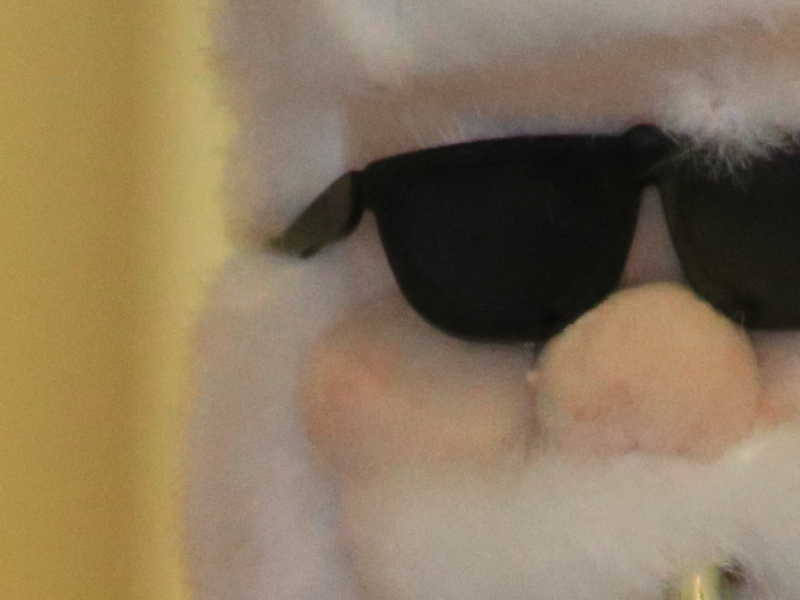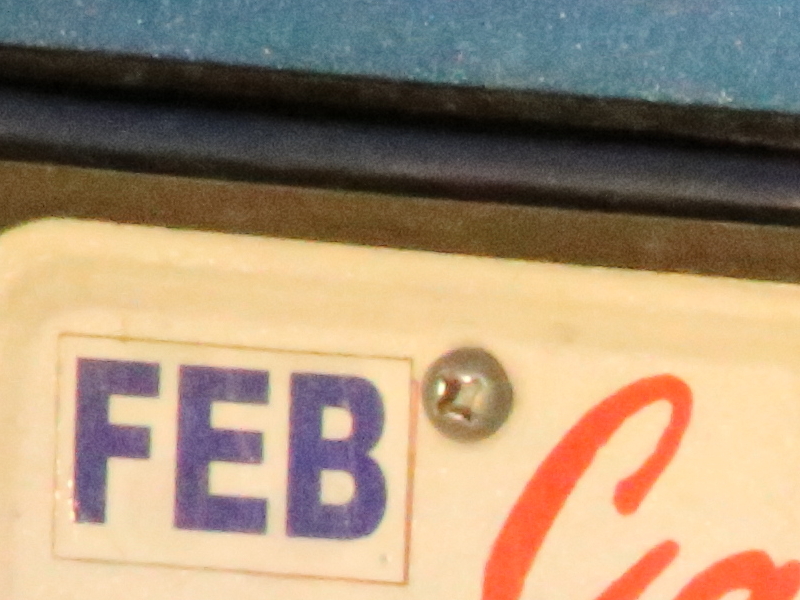- Canon Community
- Discussions & Help
- Camera
- EOS DSLR & Mirrorless Cameras
- Re: Not great images with new 6D. Please take a lo...
- Subscribe to RSS Feed
- Mark Topic as New
- Mark Topic as Read
- Float this Topic for Current User
- Bookmark
- Subscribe
- Mute
- Printer Friendly Page
Not great images with new 6D. Please take a look and give me your thoughts
- Mark as New
- Bookmark
- Subscribe
- Mute
- Subscribe to RSS Feed
- Permalink
- Report Inappropriate Content
12-20-2012 03:38 PM
I'm going on a 2 week trip to Japan in 3 days so I'm hoping to figure this out before I leave.
I got my new 6d with 24-105 L lens kit, and also the 70-300mm f/4-5.6 IS USM. It doesn't seem like any of the photos are that sharp without a very high contrast shot in full sunlight. Indoor shots or those with lower contrast (tree bark, leaves, something in the shade, etc.) seem pretty unsharp to me. I'm not sure if the AF just can't get a precise focus, or if the sensor just can't get good detail unless those conditions are met.
This is my first DSLR, although I've had film SLRs for 30+ years before that, and digital point and shoots for the last decade or so. I'm not sure if my expectations were too high or if there's something wrong with the camera, lenses, AF, or IS systems, or if I'm doing something wrong.
Some photos are below. I shot them all above the 1/focal length rule and some 2x or 3x or more above that, so in theory that would eliminate the camera shake issue, and also in theory the IS system should give you 2-3 stops so it doesn't seem to me that camera shake should be the issue. (I've also taken tripod shots and had the same issue so I don't think it's camera shake.)
All are large fine jpegs (20mb) straight from the camera, blown up to 100%.
santa1 Indoors daylight, no interior lights on, 24mm focal length, 1/30, ISO 1000
santa2 Indoors daylight, with interior lights on, 105mm focal length, 1/125, ISO 6400
santa3 Indoors daylight, with interior lights on, 300mm focal length, 1/320, ISO 10000
santa4 Indoors daylight, with interior lights on, 300mm focal length, 1/640, ISO 20000
wall1 outdoors, 105mm focal length, 1/500, ISO 100
wall2 outdoors, 270mm focal length, 1/500, ISO 100
treebark1 outdoors, 70mm focal length, 1/125, ISO 25600
treebark2 outdoors, 300mm focal length, 1/320, ISO 25600
license1 outdoors, 300mm focal length, 1/320, ISO 25600
leaves1 outdoors, 70mm focal length, 1/320, ISO 25600
leaves2 outdoors, 300mm focal length, 1/320, ISO 500
truck, 105mm focal length, 1/250, ISO 100
Other than the truck badge and maybe the wall photos (high contrast, full sunlight), most of them don't seem that sharp to me. What do you guys think? Most people are raving about how good the low light performance is on the 6d but I'm just not seeing it, not even in moderate light.
Here's a link to where someone compares a few different cameras one of them being the 6d. My images are not as sharp as them as far as I can tell.
http://www.etherpilot.com/photo/test/misc/6d_5d3_d600_colfix.jpg
Any thoughts or suggestions you can give are greatly appreciated! Thanks!
- Mark as New
- Bookmark
- Subscribe
- Mute
- Subscribe to RSS Feed
- Permalink
- Report Inappropriate Content
12-20-2012 08:38 PM - edited 12-20-2012 08:48 PM
You may have 2 problems, neither of which are the camera. First is ISO's that are too high to avoid grainy mess. The other is the limitations of the 300mm long end of the 70-300mm zoom lens.
1.) ISO. Some of your ISO's are just way, way too high.
I would not expect anything to look good blown up 100% or more like that if the ISO is above 3200, at least not without some serious NR done in post. You have a lot at 20,000 or even 25600. The only time anyone should shoot at 25600 would be if it was dusk, and your flash was dead, and you suddenly spied Bigfoot and needed something grainy and awful to prove it.![]()
2.) Telephoto zoom limitations:
The leaves at 500 ISO look better, but they are shot at 300mm before being blown up 100%. That is a double-tough test for some leaves at a long distance like that. Same with your 300mm Santa shot. At that point I don't think the problem is noise, but rather the resolution of your zoom lens at 300mm, which is going to be the weakest point of that lens. If you want sharp leaves at 300mm and cropped 100% you'd need a much more expensive "L" lens. http://www.the-digital-picture.com/Reviews/Canon-EF-70-300mm-f-4-5.6-IS-USM-Lens-Review.aspx
Also, if those leaves were not dead-center in the shot they will suffer additional IQ degradationjust for that; the corners are weaker on all lenses...
3.) Center point focusing:
I would also try to use single-point (center point) focusing instead of letting the camera pick one of the 11 AF points and see how that looks. It helps get the camera's best possible focus on the subject. A lot of the time an out-of-focus shot of your subject is actually a perfectly focused shot of something else which you had no desire to focus on.
The closer-up ones at more moderate ISO look pretty good.
Canon 5d mk 4, Canon 6D, EF 70-200mm L f/2.8 IS mk2; EF 16-35 f/2.8 L mk. III; Sigma 35mm f/1.4 "Art" EF 100mm f/2.8L Macro; EF 85mm f/1.8; EF 1.4x extender mk. 3; EF 24-105 f/4 L; EF-S 17-55mm f/2.8 IS; 3x Phottix Mitros+ speedlites
Why do so many people say "FER-tographer"? Do they take "fertographs"?
- Mark as New
- Bookmark
- Subscribe
- Mute
- Subscribe to RSS Feed
- Permalink
- Report Inappropriate Content
12-20-2012 09:15 PM
Thanks for your insights ScottyP...
ISO is high in a some of them because I was in Tv mode to set the shutter speed faster than the length of the lens to try to eliminate camera shake from the equation. But of course having high ISO also adds another wrinkle to the equation too I understand.
RE: tele lens limitations. Yeah I get your point about viewing at 100%. Not that I plan to really view photos like that in real life blown up that far (but I guess you never know), but I'm just trying to get an idea if the results I'm getting are normal or if there's something wrong with the camera or something wrong that I'm doing. All over the web I see photo comparisons of images blown up 100% and most of them look much better than the results I'm getting. For example the link I included in my original post and this one http://www.kenrockwell.com/canon/6d.htm
Granted he's using an L lens for those shots but none of my shots with my 24-105 L lens are looking that sharp so that's why I'm a bit concerned.
For the example images I tried to use the example of where the AF point focused so that they'd be as sharp as possible. On some shots I also ramped up the f stops so I'd have plenty of DOF to eliminate that from the equation too.
I will start using the center point AF more and see how that goes.
Just trying to get this all figured out as much as possible before I leave on my trip in 3 days. I'll shoot raw so i can do some post if needed, but obviously I want to make sure that I'm starting with the best images possible from the get go.
Thanks for your points and please do let me know if you have any more thoughts about this. Like I said, this is my first DSLR so I'm not at all sure what is good and what is normal at this point.
- Mark as New
- Bookmark
- Subscribe
- Mute
- Subscribe to RSS Feed
- Permalink
- Report Inappropriate Content
12-20-2012 09:56 PM
Sounds like a really great trip. Hope you have a great time.
My suggestions would be to set a top end peg on ISO of 3200 (or even 1600).
Get a flash and take it with you (or buy one over there!) so you can stay well below the garbage ISO range. Try to shoot the flash by bouncing it off a white/neutral ceiling or wall rather than directly-on whenever possible.
I would keep the 70-300 down to 200 or so on anything other than distant landscapes, seascapes, things where individual details are irrelevant. "Zoom with your feet" wherever safely possible, and your results will be much better even with an "L" lens.
If you really need/want excellent image quality in that particular focal range down the road, consider maybe a 300mm f/4 prime ($1200.00 new, lower used).
I would also pick up a copy of Adobe Lightroom. I have version 3, but they are selling version 4 now. It organizes your photos in addition to all the post processing stuff like noise reduction, white balance, sharpening, etc... It makes a world of difference.
I would also shoot in the mode that gives you JPG plus RAW. If you get a shot over there that is just a little off (too dark or bright or with an ugly orange color cast, etc.) you can rescue a RAW image way past a point where you would destroy a JPG image trying. Especially on a vacation where you can't just go back next month and re-shoot something.
Canon 5d mk 4, Canon 6D, EF 70-200mm L f/2.8 IS mk2; EF 16-35 f/2.8 L mk. III; Sigma 35mm f/1.4 "Art" EF 100mm f/2.8L Macro; EF 85mm f/1.8; EF 1.4x extender mk. 3; EF 24-105 f/4 L; EF-S 17-55mm f/2.8 IS; 3x Phottix Mitros+ speedlites
Why do so many people say "FER-tographer"? Do they take "fertographs"?
- Mark as New
- Bookmark
- Subscribe
- Mute
- Subscribe to RSS Feed
- Permalink
- Report Inappropriate Content
12-20-2012 10:52 PM
I have to agee with some of Scotty's suggestions but to date I haven't found any use for Lightroom so download the trial offer & try it for the 30 day period to see if you like it before buying. I've used Picasa for most of what it does (free) & either Photoshop Elements or the full blown program for the rest (sign up & take some lessons at Lynda.com. if you but ANY of them). I also can't find any reason to suspect problems with shooting the 70-300 IS above 200 mm. I haven't shot it but did shoot the 70-300 DO for a while & many say they are so close the DO is a waste of money when compared to the other. There are way too many user complaints on the internet from people who never perfected their technique so how you use it & what it delivers is on you.
http://www.fredmiranda.com/reviews/showproduct.php?product=294&sort=7&cat=27&page=2
- Mark as New
- Bookmark
- Subscribe
- Mute
- Subscribe to RSS Feed
- Permalink
- Report Inappropriate Content
12-21-2012 12:27 AM
@cicopo:
I never really tried out the free PP software that comes from Canon, but I understand it is better than what you get from Nikon. Have also never tried the web-based ones. I am sure they all work, I just really love LR. Every time I think I know everything it can do, there is another there waiting to tackle. I also bought Photoshop Elements but have not even gotten around to using it yet. I really do need to sit down and get into it, though. I am certain I am missing out on some useful tools there.
Canon 5d mk 4, Canon 6D, EF 70-200mm L f/2.8 IS mk2; EF 16-35 f/2.8 L mk. III; Sigma 35mm f/1.4 "Art" EF 100mm f/2.8L Macro; EF 85mm f/1.8; EF 1.4x extender mk. 3; EF 24-105 f/4 L; EF-S 17-55mm f/2.8 IS; 3x Phottix Mitros+ speedlites
Why do so many people say "FER-tographer"? Do they take "fertographs"?
- Mark as New
- Bookmark
- Subscribe
- Mute
- Subscribe to RSS Feed
- Permalink
- Report Inappropriate Content
12-21-2012 01:00 AM - edited 12-21-2012 01:07 AM
Google videos are your friend. Google Videos is/are better than youtube because they include all of youtube plus everything else.
You would be amazed how many user-created demos/tutorials/tips videos are out there. Even more amazing is how specific these videos are. Specific to your model number of camera, of flash, of lens. Specific to your particular tiny issue about Lightroom or Photoshop or whatever.
As for good learning/informational DSLR websites, here is a list of my personal favorites:
http://www.cambridgeincolour.com/
http://www.the-digital-picture.com/Reviews/
http://www.lensrentals.com/rent/canon/lenses/telephoto/sigma-50-500mm-f4.5-6.3-hsm-os-for-canon
The Digital Picture has great reviews, plus a unique lens comparison tool (ACTUAL IMAGES!) in their "TOOLS" tab.
Lens Rentals contains Roger C's very well-informed, well-respected, and VERY witty commentary on lenses.
Cambrige in Colour gives a nice, refreshing and very civilized British sensibility to things, and is welcoming to beginners, and has good short writings on basic digital photography concepts.
Canon Rumors tells you (sometimes) when new equipment is coming out, and has a lively forum that is less flame-y than Nikon Rumors.
Canon 5d mk 4, Canon 6D, EF 70-200mm L f/2.8 IS mk2; EF 16-35 f/2.8 L mk. III; Sigma 35mm f/1.4 "Art" EF 100mm f/2.8L Macro; EF 85mm f/1.8; EF 1.4x extender mk. 3; EF 24-105 f/4 L; EF-S 17-55mm f/2.8 IS; 3x Phottix Mitros+ speedlites
Why do so many people say "FER-tographer"? Do they take "fertographs"?
- Mark as New
- Bookmark
- Subscribe
- Mute
- Subscribe to RSS Feed
- Permalink
- Report Inappropriate Content
12-21-2012 03:09 AM - edited 12-21-2012 03:12 AM
Just a couple of thought to pile on here.
First, Modern DLSR cameras have anti aliasing filters over the sensors. This will mandate some level of sharpening in post. If you aren't sharpening your image it will look a bit soft at 100%.
Second, the higher iso's are great, but as you creap the iso higher you sacrifice fine detail. Even as you pass iso 800. Yes you can get clean shots up to and maybe even beyond iso 6400, but the fine detail just won't be there. It may seem fine when you are artificially testing the camera in otherwise good light, but in lighting conditions that legitimately demand iso 6400 and higher, you'll realize just how little lattitude there is in the high iso files and just how much luminance noise occurs.
Third, you have some seriously high iso's for outdoors shots. This indicates that you may have the lens stopped down substantially. Don't do that. Difraction from stopping the lens down too much will cause additional softness that is evident at 100%.
Fourth, if you have a cheap UV filter (Tiffen/Canon, etc.) take it off. I've seen people get so frustrated with the poor IQ of their lenses that they ended up selling them, only to find out from the buyer that the issue was the cheap UV filter.
Fifth, as has been pointed out, the 70-300 is not exactly the sharpest tool in Canons shed.
Sixth, if you're shooting jpeg, you can tweak the sharpness settings in your picture style. I would recommend getting aclimated with pictures styles if you don't intend to dive into raw processing yet.
My recommendations, I'd have to agree with Scotty. Get a flash. I would also recommend Lr. It is an incredibly powerful raw editor and quite good for digital asset management as well. For online training you can always get an account with KelbyTraining.com or Lynda.com. Both are great resources with tutorial videos from top proffesionals.
- Mark as New
- Bookmark
- Subscribe
- Mute
- Subscribe to RSS Feed
- Permalink
- Report Inappropriate Content
12-21-2012 02:15 PM
"Fifth, as has been pointed out, the 70-300 is not exactly the sharpest tool in Canons shed."
I agree with this as this is not one of my favorite Canon lens.
If you shoot RAW, I highly reccommend Adobe's Camera RAW 7.2 over even Canon's own software. I know it isn't cheap but if you can aford the price of admission it is well worht it. Because you have to have either PSE or CS6 (PS).
EOS 1DX and 1D Mk IV and less lenses then before!
- Mark as New
- Bookmark
- Subscribe
- Mute
- Subscribe to RSS Feed
- Permalink
- Report Inappropriate Content
12-21-2012 05:01 PM - edited 12-21-2012 05:20 PM
We're having the first real storm of the season & it's a good one. The internet (rural wireless) has been down most of the day but hopefully it's back on for a while.
DID I READ that you're using the AUTO mode? IF SO switch to Program mode if it has it or start playing with Tv & Av. I haven't seen any Canon DSLR that made decent decisions in AUTO but they make excellent ones in Program. Not having downloaded the 6D manual I'm guessing that it does have Program mode.
You might want to read the quick start guide I posted in another thread a while back.
https://forums.usa.canon.com/t5/EOS/New-Rebel-t3i/td-p/4059
- Mark as New
- Bookmark
- Subscribe
- Mute
- Subscribe to RSS Feed
- Permalink
- Report Inappropriate Content
12-21-2012 05:51 PM
RE:
"Not sure the specifics on the 6D and for the fully-automatic shooting mode, but I was just flipping through my 5D3 menu, and there was a place to set minimum shutter speed. Perhaps there's that on you 6D also?"
Thanks I'll look into that.
RE:
"Fourth, if you have a cheap UV filter (Tiffen/Canon, etc.) take it off. I've seen people get so frustrated with the poor IQ of their lenses that they ended up selling them, only to find out from the buyer that the issue was the cheap UV filter."
No for most shots I didn't have a filter on the lenses. In the last round I put some really good filters on them however but didn't see any difference in the IQ: B+W MRC f-pro on the 24-105, and a Hoya HMC super UV(0) multicoated on the 70-300.
RE:
"Fifth, as has been pointed out, the 70-300 is not exactly the sharpest tool in Canons shed."
Actually from what I've read in several places, the 70-300mm f/4-5.6 IS USM is a pretty sharp lens--many folks say it's a "hidden gem" and even nearly L glass level. One thread as an example:
http://www.fredmiranda.com/reviews/showproduct.php?product=294&sort=7&cat=27&page=2
RE:
"As of right now Lightroom 4.3 supports the 6D and the D600."
Cool, I will look into it.
RE:
"DID I READ that you're using the AUTO mode? IF SO switch to Program mode if it has it or start playing with Tv & Av. I haven't seen any Canon DSLR that made decent decisions in AUTO but they make excellent ones in Program. Not having downloaded the 6D manual I'm guessing that it does have Program mode."
No I think all/most of my examples were in P, Tv, or Av. I did play with auto mode (all of the modes for that matter) a bit to see if it made any difference but I don't think it has really. I will check out your quick start guide-thanks!
Thanks all!
12/18/2024: New firmware updates are available.
EOS C300 Mark III - Version 1..0.9.1
EOS C500 Mark II - Version 1.1.3.1
12/13/2024: EOS Webcam Utility Pro V2.3b is now available to support Windows on ARM PC users.
12/05/2024: New firmware updates are available.
EOS R5 Mark II - Version 1.0.2
11/14/2024: Windows V 2.3a installer for EOS Webcam Utility Pro is available for download
11/12/2024: EOS Webcam Utility Pro - Version 2.3 is available
09/26/2024: New firmware updates are available.
EOS R6 Mark II - Version 1.5.0
08/09/2024: Firmware update available for RC-IP1000 - Version 1.1.1
08/08/2024: Firmware update available for MS-500 - Version 2.0.0
- EOS 90D AF points differ depending on lens in EOS DSLR & Mirrorless Cameras
- How to rotate a .CR3 image in DPP or elsewhere in Camera Software
- 24mm VCM is super sharp? in EF & RF Lenses
- EOS Rebel T7: Trouble downloading images using Camera Connect App in Camera Software
- Creating an equirectangular image of a still in Canon VR Utility in Camera Software
Canon U.S.A Inc. All Rights Reserved. Reproduction in whole or part without permission is prohibited.