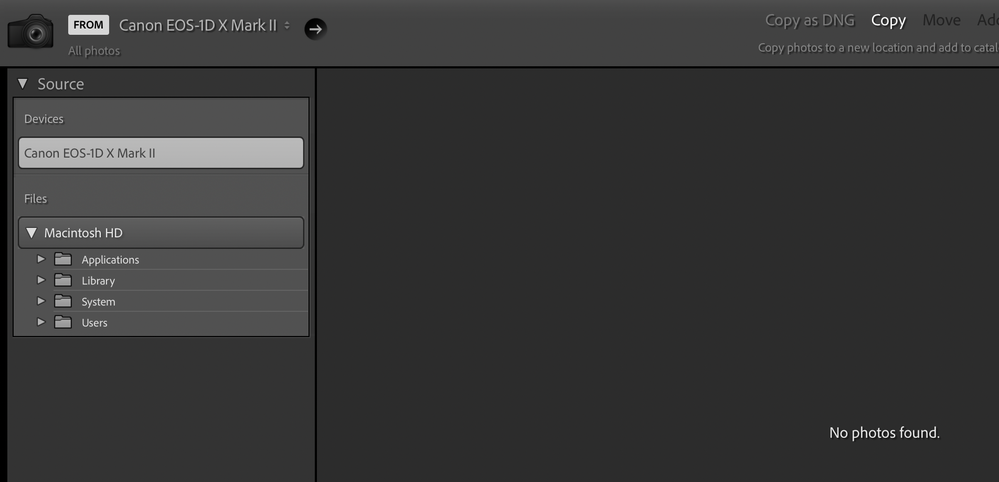- Canon Community
- Discussions & Help
- Camera
- EOS DSLR & Mirrorless Cameras
- Re: My Mac sees my camera, but when I click on the...
- Subscribe to RSS Feed
- Mark Topic as New
- Mark Topic as Read
- Float this Topic for Current User
- Bookmark
- Subscribe
- Mute
- Printer Friendly Page
My Mac sees my camera, but when I click on the Canon EOS-1D X Mark II icon, it does not see pics :(
- Mark as New
- Bookmark
- Subscribe
- Mute
- Subscribe to RSS Feed
- Permalink
- Report Inappropriate Content
04-10-2023 12:49 PM
Hi, I hope someone can help me. I cannot download my photos on my MacBook Pro (running on Monterey). It does see my camera (as in pic), but says there are no photos to show. It worked fine on my other Mac. Can anyone help? I have been trying to sort this out myself for some time, but gave up. I really want to get back into my photography. Thank you.
- Mark as New
- Bookmark
- Subscribe
- Mute
- Subscribe to RSS Feed
- Permalink
- Report Inappropriate Content
04-10-2023 03:55 PM - edited 04-10-2023 03:56 PM
What software is being displayed - Lightroom?
Conway, NH
1D X Mark III, M200, Many lenses, Pixma PRO-100, Pixma TR8620a, Lr Classic
- Mark as New
- Bookmark
- Subscribe
- Mute
- Subscribe to RSS Feed
- Permalink
- Report Inappropriate Content
04-11-2023 01:38 AM
Hi,
Yes, it's Lightroom Classic. Thank you 🙂
- Mark as New
- Bookmark
- Subscribe
- Mute
- Subscribe to RSS Feed
- Permalink
- Report Inappropriate Content
04-11-2023 06:42 AM
What happens if you access the camera cards directly through the operating system?
Did you perhaps already import the images? Lightroom won’t import images that are already imported.
Conway, NH
1D X Mark III, M200, Many lenses, Pixma PRO-100, Pixma TR8620a, Lr Classic
- Mark as New
- Bookmark
- Subscribe
- Mute
- Subscribe to RSS Feed
- Permalink
- Report Inappropriate Content
04-11-2023 07:03 AM
Even if previously imported, Lightroom should still show thumbnails for all images on the attached camera.
AnnElf, do you perhaps have a CFast card reader that you could attach to your Mac?
Ricky
Camera: EOS 5D IV, EF 50mm f/1.2L, EF 135mm f/2L
Lighting: Profoto Lights & Modifiers
- Mark as New
- Bookmark
- Subscribe
- Mute
- Subscribe to RSS Feed
- Permalink
- Report Inappropriate Content
04-11-2023 07:25 AM - edited 04-11-2023 10:19 AM
My error, Ricky is correct. I forgot that I had reformatted my card.
Speaking from experience-perhaps you inadvertently executed a Move rather than a Copy on the other computer?
Since it's a Mac try accessing through Image Capture and see what happens.
Conway, NH
1D X Mark III, M200, Many lenses, Pixma PRO-100, Pixma TR8620a, Lr Classic
01/27/2025: New firmware updates are available.
01/22/2024: Canon Supports Disaster Relief Efforts in California
01/14/2025: Steps to resolve still image problem when using certain SanDisk SD cards with the Canon EOS R5 Mark II
12/18/2024: New firmware updates are available.
EOS C300 Mark III - Version 1..0.9.1
EOS C500 Mark II - Version 1.1.3.1
12/13/2024: EOS Webcam Utility Pro V2.3b is now available to support Windows on ARM PC users.
12/05/2024: New firmware updates are available.
EOS R5 Mark II - Version 1.0.2
11/14/2024: Windows V 2.3a installer for EOS Webcam Utility Pro is available for download
11/12/2024: EOS Webcam Utility Pro - Version 2.3 is available
09/26/2024: New firmware updates are available.
EOS R6 Mark II - Version 1.5.0
08/09/2024: Firmware update available for RC-IP1000 - Version 1.1.1
08/08/2024: Firmware update available for MS-500 - Version 2.0.0
- EOS Rebel T8i manual mode not working in EOS DSLR & Mirrorless Cameras
- No image in Camera Software
- PowerShot SX740 HS Camera, what kind of memory card for video in Point & Shoot Digital Cameras
- HDR Gone on EOS R5 Mark II in EOS DSLR & Mirrorless Cameras
- Canon R5M2 HDR Mode Menu Setting in EOS DSLR & Mirrorless Cameras
Canon U.S.A Inc. All Rights Reserved. Reproduction in whole or part without permission is prohibited.