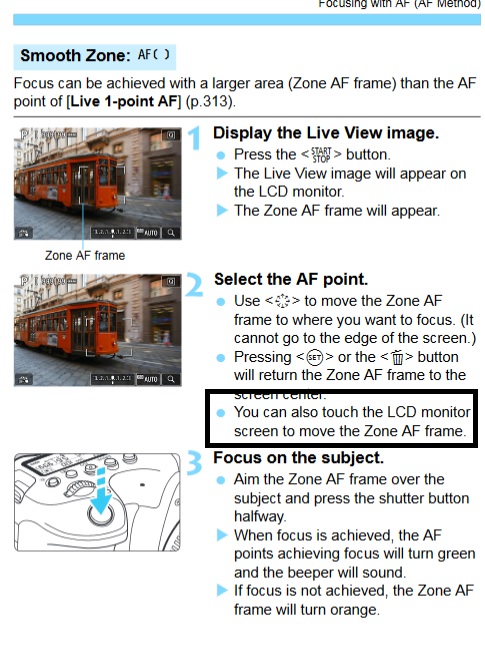- Canon Community
- Discussions & Help
- Camera
- EOS DSLR & Mirrorless Cameras
- EOS 6D Mark II Can't Use Touch Autofocus in Movie ...
- Subscribe to RSS Feed
- Mark Topic as New
- Mark Topic as Read
- Float this Topic for Current User
- Bookmark
- Subscribe
- Mute
- Printer Friendly Page
- Mark as New
- Bookmark
- Subscribe
- Mute
- Subscribe to RSS Feed
- Permalink
- Report Inappropriate Content
03-28-2019
01:19 PM
- last edited on
11-28-2025
09:32 AM
by
Danny
I'm using a 6dii. When I shoot in movie mode and smooth with AI disabled shouldn't I able to use the touch autofocus on the LCD screen? Is there another setting to enable this?
Solved! Go to Solution.
Accepted Solutions
- Mark as New
- Bookmark
- Subscribe
- Mute
- Subscribe to RSS Feed
- Permalink
- Report Inappropriate Content
03-30-2019 09:17 AM
What did I expect to happen? What I expected to happen is to disable the servo but still be able to use touch auto focus. The servo can be disabled by touching the icon in the lower left part of the screen. You wouldn't turn off AF on the lens. I think we're talking about two different things. Thanks for trying to help but I think I've got it figured out.
- Mark as New
- Bookmark
- Subscribe
- Mute
- Subscribe to RSS Feed
- Permalink
- Report Inappropriate Content
03-28-2019 02:13 PM
- Mark as New
- Bookmark
- Subscribe
- Mute
- Subscribe to RSS Feed
- Permalink
- Report Inappropriate Content
03-28-2019 04:12 PM
Yes, this is how I've been doing it but I thought there was a way to do touch focus also? What I mean by that is when you touch the back of the LCD screen it automatically focuses with the touch of your finger. Is that not available in movie mode?
Thanks
- Mark as New
- Bookmark
- Subscribe
- Mute
- Subscribe to RSS Feed
- Permalink
- Report Inappropriate Content
03-28-2019 09:09 PM
It isn't available in the mode I quoted above, either, you have to touch the shutter.I suspect it is because of the dual-pixel auto focus. On my T6S I touch the LCD to focus via contrast detection and hit the shutter to focus with the normal AF.
- Mark as New
- Bookmark
- Subscribe
- Mute
- Subscribe to RSS Feed
- Permalink
- Report Inappropriate Content
03-29-2019 02:46 AM
@probertson wrote:I'm using a 6dii. When I shoot in movie mode and smooth with AI disabled shouldn't I able to use the touch autofocus on the LCD screen? Is there another setting to enable this?
I have been trying to figure out what that means. I have no idea what settings you are using, or what you actually looking for.
In Movie mode, the camera can focus on a subject either with or without tracking. Just as when you are shooting still photographs, each AF mode is different setting, and the camera cannot automatically switch back and forth between AF modes.
"Enjoying photography since 1972."
- Mark as New
- Bookmark
- Subscribe
- Mute
- Subscribe to RSS Feed
- Permalink
- Report Inappropriate Content
03-29-2019 10:22 AM
When you shoot in movie, you can disable movie servo AF and shoot in 3 different AF methods, one of which is Smooth zone. I hope that clarifies what settings I'm talking about. My question is this: with movie servo AF disabled, shouldn't I still be able to focusing using touchscreen, rather than the AF button or the shutter release? Or is touchscreen AF only available with Movie Servo AF?
- Mark as New
- Bookmark
- Subscribe
- Mute
- Subscribe to RSS Feed
- Permalink
- Report Inappropriate Content
03-29-2019 01:17 PM
Notice the paragraph below the one I highlighted, not mention of the touch screen, only the shutter button. You can get a wired remote to make it easier to activate focus.
- Mark as New
- Bookmark
- Subscribe
- Mute
- Subscribe to RSS Feed
- Permalink
- Report Inappropriate Content
03-30-2019 03:35 AM
@probertson wrote:When you shoot in movie, you can disable movie servo AF and shoot in 3 different AF methods, one of which is Smooth zone. I hope that clarifies what settings I'm talking about. My question is this: with movie servo AF disabled, shouldn't I still be able to focusing using touchscreen, rather than the AF button or the shutter release? Or is touchscreen AF only available with Movie Servo AF?
My question is this: What did you expect to happen? You have disabled automatic auto focusing. Enable Movie Servo AF, and the camera should do what you want. If you do not want it to refocus, turn off the AF/MF switch on the lens.
"Enjoying photography since 1972."
- Mark as New
- Bookmark
- Subscribe
- Mute
- Subscribe to RSS Feed
- Permalink
- Report Inappropriate Content
03-30-2019 09:17 AM
What did I expect to happen? What I expected to happen is to disable the servo but still be able to use touch auto focus. The servo can be disabled by touching the icon in the lower left part of the screen. You wouldn't turn off AF on the lens. I think we're talking about two different things. Thanks for trying to help but I think I've got it figured out.
01/20/2026: New firmware updates are available.
12/22/2025: New firmware update is available for EOS R6 Mark III- Version 1.0.2
11/20/2025: New firmware updates are available.
EOS R5 Mark II - Version 1.2.0
PowerShot G7 X Mark III - Version 1.4.0
PowerShot SX740 HS - Version 1.0.2
10/21/2025: Service Notice: To Users of the Compact Digital Camera PowerShot V1
10/15/2025: New firmware updates are available.
Speedlite EL-5 - Version 1.2.0
Speedlite EL-1 - Version 1.1.0
Speedlite Transmitter ST-E10 - Version 1.2.0
07/28/2025: Notice of Free Repair Service for the Mirrorless Camera EOS R50 (Black)
7/17/2025: New firmware updates are available.
05/21/2025: New firmware update available for EOS C500 Mark II - Version 1.1.5.1
02/20/2025: New firmware updates are available.
RF70-200mm F2.8 L IS USM Z - Version 1.0.6
RF24-105mm F2.8 L IS USM Z - Version 1.0.9
RF100-300mm F2.8 L IS USM - Version 1.0.8
- RF 100-500mm F4.5-7.1 L IS USM, Auto Focus focuses too close in EF & RF Lenses
- Canon m50 mark II shutter not firing in EOS DSLR & Mirrorless Cameras
- Ways to protect EOS R7 from sun exposure? in Camera Accessories
- R6Markii Autofocus touch and drag function works on screen, but not through viewfinder. in EOS DSLR & Mirrorless Cameras
- Canon EOS RP - Autofocus doesn't work by half-pressing the shutter release button in EOS DSLR & Mirrorless Cameras
Canon U.S.A Inc. All Rights Reserved. Reproduction in whole or part without permission is prohibited.