- Canon Community
- Discussions & Help
- Camera
- EOS DSLR & Mirrorless Cameras
- Re: Lens distortion (curving)
- Subscribe to RSS Feed
- Mark Topic as New
- Mark Topic as Read
- Float this Topic for Current User
- Bookmark
- Subscribe
- Mute
- Printer Friendly Page
- Mark as New
- Bookmark
- Subscribe
- Mute
- Subscribe to RSS Feed
- Permalink
- Report Inappropriate Content
03-04-2016 06:01 PM
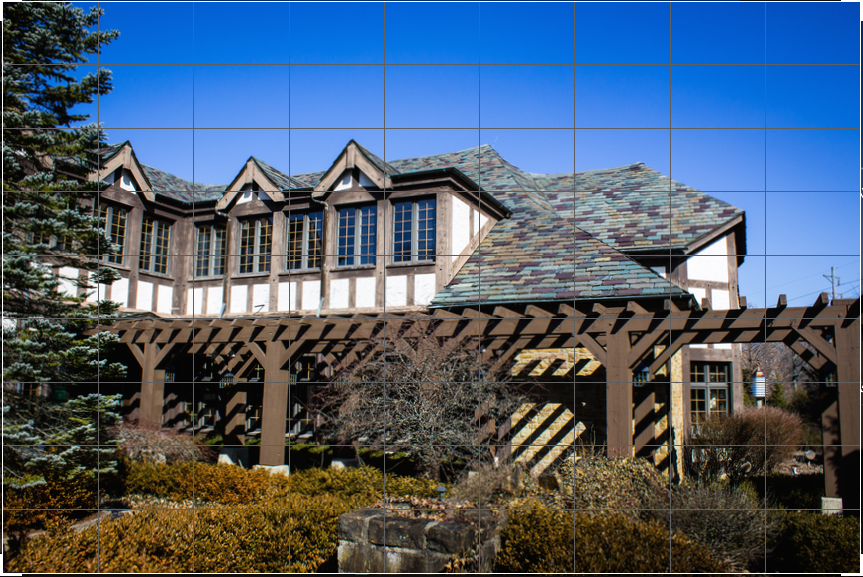
Solved! Go to Solution.
Accepted Solutions
- Mark as New
- Bookmark
- Subscribe
- Mute
- Subscribe to RSS Feed
- Permalink
- Report Inappropriate Content
03-04-2016 06:12 PM
What software are you using?
Many packages, like DPP allow you to correct for lens distortion - some have corrections for various lenses built in.
According to Ken Rockwell, your lens has the following distortion:
18 mm: Strong barrel distortion. Corrects best with +5.0, but remains a little bit wavy.
24 mm: Barrel distortion. Correct with +2.2.
28 mm: Very slight barrel distortion. Correct with +0.5.
35 mm: No distortion.
55 mm: Negligible pincushion distortion. leave it alone, or use -0.2.
As you can see, it is best to shoot at 35mm if you want no distortion.
Otherwise, a new lens is in order.
- Mark as New
- Bookmark
- Subscribe
- Mute
- Subscribe to RSS Feed
- Permalink
- Report Inappropriate Content
03-04-2016 06:12 PM
What software are you using?
Many packages, like DPP allow you to correct for lens distortion - some have corrections for various lenses built in.
According to Ken Rockwell, your lens has the following distortion:
18 mm: Strong barrel distortion. Corrects best with +5.0, but remains a little bit wavy.
24 mm: Barrel distortion. Correct with +2.2.
28 mm: Very slight barrel distortion. Correct with +0.5.
35 mm: No distortion.
55 mm: Negligible pincushion distortion. leave it alone, or use -0.2.
As you can see, it is best to shoot at 35mm if you want no distortion.
Otherwise, a new lens is in order.
- Mark as New
- Bookmark
- Subscribe
- Mute
- Subscribe to RSS Feed
- Permalink
- Report Inappropriate Content
03-04-2016 06:19 PM
I have been using Lightroom but very new at it. The screenshot was from the photos app because I have Lightroom attached to another partition on my Mac. I believe I know where the option for lens correction is but didn't understand it until now.
- Mark as New
- Bookmark
- Subscribe
- Mute
- Subscribe to RSS Feed
- Permalink
- Report Inappropriate Content
03-04-2016 06:20 PM
Lightroom should be able to do it easily. There is a plug-in for photos, that you might want to get, too.
- Mark as New
- Bookmark
- Subscribe
- Mute
- Subscribe to RSS Feed
- Permalink
- Report Inappropriate Content
03-04-2016 11:24 PM - edited 03-04-2016 11:35 PM
Lightroom can adjust for the distortion. Be sure you don't frame the shot very tightly, however, because when LR corrects for the edge distortion it crops pieces off of the image around the edges. Leave some slack room around the edges.
If you are a bit more serious about architectural shots you can look into prime lenses or top end zooms with less distortion. (Research before you buy because some are better than others.)
If you are really really really serious about it you can buy a tilt shift lens. They are all manual focus and somewhat tricky to use. If you were this serious on architectural, you'd probably already have one.
Canon 5d mk 4, Canon 6D, EF 70-200mm L f/2.8 IS mk2; EF 16-35 f/2.8 L mk. III; Sigma 35mm f/1.4 "Art" EF 100mm f/2.8L Macro; EF 85mm f/1.8; EF 1.4x extender mk. 3; EF 24-105 f/4 L; EF-S 17-55mm f/2.8 IS; 3x Phottix Mitros+ speedlites
Why do so many people say "FER-tographer"? Do they take "fertographs"?
- Mark as New
- Bookmark
- Subscribe
- Mute
- Subscribe to RSS Feed
- Permalink
- Report Inappropriate Content
03-05-2016 09:39 AM - edited 03-05-2016 09:40 AM
You could also use Canon DPP and use the lens correction data Canon provides.
Conway, NH
R6 Mark III, M200, Many lenses, Pixma PRO-100, Pixma TR8620a, Lr Classic
01/20/2026: New firmware updates are available.
12/22/2025: New firmware update is available for EOS R6 Mark III- Version 1.0.2
11/20/2025: New firmware updates are available.
EOS R5 Mark II - Version 1.2.0
PowerShot G7 X Mark III - Version 1.4.0
PowerShot SX740 HS - Version 1.0.2
10/21/2025: Service Notice: To Users of the Compact Digital Camera PowerShot V1
10/15/2025: New firmware updates are available.
Speedlite EL-5 - Version 1.2.0
Speedlite EL-1 - Version 1.1.0
Speedlite Transmitter ST-E10 - Version 1.2.0
07/28/2025: Notice of Free Repair Service for the Mirrorless Camera EOS R50 (Black)
7/17/2025: New firmware updates are available.
05/21/2025: New firmware update available for EOS C500 Mark II - Version 1.1.5.1
02/20/2025: New firmware updates are available.
RF70-200mm F2.8 L IS USM Z - Version 1.0.6
RF24-105mm F2.8 L IS USM Z - Version 1.0.9
RF100-300mm F2.8 L IS USM - Version 1.0.8
- EOS R5 Mark II When to use Distortion Correction? in EOS DSLR & Mirrorless Cameras
- Neural Network Processing and/in the R5ii in EOS DSLR & Mirrorless Cameras
- R5 and RF 24-70 f2.8 IS USM chromatic aberration in RAW in EOS DSLR & Mirrorless Cameras
- Adapting 16-35 f/4 EF to EOS R body--vignette or distortion at 16mm? in EF & RF Lenses
- Blur and distortion with Helios 44M-7 lens on EOS R body in EF & RF Lenses
Canon U.S.A Inc. All Rights Reserved. Reproduction in whole or part without permission is prohibited.

