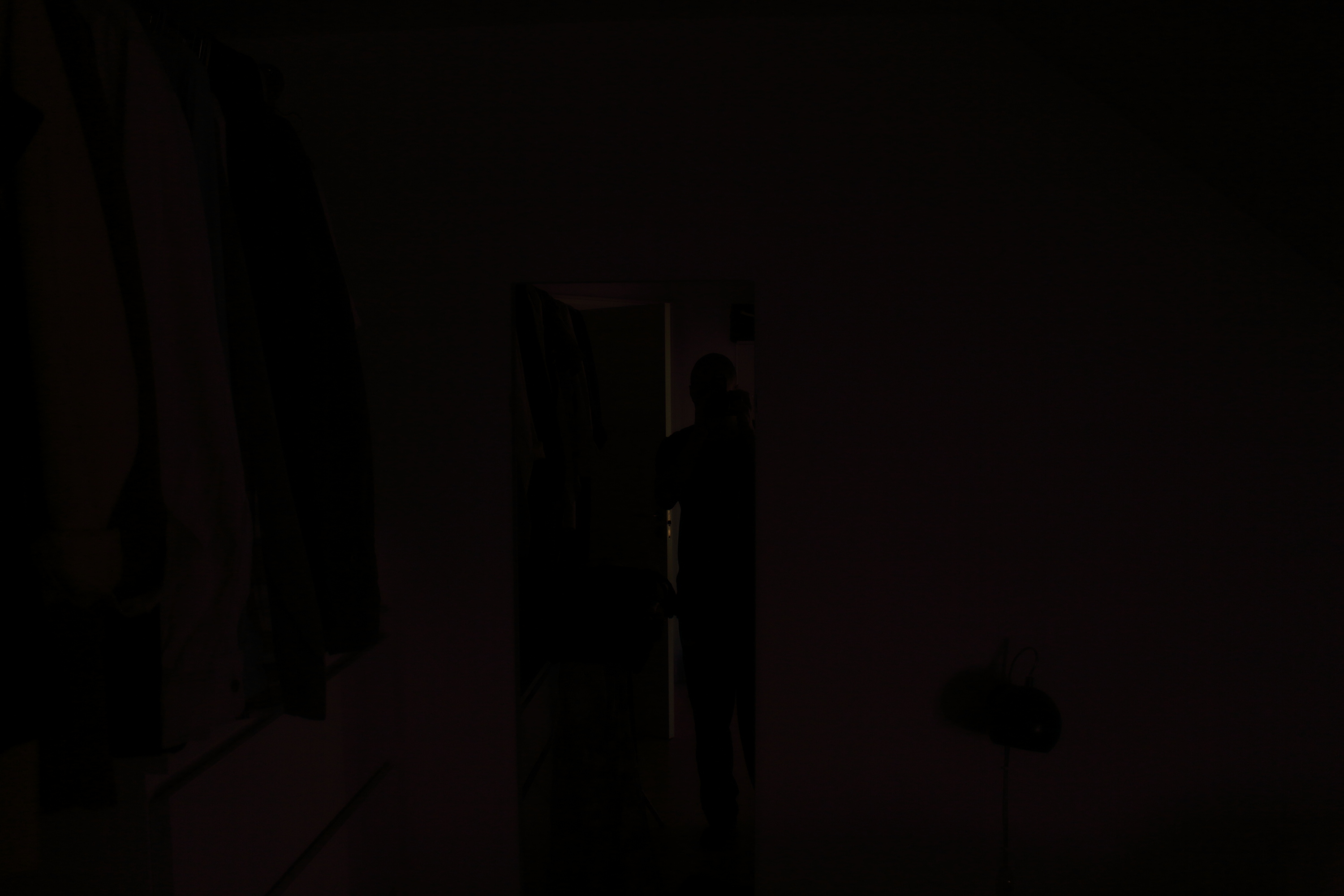- Canon Community
- Discussions & Help
- Camera
- EOS DSLR & Mirrorless Cameras
- Internal Flash fires, but pictures turn out dark /...
- Subscribe to RSS Feed
- Mark Topic as New
- Mark Topic as Read
- Float this Topic for Current User
- Bookmark
- Subscribe
- Mute
- Printer Friendly Page
Internal Flash fires, but pictures turn out dark / EOS 700D
- Mark as New
- Bookmark
- Subscribe
- Mute
- Subscribe to RSS Feed
- Permalink
- Report Inappropriate Content
01-02-2017 05:56 AM
I need help (with my camera that is)!
I've taken 2 fotos just after one another with the same setting (automatic mode in this case), and on one ocation the flash is visable on the picture, and the other one is isn't. The flash fired on both pictures.
Can someone please tell me what is happening. The first time i've expirienced this situation was this new years eve. Could the flash and camera be out of sync, or did i (or some of my guests) unintentionally alter a setting that causes this situation, even though that is nearly impossible on the auto setting?
I am aware of the time the flash needs to recharge and everything, so the pictures is not taken in a repeated situation.
As you can see on the pictures, it's not a big room, and the picture WITH the flash is illuminated just fine. I hope some of u guys can help!
And the one with flash:
- Mark as New
- Bookmark
- Subscribe
- Mute
- Subscribe to RSS Feed
- Permalink
- Report Inappropriate Content
01-02-2017 06:28 AM
I read the EXIF of your two pictures. Same settings. The only difference I found was that no AF points were reported to be in focus of your bright picture.
You have 9 seconds between the pictures. Plenty of time to recharge. Just one thought though. In Auto mode the camera will use the internal flash as an AF assist beam. Maybe that drained the internal flash before you took the picture?
If I were you I should try it out more. Try P mode and turn of AF assist beam and take a couple of pictures. Then do the same with AF assist beam.
- Mark as New
- Bookmark
- Subscribe
- Mute
- Subscribe to RSS Feed
- Permalink
- Report Inappropriate Content
01-02-2017 06:48 AM
I will tru the P mode though, thank you in advance!
- Mark as New
- Bookmark
- Subscribe
- Mute
- Subscribe to RSS Feed
- Permalink
- Report Inappropriate Content
01-02-2017 06:59 AM
- Mark as New
- Bookmark
- Subscribe
- Mute
- Subscribe to RSS Feed
- Permalink
- Report Inappropriate Content
01-02-2017 07:04 AM
OK, so now i fooled around with a lot of different options in P mode. And even thoufh my eyes are sore for taking pictures into the mirror (due to the flash exposure in real life) no effect is to be seen on my picures - just look at this example:
- Mark as New
- Bookmark
- Subscribe
- Mute
- Subscribe to RSS Feed
- Permalink
- Report Inappropriate Content
01-02-2017 07:21 AM
- Mark as New
- Bookmark
- Subscribe
- Mute
- Subscribe to RSS Feed
- Permalink
- Report Inappropriate Content
01-02-2017 07:53 AM
- Mark as New
- Bookmark
- Subscribe
- Mute
- Subscribe to RSS Feed
- Permalink
- Report Inappropriate Content
01-02-2017 09:47 AM - last edited on 01-02-2017 09:51 AM by Jenine
For a start at trying to analyse this problem stop taking flash photos into a mirror, you are probably confusing the <Removed Per Forum Guidelines> out the ETTL exposure system.
- Mark as New
- Bookmark
- Subscribe
- Mute
- Subscribe to RSS Feed
- Permalink
- Report Inappropriate Content
01-02-2017 09:57 AM
- Mark as New
- Bookmark
- Subscribe
- Mute
- Subscribe to RSS Feed
- Permalink
- Report Inappropriate Content
01-02-2017 03:35 PM
@Thomsen_85 wrote:
I've done that too. Same result...
Try a few more modes (Av, Tv, M) for data collecting then send it in. It is not normal - I think something is wrong with your internal flash or camera (like your camera doesn't know that the flash is up and set the timing wrong).
Diverhank's photos on Flickr
12/18/2024: New firmware updates are available.
EOS C300 Mark III - Version 1..0.9.1
EOS C500 Mark II - Version 1.1.3.1
12/13/2024: EOS Webcam Utility Pro V2.3b is now available to support Windows on ARM PC users.
12/05/2024: New firmware updates are available.
EOS R5 Mark II - Version 1.0.2
11/14/2024: Windows V 2.3a installer for EOS Webcam Utility Pro is available for download
11/12/2024: EOS Webcam Utility Pro - Version 2.3 is available
09/26/2024: New firmware updates are available.
EOS R6 Mark II - Version 1.5.0
08/09/2024: Firmware update available for RC-IP1000 - Version 1.1.1
08/08/2024: Firmware update available for MS-500 - Version 2.0.0
- Needing help deciding on a camera and lens for barrel racing, wildlife, senior photos in EOS DSLR & Mirrorless Cameras
- Rebel T7 locks up after taking it to shop to clean the sensor in EOS DSLR & Mirrorless Cameras
- PowerShot SX410 IS Internal Memory Pictures in Point & Shoot Digital Cameras
- Using EOS Rebel Without SD Card in EOS DSLR & Mirrorless Cameras
- T7 constantly fires shutter in EOS DSLR & Mirrorless Cameras
Canon U.S.A Inc. All Rights Reserved. Reproduction in whole or part without permission is prohibited.