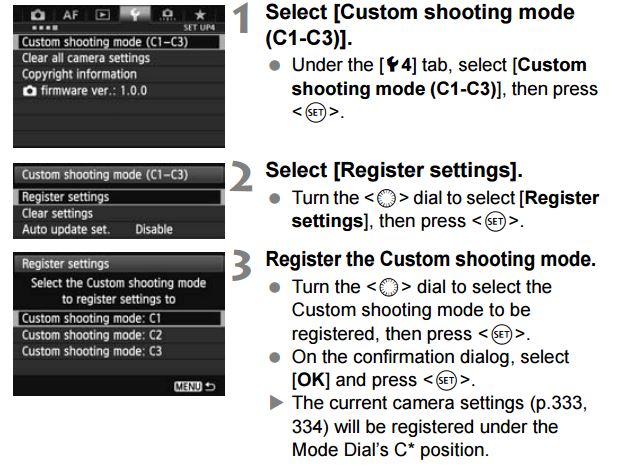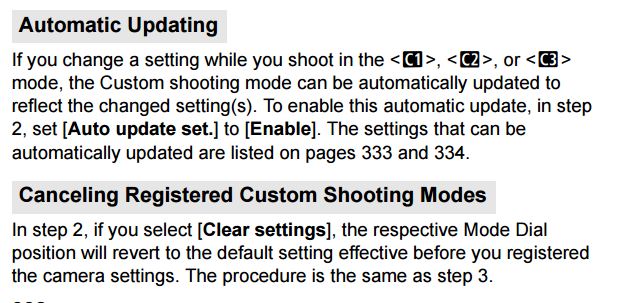- Canon Community
- Discussions & Help
- Camera
- EOS DSLR & Mirrorless Cameras
- Re: I have a Canon EOS 5d Mkiii and I am trying to...
- Subscribe to RSS Feed
- Mark Topic as New
- Mark Topic as Read
- Float this Topic for Current User
- Bookmark
- Subscribe
- Mute
- Printer Friendly Page
I have a Canon EOS 5d Mkiii and I am trying to set C1-C3 settings C1 & C2 have an M in the blue box
- Mark as New
- Bookmark
- Subscribe
- Mute
- Subscribe to RSS Feed
- Permalink
- Report Inappropriate Content
06-30-2016 06:20 AM
I have a Canon EOS 5d Mkiii and I am trying to set C1-C3 settings C1 & C2 have an M in the blue box and these I have been able to set to my personal setting in Manual mode & then registering them, but C3 has a P in the blue box top right corner when you switch to it, and when I set the values that I require in Manual all in the C1-C3 selection panel when trying to register are greyed out, If I try to set the C3P values in C3P registering mode, all of the C1-C3 are highlighted but do not register the setting that I have selected!!
Also, in C3P the camera does not allow me to change the Aperture or Shutter speed values and they remain blank. Help!!!
C3 custom setting has a letter P next to it which I can't change, while C1 & C2 have a letter M next to them in the blue box top right of the rear display panel in the C3 setting.
Any help would be most appreciated.
Mike
- Mark as New
- Bookmark
- Subscribe
- Mute
- Subscribe to RSS Feed
- Permalink
- Report Inappropriate Content
06-30-2016 08:13 AM - edited 06-30-2016 08:16 AM
I believe that your problem stems from the fact that the shooting mode is one of the items captured when you establish any of the "C" settings. It sounds as though the camera was in "M" (manual) mode when C1 and C2 were set and in "P" (Program) mode when C3 was set. So if you want C3 to behave like C1 and C2, you have to have the camera in "M" mode when you set it.
And the reason you can't set the aperture and shutter speed in C3 is that those settings are automatic in "P" mode.
Philadelphia, Pennsylvania USA
- Mark as New
- Bookmark
- Subscribe
- Mute
- Subscribe to RSS Feed
- Permalink
- Report Inappropriate Content
06-30-2016 08:45 AM - edited 06-30-2016 08:47 AM
Changing or setting a "C" mode is easy. Adjust all camera settings as desired. Select the "C" mode you want programmed and in the the "Custom shooting mode" menu under the "Tools" tab, select "Register settings"
Two other "Custom shooting mode" menu options can be selected. The first is "Clear settings". You really don't need this option as you program over an already configured "C" mode if I want to change it. The other option is "Change Auto update set". It does exactly what its name suggests.
I need more coffee ![]() as that really dusted off some unused brain cells from the past. I don't have a camera that has "C" modes on the dial anymore. Matter of fact, I don't even have a dial!
as that really dusted off some unused brain cells from the past. I don't have a camera that has "C" modes on the dial anymore. Matter of fact, I don't even have a dial!
EOS 1D, EOS 1D MK IIn, EOS 1D MK III, EOS 1Ds MK III, EOS 1D MK IV and EOS 1DX and many lenses.
- Mark as New
- Bookmark
- Subscribe
- Mute
- Subscribe to RSS Feed
- Permalink
- Report Inappropriate Content
06-30-2016 12:23 PM
@Mikeydee19 wrote:I have a Canon EOS 5d Mkiii and I am trying to set C1-C3 settings C1 & C2 have an M in the blue box and these I have been able to set to my personal setting in Manual mode & then registering them, but C3 has a P in the blue box top right corner when you switch to it, and when I set the values that I require in Manual all in the C1-C3 selection panel when trying to register are greyed out,
You should be able to register C3 the same way C1 and C2 are done. As others had stated, you don't need to switch to the C1, C2 or C2 mode first to set it. Actually it's preferable to register the custom modes when you're in other modes like M. For example if I want to shoot birds in flight, I'd go to to Tv mode on the dial, then I'd set the speed to say 1/1600 and ISO to Auto. On Auto Focus, I'd set to AI Servo, single point with 8 assist, back button focus...so after spending a lot of energy doing that, I want to preserve the settings I can come back to...I'd then go to Menu and access the Customs page and register this to C3. This will override what you had in there.
So to make change to C3, do something like above then you will be all set.
There is an option for you to set to let you make change to C1, C2, C3 and have the camera remembers the change. The default (without enabling this option) is, after a short time, the camera will revert to the original custom settings.
Diverhank's photos on Flickr
01/27/2025: New firmware updates are available.
01/22/2024: Canon Supports Disaster Relief Efforts in California
01/14/2025: Steps to resolve still image problem when using certain SanDisk SD cards with the Canon EOS R5 Mark II
12/18/2024: New firmware updates are available.
EOS C300 Mark III - Version 1..0.9.1
EOS C500 Mark II - Version 1.1.3.1
12/13/2024: EOS Webcam Utility Pro V2.3b is now available to support Windows on ARM PC users.
12/05/2024: New firmware updates are available.
EOS R5 Mark II - Version 1.0.2
11/14/2024: Windows V 2.3a installer for EOS Webcam Utility Pro is available for download
11/12/2024: EOS Webcam Utility Pro - Version 2.3 is available
09/26/2024: New firmware updates are available.
EOS R6 Mark II - Version 1.5.0
08/09/2024: Firmware update available for RC-IP1000 - Version 1.1.1
08/08/2024: Firmware update available for MS-500 - Version 2.0.0
- EOS R8 says Wi-Fi OFF in EOS DSLR & Mirrorless Cameras
- Picked Up a Canon EOS-1 D's MKIII Today And Am Quite Impressed in EOS DSLR & Mirrorless Cameras
- Trouble getting Pocket Wizard MultiMax to work with EOS R & EOS-1D X Mark II in Camera Accessories
- EOS M50 Mark II Static from external mics and aux cable in EOS DSLR & Mirrorless Cameras
- Canon R5M2 HDR Mode Menu Setting in EOS DSLR & Mirrorless Cameras
Canon U.S.A Inc. All Rights Reserved. Reproduction in whole or part without permission is prohibited.