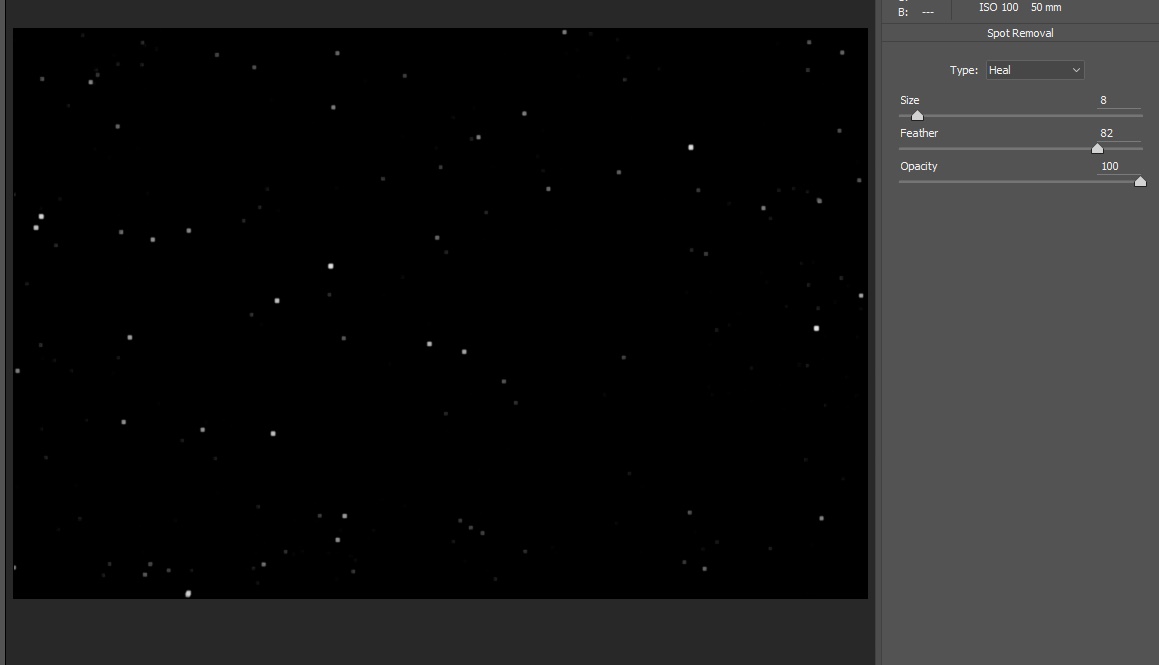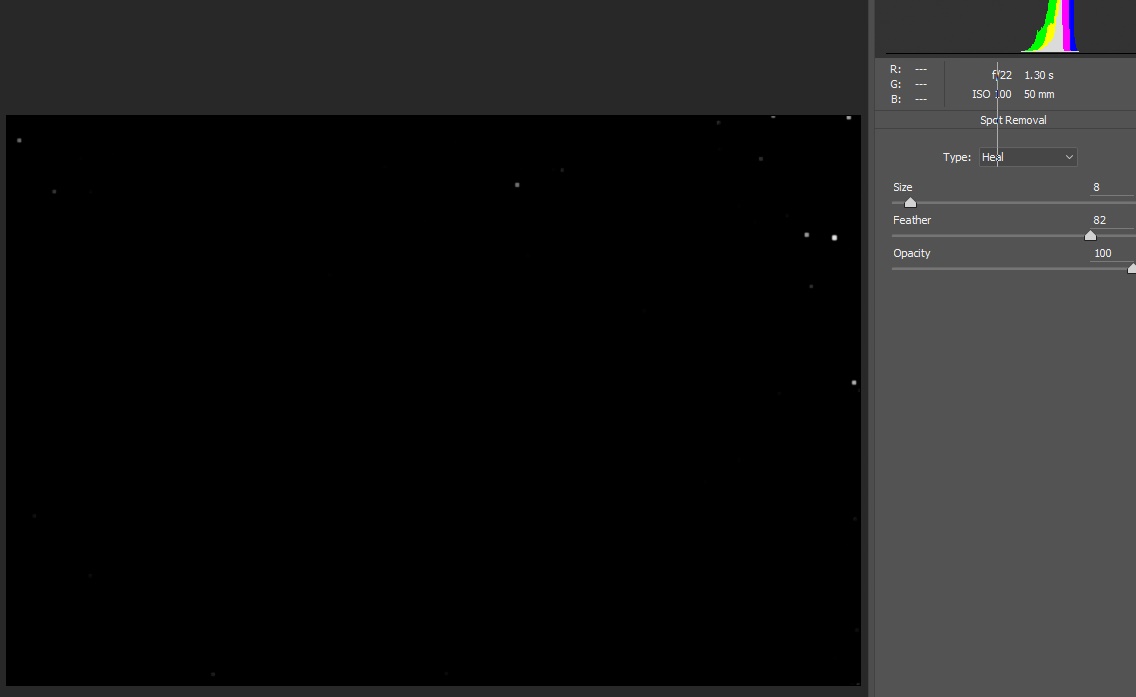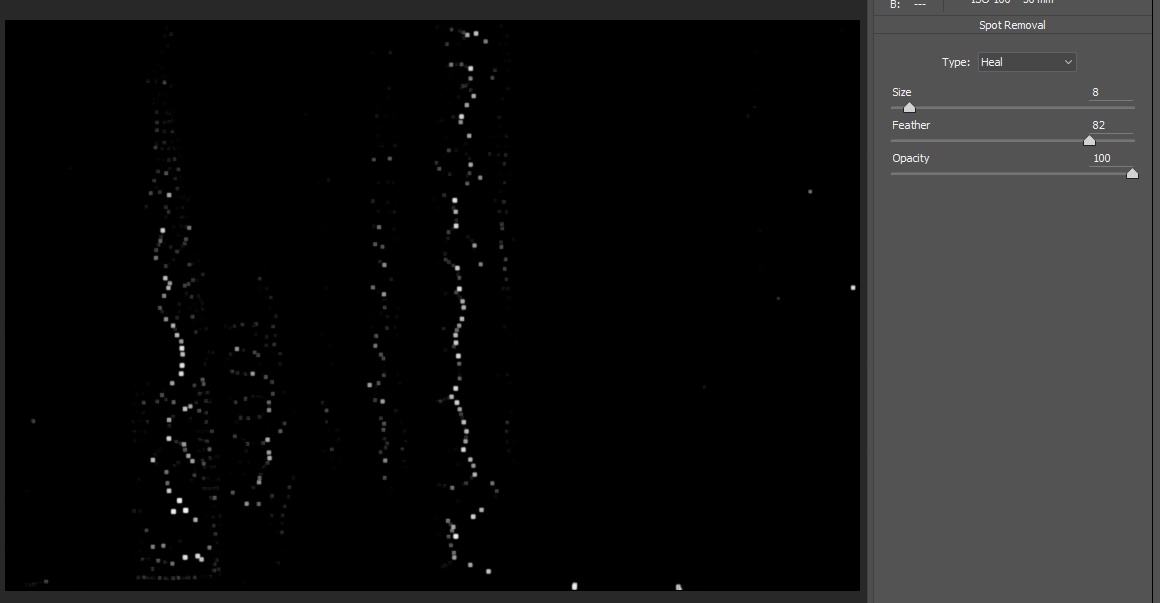- Canon Community
- Discussions & Help
- Camera
- EOS DSLR & Mirrorless Cameras
- Re: I have Spots on some of my Pictures, not sure ...
- Subscribe to RSS Feed
- Mark Topic as New
- Mark Topic as Read
- Float this Topic for Current User
- Bookmark
- Subscribe
- Mute
- Printer Friendly Page
- Mark as New
- Bookmark
- Subscribe
- Mute
- Subscribe to RSS Feed
- Permalink
- Report Inappropriate Content
01-12-2017 05:45 PM
Their were a lot of Fog, not on all my Pictures, just some. Please help me understand what is going on. Thank you all.
1/400
F/18
75 MM
ISO 1600
T3
1/400
F/11
18 MM
ISO 1600
T3
1/1250
F/11
35 MM
ISO 1600
T3
Pris796
Solved! Go to Solution.
- Mark as New
- Bookmark
- Subscribe
- Mute
- Subscribe to RSS Feed
- Permalink
- Report Inappropriate Content
01-12-2017 05:57 PM - edited 01-12-2017 05:59 PM
It looks like you have a spot of dust, or dirt, on your image sensor. DO NOT try to wipe it off.
Use a blower to blow out the mirror box, while you hold the camera so that the dust and dirt falls out and away.
"Fooling computers since 1972."
- Mark as New
- Bookmark
- Subscribe
- Mute
- Subscribe to RSS Feed
- Permalink
- Report Inappropriate Content
01-12-2017 07:23 PM
Definitely sensor dust. Pretty big dust too. You can easily remove it from a blue sky using software, but not easily from those trees.
Definitely buy a bulb blower and use it. Look at YouTube videos for help and visuals. The thing you see when you take the lens off is not the sensor; it is the mirror that the camera uses for focusing and to show you the world through the viewfinder. The sensor is under the mirror.
Go into the MENU tabs and tell the camera to raise the mirror up to locked position. Make sure the battery has a decent charge so it will continue holding the mirror up during the procedure. Blow the heck out of the sensor and the inside of the camera in general with the camera facing the ground so the dust falls out.
This should get most of the big pieces. If you have stubborn dust or if there are water spots or stuck-on crud that you can't live with the sensor needs cleaned. You CAN do this yourself if you buy the tools and read and watch videos on how, but you may prefer to pay a camera shop to do it. Doing it wrong can damage your sensor.
Canon 5d mk 4, Canon 6D, EF 70-200mm L f/2.8 IS mk2; EF 16-35 f/2.8 L mk. III; Sigma 35mm f/1.4 "Art" EF 100mm f/2.8L Macro; EF 85mm f/1.8; EF 1.4x extender mk. 3; EF 24-105 f/4 L; EF-S 17-55mm f/2.8 IS; 3x Phottix Mitros+ speedlites
Why do so many people say "FER-tographer"? Do they take "fertographs"?
- Mark as New
- Bookmark
- Subscribe
- Mute
- Subscribe to RSS Feed
- Permalink
- Report Inappropriate Content
01-13-2017 11:40 AM
The intensity of the dust spots will depend on the aperture setting used for the particular exposure.
At low focal ratio values (f-stops) the dust spots will appear weaker. At high focal ratios they'll be well-defined.
To clear these, you can try a few tings...
1) Indoors (no wind), remove the lens. Point the camera body at the floor and switch the camera off... wait a moment, then swtich it back on. You can also use the menu system on your camera and navigate to the menu item that lets you manual invoke a sensor cleaning cycle.
Technically the dust isn't on the camera "sensor" per se... there's a couple layers of filters (glass) directly in front of the sensor. These do things such as block IR and UV light. There's also a "low pass" filter (reduces the moiré effect) that can show up when shooting certain patterns. But the front-most filter is attached to a piezoelectric charge device which causes the filter to vibrate quickly. This can often "shake" the dust off the camera.
But the reason for removing the lens and pointing the camera opening at the floor is so that when the filter does vibrate to shake the dust loose... the dust can exit the camera (otherwise it's just going to settle somewhere else and it's just a matter of time before it's right back on the sensor again. The "problem" is every time you take a shot, the reflex mirror "wooshes" up and down and that blows the air around inside the camera so the dust can migrate.
2) Hand squeezed air blower
Sometimes just a couple of sensor cleaning cycles is enough. But if that doesn't work... then use a HAND-SQUEEZED air blow (emphasis on HAND SQEEZED). Do NOT use cans of compressed air. Do NOT use an air compressor. Both are very bad.
As air rapidly decompresses from an air-compressor it will splatter moisture and air compressors are lubricated with oil and the "air" will put a residue on your filter. The same is true of cans of compressed air. The propellent leaves a "film" residue if the can is not held upright (and not shaken). So the probability is that if you use canned air or an air compressor you'll actually make things worse.
If you use a hand-squeezed bulb, the puffs of air don't have any contaminants, no oils, no films, etc. and it's not rapidly decompressing air that will fog the sensor by chilling it. It usually doesn't take much air to clear the sensor.
The Giottos "rocket" blower is a popular hand-squeezed blower.
If it isn't clean at this point, you have a decision to make. You can either (a) take the camera to a camera store that cleans sensors (they usually don't charge very much and it can be done quickly), or (b) decide to clean it yourself.
If you choose path (b) you'll need some proper cleaning supplies (more on that later) but the MAIN thing you have to realize is that you can damage things if you aren't careful. So don't go rushing into anything further without reading and following the cleaning instructions, watching instructional videos, etc.
3) Sometimes a few puffs of air isn't enough. If it's not enough... I tend to grab a magnifying loupe to inspect the sensor to see what I'm working with... and then I use two more tools.
a) You can use a sensor brush. This brush should be pristinely clean and free of oils (resist the temptation to feel the brush with your fingers and get skin oils all over them.) Give the brush a firm "whack" on the edge of a desk to knock loose any dust that might be clinging to the bristles.
Put the camera into "manual sensor cleaning" mode. This causes the reflex mirror to swing up and it opens the shutter curtain so you can access the "sensor" (again... it's really a glass filter in front of the sensor... the actualy sensor is a couple layers below the surface you can touch). Gently (with virtually no pressure) see if the brush can wipe the dust away. If it cannot wipe it away with gentle (virtually no pressure) swipes then DO NOT use more pressure... that can scratch things. Time to go to a wet cleaning method.
b) The "wet" cleaning method involves using sensor cleaning solution and a swab. The popular solution is called "Eclipse" by Photographic Solutions, Inc. The same company makes something called "sensor swabs" and these swabs come in sizes which are designed to match the height of the sensor. The Canon T3 has an APS-C size sensor so you'd get the "Type 2" size swabs.
Solution is almost pure methanol. The advantage is it works as a solvent sto clean whatever is on the sensor but methanol evaporates VERY quickly and leaves virtually no residue of it's own behind. So you get a very clean surface.
You can find instructional videos on how to use the product. But basically you follow the instructions which is to use just a few drops (maybe 3 drops) on the swap. You then do one clean pass across the sensor from one edge to the other. Then you immediately toss that swab in the trash (do not reuse a swap. yes, the swabs are "expensive" for what they are ... each swab is probably about $3. But a $3 swap is a LOT cheaper than sending the camera in for service to have the filter replaced because you scratched it. This is NOT the time to try to save a few bucks by reusing swaps.
4) Verify your work
It's hard to "see" dust on the sensor -- especially if it's small.
Turn the camera off. Attach a lens. Put the camera into Av mode and set the HIGHEST possible aperture your lens will allow (f/22 or f/32 depending on the lens). Put the lens in manual focus mode. Deliberately de-focus the lens (so everything is blurry). Point the lens at a plain white (but well lit) wall ... and snap a photo.
Now inspect that photo very closely. If there are any spots or dust bunnies remaining on the sensor, their shadows will appear on the image you just shot.
LASTLY... do not clean anything else inside the camera. For example, I don't recommend attempting to clean the reflex mirror or the viewfinder screen. If there's dust on those... just let it be (if a few puffs of air don't remove it, then ignore it.) The mirror and viewfinder are very easy to damage AND since the mirror swings clear (and covers the viewfinder) when you take a shot, any dust or spots on those surfaces can't effect your images anyway.
5D III, 5D IV, 60Da
- Mark as New
- Bookmark
- Subscribe
- Mute
- Subscribe to RSS Feed
- Permalink
- Report Inappropriate Content
01-13-2017 12:16 PM
Two reasons...
The live view screen is tiny. When you reduce the size of an image you can hide a lot of problems that would be easily noticed in a larger size.
Also, live view is a "simulation" of the exposure ... but it's not the real exposure. The live-view screen is being recorded at "wide open" aperture... and it's hard to see dust spots when it's wide open. When you take the shot, the aperture stops down to whatever f-stop was selected and at higher f-stops the dust spots would be easy to see.
To try this for yourself... point the camera at a plain white wall, put the camera into Av mode, defocus the lens, and take two shots... take one at "wide open" (whatever the lowest f-stop is for your lens) and take the next shot at the maximum f-stop (typically f/22 or f/32 depending on the lens). Now compare. You'll notice the dust is MUCH easier to spot in the high-stop shot, and a bit more blurred out (less easy to spot) at the lowest f-stop.
5D III, 5D IV, 60Da
- Mark as New
- Bookmark
- Subscribe
- Mute
- Subscribe to RSS Feed
- Permalink
- Report Inappropriate Content
01-14-2017 03:09 PM - edited 01-14-2017 03:14 PM
DIY sensor cleaning is not for the fainted heart. If you can manage to do it, you will have the satisfaction. I experienced the procdure on my old 40D, then T4i and then my 5D2 and 5D3. All successful. I did it for free for my friends.
It is pretty easy if you follow a few simple steps.
1. Turn on your camera installed with a fully charged battery. Clean the sensor in camera menu then select "clean manually". Mirror will lock up.
2. With the camera mount hole facing down. Use a blower to blow in air several time to remove any dust particles attached superficially to the sensor. (actually the filter on top of the sensor itself) Avoid touching any component inside the mirror/sensor mechanism.
3. Turn off the camera and test again to see if the dust particles are gone. If there are only a few left and won't affect your photos, just leave it. The big spot on your posted pictures are intolerable. So, definitely, you need to remove it. Normally if you do not set the aperture to f11 or above, some spots are basically invisible. Repeat the in camera cleaning a few times and hopefully you will see better results.
4. Some dusts are easy to remove. A few blow will help but some are hard to remove. You may have to use wet clean method as others suggested above. Don't get freak out when you see something liked my attached pic #3 below. A follow up dry swap will remove the streaks.
5. Unless you are very careless or you use the wrong tools ( can of compressed air, sharp tools,lens cloth instead of quality swaps and low quality alcohol solution) chances of damage to the camera is minimal.
- Mark as New
- Bookmark
- Subscribe
- Mute
- Subscribe to RSS Feed
- Permalink
- Report Inappropriate Content
01-12-2017 05:57 PM - edited 01-12-2017 05:59 PM
It looks like you have a spot of dust, or dirt, on your image sensor. DO NOT try to wipe it off.
Use a blower to blow out the mirror box, while you hold the camera so that the dust and dirt falls out and away.
"Fooling computers since 1972."
- Mark as New
- Bookmark
- Subscribe
- Mute
- Subscribe to RSS Feed
- Permalink
- Report Inappropriate Content
01-12-2017 06:08 PM
Waddizzle,
Thank you I will do this.
Pris796
- Mark as New
- Bookmark
- Subscribe
- Mute
- Subscribe to RSS Feed
- Permalink
- Report Inappropriate Content
01-12-2017 06:02 PM
You have taken some nice shots. Remember, though. Wide angle lenses capture context. You have a digital camera, take lots of photos at varying focal lengths.
The dust spot can be removed with post-processing software, BTW.
"Fooling computers since 1972."
- Mark as New
- Bookmark
- Subscribe
- Mute
- Subscribe to RSS Feed
- Permalink
- Report Inappropriate Content
01-12-2017 06:10 PM
Waddizzle,
Thank you again, I will clean them up with post processing software, I just wanted to know what was going on.
Pris796
- Mark as New
- Bookmark
- Subscribe
- Mute
- Subscribe to RSS Feed
- Permalink
- Report Inappropriate Content
01-12-2017 06:34 PM
Waddizzle,
What about this picture, do you think this is the same problem.
1/400
F/13
46 MM
ISO 1600
T3
pris796
- Mark as New
- Bookmark
- Subscribe
- Mute
- Subscribe to RSS Feed
- Permalink
- Report Inappropriate Content
01-12-2017 06:41 PM
@pris796 wrote:Waddizzle,
What about this picture, do you think this is the same problem.
1/400
F/13
46 MM
ISO 1600
T3
pris796
Yes, those look like the same dirt spots, in the exact same positions.
"Fooling computers since 1972."
- Mark as New
- Bookmark
- Subscribe
- Mute
- Subscribe to RSS Feed
- Permalink
- Report Inappropriate Content
01-12-2017 06:40 PM
@pris796 wrote:Waddizzle,
Thank you again, I will clean them up with post processing software, I just wanted to know what was going on.
Pris796
Word to the wise. The photo of Big Ben is clean, and appears to be shot with a telephto zoom. It appears that you changed lenses. You took additional photos, but dirt has apparently appeared on your image sensor.
Under what circumstances and conditions did you change lenses? The obvious assumption is that the lens change somehow introduced dirt into the camera body. Try to remember exactly what you did when you changed the lenses. Changing lenses outdoors on a windy day is begging for trouble. My most common mistake is sitting in an air-conditioned car with the AC blowing on me, and changing lenses.
Be mindful. Changing lenses in the field is a good way to dirty your camera. This is one of the main reasons, besides speed and convenience, that pros carry mulltiple cameras. They know changing lenses can dirty their cameras.
"Fooling computers since 1972."
- Mark as New
- Bookmark
- Subscribe
- Mute
- Subscribe to RSS Feed
- Permalink
- Report Inappropriate Content
01-12-2017 07:19 PM
Waddizzle,
Big Ben was taking on 12/18/16 at 10:57 AM London time and the othe two was take on 12/17/16 at 7:18 AM and 7:20 AM. I am not sure when I changed the Lens but I know I did at some point in my big purse I was carring, I tried to be careful.
Pris796
- Mark as New
- Bookmark
- Subscribe
- Mute
- Subscribe to RSS Feed
- Permalink
- Report Inappropriate Content
01-12-2017 07:23 PM
Okay. You should be able to find a camera cleaning kit, with blower, for about the cost of a 32GB memory card.
Regard the inside of the camera, and then business ends of the lenses, as if they were sterile, operating rooms.
"Fooling computers since 1972."
12/18/2024: New firmware updates are available.
EOS C300 Mark III - Version 1..0.9.1
EOS C500 Mark II - Version 1.1.3.1
12/13/2024: EOS Webcam Utility Pro V2.3b is now available to support Windows on ARM PC users.
12/05/2024: New firmware updates are available.
EOS R5 Mark II - Version 1.0.2
11/14/2024: Windows V 2.3a installer for EOS Webcam Utility Pro is available for download
11/12/2024: EOS Webcam Utility Pro - Version 2.3 is available
09/26/2024: New firmware updates are available.
EOS R6 Mark II - Version 1.5.0
08/09/2024: Firmware update available for RC-IP1000 - Version 1.1.1
08/08/2024: Firmware update available for MS-500 - Version 2.0.0
- What would be a good step up from the T7 in EOS DSLR & Mirrorless Cameras
- EOS R10 photos coming out blurry in EOS DSLR & Mirrorless Cameras
- Soft focus on Powershot G16 in Point & Shoot Digital Cameras
- EOS R6 Focus points recommendations for wrestling and boxing in EOS DSLR & Mirrorless Cameras
- EOS R5 choice of shooting in CLog or in a normal picture style under indoor or nighttime conditions in EOS DSLR & Mirrorless Cameras
Canon U.S.A Inc. All Rights Reserved. Reproduction in whole or part without permission is prohibited.