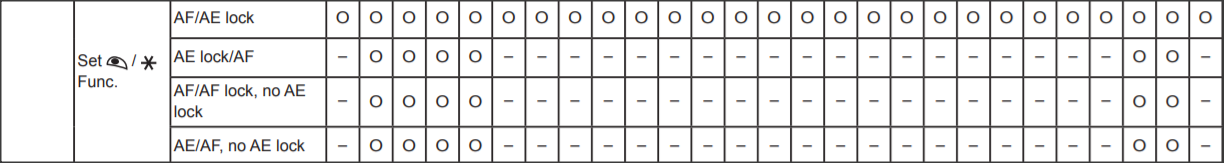- Meet Our Illuminaries
- Discussions & Help
- Gallery
- Learn With Canon
- About Our Community
- Meet Our Illuminaries
- Discussions & Help
- Gallery
- Learn With Canon
- About Our Community
- Canon Community
- Discussions & Help
- Camera
- EOS DSLR & Mirrorless Cameras
- Re: I am lost with the M100 function assignment bu...
- Subscribe to RSS Feed
- Mark Topic as New
- Mark Topic as Read
- Float this Topic for Current User
- Bookmark
- Subscribe
- Mute
- Printer Friendly Page
I am lost with the M100 function assignment buttons
- Mark as New
- Bookmark
- Subscribe
- Mute
- Subscribe to RSS Feed
- Permalink
- Report Inappropriate Content
11-25-2018 09:40 AM
I only found a brief uninformative page in the manual and I haven't figured out on my own (after fooling around with the camera).
- I know what the * button is. What is the thing that looks like an eye ?
- What are these functions and how do you use them ?
Any help (in newbie language) GREATLY appreciated.
- Mark as New
- Bookmark
- Subscribe
- Mute
- Subscribe to RSS Feed
- Permalink
- Report Inappropriate Content
11-25-2018 09:47 AM
I think that icon represents the shutter button. Review the pages prior to this one. They should explain the icons somewhere.
"Enjoying photography since 1972."
- Mark as New
- Bookmark
- Subscribe
- Mute
- Subscribe to RSS Feed
- Permalink
- Report Inappropriate Content
11-25-2018 10:57 AM
IT could be when you put your eye to the eyepiece that activates the OVF
- Mark as New
- Bookmark
- Subscribe
- Mute
- Subscribe to RSS Feed
- Permalink
- Report Inappropriate Content
11-25-2018 12:45 PM
@kvbarkley wrote:IT could be when you put your eye to the eyepiece that activates the OVF
I am pretty certain that it is the shutter button. The screenshot has been cropped so much that it has no context.
—————————————————————————————-
And, I have no idea which manual that came from. For certain, it is not the same M100 manual that I am looking at. There is no good way to explain this in layman’s terms, so I am not going to try. Doing so would only muddy the waters.
This screenshot explains it a little better, but not much. This is found in the custom function menu. Google Back Button Focus, because this is telling you how to set it up. It is an advanced way to use the camera, and is not suited for absolute beginners.
The “Function” column identifies a button to press. In the center, it is identifying two buttons at once because their functions compliment one another. Notice how the buttons are separated by a “ / “. It is saying, “ Button 1 / Button 2 “.
Now look at the next column, which identifies camera functions. Notice how the function descriptions are also separated by a “ / “. What it is saying is this, “ Function 1 / Function 2 “. These functions are what you will get if you press the indicated buttons.
”AE” means Automatic Exposure. “AF” means Automatic Focus. You can set functionality both with and without the option to be able to “AE Lock”, which means locking the exposure settings. Shutter Speed, Aperture, and ISO Value.
"Enjoying photography since 1972."
- Mark as New
- Bookmark
- Subscribe
- Mute
- Subscribe to RSS Feed
- Permalink
- Report Inappropriate Content
11-25-2018 12:50 PM
@mangurian wrote:I only found a brief uninformative page in the manual and I haven't figured out on my own (after fooling around with the camera).
- I know what the * button is. What is the thing that looks like an eye ?
- What are these functions and how do you use them ?
Any help (in newbie language) GREATLY appreciated.
You have cropped the table too much. Where are the column headers? This table is showing you which shooting modes that the camera feature would be enabled, and which modes where it is disabled. In this example, the feature is only enabled in the Creatve Shooting modes.
"Enjoying photography since 1972."
- Mark as New
- Bookmark
- Subscribe
- Mute
- Subscribe to RSS Feed
- Permalink
- Report Inappropriate Content
11-25-2018 05:22 PM
Hello mangurian,
1. The thing that looks like an eye is the symbol for the shutter button.
2. As other users have suggested, the screen shot of that graph is out of context with the additional information omitted, but it would have indicated in which modes a setting with work or won't work.
12/18/2025: New firmware updates are available.
12/15/2025: New firmware update available for EOS C50 - Version 1.0.1.1
11/20/2025: New firmware updates are available.
EOS R5 Mark II - Version 1.2.0
PowerShot G7 X Mark III - Version 1.4.0
PowerShot SX740 HS - Version 1.0.2
10/21/2025: Service Notice: To Users of the Compact Digital Camera PowerShot V1
10/15/2025: New firmware updates are available.
Speedlite EL-5 - Version 1.2.0
Speedlite EL-1 - Version 1.1.0
Speedlite Transmitter ST-E10 - Version 1.2.0
07/28/2025: Notice of Free Repair Service for the Mirrorless Camera EOS R50 (Black)
7/17/2025: New firmware updates are available.
05/21/2025: New firmware update available for EOS C500 Mark II - Version 1.1.5.1
02/20/2025: New firmware updates are available.
RF70-200mm F2.8 L IS USM Z - Version 1.0.6
RF24-105mm F2.8 L IS USM Z - Version 1.0.9
RF100-300mm F2.8 L IS USM - Version 1.0.8
- R6iii Feature Requests From Someone Who Just Switched From Sony in EOS DSLR & Mirrorless Cameras
- EOS R100 set button and up button seem bugged in EOS DSLR & Mirrorless Cameras
- Fix Canon R5 Mark II not honouring the "Shutter at Shutdown" option if Electronic Shutter is chosen. in EOS DSLR & Mirrorless Cameras
- EOS R5 Mark II How to stop multi-function button from moving AF point in EOS DSLR & Mirrorless Cameras
- C1-C3 retaining settings when switching mode (Using EOS R5, R1, and R5m2) in EOS DSLR & Mirrorless Cameras
Canon U.S.A Inc. All Rights Reserved. Reproduction in whole or part without permission is prohibited.