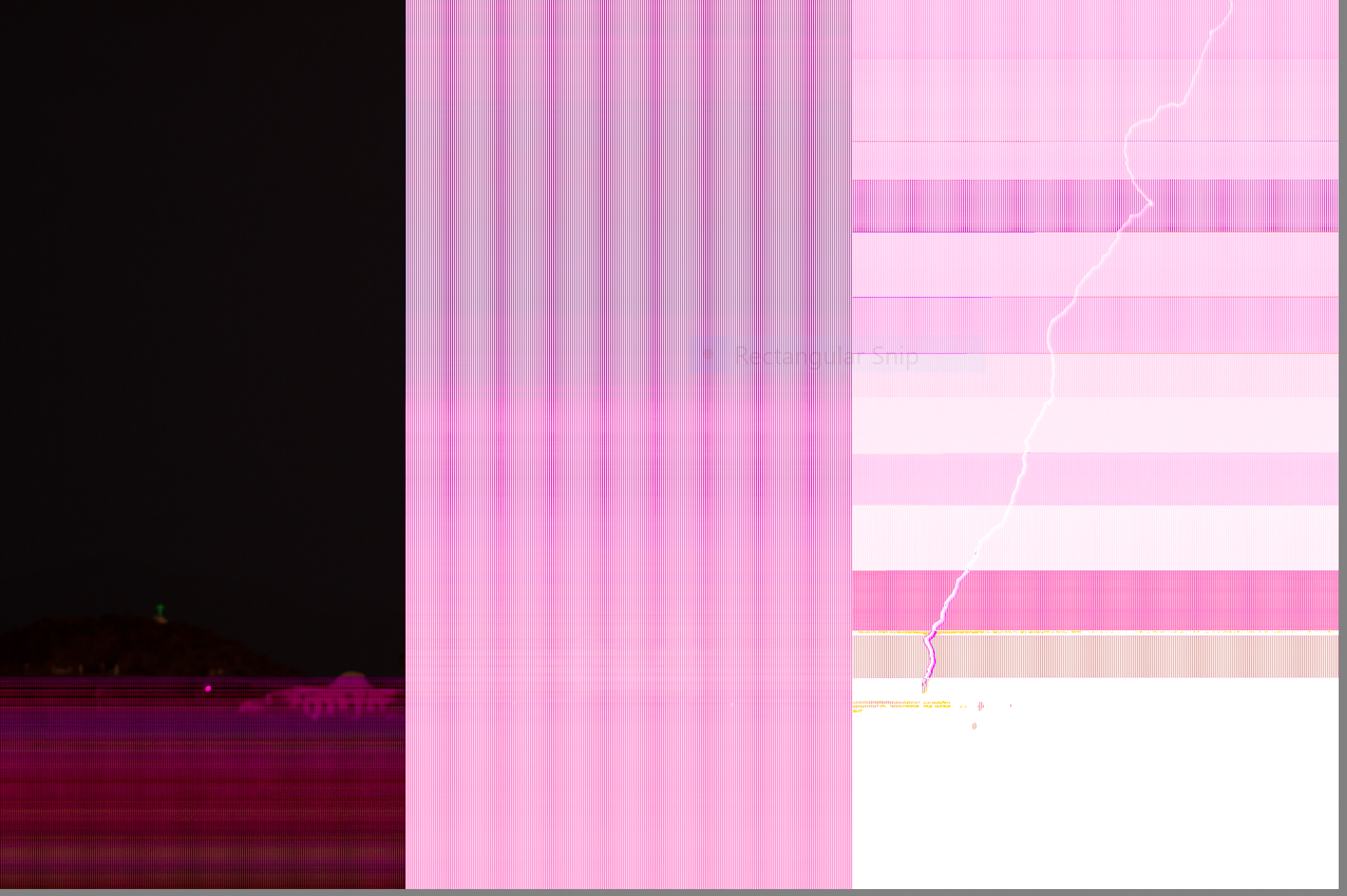- Canon Community
- Discussions & Help
- Camera
- EOS DSLR & Mirrorless Cameras
- Re: Help with images from T3i
- Subscribe to RSS Feed
- Mark Topic as New
- Mark Topic as Read
- Float this Topic for Current User
- Bookmark
- Subscribe
- Mute
- Printer Friendly Page
Help with images from T3i
- Mark as New
- Bookmark
- Subscribe
- Mute
- Subscribe to RSS Feed
- Permalink
- Report Inappropriate Content
08-02-2019 12:28 AM
When I take pictures with the T3i Rebel, on the view screen the image looks fine. However when I open the photo in Windows 10 or Lightroom, it is completly unusable. I have attached an image of what it looks like after opening it in LR. Any help with this issue is greatly appreciated!
- Mark as New
- Bookmark
- Subscribe
- Mute
- Subscribe to RSS Feed
- Permalink
- Report Inappropriate Content
08-02-2019 09:13 AM
How are you transferring the images to the computer? If via a card reader, the card reader or USB cable may be bad.
If using a camera to computer USB cable, it may be bad.
If you are shooting RAW, the jpg view on the back of the camera can look ok, but the RAW file can be corrupted. In that case, the memory card may be bad.
- Mark as New
- Bookmark
- Subscribe
- Mute
- Subscribe to RSS Feed
- Permalink
- Report Inappropriate Content
08-02-2019 10:01 AM - edited 08-02-2019 10:01 AM
Are you using a full sized SD card or a Micro SD card with an adapter? The use of an adapter can be troublesome and is not recommended.
Has the card been formatted in the camera? Have you tried a different SD card? Have you tried opening the files in Canon DPP4? Consider downloading a copy of Infanview image browser (it's free) if you haven't already. It will display RAW image files, providing the file is intact.
After you transfer the RAW files to your computer, do they have suspiciously small file sizes? Do the file names have the .CR2 file extension, no extension or something different? Has this been an ongoing problem or something that just cropped up?
- Mark as New
- Bookmark
- Subscribe
- Mute
- Subscribe to RSS Feed
- Permalink
- Report Inappropriate Content
08-02-2019 01:25 PM
I doubt it is the card reader or the USB cable but you never know. Have you tried a new top quality SD card. Never use a micro SD. Never, never, never! The file is corrupted so you need to find out how or why. Try a different computer.
If you put the SD card back into the camera, do the images show up OK?
EOS 1DX and many lenses.
- Mark as New
- Bookmark
- Subscribe
- Mute
- Subscribe to RSS Feed
- Permalink
- Report Inappropriate Content
08-02-2019 01:35 PM
I have tried different cards, the one that was used in this instance is a SanDisk Ultra Class 10 XC 1.
I was able to use a different computer and reader today, and the pictures look like they should, no corruption at all.
The reason I wasn't initially thinking that it was the SD Card Reader is that, I transfered files from a Sony camera just before transfering the images from the Canon camera and those don't show any corruption. So why the Canon?
Thanks for your assistance, it's greatly appreciated.
PS>.. I've already ordered a new SD Reader...
- Mark as New
- Bookmark
- Subscribe
- Mute
- Subscribe to RSS Feed
- Permalink
- Report Inappropriate Content
08-02-2019 01:50 PM
"I've already ordered a new SD Reader... "
Sounds like a plan.
EOS 1DX and many lenses.
- Mark as New
- Bookmark
- Subscribe
- Mute
- Subscribe to RSS Feed
- Permalink
- Report Inappropriate Content
08-03-2019 01:53 PM
@mbender wrote:I have tried different cards, the one that was used in this instance is a SanDisk Ultra Class 10 XC 1.
I was able to use a different computer and reader today, and the pictures look like they should, no corruption at all.
The reason I wasn't initially thinking that it was the SD Card Reader is that, I transfered files from a Sony camera just before transfering the images from the Canon camera and those don't show any corruption. So why the Canon?
Thanks for your assistance, it's greatly appreciated.
PS>.. I've already ordered a new SD Reader...
I am not sure what type of SD card that is. I hope it is not a mini-SD card with an adapter. No UHS-II cards, either. Even UHS-I is not really recommended, but you can get away with using those made by the top brands.
I do not recommend using SDXC cards in a T3i because many of them are over specified for a T3i, which forces the card to go into a compatibility mode that has degraded performance. Stick to full size cards 32 GB, or smaller. .
"Enjoying photography since 1972."
01/20/2026: New firmware updates are available.
12/22/2025: New firmware update is available for EOS R6 Mark III- Version 1.0.2
11/20/2025: New firmware updates are available.
EOS R5 Mark II - Version 1.2.0
PowerShot G7 X Mark III - Version 1.4.0
PowerShot SX740 HS - Version 1.0.2
10/21/2025: Service Notice: To Users of the Compact Digital Camera PowerShot V1
10/15/2025: New firmware updates are available.
Speedlite EL-5 - Version 1.2.0
Speedlite EL-1 - Version 1.1.0
Speedlite Transmitter ST-E10 - Version 1.2.0
07/28/2025: Notice of Free Repair Service for the Mirrorless Camera EOS R50 (Black)
7/17/2025: New firmware updates are available.
05/21/2025: New firmware update available for EOS C500 Mark II - Version 1.1.5.1
02/20/2025: New firmware updates are available.
RF70-200mm F2.8 L IS USM Z - Version 1.0.6
RF24-105mm F2.8 L IS USM Z - Version 1.0.9
RF100-300mm F2.8 L IS USM - Version 1.0.8
- R6 Mk II Missing only todays photos in EOS DSLR & Mirrorless Cameras
- GPS data not getting from iPhone to PowerShot G1 X Mark II in Point & Shoot Digital Cameras
- Adding DPP4 Toolbar in Camera Software
- image.canon How to change image download folders in Camera Software
- Image processing using DPP and free software in Camera Software
Canon U.S.A Inc. All Rights Reserved. Reproduction in whole or part without permission is prohibited.