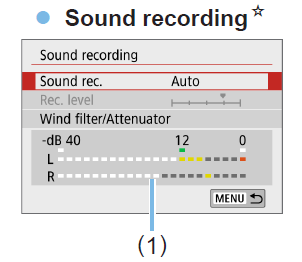- Canon Community
- Discussions & Help
- Camera
- EOS DSLR & Mirrorless Cameras
- Helow..I have problem in my canon eos kiss X10. Wh...
- Subscribe to RSS Feed
- Mark Topic as New
- Mark Topic as Read
- Float this Topic for Current User
- Bookmark
- Subscribe
- Mute
- Printer Friendly Page
Helow..I have problem in my canon eos kiss X10. When I us...
- Mark as New
- Bookmark
- Subscribe
- Mute
- Subscribe to RSS Feed
- Permalink
- Report Inappropriate Content
09-01-2019 05:58 AM
Helow..I have problem in my canon eos kiss X10. When I using my external microphone theres a noise its like a eletric noise ..I dont know if the sucket is the problem or the cable./.when using internal mic I dont have problem..I dont have problem before about using external mic but now I dont know there is a noise..please help me guys//I cannot explained well Im not good english..
- Mark as New
- Bookmark
- Subscribe
- Mute
- Subscribe to RSS Feed
- Permalink
- Report Inappropriate Content
09-01-2019 11:14 AM - edited 09-01-2019 11:27 AM
Greetings,
Some comments and things to check:
-Ensure the connector on the external mic is clean and in good condition. (cord is not kinked or bent)
-Ensure the port on the camera is clean, free from excessive dust, etc.
If you have another mic to test with try that too
If the mic is powered and has gain adjustment, try turing it down
Camera Settings:
There are Auto / Manual input, gain, Wind Noise Cancellation and Attenuator features. Experiment here as some might work better depending on the brand of external mic.
~Rick
Bay Area - CA
~R5 C (1.0.9.1) ~RF Trinity, ~RF 100 Macro, ~RF 100~400, ~RF 100~500, ~RF 200-800 +RF 1.4x TC, BG-R10, 430EX III-RT ~DxO PhotoLab Elite ~DaVinci Resolve Studio ~ImageClass MF644Cdw/MF656Cdw ~Pixel 8 ~CarePaks Are Worth It
- Mark as New
- Bookmark
- Subscribe
- Mute
- Subscribe to RSS Feed
- Permalink
- Report Inappropriate Content
09-01-2019 09:15 PM
Thanks to your help sir..I checked the cords now I think there is no problem with the connector because I already try to my loptop but the sounds was good. I also cleaned now the socket of the camera but still there is a noise. I don't have extra cords or other microphone to test so that I can confirm if the socket of the camera is the problem. I also enable the wind filter but still have noise..I will try if I can buy a connector or another mic so that I can confirm what is the problem. I think its a shortage or a grounded.. I dont knOW But anyway thank you for your help
- Mark as New
- Bookmark
- Subscribe
- Mute
- Subscribe to RSS Feed
- Permalink
- Report Inappropriate Content
09-02-2019 08:25 AM
@Nelvin wrote:Helow..I have problem in my canon eos kiss X10. When I using my external microphone theres a noise its like a eletric noise ..I dont know if the sucket is the problem or the cable./.when using internal mic I dont have problem..I dont have problem before about using external mic but now I dont know there is a noise..please help me guys//I cannot explained well Im not good english..
You have the wrong type of microphone. Some microphones require phantom power, while others do not. Some microphones have balanced outputs, while cheaper models have an unbalanced output signal.
This is also true of the microphone input connection. Some connections can provide phantom power to a microphone, while others do not. Some microphone inputs are balanced, while others are unbalanced.
I would guess that your camera has a plain old-fashioned microphone input: unbalanced and unpowered. Does that match the type of microphone that you are using?
"Enjoying photography since 1972."
- Mark as New
- Bookmark
- Subscribe
- Mute
- Subscribe to RSS Feed
- Permalink
- Report Inappropriate Content
09-03-2019 02:19 AM
Thank you . That mic is cheap only...now I already ordered again new boya by-mm1 microphone to confirm if the problem is mic or the socket. This cheap mic before I dont have problem but after a months and now there is a noise ...I hope that if the mic is the problem its okay but if the socket of the camera is the problem that is a big problem. Thank you..
- Mark as New
- Bookmark
- Subscribe
- Mute
- Subscribe to RSS Feed
- Permalink
- Report Inappropriate Content
09-05-2019 06:23 PM
- Mark as New
- Bookmark
- Subscribe
- Mute
- Subscribe to RSS Feed
- Permalink
- Report Inappropriate Content
09-06-2019 10:06 AM
Glad to hear it. Often times with these types of things you get what you pay for.
~Rick
Bay Area - CA
~R5 C (1.0.9.1) ~RF Trinity, ~RF 100 Macro, ~RF 100~400, ~RF 100~500, ~RF 200-800 +RF 1.4x TC, BG-R10, 430EX III-RT ~DxO PhotoLab Elite ~DaVinci Resolve Studio ~ImageClass MF644Cdw/MF656Cdw ~Pixel 8 ~CarePaks Are Worth It
02/20/2025: New firmware updates are available.
RF70-200mm F2.8 L IS USM Z - Version 1.0.6
RF24-105mm F2.8 L IS USM Z - Version 1.0.9
RF100-300mm F2.8 L IS USM - Version 1.0.8
RF50mm F1.4 L VCM - Version 1.0.2
RF24mm F1.4 L VCM - Version 1.0.3
01/27/2025: New firmware updates are available.
01/22/2024: Canon Supports Disaster Relief Efforts in California
01/14/2025: Steps to resolve still image problem when using certain SanDisk SD cards with the Canon EOS R5 Mark II
12/18/2024: New firmware updates are available.
EOS C300 Mark III - Version 1..0.9.1
EOS C500 Mark II - Version 1.1.3.1
12/13/2024: EOS Webcam Utility Pro V2.3b is now available to support Windows on ARM PC users.
12/05/2024: New firmware updates are available.
EOS R5 Mark II - Version 1.0.2
11/14/2024: Windows V 2.3a installer for EOS Webcam Utility Pro is available for download
11/12/2024: EOS Webcam Utility Pro - Version 2.3 is available
09/26/2024: New firmware updates are available.
- My Canon EOS 70D won't turn on in EOS DSLR & Mirrorless Cameras
- Rebel T5i - Pictures Disappeared From SD Card While Shooting in EOS DSLR & Mirrorless Cameras
- Digital Zoom for still pictures on Canon M50 Mark II in EOS DSLR & Mirrorless Cameras
- EOS R100 - cannot work with tele lens in EOS DSLR & Mirrorless Cameras
- Correct adapter needed for EOS 50D and Vivitar Series 1 600mm lens in Camera Accessories
Canon U.S.A Inc. All Rights Reserved. Reproduction in whole or part without permission is prohibited.