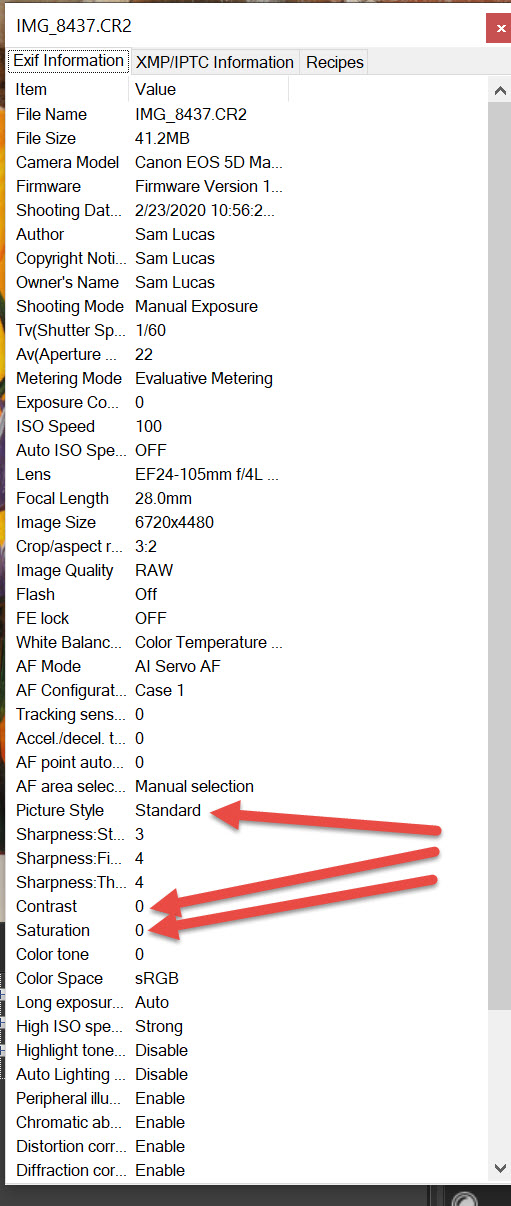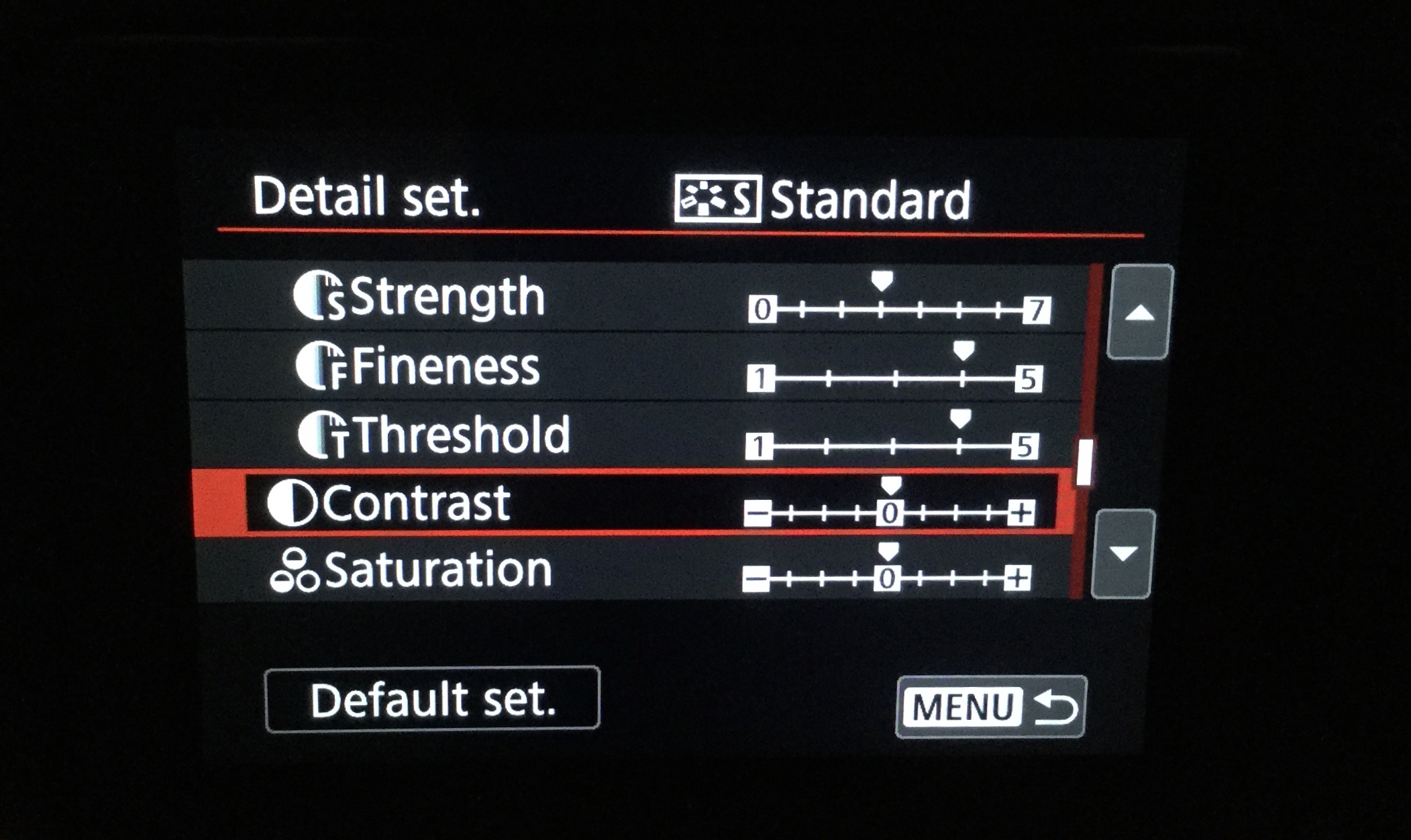- Canon Community
- Discussions & Help
- Camera
- EOS DSLR & Mirrorless Cameras
- Re: For Picture Styles, the EXIF data does not mat...
- Subscribe to RSS Feed
- Mark Topic as New
- Mark Topic as Read
- Float this Topic for Current User
- Bookmark
- Subscribe
- Mute
- Printer Friendly Page
- Mark as New
- Bookmark
- Subscribe
- Mute
- Subscribe to RSS Feed
- Permalink
- Report Inappropriate Content
02-24-2020 02:44 PM
On a Canon D5 Mark iV I am working with Picture Styles and there is a difference between the in camera value for Contrast and Saturation and the value in the EXIF information. For example, with the Standard Picture Style, the EXIF data says contrast and saturation are 0, but the in camera value is 4 and 4. Which value is correct? Is this a known bug with this camera?
Solved! Go to Solution.
Accepted Solutions
- Mark as New
- Bookmark
- Subscribe
- Mute
- Subscribe to RSS Feed
- Permalink
- Report Inappropriate Content
02-26-2020 09:04 AM
My bad...I was mis-reading the summary screen (just prior to the 'detail screen' in your image). I thought the 4/4 on the summary screen were contrast and saturation. Instead, they are part of the Sharpness parameter set.
Thank you for your assistance....
Sam
- Mark as New
- Bookmark
- Subscribe
- Mute
- Subscribe to RSS Feed
- Permalink
- Report Inappropriate Content
02-26-2020 09:05 AM
- Mark as New
- Bookmark
- Subscribe
- Mute
- Subscribe to RSS Feed
- Permalink
- Report Inappropriate Content
02-24-2020 02:50 PM
What are you using to view the numbers?
- Mark as New
- Bookmark
- Subscribe
- Mute
- Subscribe to RSS Feed
- Permalink
- Report Inappropriate Content
02-25-2020 11:18 AM
In DPP4, I click on the View menu and then on the Info menu item.
- Mark as New
- Bookmark
- Subscribe
- Mute
- Subscribe to RSS Feed
- Permalink
- Report Inappropriate Content
02-25-2020 06:50 PM
@samhoustonlucas wrote:On a Canon D5 Mark iV I am working with Picture Styles and there is a difference between the in camera value for Contrast and Saturation and the value in the EXIF information. For example, with the Standard Picture Style, the EXIF data says contrast and saturation are 0, but the in camera value is 4 and 4. Which value is correct? Is this a known bug with this camera?
Are you certain that you are looking at the correct settings in the camera?
"Enjoying photography since 1972."
- Mark as New
- Bookmark
- Subscribe
- Mute
- Subscribe to RSS Feed
- Permalink
- Report Inappropriate Content
02-26-2020 09:04 AM
My bad...I was mis-reading the summary screen (just prior to the 'detail screen' in your image). I thought the 4/4 on the summary screen were contrast and saturation. Instead, they are part of the Sharpness parameter set.
Thank you for your assistance....
Sam
- Mark as New
- Bookmark
- Subscribe
- Mute
- Subscribe to RSS Feed
- Permalink
- Report Inappropriate Content
02-26-2020 09:05 AM
Oh, by the way...How did you get an image of the camera screen??????
- Mark as New
- Bookmark
- Subscribe
- Mute
- Subscribe to RSS Feed
- Permalink
- Report Inappropriate Content
02-26-2020 11:43 AM
"Enjoying photography since 1972."
01/20/2026: New firmware updates are available.
12/22/2025: New firmware update is available for EOS R6 Mark III- Version 1.0.2
11/20/2025: New firmware updates are available.
EOS R5 Mark II - Version 1.2.0
PowerShot G7 X Mark III - Version 1.4.0
PowerShot SX740 HS - Version 1.0.2
10/21/2025: Service Notice: To Users of the Compact Digital Camera PowerShot V1
10/15/2025: New firmware updates are available.
Speedlite EL-5 - Version 1.2.0
Speedlite EL-1 - Version 1.1.0
Speedlite Transmitter ST-E10 - Version 1.2.0
07/28/2025: Notice of Free Repair Service for the Mirrorless Camera EOS R50 (Black)
7/17/2025: New firmware updates are available.
05/21/2025: New firmware update available for EOS C500 Mark II - Version 1.1.5.1
02/20/2025: New firmware updates are available.
RF70-200mm F2.8 L IS USM Z - Version 1.0.6
RF24-105mm F2.8 L IS USM Z - Version 1.0.9
RF100-300mm F2.8 L IS USM - Version 1.0.8
- EOS R6 Mark III Playback shows second-to-last photo instead of last photo in EOS DSLR & Mirrorless Cameras
- EOS R7 unable to connect to Android Galaxy S22 in EOS DSLR & Mirrorless Cameras
- T8i ISO too high in EOS DSLR & Mirrorless Cameras
- Canon m50 mark II shutter not firing in EOS DSLR & Mirrorless Cameras
- EOS R10 Indoor sports pics are grainy and blurry in EOS DSLR & Mirrorless Cameras
Canon U.S.A Inc. All Rights Reserved. Reproduction in whole or part without permission is prohibited.