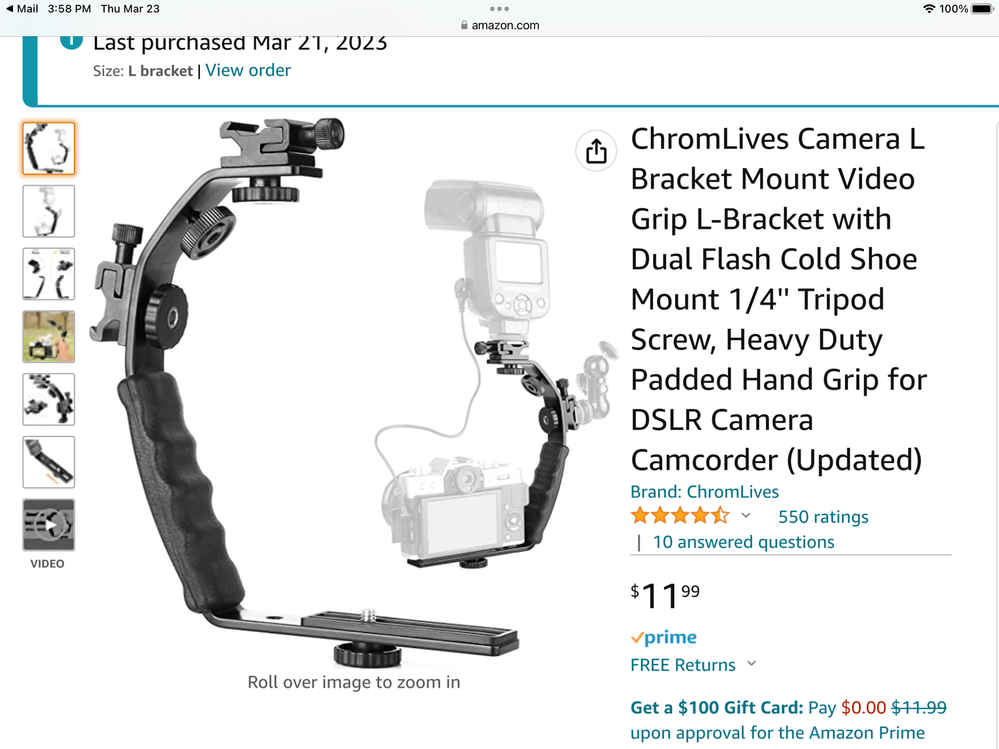- Canon Community
- Discussions & Help
- Camera
- EOS DSLR & Mirrorless Cameras
- Re: EOS Rebel T8i Where does a sync cord get plugg...
- Subscribe to RSS Feed
- Mark Topic as New
- Mark Topic as Read
- Float this Topic for Current User
- Bookmark
- Subscribe
- Mute
- Printer Friendly Page
- Mark as New
- Bookmark
- Subscribe
- Mute
- Subscribe to RSS Feed
- Permalink
- Report Inappropriate Content
03-23-2023
01:28 PM
- last edited on
03-23-2023
01:35 PM
by
Danny
Hi, all,
I have a Canon EOS Rebel T8i camera. I have recently been experimenting with off camera flash. I ordered a bracket, with a hot shoe, that attaches to my camera, to get my external flash off the camera. I have a sync cord but I'm not sure where, on the camera, the cord attaches and also where on the 580EX II Speedlite, the other end goes.
I would appreciate help!
Solved! Go to Solution.
- Mark as New
- Bookmark
- Subscribe
- Mute
- Subscribe to RSS Feed
- Permalink
- Report Inappropriate Content
03-23-2023 02:48 PM
What kind of sync cable do you have? My flash bracket came with a hot-shoe style cable so it can support all Speedlite functions...One end of my cable slides onto the hot shoe where the flash would mount, and the other end of the cable mounts to the bracket, and looks like the camera hot shoe for the 580exII to slide into. I'm guessing your bracket has a cold shoe for the flash, and you're expected to use a 3.5mm or PC (you can google Prontor-Compur Connector) sync cord that only supports flash triggering. This style will still work. The 580exII has a "PC terminal" that works with both threaded and non-threaded PC sync cords (the threaded ones are more reliable). The PC terminal is behind a rubber protector, near the base of the Speedlite. I don' think the T8i has a PC terminal on it, but you can mount an adapter on the hot shoe of the camera that gives you a PC or 3.5mm connector. If your bracket came with the adapter, just mount the adapter on the camera hot shoe, plug one end of the cable into the adapter, and the other end into the Speedlite and go. If your bracket didn't come with an adapter, you may need an adapter like amazon.com's: "JJC Standard Hot Shoe Adapter with Extra PC sync Connection Port & 3.5mm Mini Phone Connection Port for Connecting Cameras to Additional Off-Camera Flash,Studio Light,Strobes or Other Accessories". The adapter goes onto the camera hot shoe, and has a 3.5mm and PC connector for the camera end of the sync cord, while the other end of the sync cord plugs into the Speedlite.
- Mark as New
- Bookmark
- Subscribe
- Mute
- Subscribe to RSS Feed
- Permalink
- Report Inappropriate Content
03-23-2023 02:14 PM - edited 03-23-2023 02:21 PM
Greetings,
I've alerted our resident flash expert to your post. In the meantime, can you tell us what it is you've purchased? The flash sync cable should essentially have two shoe/mounts. One that mounts in the camera's hotshoe and the other that the 580EXII mounts on. Maybe I'm not understanding what you are working with? I do know that the T8i does not include a PC Sync port.
For reference:
Canon Knowledge Base - Canon : Product Manual : EOS REBEL T8i / EOS 850D : Flash Function Settings
~Rick
Bay Area - CA
~R5 C (1.0.9.1) ~RF Trinity, ~RF 100 Macro, ~RF 100~400, ~RF 100~500, ~RF 200-800 +RF 1.4x TC, BG-R10, 430EX III-RT ~DxO PhotoLab Elite ~DaVinci Resolve Studio ~ImageClass MF644Cdw/MF656Cdw ~Pixel 8 ~CarePaks Are Worth It
- Mark as New
- Bookmark
- Subscribe
- Mute
- Subscribe to RSS Feed
- Permalink
- Report Inappropriate Content
03-23-2023 04:37 PM
After ordering, I discovered the T8i did not have a pc port. This is the cord I ordered:
- Mark as New
- Bookmark
- Subscribe
- Mute
- Subscribe to RSS Feed
- Permalink
- Report Inappropriate Content
03-23-2023 10:29 PM
This is what I suspected initially. If you cannot add an additional shoe / mount to the existing cable you purchased, I'd return and get one that has the shoe / mount on both ends as I mentioned.
~Rick
Bay Area - CA
~R5 C (1.0.9.1) ~RF Trinity, ~RF 100 Macro, ~RF 100~400, ~RF 100~500, ~RF 200-800 +RF 1.4x TC, BG-R10, 430EX III-RT ~DxO PhotoLab Elite ~DaVinci Resolve Studio ~ImageClass MF644Cdw/MF656Cdw ~Pixel 8 ~CarePaks Are Worth It
- Mark as New
- Bookmark
- Subscribe
- Mute
- Subscribe to RSS Feed
- Permalink
- Report Inappropriate Content
03-23-2023 10:50 PM
That is exactly what I plan on doing! I appreciate everyone’s input!
- Mark as New
- Bookmark
- Subscribe
- Mute
- Subscribe to RSS Feed
- Permalink
- Report Inappropriate Content
03-23-2023 02:38 PM - edited 03-23-2023 02:42 PM
When I hear “sync cord” I think of a standard PC (Prontor-Compur) sync cord. I suspect that is what you are asking about. They come in various lengths and some have screw-lock terminals for a more positive connection. The 580EX II has a screw lock PC connection under the rubber cover. Your camera doesn’t have a PC connection, so you would need to buy a hot shoe adapter.
The other type of off-camera cord would attach to the hot shoe of the camera, and to the foot on the bottom of the flash.
Mike Sowsun
- Mark as New
- Bookmark
- Subscribe
- Mute
- Subscribe to RSS Feed
- Permalink
- Report Inappropriate Content
03-23-2023 02:48 PM
What kind of sync cable do you have? My flash bracket came with a hot-shoe style cable so it can support all Speedlite functions...One end of my cable slides onto the hot shoe where the flash would mount, and the other end of the cable mounts to the bracket, and looks like the camera hot shoe for the 580exII to slide into. I'm guessing your bracket has a cold shoe for the flash, and you're expected to use a 3.5mm or PC (you can google Prontor-Compur Connector) sync cord that only supports flash triggering. This style will still work. The 580exII has a "PC terminal" that works with both threaded and non-threaded PC sync cords (the threaded ones are more reliable). The PC terminal is behind a rubber protector, near the base of the Speedlite. I don' think the T8i has a PC terminal on it, but you can mount an adapter on the hot shoe of the camera that gives you a PC or 3.5mm connector. If your bracket came with the adapter, just mount the adapter on the camera hot shoe, plug one end of the cable into the adapter, and the other end into the Speedlite and go. If your bracket didn't come with an adapter, you may need an adapter like amazon.com's: "JJC Standard Hot Shoe Adapter with Extra PC sync Connection Port & 3.5mm Mini Phone Connection Port for Connecting Cameras to Additional Off-Camera Flash,Studio Light,Strobes or Other Accessories". The adapter goes onto the camera hot shoe, and has a 3.5mm and PC connector for the camera end of the sync cord, while the other end of the sync cord plugs into the Speedlite.
- Mark as New
- Bookmark
- Subscribe
- Mute
- Subscribe to RSS Feed
- Permalink
- Report Inappropriate Content
03-23-2023 02:56 PM
I believe that if you connect the PC cord to the Canon flash you will simply have an on/off flash feature. If you want to be able to control the flash features you need something like this for off-camera connected flash and a Canon speedlite.
Conway, NH
1D X Mark III, M200, Many lenses, Pixma PRO-100, Pixma TR8620a, Lr Classic
01/27/2025: New firmware updates are available.
01/22/2024: Canon Supports Disaster Relief Efforts in California
01/14/2025: Steps to resolve still image problem when using certain SanDisk SD cards with the Canon EOS R5 Mark II
12/18/2024: New firmware updates are available.
EOS C300 Mark III - Version 1..0.9.1
EOS C500 Mark II - Version 1.1.3.1
12/13/2024: EOS Webcam Utility Pro V2.3b is now available to support Windows on ARM PC users.
12/05/2024: New firmware updates are available.
EOS R5 Mark II - Version 1.0.2
11/14/2024: Windows V 2.3a installer for EOS Webcam Utility Pro is available for download
11/12/2024: EOS Webcam Utility Pro - Version 2.3 is available
09/26/2024: New firmware updates are available.
EOS R6 Mark II - Version 1.5.0
08/09/2024: Firmware update available for RC-IP1000 - Version 1.1.1
08/08/2024: Firmware update available for MS-500 - Version 2.0.0
- Extending viewfinder exposure metering/AF bottom line timeout in EOS DSLR & Mirrorless Cameras
- External Sound Recording on Canon EOS R100 in EOS DSLR & Mirrorless Cameras
- FEELWORLD F7 PLUS for Rebel t7? in EOS DSLR & Mirrorless Cameras
- EOS Rebel SL1 How to access mode settings in EOS DSLR & Mirrorless Cameras
- EOS Rebel T7 microphone recommendations in Camera Accessories
Canon U.S.A Inc. All Rights Reserved. Reproduction in whole or part without permission is prohibited.