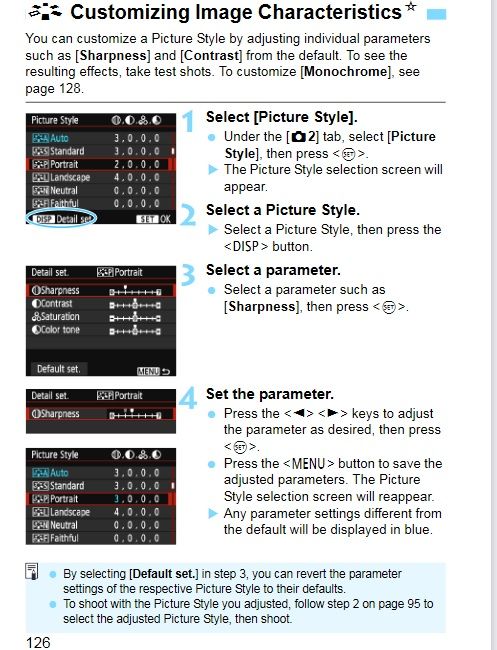- Canon Community
- Discussions & Help
- Camera
- EOS DSLR & Mirrorless Cameras
- EOS Rebel T7 Filter
- Subscribe to RSS Feed
- Mark Topic as New
- Mark Topic as Read
- Float this Topic for Current User
- Bookmark
- Subscribe
- Mute
- Printer Friendly Page
EOS Rebel T7 Filter
- Mark as New
- Bookmark
- Subscribe
- Mute
- Subscribe to RSS Feed
- Permalink
- Report Inappropriate Content
08-24-2022
12:31 AM
- last edited on
08-25-2022
10:35 AM
by
Danny
Hello, I would like to know what kind of filter I can use for my camera EOS REBEL T7, I want my photos to look a little sharper and with more color.
- Mark as New
- Bookmark
- Subscribe
- Mute
- Subscribe to RSS Feed
- Permalink
- Report Inappropriate Content
08-24-2022 09:48 AM
A filter won't help with that. You need to either fix it with something like DPP or photoshop or change the picture style:
- Mark as New
- Bookmark
- Subscribe
- Mute
- Subscribe to RSS Feed
- Permalink
- Report Inappropriate Content
08-25-2022 12:01 PM
Thank you for the information, these customizing image characteristics are in the camera?
- Mark as New
- Bookmark
- Subscribe
- Mute
- Subscribe to RSS Feed
- Permalink
- Report Inappropriate Content
08-24-2022 09:57 AM
What are your shooting conditions? Can you post a typical image you are unhappy with?
With the camera set to Standard Picture Style in Auto mode you should be getting sharp colorful images.
In limited conditions, where you might be getting reflections from water or off leaves, a polarizing filter might help. But these are very limited conditions.
Conway, NH
1D X Mark III, M200, Many lenses, Pixma PRO-100, Pixma TR8620a, Lr Classic
- Mark as New
- Bookmark
- Subscribe
- Mute
- Subscribe to RSS Feed
- Permalink
- Report Inappropriate Content
08-25-2022 11:54 AM
Thank you, but I don't like auto mode, when I use that mode the pictures come out very light, clear, the color of the skin comes out pale.
- Mark as New
- Bookmark
- Subscribe
- Mute
- Subscribe to RSS Feed
- Permalink
- Report Inappropriate Content
08-25-2022 12:00 PM
Can you post a file you took using Auto to a file share like Dropbox or One Drive so we can look at?
Conway, NH
1D X Mark III, M200, Many lenses, Pixma PRO-100, Pixma TR8620a, Lr Classic
- Mark as New
- Bookmark
- Subscribe
- Mute
- Subscribe to RSS Feed
- Permalink
- Report Inappropriate Content
08-25-2022 12:39 PM
This picture was taken with my camera in auto mode and the skin looks very pale.
- Mark as New
- Bookmark
- Subscribe
- Mute
- Subscribe to RSS Feed
- Permalink
- Report Inappropriate Content
08-25-2022 01:01 PM - edited 08-25-2022 01:09 PM
While I don't know the ladies in the image to know how accurate it is, personally I think it is a fine photo.
I see from the EXIF you used the Portrait Picture Style. The Portrait PS reduces the camera base sharpness setting to provide a smoother look to skin. It would be more suited for head shots where the subject's face is a large part of the image. For the setting you have you might try Standard as well as possibly fine tuning the Picture Style as kvbarkley showed.
Conway, NH
1D X Mark III, M200, Many lenses, Pixma PRO-100, Pixma TR8620a, Lr Classic
- Mark as New
- Bookmark
- Subscribe
- Mute
- Subscribe to RSS Feed
- Permalink
- Report Inappropriate Content
08-26-2022 09:12 AM
claudiapmo,
As others have suggested, you might try changing your Picture Style to Standard. You might also try changing your White Balance to Cloudy. I think you'll find it makes a difference.
Steve Thomas
- Mark as New
- Bookmark
- Subscribe
- Mute
- Subscribe to RSS Feed
- Permalink
- Report Inappropriate Content
08-24-2022 11:22 AM - edited 08-24-2022 11:33 AM
Filters do not improve image quality. There are many who argue that filters degrade image quality. Filters can be used to make some type of desirable change to your shooting conditions.
"Enjoying photography since 1972."
01/27/2025: New firmware updates are available.
01/22/2024: Canon Supports Disaster Relief Efforts in California
01/14/2025: Steps to resolve still image problem when using certain SanDisk SD cards with the Canon EOS R5 Mark II
12/18/2024: New firmware updates are available.
EOS C300 Mark III - Version 1..0.9.1
EOS C500 Mark II - Version 1.1.3.1
12/13/2024: EOS Webcam Utility Pro V2.3b is now available to support Windows on ARM PC users.
12/05/2024: New firmware updates are available.
EOS R5 Mark II - Version 1.0.2
11/14/2024: Windows V 2.3a installer for EOS Webcam Utility Pro is available for download
11/12/2024: EOS Webcam Utility Pro - Version 2.3 is available
09/26/2024: New firmware updates are available.
EOS R6 Mark II - Version 1.5.0
08/09/2024: Firmware update available for RC-IP1000 - Version 1.1.1
08/08/2024: Firmware update available for MS-500 - Version 2.0.0
- Lens for media day sports photos in Camera Accessories
- EOS Rebel T3 Extending viewfinder exposure metering/AF bottom line timeout in EOS DSLR & Mirrorless Cameras
- FEELWORLD F7 PLUS for Rebel t7? in Camera Accessories
- EOS Rebel SL1 How to access mode settings in EOS DSLR & Mirrorless Cameras
- EOS Rebel T7 microphone recommendations in Camera Accessories
Canon U.S.A Inc. All Rights Reserved. Reproduction in whole or part without permission is prohibited.