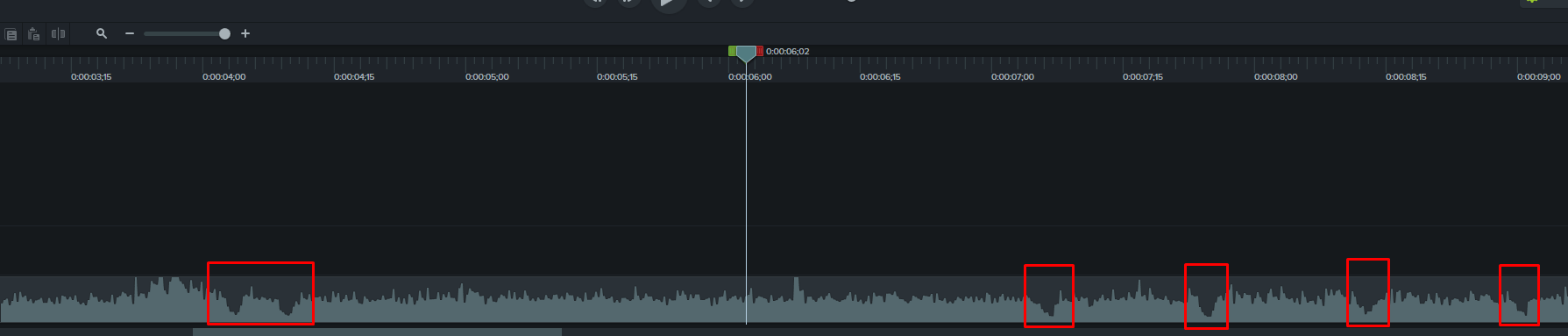- Canon Community
- Discussions & Help
- Camera
- EOS DSLR & Mirrorless Cameras
- Re: EOS Rebel T6i: Audio issues while using zoom
- Subscribe to RSS Feed
- Mark Topic as New
- Mark Topic as Read
- Float this Topic for Current User
- Bookmark
- Subscribe
- Mute
- Printer Friendly Page
EOS Rebel T6i: Audio issues while using zoom
- Mark as New
- Bookmark
- Subscribe
- Mute
- Subscribe to RSS Feed
- Permalink
- Report Inappropriate Content
01-23-2018 07:55 PM
Hello!
Recently I bought the premium kit of Canon T6i, which includes beyond it body, a lens EF-S 18-55mm IS STM and a EF-S 55-250mm IS II one. Before that, I was using a Sony DSC HX200V, a camera that doesn't has interchangeable lenses as a feature. So, this acquisition meant better quality to my photographs (taken just as a hobby) and mainly an increase for my videos, once I have a channel on Youtube to do footages of soccer fan, moves and goals. So, for this reason, in the most cases I need a zoom lens.
I went to the match and everything was awesome, until I come back to home and start to edit my video. I noticed that I got an issue on audio every time I zoom in or zoom out ONLY with EF-S 55-250mm IS II one. The audio seems to mute during milliseconds when I use this resource. Ok, it is a very short time, but it's completely perceptible and annoying considering that I'm always using zoom and so I got a lot of problems during my entire video. With the EF-S 18-55mm IS STM nothing defective seems to happen.
So, once I'm a beginner with lenses and with T6i, I don't know what's happening and if it is normal or isn't. I don't know if it's a lens feature, if I'm using it wrong, if it is completely normal for non-STM lenses or if I bought it with problems. Just to remind that I'm not talking about AF or another sounds that lenses do, seems to be another problem. I took a video showing what's happening for real (turn your audio on) and a image exhibiting what this problem do with the sound track on video editing program.
Thank you!
- Mark as New
- Bookmark
- Subscribe
- Mute
- Subscribe to RSS Feed
- Permalink
- Report Inappropriate Content
01-24-2018 09:52 AM
Are you using that fancy zoom atttachment, or is it the manual zoom?
- Mark as New
- Bookmark
- Subscribe
- Mute
- Subscribe to RSS Feed
- Permalink
- Report Inappropriate Content
01-24-2018 10:04 AM
I don't know how to answer you properly because I never heard something about it before, but I'm using only T6i's body with the 55-250mm lens, without any attachment. I'm using only it's focal lenght ring to zoom in / zoom out
- Mark as New
- Bookmark
- Subscribe
- Mute
- Subscribe to RSS Feed
- Permalink
- Report Inappropriate Content
01-24-2018 10:34 AM
No problem. Canon has a new gizmo that works with the new 18-135 to automagically zoom, you don't have one.
The only thing I can say is go to one of the "creative zone" modes, and switch to manual control of mic level and turn off the wind filter and seen if it still happens.
- Mark as New
- Bookmark
- Subscribe
- Mute
- Subscribe to RSS Feed
- Permalink
- Report Inappropriate Content
01-24-2018 10:51 AM
There may be two issues here... neither turn out to be camera defects.
I noticed that when you zoom quickly, I hear a loud noise ... then the audio gets quiet for a moment and comes back.
By default the camera is using automatic audio gain (audio levels) which means if it doesn't hear any sound, it assumes it needs to boost the gain (and this can result in a lot of background noise, which we hear throughout your video). As soon as it hears sound, it re-adjusts the gain (reduces it) for that sound (and the background noise disappears) but when things get quiet again, it boosts the gain right back up and you hear the background noise.
In video production ... this is a bad thing. It's a common product default becuase it's easy... the end users don't need to know anything about adjusting audio levels, but the bad news is you get these undesirable side effects.
The second issue is that we actually HEAR the sound of you zooming the lens. That's bad. But this is because you are using the camera's built-in mic. This is because the mic is inside the camera body so the sound created by the lens sends sound waves right into the camera body. If you used an external microphone, you probably wouldn't hear those sounds at all. This also means the camera wouldn't respond by trying to rapidly change the audio gain.
Zooming during video is something videographes use sparingly. They tend to avoid making one long clip with lots of zooming or panning. Instead they film lots of short clips and splice them together (watch any TV show, movie, etc. and try to count how many seconds occur in any scene before you notice the clip cuts to a different camera angle. You'll likely find that you rarely can count to 10 and that counting to around 5 seconds is a lot more common. They use loads of short clips -- but avoiding zooming & panning. When they DO perform zooming or panning, it's usually slow and well-controlled.)
I believe your T6i supports manual audio levels control (not all cameras do, but I think your camera does). Here's a video explaining how to use that feature:
If you think you'll do a lot of video, then you'll probably be amazed at the sound quality difference you get by using an external microphone. Preferably an external "powered" microphone such as a Rode VideoMic Pro (vs. a Rode VideoMic Go which is not a "powered" mic. A "powered" mic has it's own battery and does its own audio gain and as such it usually has much cleaner sound with no audio hiss. Lower end non-powered mics will have that background hiss.)
5D III, 5D IV, 60Da
- Mark as New
- Bookmark
- Subscribe
- Mute
- Subscribe to RSS Feed
- Permalink
- Report Inappropriate Content
01-24-2018 12:26 PM
@kvbarkley: I did exactly what you said, I put the camera on Program AE, went to Menu and set the Sound recording to Manual, Wind filter to off and tried different settings for recording levels, but unfortunately seems that nothing changed 😞
@TCampbell: Thank you for your explaination about audio gain! I did a mistake on the video that I shown here because I changed the audio levels on video editing to show what was happening with audio track, and so I forgot to put it back on normal levels, so this is why it looks that it has more background noise than normal for a camera without mic.
But, even with that information, it looks that the audio gain isn't the real problem, because now I avoided default settings for do tests and I didn't notice any difference. I did another video showing what happens with audio set to manual (it happens even zooming gently):
(The loud sound was a truck passing on the street)
Actually, my videos aren't a 'wow what a big production', it's just like amateur videos that I do for fun and a lot of people like. My problem was with the suffered video quality of my old camera, so I changed to T6i for this reason. Obviously I care about the general quality of my videos because I do it with much love and I have more than 2,700 subscribers on my channel that do wait for videos because they're fan of the team of my city just like I do. So it's not a big problem that the zoom or autofocus sounds appear on video, once I'm on a very loud ambient (a stadium), I think it don't even appear on the final audio, which really annoy me is these audio failures.
I know that zooming during a video isn't the most common thing on videographers environment, but I do something different than others and this is why I need to use it as a resource. I need to recording the people singing on the stadium and simultaneously soccer moves, in most times I don't have time to stop a clip and start another. I invite you, of course if you want, to watch a parcel of my last video that I did, where these sounds (or it's lack) are very evident and I think you'll understand the zoom usage:
(Better watch between 3:00 and 3:30)
As I said, it don't happen with the 18-55mm IS STM lens so I don't think it can be a problem with T6i. Once that this issue with audio keep happening even changing it to manual audio recording, maybe the lens that I bought is with defects? Don't STM make that difference, do? The only thing that I can't test is with a external mic because I don't have it. Actually I'm feared to buy one because I'm always recording on external environment, and I don't know if it might be a less for my videos.
- Mark as New
- Bookmark
- Subscribe
- Mute
- Subscribe to RSS Feed
- Permalink
- Report Inappropriate Content
01-24-2018 01:37 PM
I hear what you mean. In the original video it seemed like the momentary drop off of audio always happened immediatley after I heard the loud noise of the zoom adjustment. That made me think it was the slight delay you would experience when using automatic gain control for audio.
In your new video I hear the audio drop off several times even though you adjust slowly enough that we don't hear the noise of the zoom adjustment.
The camera does communicate with the lens to know what focal length is being used. That is... even though the zoom isn't motorized, the lens does have encoders to keep track of your current focal length and it reports this to the camera.
I'm not enough of a lens expert to understand why that change with just this one lens only would cause the problem. It doesn't seem like it's a result of using automatic audio gain.
If this is the only lens, I'd be curious to know if it only happens with this "copy" of the lens... or if any copy of the EF-S 55-250mm f/4-5.6 IS II would do this.
5D III, 5D IV, 60Da
- Mark as New
- Bookmark
- Subscribe
- Mute
- Subscribe to RSS Feed
- Permalink
- Report Inappropriate Content
01-24-2018 01:49 PM
For what it's worth, the 55-250mm IS II isn't intended for video. It doesn't have the STM motor for silent focusing. You'll hear the lens focusing and regardless what lens you use, you'll hear it when you zoom. This is normal. The only way around this is to use an external audio recorder, or to use an external microphone that is far enough from the lens that the camera doesn't pick up the noise from physically zooming the lens, as this is not a camcorder.
- Mark as New
- Bookmark
- Subscribe
- Mute
- Subscribe to RSS Feed
- Permalink
- Report Inappropriate Content
01-24-2018 03:54 PM - edited 01-24-2018 03:58 PM
@TCampbell: I know that the camera keeps communicating with the lens even if there's something mechanical controlling it. I would be very ok with that if it is a EF-S 55-250mm IS II feature - the constant drop off of audio during zoom -, but I fear that could be a problem with my lens. So, just like you, I'm curious to know if this lens always causes it. If it do, I could trade it with someone to pick up one with STM system. But again, that's the problem: I don't know if that sound is a problem of USM system, if my lens is with problem, if it's normal with that type of lens...
Here is the big strange part of it: Some couple of days ago (AFTER the recording of the first video shown here!) I tried to do these tests and the lens stopped to make this distortion on audio with no reason, with no change on settings. It simply stopped doing that sound, and it made me very confused like 'whaaaat?'. I don't know if I can hear that loud sound of zoom that you say, but listen if you can hear it on this one, that was recorded with automatic audio recording when this issue suddently disappeared:
@Stephen: Yes, now I'm totally conscious about it! When I bought the kit premium I had no idea about differences between lenses, just after some weeks of testing and searching about it that I knew that. I know that non-STM lenses WILL cause sound if there's no external mic on camera, but, that dropoff registered on video while zooming is included on it? As I said, if there's no problem with my lens I pretend to sell/trade it to buy one with STM, but I want to be sure that my lens is ok and that one with STM will eliminate the problem.
- Mark as New
- Bookmark
- Subscribe
- Mute
- Subscribe to RSS Feed
- Permalink
- Report Inappropriate Content
02-17-2018 03:33 PM
Hello guys!
I decided to seek help directly from Canon through technical assistance. I clarified the problem that was occurring, but as they could not help me at that first moment because they did not understand what it was, I was asked to send to authorized assistance.
As soon as the lens was received in the assist, it was clarified that this is not really a manufacturing defect, but rather the natural operation of the camera. It was clarified that in objectives that do not have STM system the zoom feature simultaneously changes the exposure (diaphragm), causing the internal microphone inhibition for an instant. The problem could be solved by installing an external microphone or by using a 55-250mm STM lens.
Many thanks everyone for the help!
01/20/2026: New firmware updates are available.
12/22/2025: New firmware update is available for EOS R6 Mark III- Version 1.0.2
11/20/2025: New firmware updates are available.
EOS R5 Mark II - Version 1.2.0
PowerShot G7 X Mark III - Version 1.4.0
PowerShot SX740 HS - Version 1.0.2
10/21/2025: Service Notice: To Users of the Compact Digital Camera PowerShot V1
10/15/2025: New firmware updates are available.
Speedlite EL-5 - Version 1.2.0
Speedlite EL-1 - Version 1.1.0
Speedlite Transmitter ST-E10 - Version 1.2.0
07/28/2025: Notice of Free Repair Service for the Mirrorless Camera EOS R50 (Black)
7/17/2025: New firmware updates are available.
05/21/2025: New firmware update available for EOS C500 Mark II - Version 1.1.5.1
02/20/2025: New firmware updates are available.
RF70-200mm F2.8 L IS USM Z - Version 1.0.6
RF24-105mm F2.8 L IS USM Z - Version 1.0.9
RF100-300mm F2.8 L IS USM - Version 1.0.8
- R6 Mk II Missing only todays photos in EOS DSLR & Mirrorless Cameras
- EOS R6 Mark III Video wobble issue in EOS DSLR & Mirrorless Cameras
- EOS R5 Time-lapse movies don't save, .dat file shows up on card in EOS DSLR & Mirrorless Cameras
- EOS Utility 3 seldom works (Canon EOS R6 Mk II) in Camera Software
- Digital Photo Pro - How to Select Folder in Camera Software
Canon U.S.A Inc. All Rights Reserved. Reproduction in whole or part without permission is prohibited.