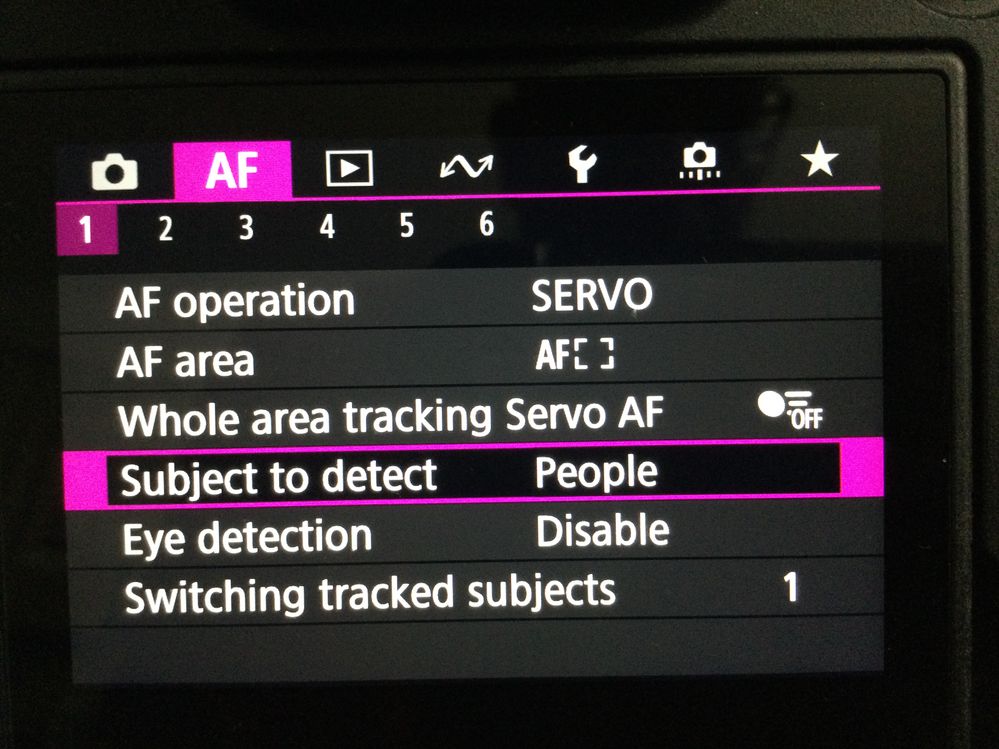- Canon Community
- Discussions & Help
- Camera
- EOS DSLR & Mirrorless Cameras
- EOS R6 won't focus on the spot I choose
- Subscribe to RSS Feed
- Mark Topic as New
- Mark Topic as Read
- Float this Topic for Current User
- Bookmark
- Subscribe
- Mute
- Printer Friendly Page
- Mark as New
- Bookmark
- Subscribe
- Mute
- Subscribe to RSS Feed
- Permalink
- Report Inappropriate Content
04-08-2024
05:04 AM
- last edited on
04-11-2024
09:58 AM
by
Danny
Hi All
I have my camera set up in animal eye autofocus and servo mode. I have back button autofocus set up so when I press the AF-On button, it focuses and then when I press the * button, it activates eye autofocus.
My issue is that when I set the camera for single spot focusing, no matter where I move the white square to, the camera focuses where it wants whether it is inside the white dot or not. The little blue squares will lock onto an object and it just focuses where this blue squares appear.
I have tried one shot and servo modes but this doesn't make any difference. I have tried on different lenses and no change. I updated the firmware and tried a reset on the camera.
So either I am being a bit stupid and making a fundamental error, (which has been known on more than one occasion) or the camera could do with a check up.
Any ideas that I may have missed please?
TIA for any help 🙂
Solved! Go to Solution.
Accepted Solutions
- Mark as New
- Bookmark
- Subscribe
- Mute
- Subscribe to RSS Feed
- Permalink
- Report Inappropriate Content
04-09-2024 05:58 AM
With your current setup when you press the * button to activate focus then the camera switches from your spot AF point to face + tracking, activates eye detection and starts focusing. The problem is that the eye detection doesn't take any notice of where your spot AF point was. So you actually need to do something different to get the effect you want.
That different thing is this set of steps... (screens from EOS R6, but its the same for R5)
Set the * button to AF + metering start - just like the AF-ON button, but then press the INFO button to get access to the extra settings, and make sure that the AF method is set to Face + tracking.
Secondly you need to make sure that eye detection and animals is the selected subject to detect. You can only change the eye detection setting while face + tracking AF method is selected, so do that if needed, then switch back to your spot AF point.
Lastly you need to change the initial servo AF point for face + tracking AF, and change it from auto to the middle of the three settings.
With these steps completed then when you press the * button the camera switches to face + tracking and eye detection is already active as is animal subject detection. However you will have an initial AF point - slightly larger than the spot AF point, but it will be shown in the same location and that is where the camera will look initially to find the subject. Actually the initial AF point is closer in size the the 1-point AF method.
What is important to realise with the EOS R5/R6 is that they don't do subject tracking at all when set to spot AF, 1-point AF, AF expansion cross or surround AF methods. Also eye detection for people or animals is only possible when the AF method is set to face + tracking. Zone AF will do subject detection within the frame of the zone, but it does not do eye detection.
Later models such as EOS R3, R7, R10, R50, R8, R6 Mark II can all do eye detection and subject detection with any AF method.
Brian
EOS specialist trainer, photographer and author
-- Note: my spell checker is set for EN-GB, not EN-US --
- Mark as New
- Bookmark
- Subscribe
- Mute
- Subscribe to RSS Feed
- Permalink
- Report Inappropriate Content
04-09-2024 08:20 AM
Perfect...yep, this is exactly what I was looking for.
Thank you so much for the explanation and the images...I'm very much a visual understander so this really helped.
You're a star so thank you so much for this 🙂
- Mark as New
- Bookmark
- Subscribe
- Mute
- Subscribe to RSS Feed
- Permalink
- Report Inappropriate Content
04-08-2024 06:06 AM
Welcome to the forums, DayB. We will need a little more information about your camera settings and shooting scenario.
What are you trying to photograph and how far away is it?
What lens are you using? Are you using Servo AF or One Shot AF?
Why are you trying to use Spot Focusing, while expecting the camera to perform Zone Tracking?
"Enjoying photography since 1972."
- Mark as New
- Bookmark
- Subscribe
- Mute
- Subscribe to RSS Feed
- Permalink
- Report Inappropriate Content
04-08-2024 10:49 AM
Hi there
Thanks for your reply 🙂
I am trying to photograph kingfishers (hence animal tracking). Distance is variable and could be 30 meters or further. I'm using a 500mm lens with it and the camera is in Servo AF. Im wanting to be able to move the white square onto the kingfisher if it is partly hidden behind foliage to get the camera to lock onto the bird and then use the eye tracking to fine tune the focusing. This is standard for shooting animals.
However, even if I put the white square over the kingfisher (in this example), the camera still will focus on foliage that is closer to the bird and well out of the white dot area. As a result, I am having to manually focus roughly onto the bird and then animal eye autofocus kicks in. But it will just as quickly then focus back onto the foliage.
Hope this answers your questions?
- Mark as New
- Bookmark
- Subscribe
- Mute
- Subscribe to RSS Feed
- Permalink
- Report Inappropriate Content
04-08-2024 12:52 PM
“ I'm using a 500mm lens with it and the camera is in Servo AF. “
What lens are you using? Is it a Canon lens? Is it an RF mount lens? I ask because not every lens is compatible with the advanced tracking features.
"Enjoying photography since 1972."
- Mark as New
- Bookmark
- Subscribe
- Mute
- Subscribe to RSS Feed
- Permalink
- Report Inappropriate Content
04-08-2024 12:54 PM
If you are using BBF, then why is the camera refocusing? Are you causing it?
"Enjoying photography since 1972."
- Mark as New
- Bookmark
- Subscribe
- Mute
- Subscribe to RSS Feed
- Permalink
- Report Inappropriate Content
04-08-2024 04:29 PM
I'm using a canon 500mm f4 mk ii lens but have also tried it with a canon 80-200mm f2.8 mk I lens. Both are EF lenses using the adaptor.
Apologies but I don't know what BBF stands for?
My query is exactly that....why the camera is refocusing? I don't think I am causing it but I can't be 100%...hence my question on here incase I am doing something I'm unaware of
- Mark as New
- Bookmark
- Subscribe
- Mute
- Subscribe to RSS Feed
- Permalink
- Report Inappropriate Content
04-08-2024 04:41 PM
- Mark as New
- Bookmark
- Subscribe
- Mute
- Subscribe to RSS Feed
- Permalink
- Report Inappropriate Content
04-08-2024 07:11 PM - edited 04-08-2024 07:11 PM
DayB, everyone has there own methods but I don't use Servo for stationary subjects. I shoot a lot of birds and use the "Fine" AF point in "One-shot AF" mode. That allows me to isolate my birds from any clutter in front of or around it. I will sometimes switch to Eye tracking/servo when really close, say, under 30 feet and even that depends on the size of the bird. Any other time, eye is disabled. I will also use Servo with Face+Tracking for Birds In Flight (BIF). I have C1 configured for BIF and have my control ring bound to my focus points. I can quickly activate Face+Tracking by turning my control ring 1 click. (FYI: Face+Tracking was removed as an AF point selection in the R6 mark II and renamed "Whole Area Tracking" in the AF menus, but it's the same function.)
Thirty meters is a reach for eye tracking with most smaller birds like your Kingfisher, even with a 500mm (I use the RF 100-500mm L), particularly on the 20mp R6. It will lock onto a birds face or body, but may struggle to find the eye and it's AI will just focus on the face or body. It may appear to be focusing on the birds eye, but it is more than likely focusing on the head/face area. At the distances you referenced, it's [eye detection] not going to make a lot of difference as the Depth of Field (DOF) is going to encompass the entire bird anyway, at least that's been my experience. My largest aperture at 500mm is f/7.1 and for the smaller birds, DOF only becomes a problem sub 30 feet (10 meters) and if the light is dim, which is typical for forest canopy and floor, I will up my ISO so I can use a smaller aperture and increase my DOF.
As for not being able to lock, as far as I know you can not lock focus in Servo. The manual for the R6 seems to confirm this in the troubleshooting section, page 829.

Newton
- Mark as New
- Bookmark
- Subscribe
- Mute
- Subscribe to RSS Feed
- Permalink
- Report Inappropriate Content
04-09-2024 12:22 AM
“ I have my camera set up in animal eye autofocus and servo mode. I have back button autofocus set up so when I press the AF-On button, it focuses and then when I press the * button, it activates eye autofocus. “
“ Apologies but I don't know what BBF stands for? “
The acronym “BBF” stands for “Back Button Focusing”. When it has been “properly” set up, the [AF Start] function is removed from the Shutter Button. I suspect that you may not have reprogrammed the Shutter Button.
In other words, your camera could be refocusing because you are pressing the shutter, which causes it to refocus. I tried to find video content by Canon that explains the basics of BBF.
"Enjoying photography since 1972."
- Mark as New
- Bookmark
- Subscribe
- Mute
- Subscribe to RSS Feed
- Permalink
- Report Inappropriate Content
04-09-2024 12:37 AM
“ So this video may better explain my issue. You will see initially that the white square is placed on the dragon in the foreground and the camera's blue squares hit that when I press the AF-On button on the back of the camera (as have back button autofocus set up). Then when I move the white square to the pot in the background and press the AF-On button again, it still focuses on the dragon in the foreground. What I don't understand is why moving the white square over the pot doesn't get the camera to focus on the pot...why are the blue squares still going for the dragon? “
You probably just need to simply turn off all tracking.
Like Newton, I have my cameras set up to use Custom Shooting modes. I have C1 set for Servo AF, tracking enabled, BBF, and other settings. I think of this mode as “birds in flight” mode.
I have C2 set for Single Shot AF, tracking disabled, BBF, and other settings. I think of this mode as “bird on a branch” mode.
"Enjoying photography since 1972."
01/20/2026: New firmware updates are available.
12/22/2025: New firmware update is available for EOS R6 Mark III- Version 1.0.2
11/20/2025: New firmware updates are available.
EOS R5 Mark II - Version 1.2.0
PowerShot G7 X Mark III - Version 1.4.0
PowerShot SX740 HS - Version 1.0.2
10/21/2025: Service Notice: To Users of the Compact Digital Camera PowerShot V1
10/15/2025: New firmware updates are available.
Speedlite EL-5 - Version 1.2.0
Speedlite EL-1 - Version 1.1.0
Speedlite Transmitter ST-E10 - Version 1.2.0
07/28/2025: Notice of Free Repair Service for the Mirrorless Camera EOS R50 (Black)
7/17/2025: New firmware updates are available.
05/21/2025: New firmware update available for EOS C500 Mark II - Version 1.1.5.1
02/20/2025: New firmware updates are available.
RF70-200mm F2.8 L IS USM Z - Version 1.0.6
RF24-105mm F2.8 L IS USM Z - Version 1.0.9
RF100-300mm F2.8 L IS USM - Version 1.0.8
- Trouble with focusing using Canon SX70HS in Point & Shoot Digital Cameras
- EOS 90D Night time (dark) focussing advice in EOS DSLR & Mirrorless Cameras
- Shutter isn't activating Autofocus box in Video mode for Canon R6 Mark III in EOS DSLR & Mirrorless Cameras
- back button not working- R5 mark 2 in EOS DSLR & Mirrorless Cameras
- EOS R6 Mark III Back button focus makes focus area bigger in EOS DSLR & Mirrorless Cameras
Canon U.S.A Inc. All Rights Reserved. Reproduction in whole or part without permission is prohibited.