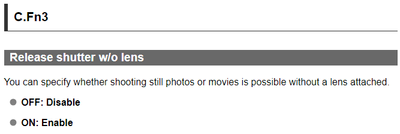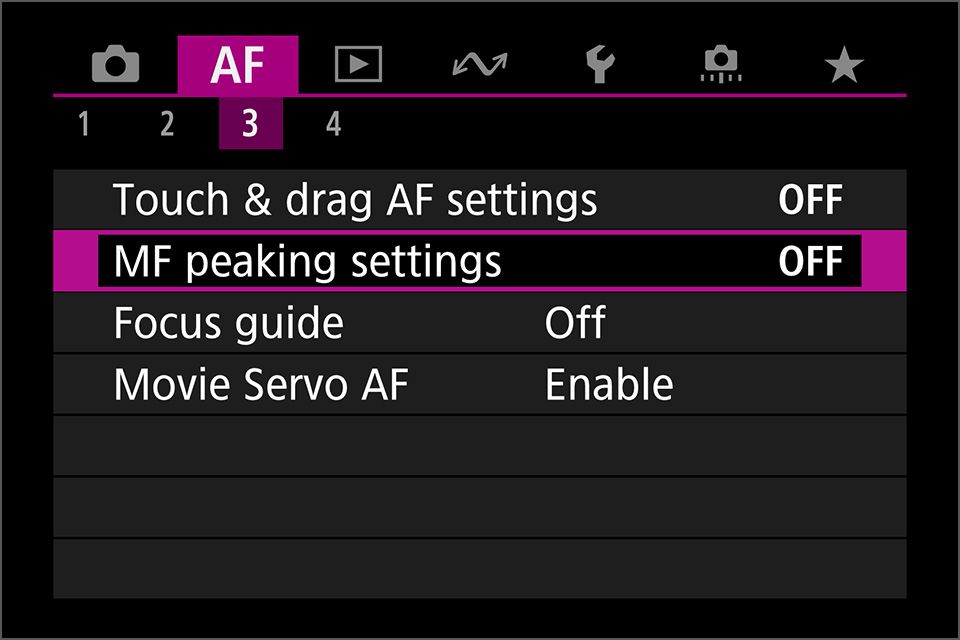- Canon Community
- Discussions & Help
- Camera
- EOS DSLR & Mirrorless Cameras
- Re: EOS R50 and third party lens won’t take photo
- Subscribe to RSS Feed
- Mark Topic as New
- Mark Topic as Read
- Float this Topic for Current User
- Bookmark
- Subscribe
- Mute
- Printer Friendly Page
- Mark as New
- Bookmark
- Subscribe
- Mute
- Subscribe to RSS Feed
- Permalink
- Report Inappropriate Content
04-09-2024
08:15 PM
- last edited on
04-09-2024
08:18 PM
by
Tiffany
my canon R 50 will not take a photo. It works just fine with the kittens, and this 100 to 400 mm lens that I bought, but I recently purchased a 400 to 800 mm on Amazon, from a third-party manufacturer. And once connected to the R 50, the canon refused to take a picture. don’t know why, but I am assuming it is because the lens is from a third-party manufacturer, is this true? Should I return it?
Solved! Go to Solution.
Accepted Solutions
- Mark as New
- Bookmark
- Subscribe
- Mute
- Subscribe to RSS Feed
- Permalink
- Report Inappropriate Content
04-10-2024 04:06 AM
You will need to enable the camera to shoot without a lens as I think your lens is not communicating with the camera as a regular Canon EF or RF lens would.
Go to the camera menu, select the custom function C.Fn-3 and locate Release shutter w/o lens, set this to ON: Enable.
Brian
EOS specialist trainer, photographer and author
-- Note: my spell checker is set for EN-GB, not EN-US --
- Mark as New
- Bookmark
- Subscribe
- Mute
- Subscribe to RSS Feed
- Permalink
- Report Inappropriate Content
04-09-2024 08:26 PM - edited 04-09-2024 08:41 PM
Greetings,
Tell us more about this lens. Can you post a picture of the Amazon page? Chances are it's junk. Canon does not allow 3rd parties to make RF / RF-S lenses that autofocus currently. A manual focus lens can probably be used if you "enable release shutter without lens attached". Again however, I suspect the lens is low quality and not worth keeping. You'll be better off with something else. We can help you choose.
Canon : Product Manual : EOS R50 : Custom Function Setting Items (start.canon)
~Rick
Bay Area - CA
~R5 C (1.1.2.1), ~R50v (1.1.1) ~RF Trinity, ~RF 100 Macro, ~RF 100~400, ~RF 100~500, ~RF 200-800 +RF 1.4x TC, BG-R10, 430EX III-RT ~DxO PhotoLab Elite ~DaVinci Resolve Studio ~ImageClass MF644Cdw/MF656Cdw ~Pixel 8 ~CarePaks Are Worth It
- Mark as New
- Bookmark
- Subscribe
- Mute
- Subscribe to RSS Feed
- Permalink
- Report Inappropriate Content
04-10-2024 04:06 AM
You will need to enable the camera to shoot without a lens as I think your lens is not communicating with the camera as a regular Canon EF or RF lens would.
Go to the camera menu, select the custom function C.Fn-3 and locate Release shutter w/o lens, set this to ON: Enable.
Brian
EOS specialist trainer, photographer and author
-- Note: my spell checker is set for EN-GB, not EN-US --
- Mark as New
- Bookmark
- Subscribe
- Mute
- Subscribe to RSS Feed
- Permalink
- Report Inappropriate Content
04-10-2024 06:58 AM
so, it is a manual focus lens. It was only around $145. I was looking all over the Internet for a lens that could be used for wildlife photography that was in arranged that I could afford, because for me spending over $1000 on the lens is sort of outrageous. And I saw two or three results, these being one of them. not really sure of the manufacturer, but sure can link a photo
- Mark as New
- Bookmark
- Subscribe
- Mute
- Subscribe to RSS Feed
- Permalink
- Report Inappropriate Content
04-10-2024 08:05 AM
Greetings,
As I said in my earlier reply, this lens which is sold under names like Opteka and Jinsu are of a lower quality. The aperture is f8.3-16 which means it requires a lot of light. The instructions I provided should allow the lens to work with your camera. Brian has confirmed this.
I understand this purchase decision was driven by budget. You'll have to use it and see if it's image quality and performance meet your needs.
Please share a photo of two and let us know how it works out.
~Rick
Bay Area - CA
~R5 C (1.1.2.1), ~R50v (1.1.1) ~RF Trinity, ~RF 100 Macro, ~RF 100~400, ~RF 100~500, ~RF 200-800 +RF 1.4x TC, BG-R10, 430EX III-RT ~DxO PhotoLab Elite ~DaVinci Resolve Studio ~ImageClass MF644Cdw/MF656Cdw ~Pixel 8 ~CarePaks Are Worth It
- Mark as New
- Bookmark
- Subscribe
- Mute
- Subscribe to RSS Feed
- Permalink
- Report Inappropriate Content
04-10-2024 10:37 AM
Additionally it might help to switch on focus peaking and or focus guide since these help the photographer see where the focus is when using manual focus. Both are settings in the 3rd AF menu tab.
Brian
EOS specialist trainer, photographer and author
-- Note: my spell checker is set for EN-GB, not EN-US --
- Mark as New
- Bookmark
- Subscribe
- Mute
- Subscribe to RSS Feed
- Permalink
- Report Inappropriate Content
01-10-2025 06:15 AM
I to have just bought the same lens and yes I have enabled the shutter release. The Lens focuses and the shutter clicks but no photo, just a white screen. How did you get on.
- Mark as New
- Bookmark
- Subscribe
- Mute
- Subscribe to RSS Feed
- Permalink
- Report Inappropriate Content
01-20-2025 04:30 PM
Thank you very much. I was in a similar situation as OP and had been pulling my hair out on this. Your solution and instructions were perfect. VERY much appreciated. Thank you!
01/20/2026: New firmware updates are available.
12/22/2025: New firmware update is available for EOS R6 Mark III- Version 1.0.2
11/20/2025: New firmware updates are available.
EOS R5 Mark II - Version 1.2.0
PowerShot G7 X Mark III - Version 1.4.0
PowerShot SX740 HS - Version 1.0.2
10/21/2025: Service Notice: To Users of the Compact Digital Camera PowerShot V1
10/15/2025: New firmware updates are available.
Speedlite EL-5 - Version 1.2.0
Speedlite EL-1 - Version 1.1.0
Speedlite Transmitter ST-E10 - Version 1.2.0
07/28/2025: Notice of Free Repair Service for the Mirrorless Camera EOS R50 (Black)
7/17/2025: New firmware updates are available.
05/21/2025: New firmware update available for EOS C500 Mark II - Version 1.1.5.1
02/20/2025: New firmware updates are available.
RF70-200mm F2.8 L IS USM Z - Version 1.0.6
RF24-105mm F2.8 L IS USM Z - Version 1.0.9
RF100-300mm F2.8 L IS USM - Version 1.0.8
- R6 Mk II Missing only todays photos in EOS DSLR & Mirrorless Cameras
- Computer not recognizing PowerShot SX740 HS for photo downloads in Point & Shoot Digital Cameras
- Battery replacement suggestions for EOS Rebel T2i in Camera Accessories
- Canon 90D photos came out a little fuzzy in EOS DSLR & Mirrorless Cameras
- EOS M50 Mark II — Firmware Update Freezes / Shooting Info Overlays Missing (Firmware 1.0.0) in EOS DSLR & Mirrorless Cameras
Canon U.S.A Inc. All Rights Reserved. Reproduction in whole or part without permission is prohibited.