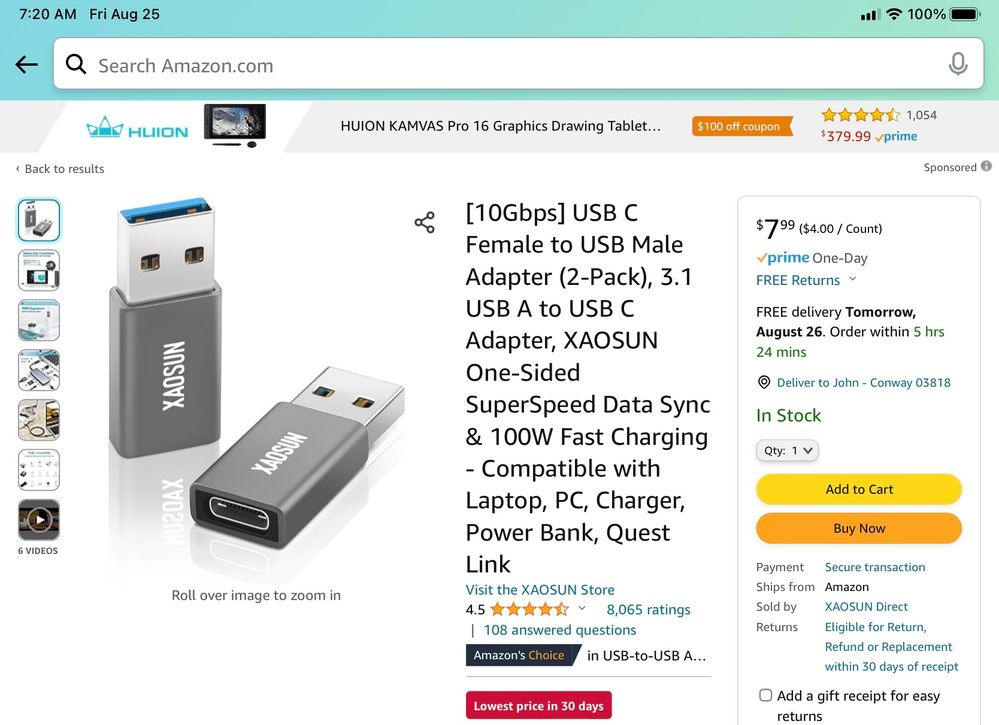- Canon Community
- Discussions & Help
- Camera
- EOS DSLR & Mirrorless Cameras
- Re: EOS R5 Not able to transfer data via USB cable
- Subscribe to RSS Feed
- Mark Topic as New
- Mark Topic as Read
- Float this Topic for Current User
- Bookmark
- Subscribe
- Mute
- Printer Friendly Page
EOS R5 Not able to transfer data via USB cable
- Mark as New
- Bookmark
- Subscribe
- Mute
- Subscribe to RSS Feed
- Permalink
- Report Inappropriate Content
08-25-2023
01:11 AM
- last edited on
08-25-2023
08:24 AM
by
Danny
Hi i recently bought Canon R5 and in box I got a type cable on both the ends..I am not being able to transfer data Using it ! I tried attaching a connector (Type C to USB) on the PC side. But it doesn't get connected. Do we have to buy a tether cable for this.? And what was that type C cable in it for?
- Mark as New
- Bookmark
- Subscribe
- Mute
- Subscribe to RSS Feed
- Permalink
- Report Inappropriate Content
08-25-2023 04:09 AM
You need to use the cable without adapters or port expanders.
What are you trying to connect that does not have the compatible USB ports?
"Enjoying photography since 1972."
- Mark as New
- Bookmark
- Subscribe
- Mute
- Subscribe to RSS Feed
- Permalink
- Report Inappropriate Content
08-25-2023 07:24 AM - edited 08-25-2023 07:27 AM
A USB-C to USB-A adapter like this should work. I use one with my Windows PC and my 1D X Mark III.
USB-C is the current standard which is why the camera comes with that style.
Does the computer recognize the camera? What computer OS and version? Did it work with an earlier camera?
Conway, NH
R6 Mark III, M200, Many lenses, Pixma PRO-100, Pixma TR8620a, Lr Classic
- Mark as New
- Bookmark
- Subscribe
- Mute
- Subscribe to RSS Feed
- Permalink
- Report Inappropriate Content
08-25-2023 08:00 AM
Do those adapters come in two flavors like USB cables? Power and Data?
"Enjoying photography since 1972."
- Mark as New
- Bookmark
- Subscribe
- Mute
- Subscribe to RSS Feed
- Permalink
- Report Inappropriate Content
08-25-2023 08:36 AM
Don’t know for sure. I picked one that said data. Didn’t look to see if there were ones that didn’t say data.
Conway, NH
R6 Mark III, M200, Many lenses, Pixma PRO-100, Pixma TR8620a, Lr Classic
- Mark as New
- Bookmark
- Subscribe
- Mute
- Subscribe to RSS Feed
- Permalink
- Report Inappropriate Content
08-25-2023 08:45 AM
Good Morning,
I've used the aukey brand adapters as well, but for different purposes. If your cable is data + charge they will provide the same. There is only one type for this particular brand.
~Rick
Bay Area - CA
~R5 C (1.1.2.1), ~R50v (1.1.1) ~RF Trinity, ~RF 100 Macro, ~RF 100~400, ~RF 100~500, ~RF 200-800 +RF 1.4x TC, BG-R10, 430EX III-RT ~DxO PhotoLab Elite ~DaVinci Resolve Studio ~ImageClass MF644Cdw/MF656Cdw ~Pixel 8 ~CarePaks Are Worth It
12/18/2025: New firmware updates are available.
12/15/2025: New firmware update available for EOS C50 - Version 1.0.1.1
11/20/2025: New firmware updates are available.
EOS R5 Mark II - Version 1.2.0
PowerShot G7 X Mark III - Version 1.4.0
PowerShot SX740 HS - Version 1.0.2
10/21/2025: Service Notice: To Users of the Compact Digital Camera PowerShot V1
10/15/2025: New firmware updates are available.
Speedlite EL-5 - Version 1.2.0
Speedlite EL-1 - Version 1.1.0
Speedlite Transmitter ST-E10 - Version 1.2.0
07/28/2025: Notice of Free Repair Service for the Mirrorless Camera EOS R50 (Black)
7/17/2025: New firmware updates are available.
05/21/2025: New firmware update available for EOS C500 Mark II - Version 1.1.5.1
02/20/2025: New firmware updates are available.
RF70-200mm F2.8 L IS USM Z - Version 1.0.6
RF24-105mm F2.8 L IS USM Z - Version 1.0.9
RF100-300mm F2.8 L IS USM - Version 1.0.8
- Correct cable for EOS 5D Mark IV laptop connection in Camera Accessories
- EOS R5 One 4K video won't transfer via USB, others will in EOS DSLR & Mirrorless Cameras
- PowerShot SD870 IS Digital Elph "how do you transfer the photos?" in Point & Shoot Digital Cameras
- EOS R8 firmware upgrade to 1.5.0 failed in EOS DSLR & Mirrorless Cameras
- EOS R5 Mark II: Unable to tether in Lightroom in EOS DSLR & Mirrorless Cameras
Canon U.S.A Inc. All Rights Reserved. Reproduction in whole or part without permission is prohibited.