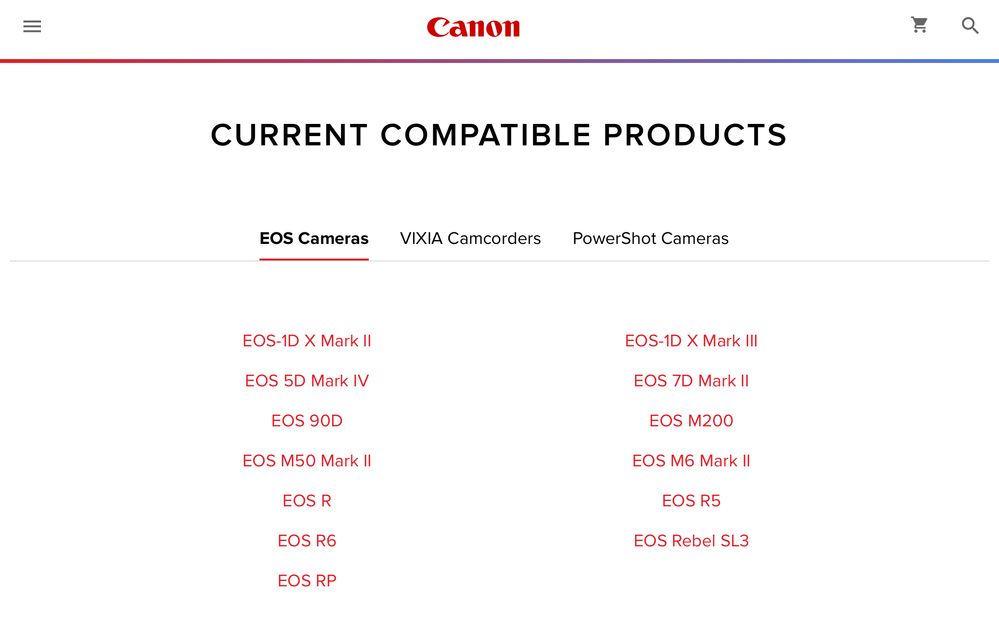- Canon Community
- Discussions & Help
- Camera
- EOS DSLR & Mirrorless Cameras
- EOS M50 Mark II Lag On PC & Live Stream
- Subscribe to RSS Feed
- Mark Topic as New
- Mark Topic as Read
- Float this Topic for Current User
- Bookmark
- Subscribe
- Mute
- Printer Friendly Page
EOS M50 Mark II Lag On PC & Live Stream
- Mark as New
- Bookmark
- Subscribe
- Mute
- Subscribe to RSS Feed
- Permalink
- Report Inappropriate Content
11-19-2022
09:11 AM
- last edited on
11-22-2022
09:06 AM
by
Danny
Hello,
I have an EOS M50 Mark II camera, love it for video and live stream. I have connected the camera through USB Port to my laptop since March with no issues. Just turn the camera on, start up the live stream software (Streamyard) and go on air with no issues.
However, yesterday when I did, I noticed a severe lag when I was on Streamyard. I checked my internet connection and speed, which is not the problem. I thought maybe it was Streamyard, not the problem. When I open the EOS M50 menu on the laptop computer, I notice the lag in the software under the remote setting. Also, when I start up the camera function on my laptop and switch to the M50, the large is there too.
The camera itself shows no lag on the little screen on the camera. So I wonder if I may have accidentally changed a setting when closing or opening the screen or if the USB cable is starting to go bad. I occasionally disconnect the USB cable about 3-4 times a month.
- Mark as New
- Bookmark
- Subscribe
- Mute
- Subscribe to RSS Feed
- Permalink
- Report Inappropriate Content
11-21-2022 05:26 AM - edited 11-21-2022 10:39 PM
@Joe53wrote: Clover.comHello,
I have an EOS M50 Mark II camera, love it for video and live stream. I have connected the camera through USB Port to my laptop since March with no issues. Just turn the camera on, start up the live stream software (Streamyard) and go on air with no issues.
However, yesterday when I did, I noticed a severe lag when I was on Streamyard. I checked my internet connection and speed, which is not the problem. I thought maybe it was Streamyard, not the problem. When I open the EOS M50 menu on the laptop computer, I notice the lag in the software under the remote setting. Also, when I start up the camera function on my laptop and switch to the M50, the large is there too.
The camera itself shows no lag on the little screen on the camera. So I wonder if I may have accidentally changed a setting when closing or opening the screen or if the USB cable is starting to go bad. I occasionally disconnect the USB cable about 3-4 times a month.
To get good performance, you'll need a capture device like the Elgato Camlink or HD60S hooked up to the HDMI output on the camera. Canon are notorious for not providing 'clean' HDMI out; having the on-screen display baked into the HDMI output, requiring cropping the image down in OBS to exclude that part of the frame.
- Mark as New
- Bookmark
- Subscribe
- Mute
- Subscribe to RSS Feed
- Permalink
- Report Inappropriate Content
11-21-2022 05:37 AM
The StreamYard app is not officially supported by the EOS Webcam Utility.
https://www.usa.canon.com/cameras/eos-webcam-utility
The EOS M50 Mark II does provide clean HDMI output. Scroll to the bottom of the page at the link provided above. This list probably needs to be updated to include recent releases
"Enjoying photography since 1972."
01/20/2026: New firmware updates are available.
12/22/2025: New firmware update is available for EOS R6 Mark III- Version 1.0.2
11/20/2025: New firmware updates are available.
EOS R5 Mark II - Version 1.2.0
PowerShot G7 X Mark III - Version 1.4.0
PowerShot SX740 HS - Version 1.0.2
10/21/2025: Service Notice: To Users of the Compact Digital Camera PowerShot V1
10/15/2025: New firmware updates are available.
Speedlite EL-5 - Version 1.2.0
Speedlite EL-1 - Version 1.1.0
Speedlite Transmitter ST-E10 - Version 1.2.0
07/28/2025: Notice of Free Repair Service for the Mirrorless Camera EOS R50 (Black)
7/17/2025: New firmware updates are available.
05/21/2025: New firmware update available for EOS C500 Mark II - Version 1.1.5.1
02/20/2025: New firmware updates are available.
RF70-200mm F2.8 L IS USM Z - Version 1.0.6
RF24-105mm F2.8 L IS USM Z - Version 1.0.9
RF100-300mm F2.8 L IS USM - Version 1.0.8
- EOS 5D Mark IV How to get Canon Log installed in EOS DSLR & Mirrorless Cameras
- How do I get the R6 Mark iii to show live histogram? in EOS DSLR & Mirrorless Cameras
- EOS R5 Mark II suggestion: Integrated Live-View Highlight Alerts (Stills) in EOS DSLR & Mirrorless Cameras
- Canon Rebel T100 Shuts off While live streaming in EOS DSLR & Mirrorless Cameras
- Updated my R5 Mark II with latest firmware V.1.1.1 in EOS DSLR & Mirrorless Cameras
Canon U.S.A Inc. All Rights Reserved. Reproduction in whole or part without permission is prohibited.