- Canon Community
- Discussions & Help
- Camera
- EOS DSLR & Mirrorless Cameras
- EOS 7D Mark II Can't Get AF Area Selection Lever t...
- Subscribe to RSS Feed
- Mark Topic as New
- Mark Topic as Read
- Float this Topic for Current User
- Bookmark
- Subscribe
- Mute
- Printer Friendly Page
EOS 7D Mark II Can't Get AF Area Selection Lever to Work
- Mark as New
- Bookmark
- Subscribe
- Mute
- Subscribe to RSS Feed
- Permalink
- Report Inappropriate Content
02-10-2023
01:36 PM
- last edited on
02-10-2023
01:46 PM
by
Danny
I've watched this entire video: Canon 7D Mark II Instructional Guide by QuickPro Camera Guides, and even though I got a lot of useful info, I couldn't make some of the functions work on my camera, such as the AF area selection lever. With the camera on, nothing happens when I try to activate the lever by pushing it to the right (down); i.e. no screen appears in the LCD monitor. Am I in a wrong mode, or is this more likely a malfunction?
Thanks for any help.
- Mark as New
- Bookmark
- Subscribe
- Mute
- Subscribe to RSS Feed
- Permalink
- Report Inappropriate Content
02-10-2023 04:01 PM
Did you check the Custom Controls setup?
"Enjoying photography since 1972."
- Mark as New
- Bookmark
- Subscribe
- Mute
- Subscribe to RSS Feed
- Permalink
- Report Inappropriate Content
02-10-2023 05:00 PM
If this camera is new to you. I would reset the camera back to factory default. Including the Custom Functions back to factory. If some else owned the camera they could've not assigned a function to this.
-Demetrius
Current Gear: EOS 5D Mark IV, EF 16-35mm F/2.8L III USM, EF 24-70mm F/2.8L II USM, EF 50 F/1.8 STM, EF 85mm F/1.8 USM, EF 70-200mm F/2.8L IS III USM, 470EX-AI & 600EX II-RT
Retired Gear: EOS 40D & Sigma 17-50mm F/2.8 EX DC OS HSM
Bodies: EOS 5D Mark IV
Lenses: EF Holy Trinity, EF 85mm F/1.8 USM
Speedlites: 420EX, 470EX-AI, 550EX & 600EX II-RT
- Mark as New
- Bookmark
- Subscribe
- Mute
- Subscribe to RSS Feed
- Permalink
- Report Inappropriate Content
02-10-2023 08:20 PM
Thanks. However, you're dealing with an old guy who's not tech savvy. Would you mind elaborating? I did look around in Custom Controls, but I don't know what to change. From a wildlife photography workshop I took a few years ago, I did set up a custom shooting mode, which I suspect is still set, but I don't know if or how that would affect any other controls. Thanks again, in advance.
- Mark as New
- Bookmark
- Subscribe
- Mute
- Subscribe to RSS Feed
- Permalink
- Report Inappropriate Content
02-10-2023 08:25 PM
Thanks for your reply. I bought this camera new 4-5 years ago, so any changes were made by me. However, you're dealing with an old guy who's not tech savvy. From a wildlife photography workshop I took a few years ago, I did set up a custom shooting mode, which I suspect is still set, but I don't know if or how that would affect any other controls. Any other advice will be appreciated. Thanks again, in advance.
- Mark as New
- Bookmark
- Subscribe
- Mute
- Subscribe to RSS Feed
- Permalink
- Report Inappropriate Content
02-10-2023 08:40 PM
Custom Shooting modes are C1, C2 and C3. What mode are you shooting. Look at page 445 in the camera manual. The manual is Provided Here at no cost from Canon in an electronic form.
-Demetrius
Current Gear: EOS 5D Mark IV, EF 16-35mm F/2.8L III USM, EF 24-70mm F/2.8L II USM, EF 50 F/1.8 STM, EF 85mm F/1.8 USM, EF 70-200mm F/2.8L IS III USM, 470EX-AI & 600EX II-RT
Retired Gear: EOS 40D & Sigma 17-50mm F/2.8 EX DC OS HSM
Bodies: EOS 5D Mark IV
Lenses: EF Holy Trinity, EF 85mm F/1.8 USM
Speedlites: 420EX, 470EX-AI, 550EX & 600EX II-RT
- Mark as New
- Bookmark
- Subscribe
- Mute
- Subscribe to RSS Feed
- Permalink
- Report Inappropriate Content
02-10-2023 08:52 PM
I previously set up C1, but I'm not trying to shoot in it, i.e., I don't have it selected. Thanks for the link to the electronic manual. I had previously downloaded it. Even so, when I try to trouble shoot my problem I can't find a solution that works for me. Thanks again.
- Mark as New
- Bookmark
- Subscribe
- Mute
- Subscribe to RSS Feed
- Permalink
- Report Inappropriate Content
02-10-2023 09:22 PM
@4calaverigary wrote:I previously set up C1, but I'm not trying to shoot in it, i.e., I don't have it selected. Thanks for the link to the electronic manual. I had previously downloaded it. Even so, when I try to trouble shoot my problem I can't find a solution that works for me. Thanks again.
You need to look at the "custom buttons and dials", particularly the "Multi-controller", which is what is going to allow you to select focus points. See attached screen shot of the users manual below. IIRC, it is off by default, so once you scroll to it, press "Set", then enable it.
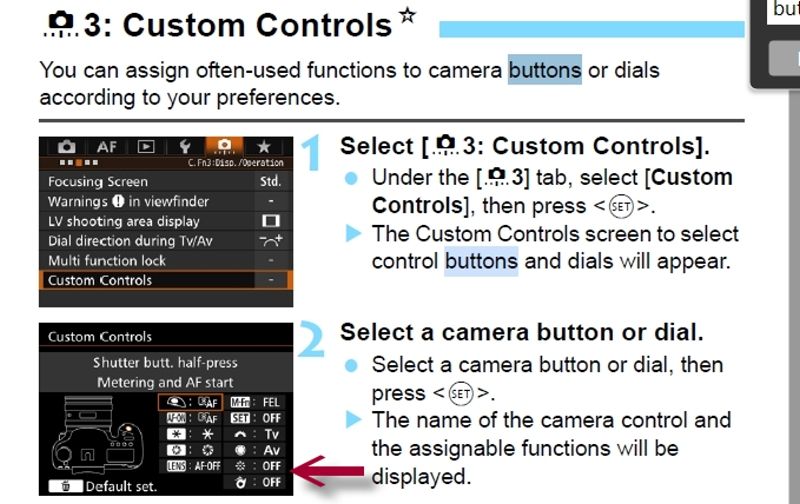
It's been a while since I've used the 7D mark II. I just pulled it out to make sure of this and had forgotten how big it is, LOL! I've been shooting with the R5 and R6 for a couple of years now.
I hope this helps 🙂
Newton
- Mark as New
- Bookmark
- Subscribe
- Mute
- Subscribe to RSS Feed
- Permalink
- Report Inappropriate Content
02-11-2023 11:55 AM - edited 02-11-2023 11:56 AM
@FloridaDrafter wrote:
@4calaverigary wrote:
Multi-controller Function.
It's been a while since I've used the 7D mark II. I just pulled it out to make sure of this and had forgotten how big it is, LOL! I've been shooting with the R5 and R6 for a couple of years now.
I hope this helps 🙂
Newton
Check the setting for the control just below Newton’s Red Arrow, the one all the way at the bottom of the right column.
When you enter this menu screen the camera display on the left side will change to highlight the different buttons and controls that each selection on the right side is associated with.
I believe the default setting for this control is DISABLED.
"Enjoying photography since 1972."
01/20/2026: New firmware updates are available.
12/22/2025: New firmware update is available for EOS R6 Mark III- Version 1.0.2
11/20/2025: New firmware updates are available.
EOS R5 Mark II - Version 1.2.0
PowerShot G7 X Mark III - Version 1.4.0
PowerShot SX740 HS - Version 1.0.2
10/21/2025: Service Notice: To Users of the Compact Digital Camera PowerShot V1
10/15/2025: New firmware updates are available.
Speedlite EL-5 - Version 1.2.0
Speedlite EL-1 - Version 1.1.0
Speedlite Transmitter ST-E10 - Version 1.2.0
07/28/2025: Notice of Free Repair Service for the Mirrorless Camera EOS R50 (Black)
7/17/2025: New firmware updates are available.
05/21/2025: New firmware update available for EOS C500 Mark II - Version 1.1.5.1
02/20/2025: New firmware updates are available.
RF70-200mm F2.8 L IS USM Z - Version 1.0.6
RF24-105mm F2.8 L IS USM Z - Version 1.0.9
RF100-300mm F2.8 L IS USM - Version 1.0.8
- My SX70 HS lens does not retract correctly. in Point & Shoot Digital Cameras
- Need more help setting up triple back button focus on R5 in EOS DSLR & Mirrorless Cameras
- Use custom mode to save to a different card in EOS DSLR & Mirrorless Cameras
- Canon AE-1 Power Winder A not working in Camera Accessories
- Trouble using EOS R10 as a webcam in EOS DSLR & Mirrorless Cameras
Canon U.S.A Inc. All Rights Reserved. Reproduction in whole or part without permission is prohibited.

