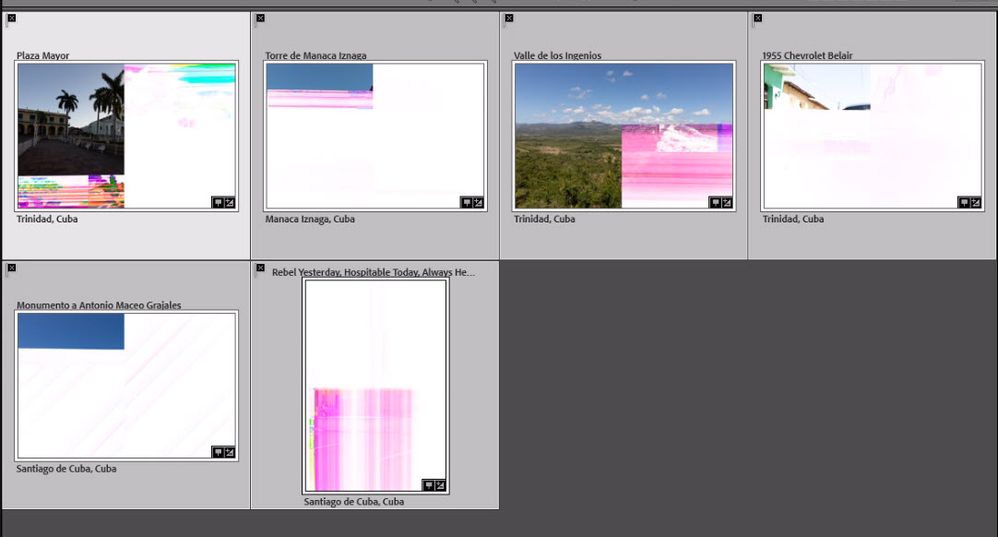- Meet Our Illuminaries
- Discussions & Help
- Gallery
- Learn With Canon
- About Our Community
- Meet Our Illuminaries
- Discussions & Help
- Gallery
- Learn With Canon
- About Our Community
- Canon Community
- Discussions & Help
- Camera
- EOS DSLR & Mirrorless Cameras
- EOS 5D Mark IV Pixelated/Blank Images in Burst Mod...
- Subscribe to RSS Feed
- Mark Topic as New
- Mark Topic as Read
- Float this Topic for Current User
- Bookmark
- Subscribe
- Mute
- Printer Friendly Page
EOS 5D Mark IV Pixelated/Blank Images in Burst Mode
- Mark as New
- Bookmark
- Subscribe
- Mute
- Subscribe to RSS Feed
- Permalink
- Report Inappropriate Content
03-09-2024
06:16 PM
- last edited on
03-12-2024
09:03 AM
by
Danny
I have a Canon 5D Mark IV and am noticing "weird" images as shown in the attachment when shooting in burst mode. Is this a sign of a bad memory card? I'm getting ready to go on a trip and want to ensure I don't have any problems so I'm hoping someone could help me identify what this may be a symptom of. Thanks in advance for your assistance.
- Mark as New
- Bookmark
- Subscribe
- Mute
- Subscribe to RSS Feed
- Permalink
- Report Inappropriate Content
03-09-2024 06:20 PM
Do the pictures look like this on the LCD screen on the camera too. Are you using both card slots or 1 card slot only.
Bodies: EOS 5D Mark IV
Lenses: EF Holy Trinity, EF 85mm F/1.8 USM
Speedlites: 420EX, 470EX-AI, 550EX & 600EX II-RT
- Mark as New
- Bookmark
- Subscribe
- Mute
- Subscribe to RSS Feed
- Permalink
- Report Inappropriate Content
03-10-2024 06:42 AM
This type of image corruption is consistent with an issue with your memory card. It is also a symptom of a bad or failing image sensor.
"Enjoying photography since 1972."
- Mark as New
- Bookmark
- Subscribe
- Mute
- Subscribe to RSS Feed
- Permalink
- Report Inappropriate Content
03-10-2024 08:47 AM
I'm not for sure--after importing them into LR, I deleted them from the memory card. However, I don't think they did look like that on the LCD screen only because I am always reviewing my pictures on the camera and those definitely would have stood out.
- Mark as New
- Bookmark
- Subscribe
- Mute
- Subscribe to RSS Feed
- Permalink
- Report Inappropriate Content
03-10-2024 08:49 AM
So, do you think replacing the memory card will be the solution? Or, if there is a bad or failing image sensor, that would need to be repaired by Canon, right? Replacing the memory card won't fix that, correct?
- Mark as New
- Bookmark
- Subscribe
- Mute
- Subscribe to RSS Feed
- Permalink
- Report Inappropriate Content
03-10-2024 09:09 AM
I'm only using 1 slot with a 64gb CompactFlash memory card.
- Mark as New
- Bookmark
- Subscribe
- Mute
- Subscribe to RSS Feed
- Permalink
- Report Inappropriate Content
03-10-2024 09:09 AM
If the image sensor is bad you don't fix it. You replace the entire image sensor. The image sensor is worth more than the camera. If the image sensor is actually bad it's best to look into a new camera at this point. But I would try new memory cards first to see if the problem goes away. Another way to see if the image sensor is bad is to put the camera in live view. If everything looks normal. Then your memory card(s) are the source of the problem. Not the image sensor itself.
Bodies: EOS 5D Mark IV
Lenses: EF Holy Trinity, EF 85mm F/1.8 USM
Speedlites: 420EX, 470EX-AI, 550EX & 600EX II-RT
- Mark as New
- Bookmark
- Subscribe
- Mute
- Subscribe to RSS Feed
- Permalink
- Report Inappropriate Content
03-10-2024 09:15 AM - edited 03-10-2024 09:16 AM
What brand of CF card are you using. Before you start changing memory cards. Put the camera in live view and see what the live view image displays. Live view shows exactly what the image sensor sees. If it looks normal then the memory card is the problem. If it still appears corrupted the image sensor is bad. The cost of the image sensor is worth more than the camera itself. So looking into camera replacement would be best.
Bodies: EOS 5D Mark IV
Lenses: EF Holy Trinity, EF 85mm F/1.8 USM
Speedlites: 420EX, 470EX-AI, 550EX & 600EX II-RT
- Mark as New
- Bookmark
- Subscribe
- Mute
- Subscribe to RSS Feed
- Permalink
- Report Inappropriate Content
03-10-2024 09:40 AM
Thanks a lot for your help. In Live View, everything looks fine. However, I'm a member of Canon Professional Services so I am sending it in tomorrow to have them look at it and get their opinion on whether or not they think the sensor is going out on it. I'm on the fence right now anyway on replacing it with the 5D R5, but was wanting to hold off until the MII is released later this year. I am hoping it is just the memory card (I am currently using a 64gb Transcend CompactFlash (160mb/s) and will just replace it if Canon doesn't think the sensor is going out on it. My guess is that out of the 5,000 images I recently took on my trip, only these 6 were like this, so it's probably the memory card. But I'll feel a lot better knowing Canon looked it over before I go on my next trip. Thanks again for your help.
- Mark as New
- Bookmark
- Subscribe
- Mute
- Subscribe to RSS Feed
- Permalink
- Report Inappropriate Content
03-10-2024 09:45 AM
You have a memory card problem. Not an image sensor problem. Replacing the memory card will likely solve this problem. So try a different memory card and see what happens.
Bodies: EOS 5D Mark IV
Lenses: EF Holy Trinity, EF 85mm F/1.8 USM
Speedlites: 420EX, 470EX-AI, 550EX & 600EX II-RT
12/18/2025: New firmware updates are available.
12/15/2025: New firmware update available for EOS C50 - Version 1.0.1.1
11/20/2025: New firmware updates are available.
EOS R5 Mark II - Version 1.2.0
PowerShot G7 X Mark III - Version 1.4.0
PowerShot SX740 HS - Version 1.0.2
10/21/2025: Service Notice: To Users of the Compact Digital Camera PowerShot V1
10/15/2025: New firmware updates are available.
Speedlite EL-5 - Version 1.2.0
Speedlite EL-1 - Version 1.1.0
Speedlite Transmitter ST-E10 - Version 1.2.0
07/28/2025: Notice of Free Repair Service for the Mirrorless Camera EOS R50 (Black)
7/17/2025: New firmware updates are available.
05/21/2025: New firmware update available for EOS C500 Mark II - Version 1.1.5.1
02/20/2025: New firmware updates are available.
RF70-200mm F2.8 L IS USM Z - Version 1.0.6
RF24-105mm F2.8 L IS USM Z - Version 1.0.9
RF100-300mm F2.8 L IS USM - Version 1.0.8
- R7 LCD Fault - lines appear in EOS DSLR & Mirrorless Cameras
- EOS 2000D images are blurry in EOS DSLR & Mirrorless Cameras
- RF 28-70 2.8 retracting too easily? in EF & RF Lenses
- Focus is soft after servicing 70-200 f/2.8 in EF & RF Lenses
- Sudden Blurriness with Canon R6 Mark II and 70–200mm Lens in EOS DSLR & Mirrorless Cameras
Canon U.S.A Inc. All Rights Reserved. Reproduction in whole or part without permission is prohibited.