- Canon Community
- Discussions & Help
- Camera
- EOS DSLR & Mirrorless Cameras
- Re: Color artifacts on 5d Mark iii
- Subscribe to RSS Feed
- Mark Topic as New
- Mark Topic as Read
- Float this Topic for Current User
- Bookmark
- Subscribe
- Mute
- Printer Friendly Page
Color artifacts on 5d Mark iii
- Mark as New
- Bookmark
- Subscribe
- Mute
- Subscribe to RSS Feed
- Permalink
- Report Inappropriate Content
12-15-2018 10:10 PM
Hello. I recently upgraded to a 5d mark iii from my 70d. I have been shooting on the 70d with no problems the last 4+ years. Since switchikng to the 5d I have been having a lot of issues. I make my living as a photographer (so not an amateur here) and have shot using a 5d mark ii without these problems before.
But I am getting the most terrible colors with settings exactly the way I would set them on a 70d. Color balance is never right and the back screen does not even remotely accurately match what the images look like on the computer after. I am shooting in locations I have shot in before that I have never had issues with. I am also getting strange green and purple tints inconsistently throughout photos. I am at my wits end trying to figure out what the issue is. I shoot in the highest possible resolution raw and process with camera raw and photoshop. These color issues with green and purple often show up AFTER saving (no settings have changed from my previous camera and editing processed)
I really need this to be solved as my job depends on it.
- Mark as New
- Bookmark
- Subscribe
- Mute
- Subscribe to RSS Feed
- Permalink
- Report Inappropriate Content
12-15-2018 10:15 PM
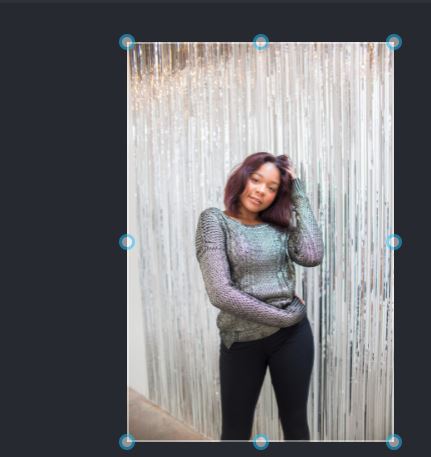

- Mark as New
- Bookmark
- Subscribe
- Mute
- Subscribe to RSS Feed
- Permalink
- Report Inappropriate Content
12-16-2018 10:14 AM
@chanellebarona wrote:I shoot in the highest possible resolution raw and process with camera raw and photoshop. These color issues with green and purple often show up AFTER saving (no settings have changed from my previous camera and editing processed)
I really need this to be solved as my job depends on it.
I cannot judge the differences objectively, mainly because the photos and clothing are a little too different. They appear to be very similar, but very different shots, taken with different cameras. Was the same lens and lighting used? I assume it was.
The backgrounds seem similar, but there are easily noticeable differences. It is hard to evaluate any differences because the angle of views are too different, and the backgrounds are so reflective.
As for the item of clothing that has the wrong color, how were the posted images created? The fist shot appears to look like a screenshot, instead of a crop of an actual photo. A screenshot introduces distortions unrelated to the camera.
You also report the problems show up after saving. Do you mean the RAW files are clean, but the issues do not appear until you export to a JPEG? If so, this could be a sign of too much adjustment to one or more settings in post processing.
"Enjoying photography since 1972."
- Mark as New
- Bookmark
- Subscribe
- Mute
- Subscribe to RSS Feed
- Permalink
- Report Inappropriate Content
12-16-2018 11:48 AM
Color settings make no actual difference if you are shooting and saving in RAW format (.CR2 files). The camera will record the setting to the image meta-data... but will not actually adjust the image based on settings. Basically it saves what the sensor saw.
But there's some missing information. Precisely when/where do you see these strange problems. On what device? Using what software? Are you shooting with the camera, then transferring to computer, opening the images and THEN noticing the images look wrong?
Also, are you using any filters on your lenses? In particular... do you have a circular polarizer?
Do you have a file-sharing site where you can share a sample .CR2 image?
5D III, 5D IV, 60Da
- Mark as New
- Bookmark
- Subscribe
- Mute
- Subscribe to RSS Feed
- Permalink
- Report Inappropriate Content
12-16-2018 11:57 AM
Was this Mk III new or used? It looks like the AAF might have been tapered with. What lens?
I think Tim Campbell's idea to only shoot Raw is a wise one. Do that and watch how the post editor, Photoshop using ACR converts it.
EOS 1D, EOS 1D MK IIn, EOS 1D MK III, EOS 1Ds MK III, EOS 1D MK IV and EOS 1DX and many lenses.
- Mark as New
- Bookmark
- Subscribe
- Mute
- Subscribe to RSS Feed
- Permalink
- Report Inappropriate Content
12-16-2018 05:56 PM
Hello chanellebarona,
As other members to the forum have suggestion, the manner in which the photo is handled during post-production, either during a conversion phase or editing can have significant impacts to the look of an image. So the community can understand better, we'd like to ask a few questions.
What were your exposure settings at the time, including the shooting mode?
What is the method you use to obtain the exposure settings and color temperature?
Are you using a gray card and setting a custom white balance each time? This will help ensure the most accurate color settings.
- Mark as New
- Bookmark
- Subscribe
- Mute
- Subscribe to RSS Feed
- Permalink
- Report Inappropriate Content
12-18-2018 02:56 PM
The lighting is the same, the background and angle is the same, the camera is the same, the lenses are slightly different but when switching between the 2 on one camera have never had a noticable difference. I gave you a lot of the information you are asking me for so I am confused.
- Mark as New
- Bookmark
- Subscribe
- Mute
- Subscribe to RSS Feed
- Permalink
- Report Inappropriate Content
12-18-2018 02:57 PM
I clearly stated I am shooting and editing in raw. But I cannot get colors to come out accurately or look good with the settings on the camera.
- Mark as New
- Bookmark
- Subscribe
- Mute
- Subscribe to RSS Feed
- Permalink
- Report Inappropriate Content
12-18-2018 03:09 PM
My concern is that I have NEVER had this issue on my previous camera, I have not had to use grey cards and have always been able to do so by my eye.
I don't know off the top of my head the exact settings as I'd have to go dig up the raws for the old one but I know where I usually shoot, 2.5-1.4, in that spot iso is pushed fairly far, probably 500-800, because it is fairly dark but I don't like to put it up that high, 250 or 200 for shutter speed. But if I went back and shot the same spot with my 70d I would have zero issues. Can someone explain to me why a higher level, nicer and more expensive camera is well....crap in comparison? I am not having exposure issues. I am having color problems. The images lack depth and accurate color, they get wierd color tints and I cannot match what I see on the back of the camera to the output of images. Some of these color issues I see when shooting and regardless of what changes I make cannot correct. They are visibly worse when I open them in bridge and I correct them to the best of my ability in camera raw and photoshop, but upon saving the issues are compounded and become more visible.
My issue is that I've never had these issues with an EOS rebel, 70d, 80d, and even the 5d Mark ii, or a few nikon models I used for a job 5+ years ago which are all the cameras I have used the last 10 years.
Do I need to take this camera in? I just literally can't see anything wrong. AWB also isn't even remotely in the ball park most of the time. But even when the white balance is "right" there is an overall just lack of richness that I am really disappointed about.
- Mark as New
- Bookmark
- Subscribe
- Mute
- Subscribe to RSS Feed
- Permalink
- Report Inappropriate Content
12-18-2018 03:17 PM
Reset camera settings to factory using the Menu options and take a photo outdoors in daylight.
If that is good then chnaces are its not a camera problem. Then you will need to carefully review everything associated with the "bad" shots to chace down your problem.
If not it probably requires service.
Conway, NH
R6 Mark III, M200, Many lenses, Pixma PRO-100, Pixma TR8620a, Lr Classic
12/18/2025: New firmware updates are available.
12/15/2025: New firmware update available for EOS C50 - Version 1.0.1.1
11/20/2025: New firmware updates are available.
EOS R5 Mark II - Version 1.2.0
PowerShot G7 X Mark III - Version 1.4.0
PowerShot SX740 HS - Version 1.0.2
10/21/2025: Service Notice: To Users of the Compact Digital Camera PowerShot V1
10/15/2025: New firmware updates are available.
Speedlite EL-5 - Version 1.2.0
Speedlite EL-1 - Version 1.1.0
Speedlite Transmitter ST-E10 - Version 1.2.0
07/28/2025: Notice of Free Repair Service for the Mirrorless Camera EOS R50 (Black)
7/17/2025: New firmware updates are available.
05/21/2025: New firmware update available for EOS C500 Mark II - Version 1.1.5.1
02/20/2025: New firmware updates are available.
RF70-200mm F2.8 L IS USM Z - Version 1.0.6
RF24-105mm F2.8 L IS USM Z - Version 1.0.9
RF100-300mm F2.8 L IS USM - Version 1.0.8
- EOS R5 Mark II suggestion: Integrated Live-View Highlight Alerts (Stills) in EOS DSLR & Mirrorless Cameras
- EOS R5 Mark II struggling with ETTL and AWB when Godox Speedlite is attached in EOS DSLR & Mirrorless Cameras
- EOS R6 Mark II - Unable to add False Color as Custom Button in EOS DSLR & Mirrorless Cameras
- EOS R5 awb white Priority problems with flash in EOS DSLR & Mirrorless Cameras
- EOS R6 Mark II Settings for Colored Lights in Night Pictures in EOS DSLR & Mirrorless Cameras
Canon U.S.A Inc. All Rights Reserved. Reproduction in whole or part without permission is prohibited.

