- Canon Community
- Discussions & Help
- Camera
- EOS DSLR & Mirrorless Cameras
- Canon R8 Black LCD
- Subscribe to RSS Feed
- Mark Topic as New
- Mark Topic as Read
- Float this Topic for Current User
- Bookmark
- Subscribe
- Mute
- Printer Friendly Page
- Mark as New
- Bookmark
- Subscribe
- Mute
- Subscribe to RSS Feed
- Permalink
- Report Inappropriate Content
05-12-2024 11:59 PM
Usually, I can see the photo or scene on my LCD before I take it, but now all I see is a black screen. However, whenever I hit the shutter button to focus, it shows me the image before I take it, but then goes back to black. I'm so confused because I'm in a very well-lit room and have my ISO at 200 and shutter speed at 1/125th. I've never had a problem like this in my room before. I'm confused because I never changed my settings on the camera, and my camera was perfectly working yesterday since I took photos all evening yesterday. Does anyone have a fix for this, or is my camera broken?
Solved! Go to Solution.
Accepted Solutions
- Mark as New
- Bookmark
- Subscribe
- Mute
- Subscribe to RSS Feed
- Permalink
- Report Inappropriate Content
05-13-2024 02:51 AM
Indoors with the exposure manually set to 1/125 f/5.6 and ISO 200 I would expect an almost black frame. Your camera is simulating the exposure and showing you the black result you'll get from the settings you have set. You can see EXP SIM on the right side of the display. You can also see that there is a small triangle under the exposure scale and it is fully to the left side indicating more than 3-stops underexposure.
There are two solutions;
- increase the exposure by raising ISO, reducing shutter speed or opening the aperture
- go to the menu search for Display simulation and turn it off
You might not have seen this kind of problem before if you were using another mode such as Tv, Av, P and or where using auto ISO, since in those situations the camera can make some setting adjustment to give a correct exposure.
Brian
EOS specialist trainer, photographer and author
-- Note: my spell checker is set for EN-GB, not EN-US --
- Mark as New
- Bookmark
- Subscribe
- Mute
- Subscribe to RSS Feed
- Permalink
- Report Inappropriate Content
05-13-2024 01:06 AM - edited 05-13-2024 01:13 AM
Hi Benjamin and welcome to the forum:
Have you tried prodding the INFO button a couple of times. If you inadvertently pressed it, you may have put it in a mode to not display the shooting in live view. Failing that, have a look at the section in your manual for Shooting Information Display, on P312. If you don't have it Google "EOS R8 Advanced User Guide".
As an aside, while it might be fashionable to compose and shoot by looking at the rear LCD, for still photography it is a much more stable platform to bring the camera up to your eye and thus get 3 points of contact.
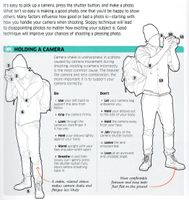

I always recommend that you download a PDF copy of the manual for reference, even if you have a hardcopy supplied as you can search for specific phrases.
cheers, TREVOR
The mark of good photographer is less what they hold in their hand, it's more what they hold in their head;
"All the variety, all the charm, all the beauty of life is made up of light and shadow", Leo Tolstoy;
"Skill in photography is acquired by practice and not by purchase" Percy W. Harris
- Mark as New
- Bookmark
- Subscribe
- Mute
- Subscribe to RSS Feed
- Permalink
- Report Inappropriate Content
05-13-2024 02:51 AM
Indoors with the exposure manually set to 1/125 f/5.6 and ISO 200 I would expect an almost black frame. Your camera is simulating the exposure and showing you the black result you'll get from the settings you have set. You can see EXP SIM on the right side of the display. You can also see that there is a small triangle under the exposure scale and it is fully to the left side indicating more than 3-stops underexposure.
There are two solutions;
- increase the exposure by raising ISO, reducing shutter speed or opening the aperture
- go to the menu search for Display simulation and turn it off
You might not have seen this kind of problem before if you were using another mode such as Tv, Av, P and or where using auto ISO, since in those situations the camera can make some setting adjustment to give a correct exposure.
Brian
EOS specialist trainer, photographer and author
-- Note: my spell checker is set for EN-GB, not EN-US --
- Mark as New
- Bookmark
- Subscribe
- Mute
- Subscribe to RSS Feed
- Permalink
- Report Inappropriate Content
05-16-2024 11:22 PM
Thanks for being so helpful. Turning off the Display Simulation fixed it.
- Mark as New
- Bookmark
- Subscribe
- Mute
- Subscribe to RSS Feed
- Permalink
- Report Inappropriate Content
05-16-2024 11:24 PM
I was just showing you the issue, I don’t usually hold my camera that way, the only reason I did that was to capture photos of my camera with my other hand. Thanks for the reply though.
12/18/2025: New firmware updates are available.
12/15/2025: New firmware update available for EOS C50 - Version 1.0.1.1
11/20/2025: New firmware updates are available.
EOS R5 Mark II - Version 1.2.0
PowerShot G7 X Mark III - Version 1.4.0
PowerShot SX740 HS - Version 1.0.2
10/21/2025: Service Notice: To Users of the Compact Digital Camera PowerShot V1
10/15/2025: New firmware updates are available.
Speedlite EL-5 - Version 1.2.0
Speedlite EL-1 - Version 1.1.0
Speedlite Transmitter ST-E10 - Version 1.2.0
07/28/2025: Notice of Free Repair Service for the Mirrorless Camera EOS R50 (Black)
7/17/2025: New firmware updates are available.
05/21/2025: New firmware update available for EOS C500 Mark II - Version 1.1.5.1
02/20/2025: New firmware updates are available.
RF70-200mm F2.8 L IS USM Z - Version 1.0.6
RF24-105mm F2.8 L IS USM Z - Version 1.0.9
RF100-300mm F2.8 L IS USM - Version 1.0.8
- Handling a new camera in its nox in EOS DSLR & Mirrorless Cameras
- Canon telelens with 2.0 extender... in EF & RF Lenses
- Battery for EOS Rebel T2i in EOS DSLR & Mirrorless Cameras
- Is this LP-E6P battery authentic? in Camera Accessories
- Suggestion: Implement multiple functions to control ring. in EOS DSLR & Mirrorless Cameras
Canon U.S.A Inc. All Rights Reserved. Reproduction in whole or part without permission is prohibited.




