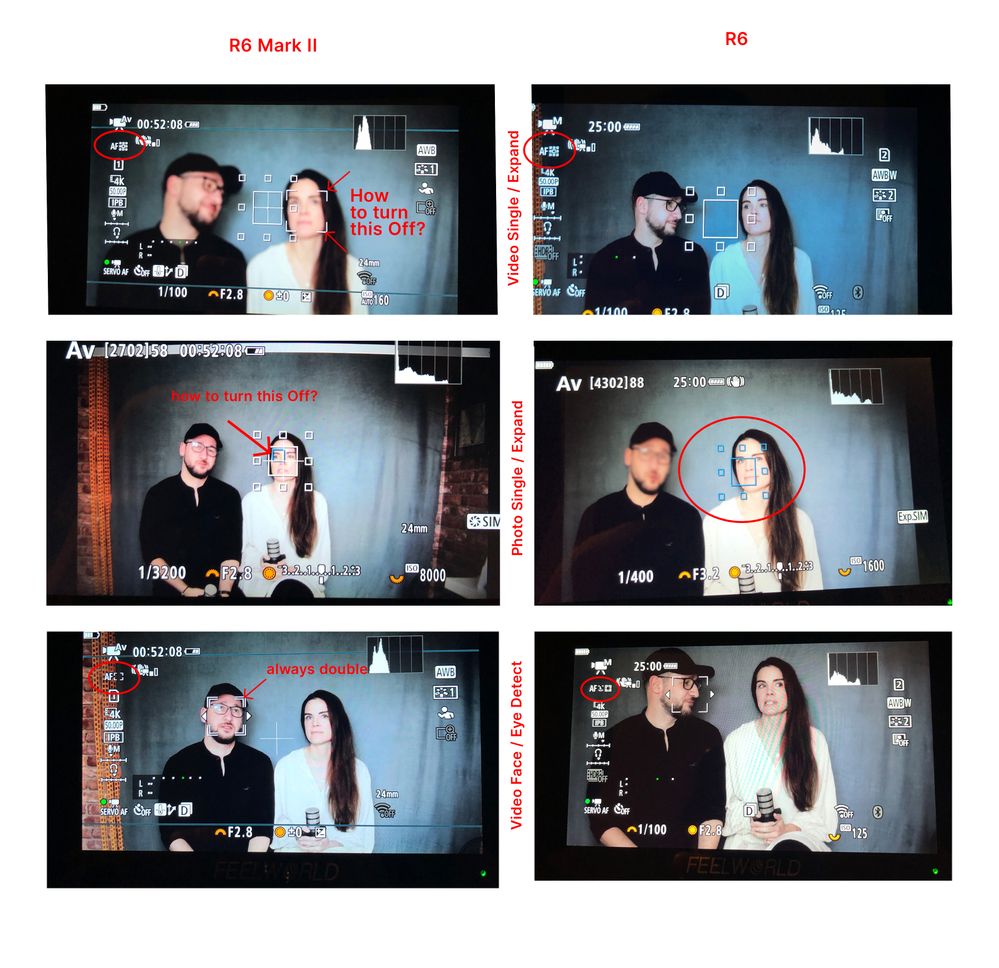- Canon Community
- Discussions & Help
- Camera
- EOS DSLR & Mirrorless Cameras
- Re: Canon R6 Mark II - Single Point or Expand AF w...
- Subscribe to RSS Feed
- Mark Topic as New
- Mark Topic as Read
- Float this Topic for Current User
- Bookmark
- Subscribe
- Mute
- Printer Friendly Page
Canon R6 Mark II - Single Point or Expand AF without Eye or Face detection
- Mark as New
- Bookmark
- Subscribe
- Mute
- Subscribe to RSS Feed
- Permalink
- Report Inappropriate Content
02-27-2023 03:27 PM
Hey guys, hope you can help me out with an issue I struggle a lot.
On my R6 I use for Video Single/Expand AF for specific shots and Face/Eye AF with Tracking for Bride / Groom Portraits etc. For photo I have set the AF-ON as my Single/Expand AF Focus and Face/Eye AF on the asterisk/snowflake button. I was used to work with that great and became muscle memory.
With the R6 Mark II i can't figure out how to set this to match my R6.
On the R6 Mark II for example in Photo Mode when using Single/Expand AF, the Face or Eye Tracking is still ON and when focusing on an Object instead of Face, Animal, etc. it is very "jumpy". And in the Video-Mode the Single/Expand AF als as the Face/Eye Detection always ON and struggle with objects when needed.
The old R6 Single/Expand AF is way more accurate and don't jump around in Photo and Video Modes.
Is there a possibility how to turn that Off in the R6 Mark II or match my old R6?
- Mark as New
- Bookmark
- Subscribe
- Mute
- Subscribe to RSS Feed
- Permalink
- Report Inappropriate Content
02-27-2023 06:21 PM
Your subjects seem a little further away from the camera compared to YouTube videos that demonstrate the feature. I recommend checking the setting of a Focus Limiter lens switch, provided your lens has one.
When shooting video, I strongly recommend that you use Canon lenses to take full advantage of the powerful Movie Servo AF features. Many third party, EF mount adapted lenses are not able to use all the AF Tracking in the camera, particularly in the video modes.
Not even all Canon EF lenses are able to take advantage of all the AF Tracking features. You pretty much want to go with EF lenses initially released after 2009, which is when Canon first released the Dual Pixel AF system in a DSLR. There should be a page in the User Manual that lists all of the recommended EF mount lenses to use for best results with the camera.
"Enjoying photography since 1972."
12/18/2025: New firmware updates are available.
12/15/2025: New firmware update available for EOS C50 - Version 1.0.1.1
11/20/2025: New firmware updates are available.
EOS R5 Mark II - Version 1.2.0
PowerShot G7 X Mark III - Version 1.4.0
PowerShot SX740 HS - Version 1.0.2
10/21/2025: Service Notice: To Users of the Compact Digital Camera PowerShot V1
10/15/2025: New firmware updates are available.
Speedlite EL-5 - Version 1.2.0
Speedlite EL-1 - Version 1.1.0
Speedlite Transmitter ST-E10 - Version 1.2.0
07/28/2025: Notice of Free Repair Service for the Mirrorless Camera EOS R50 (Black)
7/17/2025: New firmware updates are available.
05/21/2025: New firmware update available for EOS C500 Mark II - Version 1.1.5.1
02/20/2025: New firmware updates are available.
RF70-200mm F2.8 L IS USM Z - Version 1.0.6
RF24-105mm F2.8 L IS USM Z - Version 1.0.9
RF100-300mm F2.8 L IS USM - Version 1.0.8
- EOS R6 focus advice for ringside pro wrestling photography in EOS DSLR & Mirrorless Cameras
- EOS R1 Why didn't Eye Detection and Focus work? in EOS DSLR & Mirrorless Cameras
- Canon EOS R6 Mark II missing Initial Servo AF pt for FaceTracking subject in EOS DSLR & Mirrorless Cameras
- Canon RF 28-70mm f/2.8 IS STM Focus Tracking Issues - Detecting Wrong Subjects in Group Shots in EF & RF Lenses
- EOS R5 AF won't detect eyes, faces come out soft in EOS DSLR & Mirrorless Cameras
Canon U.S.A Inc. All Rights Reserved. Reproduction in whole or part without permission is prohibited.