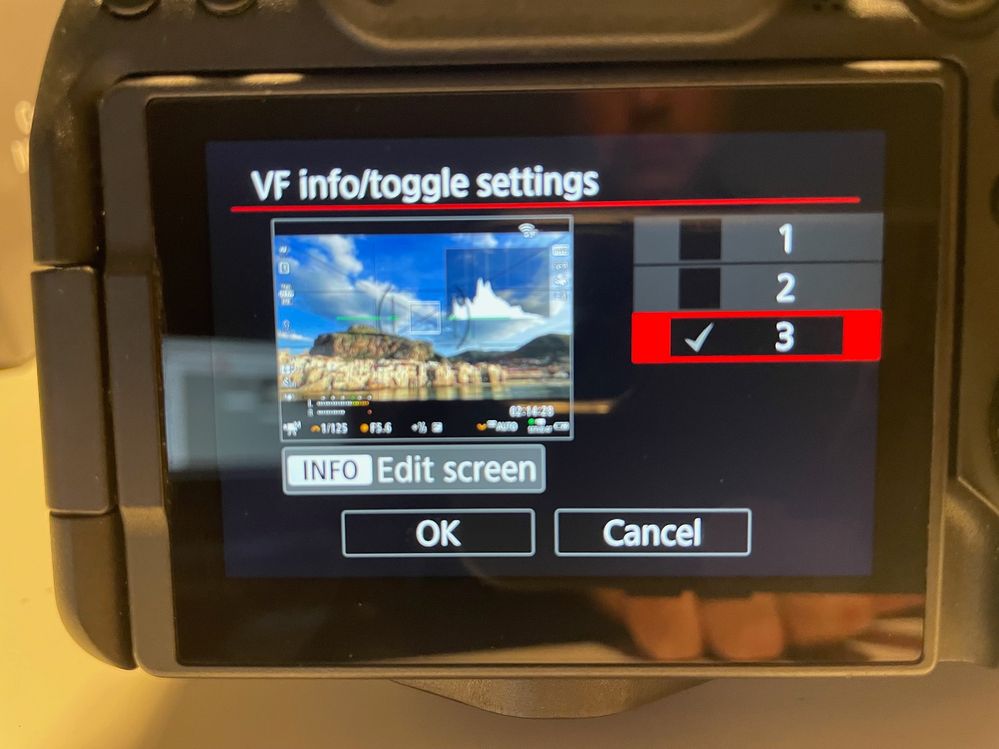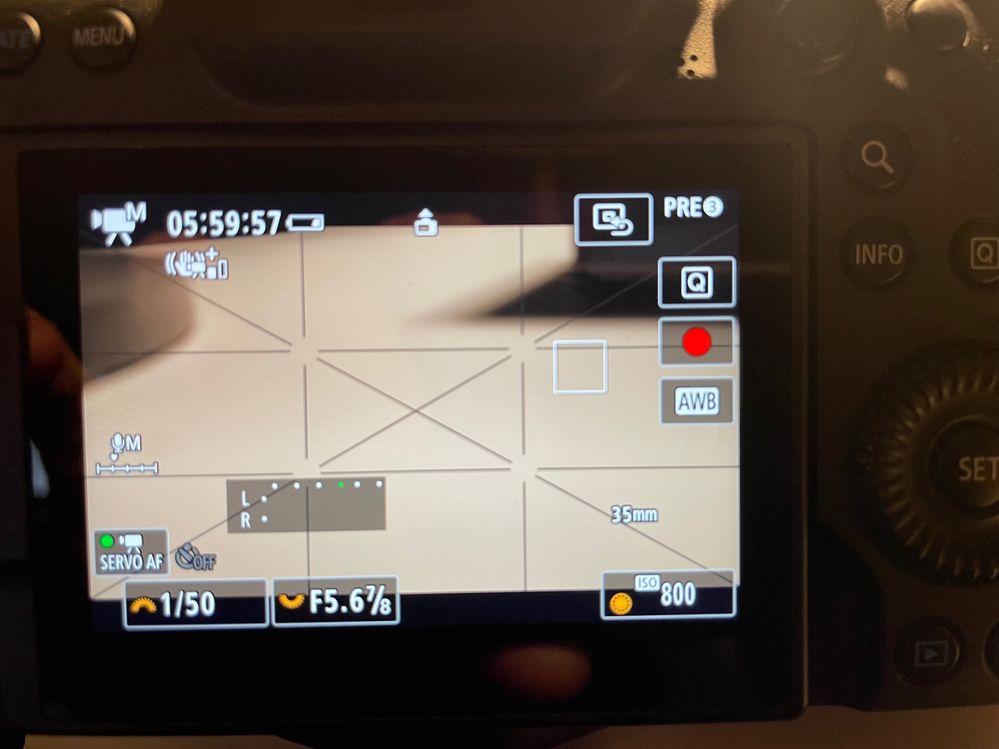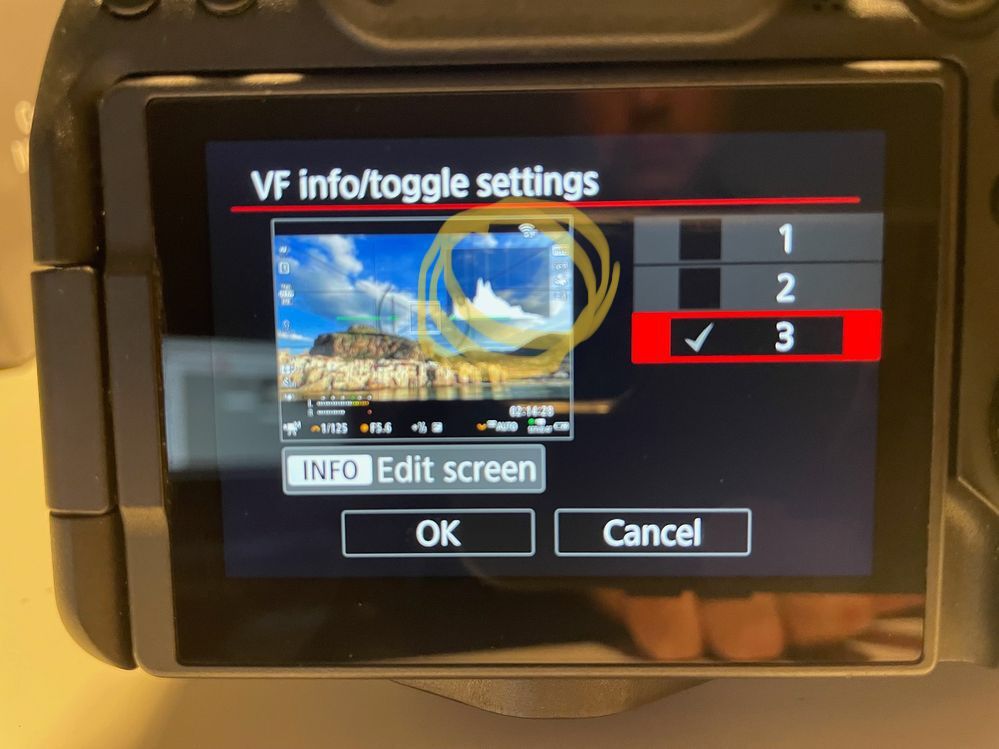- Canon Community
- Discussions & Help
- Camera
- EOS DSLR & Mirrorless Cameras
- Re: Canon R6 Mark II - Histogram will not display ...
- Subscribe to RSS Feed
- Mark Topic as New
- Mark Topic as Read
- Float this Topic for Current User
- Bookmark
- Subscribe
- Mute
- Printer Friendly Page
Canon R6 Mark II - Histogram will not display in video mode
- Mark as New
- Bookmark
- Subscribe
- Mute
- Subscribe to RSS Feed
- Permalink
- Report Inappropriate Content
11-15-2023 11:03 PM
I cannot get the histogram to appear on either the screen or viewfinder in video mode. (The histogram does work in picture mode.)
Under CAMERA icon, menu 7, shooting info display, Screen info settings, I only enable #3 with histogram.
Under CAMERA icon, menu 7, shooting info display, VF info/toggle settings, I only enable #3 with histogram.
Under CAMERA icon, menu 7, shooting info display, Histogram disp, it is set to BRIGHTNESS and LARGE display size.
When I switch to VIDEO mode, the histogram does not appear on SCREEN or in VF. Although, at the top, in the center, a small camera icon with an arrow appears - what is that?
Any thoughts on how to get histogram to appear? Thanks.
- Mark as New
- Bookmark
- Subscribe
- Mute
- Subscribe to RSS Feed
- Permalink
- Report Inappropriate Content
11-16-2023 12:23 AM - edited 11-16-2023 12:25 AM
@johnnysandiego wrote:I cannot get the histogram to appear on either the screen or viewfinder in video mode. (The histogram does work in picture mode.)
Under CAMERA icon, menu 7, shooting info display, Screen info settings, I only enable #3 with histogram.
Under CAMERA icon, menu 7, shooting info display, VF info/toggle settings, I only enable #3 with histogram.
Under CAMERA icon, menu 7, shooting info display, Histogram disp, it is set to BRIGHTNESS and LARGE display size.
When I switch to VIDEO mode, the histogram does not appear on SCREEN or in VF. Although, at the top, in the center, a small camera icon with an arrow appears - what is that?
Any thoughts on how to get histogram to appear? Thanks.
It looks like it is working just fine, to me. Your display is set for brightness, not color.
"Enjoying photography since 1972."
- Mark as New
- Bookmark
- Subscribe
- Mute
- Subscribe to RSS Feed
- Permalink
- Report Inappropriate Content
11-16-2023 12:59 AM
I didn't make a distinction between color and brightness, so the response in that regard is not relevant. As to the histogram appearing, it does not appear, so the comment that it appears to be working has no basis. The settings are correct, but the histogram does not appear when I switch to video mode. Although, I solved it by resetting the camera settings, which I wished to avoid.
- Mark as New
- Bookmark
- Subscribe
- Mute
- Subscribe to RSS Feed
- Permalink
- Report Inappropriate Content
11-16-2023 11:10 AM - edited 11-16-2023 11:11 AM
"The settings are correct, but the histogram does not appear when I switch to video mode. Although, I solved it by resetting the camera settings, which I wished to avoid."
If your issue was resolved by resetting the camera settings in means you had, perhaps inadvertently, set the camera to not display the histogram.
You could have used your manual to review all the settings options. It would have avoided a camera reset and given you a good chance to learn more about your camera.
Conway, NH
R6 Mark III, M200, Many lenses, Pixma PRO-100, Pixma TR8620a, Lr Classic
- Mark as New
- Bookmark
- Subscribe
- Mute
- Subscribe to RSS Feed
- Permalink
- Report Inappropriate Content
11-16-2023 01:52 PM
#1 - You assume I did not read the manual, which I did. I also read the David Bausch guide to R6. I also watched YouTube videos.
#2 - Your response offers no advice on how to solve the problem, and not sure you why you bothered to waste your time and my time with writing it.
- Mark as New
- Bookmark
- Subscribe
- Mute
- Subscribe to RSS Feed
- Permalink
- Report Inappropriate Content
11-16-2023 03:24 PM
All that I could see was a need to press the [INFO] button to call up the desired display configuration that included the histogram. You cycle through the different display configuration s by pressing the [INFO] button.
In addition to display a screen similar to the quick menu with no image from from the image sensor, the display can cycle between no information, only AF points, exposure with or without camera control, and one or more custom screens.
This screenshot suggest that only one custom configuration was enabled, which does not mean only one display configuration was available. All are available.
"Enjoying photography since 1972."
- Mark as New
- Bookmark
- Subscribe
- Mute
- Subscribe to RSS Feed
- Permalink
- Report Inappropriate Content
06-05-2024 07:04 PM
Ran into this same issue and found that the histogram went away when I turned on pre-recording and came back when I turned pre-recording off.
12/18/2025: New firmware updates are available.
12/15/2025: New firmware update available for EOS C50 - Version 1.0.1.1
11/20/2025: New firmware updates are available.
EOS R5 Mark II - Version 1.2.0
PowerShot G7 X Mark III - Version 1.4.0
PowerShot SX740 HS - Version 1.0.2
10/21/2025: Service Notice: To Users of the Compact Digital Camera PowerShot V1
10/15/2025: New firmware updates are available.
Speedlite EL-5 - Version 1.2.0
Speedlite EL-1 - Version 1.1.0
Speedlite Transmitter ST-E10 - Version 1.2.0
07/28/2025: Notice of Free Repair Service for the Mirrorless Camera EOS R50 (Black)
7/17/2025: New firmware updates are available.
05/21/2025: New firmware update available for EOS C500 Mark II - Version 1.1.5.1
02/20/2025: New firmware updates are available.
RF70-200mm F2.8 L IS USM Z - Version 1.0.6
RF24-105mm F2.8 L IS USM Z - Version 1.0.9
RF100-300mm F2.8 L IS USM - Version 1.0.8
- EOS R7 LCD Fault - lines appear on screen in EOS DSLR & Mirrorless Cameras
- problems with eos r100 camera zoom and auto focus are not working. in EOS DSLR & Mirrorless Cameras
- R1 Waveform or histogram in video mode in EOS DSLR & Mirrorless Cameras
- 5D Mark III and Cam Link 4k - lack of clean hdmi in EOS DSLR & Mirrorless Cameras
- How do I get the R6 Mark iii to show live histogram? in EOS DSLR & Mirrorless Cameras
Canon U.S.A Inc. All Rights Reserved. Reproduction in whole or part without permission is prohibited.