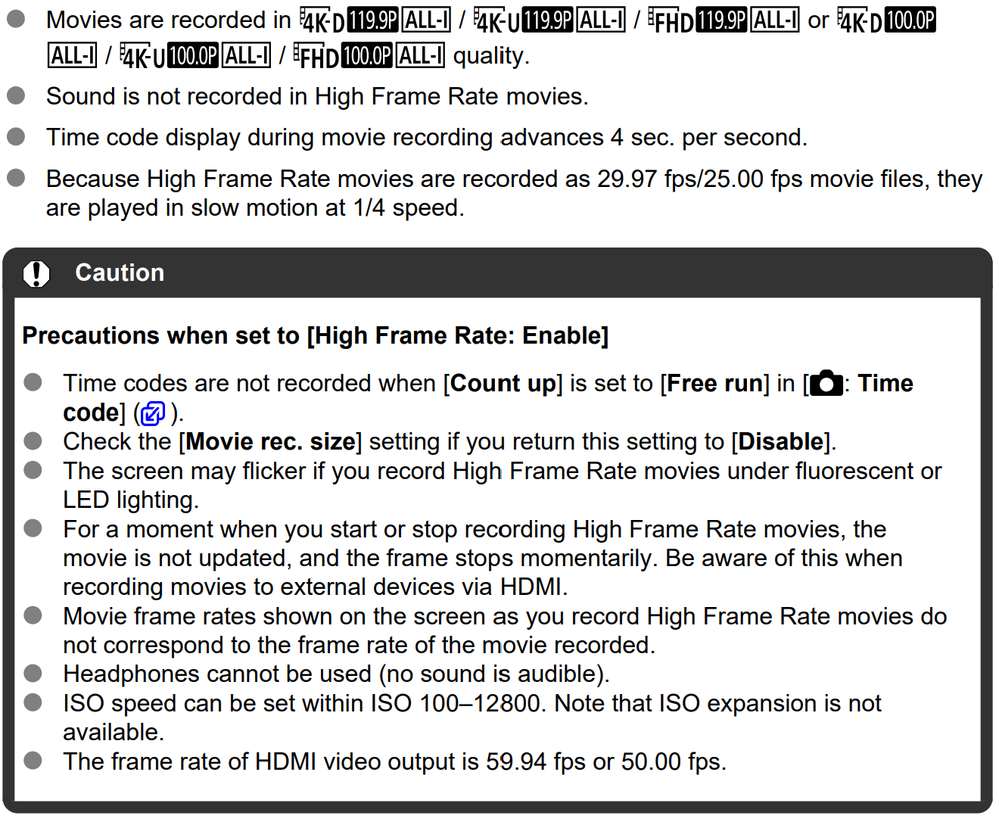- Canon Community
- Discussions & Help
- Camera
- EOS DSLR & Mirrorless Cameras
- Canon R5, ALL-I and FPS
- Subscribe to RSS Feed
- Mark Topic as New
- Mark Topic as Read
- Float this Topic for Current User
- Bookmark
- Subscribe
- Mute
- Printer Friendly Page
Canon R5, ALL-I and FPS
- Mark as New
- Bookmark
- Subscribe
- Mute
- Subscribe to RSS Feed
- Permalink
- Report Inappropriate Content
06-05-2023 03:49 PM
Hello,
Does anyone know if you have the FHD, ALL-I settings selected that it limits you to 30fps? For some reason my R5 doesn't allow recording in 60fps with these selected. It will say on the screen that I am recording in 59. fps but when I check the saved video it is always saved as 29. fps.
- Mark as New
- Bookmark
- Subscribe
- Mute
- Subscribe to RSS Feed
- Permalink
- Report Inappropriate Content
06-05-2023 05:39 PM
What you're seeing is NOT a problem the camera is working as designed. The camera manual highlights this restriction. The camera will save the frame rate as 29.97 fps for NTSC/ ATSC video & 25 fps for PAL/ Secam video.
Bodies: EOS 5D Mark IV
Lenses: EF Holy Trinity, EF 85mm F/1.8 USM
Speedlites: 420EX, 470EX-AI, 550EX & 600EX II-RT
- Mark as New
- Bookmark
- Subscribe
- Mute
- Subscribe to RSS Feed
- Permalink
- Report Inappropriate Content
06-05-2023 06:41 PM
This isn't correct. Brittany isn't recording in any of the shown high-frame rates (100 fps or higher).
Ricky
Camera: EOS R5 II, RF 50mm f/1.2L, RF 135mm f/1.8L
Lighting: Profoto Lights & Modifiers
- Mark as New
- Bookmark
- Subscribe
- Mute
- Subscribe to RSS Feed
- Permalink
- Report Inappropriate Content
06-05-2023 06:43 PM
When you say "check the saved video", is that on your computer? If so, what software are you using to view that footage? Since the camera is displaying 59.94, that should be the actual frame-rate of the footage.
I don't see anything in the User Manual about limitations of the ALL-I codec regarding 1080p (FHD) footage.
Ricky
Camera: EOS R5 II, RF 50mm f/1.2L, RF 135mm f/1.8L
Lighting: Profoto Lights & Modifiers
- Mark as New
- Bookmark
- Subscribe
- Mute
- Subscribe to RSS Feed
- Permalink
- Report Inappropriate Content
06-05-2023 06:47 PM
This is the closest explanation I can find. Unless there other limitations on a different page. For instance movie cropping.
Bodies: EOS 5D Mark IV
Lenses: EF Holy Trinity, EF 85mm F/1.8 USM
Speedlites: 420EX, 470EX-AI, 550EX & 600EX II-RT
- Mark as New
- Bookmark
- Subscribe
- Mute
- Subscribe to RSS Feed
- Permalink
- Report Inappropriate Content
06-05-2023 06:48 PM
Right. I’m recording in 60fps. All firmware has been updated. When I switch it to IPB then it will record and save as 60fps. I was on the phone with tech support earlier today and we couldn’t come up with why it wouldn’t save as ALL-I in 60fps.
- Mark as New
- Bookmark
- Subscribe
- Mute
- Subscribe to RSS Feed
- Permalink
- Report Inappropriate Content
06-05-2023 06:58 PM
Is it possible that the software you're using isn't compatible with 59.94 fps. So the software maybe converting to 29.97 fps so you can view it possibly?
Bodies: EOS 5D Mark IV
Lenses: EF Holy Trinity, EF 85mm F/1.8 USM
Speedlites: 420EX, 470EX-AI, 550EX & 600EX II-RT
- Mark as New
- Bookmark
- Subscribe
- Mute
- Subscribe to RSS Feed
- Permalink
- Report Inappropriate Content
06-05-2023 07:08 PM
Both in camera and in premiere pro has the video been recorded at 29fps. Even though the settings are as displayed on the image.
- Mark as New
- Bookmark
- Subscribe
- Mute
- Subscribe to RSS Feed
- Permalink
- Report Inappropriate Content
06-05-2023 07:23 PM
Are you sure Premiere Pro isn't converting it to 29.97 fps. It is also possible that the camera's LCD screen only supports 29.97 fps. Also most camera rear LCD screens are low resolution. I mean quite low by modern standards even for a professional camera. I have seen high ends cameras in the same tier as the R5 with 640x480p (VGA) displays. VGA (640x480p) which dates back to 1987 the launch of EOS AF SLRs. No computer monitor or TV uses such a low resolution today.
Bodies: EOS 5D Mark IV
Lenses: EF Holy Trinity, EF 85mm F/1.8 USM
Speedlites: 420EX, 470EX-AI, 550EX & 600EX II-RT
- Mark as New
- Bookmark
- Subscribe
- Mute
- Subscribe to RSS Feed
- Permalink
- Report Inappropriate Content
06-05-2023 08:16 PM
I just spent time surfing through the manual as well, but everything looks like you can get 59.97 or 50p using FHD ALL-I.
Its not until you get into the high frame rates 100 fps and above where thngs can happen. I also noticed a "Caution" which states a slow card less than class 10 for SD or class 3 on UHS can cause a slow down, but the camera would likely warn on this.
It did say that limited computer processing power can cause playback issues at 59.97 but again, I would expect to see a warning in Premiere if this were the case.
Brittany, save your settings off to a memory card and reset the camera. Now retest and let us know if your results differ.
~Rick
Bay Area - CA
~R5 C (1.1.2.1), ~R50v (1.1.1) ~RF Trinity, ~RF 100 Macro, ~RF 100~400, ~RF 100~500, ~RF 200-800 +RF 1.4x TC, BG-R10, 430EX III-RT ~DxO PhotoLab Elite ~DaVinci Resolve Studio ~ImageClass MF644Cdw/MF656Cdw ~Pixel 8 ~CarePaks Are Worth It
12/18/2025: New firmware updates are available.
12/15/2025: New firmware update available for EOS C50 - Version 1.0.1.1
11/20/2025: New firmware updates are available.
EOS R5 Mark II - Version 1.2.0
PowerShot G7 X Mark III - Version 1.4.0
PowerShot SX740 HS - Version 1.0.2
10/21/2025: Service Notice: To Users of the Compact Digital Camera PowerShot V1
10/15/2025: New firmware updates are available.
Speedlite EL-5 - Version 1.2.0
Speedlite EL-1 - Version 1.1.0
Speedlite Transmitter ST-E10 - Version 1.2.0
07/28/2025: Notice of Free Repair Service for the Mirrorless Camera EOS R50 (Black)
7/17/2025: New firmware updates are available.
05/21/2025: New firmware update available for EOS C500 Mark II - Version 1.1.5.1
02/20/2025: New firmware updates are available.
RF70-200mm F2.8 L IS USM Z - Version 1.0.6
RF24-105mm F2.8 L IS USM Z - Version 1.0.9
RF100-300mm F2.8 L IS USM - Version 1.0.8
- image.canon How to change image download folders in Camera Software
- Canon R5 Mark 2HELP. I can not change focus mode. The field is grayed out. in EOS DSLR & Mirrorless Cameras
- Canon Camera Connect app & Eos Rebel T100: error connecting to wifi in Camera Software
- Canon 5D photo recall / review inop in EOS DSLR & Mirrorless Cameras
- Macro Twin Lite MT-26EX-RT spare attachment ring needed in Camera Accessories
Canon U.S.A Inc. All Rights Reserved. Reproduction in whole or part without permission is prohibited.