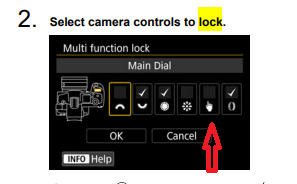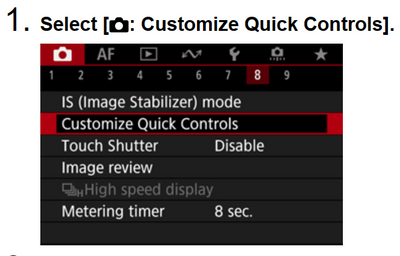- Canon Community
- Discussions & Help
- Camera
- EOS DSLR & Mirrorless Cameras
- Re: Canon R3 Q functions, Menu Buttons, image play...
- Subscribe to RSS Feed
- Mark Topic as New
- Mark Topic as Read
- Float this Topic for Current User
- Bookmark
- Subscribe
- Mute
- Printer Friendly Page
Canon R3 Q functions, Menu Buttons, image playback suddenly stopped working
- Mark as New
- Bookmark
- Subscribe
- Mute
- Subscribe to RSS Feed
- Permalink
- Report Inappropriate Content
07-16-2023 03:18 PM - edited 07-16-2023 03:20 PM
I was on a shoot with my R3 and on the display, the square with the Q is grayed out, as opposed to white when normally working. The Q-button, Menu-button, image playback-button, and the rate-button are all unresponsive. I can still BB focus, change camera settings, and even use the info button. I can take pictures as well. The rest of the camera works just fine.
I successfully updated the firmware (not sure why I was able to access the menus that one time), but after the update the same buttons are unresponsive. I've tried the following:
- Shut off the camera and replaced the battery with the new one (several times, with differing waiting periods
- Swapped out to new unformatted cards
- Used different lenses
I brought it to my local camera store and none of the Canon experts have ever experienced this. They also tried everything to no avail.
Obviously I can't access the menus to try to reset the camera. Anyone have any experience with this and how to fix before I send it off?
- Mark as New
- Bookmark
- Subscribe
- Mute
- Subscribe to RSS Feed
- Permalink
- Report Inappropriate Content
07-16-2023 04:07 PM
I notice that your lock lever is set to on. Try turning it off.
- Mark as New
- Bookmark
- Subscribe
- Mute
- Subscribe to RSS Feed
- Permalink
- Report Inappropriate Content
07-16-2023 04:16 PM
The power switch on the R3 is like the 1 series DSLR, lock is the center position allowing chosen controls to be locked to avoid accidental changes while shooting. His switch is in the normal on position so the controls are unlocked.
Rodger
- Mark as New
- Bookmark
- Subscribe
- Mute
- Subscribe to RSS Feed
- Permalink
- Report Inappropriate Content
07-16-2023 04:23 PM
Ok, thanks for the clarification.
- Mark as New
- Bookmark
- Subscribe
- Mute
- Subscribe to RSS Feed
- Permalink
- Report Inappropriate Content
07-16-2023 08:56 PM
You are welcome. It is a VERY useful switch. When shooting sports I use either 2 or 3 1DX II and III bodies and when switching cameras rapidly, you don't want to have an accidentally bumped dial radically changing the exposure setting.
I try to keep an eye on the viewfinder data during an event but it is easy to overlook that when things on the field get exciting. Just before the pandemic, I was at a high school game and a visiting newspaper sportswriter discovered he had shot most of the game at 1/8000 which doesn't work well on typically poorly illuminated high school fields. I shared some photos with him and he learned a valuable lesson about using the lock setting.
I shoot in manual mode with auto ISO and lock the aperture and shutter speed where I want them for the event. I have one button programmed to toggle back and forth between two sets of aperture/shutter speed settings when I temporarily need more depth of field for post score celebrations and other group captures. But at an event, unless you know you will need to adjust exposure settings often that lock setting is an excellent insurance policy against accidents.
Rodger
- Mark as New
- Bookmark
- Subscribe
- Mute
- Subscribe to RSS Feed
- Permalink
- Report Inappropriate Content
07-18-2023 04:53 PM
The camera is not locked. I tested that as well. When set to lock, it functions as it should. The issue is centered around the Q menu.
- Mark as New
- Bookmark
- Subscribe
- Mute
- Subscribe to RSS Feed
- Permalink
- Report Inappropriate Content
07-16-2023 04:25 PM - edited 07-16-2023 04:26 PM
I am told that your switch is in the correct position.
The only other thing I can think of is to remove the lens and see if your missing functions return without a lens installed, on the remote possibility that the lens is causing an issue.
- Mark as New
- Bookmark
- Subscribe
- Mute
- Subscribe to RSS Feed
- Permalink
- Report Inappropriate Content
07-18-2023 04:50 PM
I did that several times. Nothing.
- Mark as New
- Bookmark
- Subscribe
- Mute
- Subscribe to RSS Feed
- Permalink
- Report Inappropriate Content
07-18-2023 04:59 PM
It seems that the camera needs to be repaired by Canon.
- Mark as New
- Bookmark
- Subscribe
- Mute
- Subscribe to RSS Feed
- Permalink
- Report Inappropriate Content
07-16-2023 10:44 PM - edited 07-16-2023 10:48 PM
This is an interesting problem. Not one I've seen before. I would not have attempted to flash the camera's firmware as a possible solution. The multi-function lock does allow you to disable touchscreen control, so he might try turning the switch to the off position and power cycling the camera. I doubt it will help, but there is nothing to lose.
To me, this appear to be a "Quick Controls" issue, but if you cannot get to the menu to reset, this cannot be confirmed. I believe the orange menu options indicate these settings are activated. I've not tested this myself. I'm sure Rodger has more experience with them. Canon might be the only one to resolve this.
~Rick
Bay Area - CA
~R5 C (1.0.9.1) ~RF Trinity, ~RF 100 Macro, ~RF 100~400, ~RF 100~500, ~RF 200-800 +RF 1.4x TC, BG-R10, 430EX III-RT ~DxO PhotoLab Elite ~DaVinci Resolve Studio ~ImageClass MF644Cdw/MF656Cdw ~Pixel 8 ~CarePaks Are Worth It
01/27/2025: New firmware updates are available.
01/22/2024: Canon Supports Disaster Relief Efforts in California
01/14/2025: Steps to resolve still image problem when using certain SanDisk SD cards with the Canon EOS R5 Mark II
12/18/2024: New firmware updates are available.
EOS C300 Mark III - Version 1..0.9.1
EOS C500 Mark II - Version 1.1.3.1
12/13/2024: EOS Webcam Utility Pro V2.3b is now available to support Windows on ARM PC users.
12/05/2024: New firmware updates are available.
EOS R5 Mark II - Version 1.0.2
11/14/2024: Windows V 2.3a installer for EOS Webcam Utility Pro is available for download
11/12/2024: EOS Webcam Utility Pro - Version 2.3 is available
09/26/2024: New firmware updates are available.
EOS R6 Mark II - Version 1.5.0
08/09/2024: Firmware update available for RC-IP1000 - Version 1.1.1
08/08/2024: Firmware update available for MS-500 - Version 2.0.0
- EOS R6 Mark II - No custom functions (like C.Fn1) appear in the Custom Functions menu in EOS DSLR & Mirrorless Cameras
- T8i sound not working in EOS DSLR & Mirrorless Cameras
- Canon R6 MKII All pics got erased off of my memory card. in EOS DSLR & Mirrorless Cameras
- Canon R5 Freezing up in EOS DSLR & Mirrorless Cameras
- 77D Unresponsive LCD and Buttons in EOS DSLR & Mirrorless Cameras
Canon U.S.A Inc. All Rights Reserved. Reproduction in whole or part without permission is prohibited.