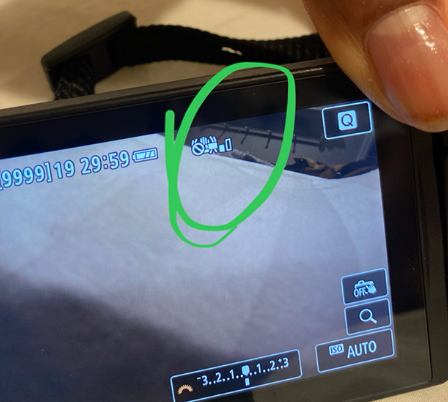- Canon Community
- Discussions & Help
- Camera
- EOS DSLR & Mirrorless Cameras
- Re: Canon M50 Mark II -- Not taking photos
- Subscribe to RSS Feed
- Mark Topic as New
- Mark Topic as Read
- Float this Topic for Current User
- Bookmark
- Subscribe
- Mute
- Printer Friendly Page
Canon M50 Mark II -- Not taking photos
- Mark as New
- Bookmark
- Subscribe
- Mute
- Subscribe to RSS Feed
- Permalink
- Report Inappropriate Content
09-02-2022 10:19 PM
Not sure why my camera isn't taking photos. This icon seems to be new so I assume it has something to do with that, any ideas? I also had the blinking exp-sim before as well, but was able to get rid of that by resetting my camera's basic settings.
- Mark as New
- Bookmark
- Subscribe
- Mute
- Subscribe to RSS Feed
- Permalink
- Report Inappropriate Content
09-02-2022 11:32 PM
Hi gymjam,
The icon circled in your photo is for the image stabilization. That likely wouldn't prevent you from taking a photo. For an issue like this it would be good to do some focus trouble shooting. By default if the camera is unable to verify focus it will refuse to take a photo.
Before starting the trouble shooting make sure the switch on the side of the lens is set to AF. If you are using a lens that doesn't have an AF/MF switch go into the camera menu, go to the the fourth page under the red camera icon, and make sure Focus Mode is set to AF.
The first things to check when you are seeing an issue like this are your settings and the light conditions. If your settings are under exposing the photo by too much, or if the light levels are too low it can cause the camera to be unable to focus.
To test that put the camera into automatic mode and take it out in mid day when the light is the strongest. In automatic mode the camera should be choosing the best settings to get an even exposure and in mid day light there should be enough light and contrast that the camera should be able to catch focus.
If the camera focuses and takes a picture correctly in automatic mode at mid day that is an indication the issue was with shot settings and light conditions. We do have a helpful tutorial that goes over the different settings on our cameras and how they are used. The video series is available HERE.
If you take the camera out in mid day and it isn't taking focused photos in automatic mode it is an indication that there is an issue with either the lens or the camera body. To test which it is it would be best to put a different lens on the camera. If the camera takes focused photos with a different lens the issue is the lens you were using before. If it continues to be unable to focus that indicates the issue is with the camera body.
If the issue is with the lens try removing any filters that are on it. Sometimes if filters are on the lens they can alter the focus enough that the camera is unable to confirm it. With the filter off try taking another photo.
- Mark as New
- Bookmark
- Subscribe
- Mute
- Subscribe to RSS Feed
- Permalink
- Report Inappropriate Content
09-03-2022 10:56 AM
What lens are you using? To use fully manual lenses you must enable the setting that disables the shutter button when no lens is attached to the camera.
"The right mouse button is your friend."
09/26/2024: New firmware updates are available.
EOS R5 Mark II - Version 1.0.1
EOS R6 Mark II - Version 1.5.0
08/09/2024: Firmware update available for RC-IP1000 - Version 1.1.1
08/08/2024: Firmware update available for MS-500 - Version 2.0.0
07/01/2024: New firmware updates are available.
05/15/2024: COMING SOON!
The EOS R1
05/01/2024: Service Notice-EOS Webcam Utility Pro for macOS:V2.1.18
04/16/2024: New firmware updates are available.
RF100-300mm F2.8 L IS USM - Version 1.0.6
RF400mm F2.8 L IS USM - Version 1.0.6
RF600mm F4 L IS USM - Version 1.0.6
RF800mm F5.6 L IS USM - Version 1.0.4
RF1200mm F8 L IS USM - Version 1.0.4
03/27/2024: RF LENS WORLD Launched!
- PowerShot G7 X Unable to download RAW images to phone in Point & Shoot Digital Cameras
- A story about making a photo: Editing tips in Camera Software
- T3i overexposure in EOS DSLR & Mirrorless Cameras
- Photos Split While Importing EOS R100 in EOS DSLR & Mirrorless Cameras
- EOS 50D card won't work in EOS DSLR & Mirrorless Cameras
Canon U.S.A Inc. All Rights Reserved. Reproduction in whole or part without permission is prohibited.