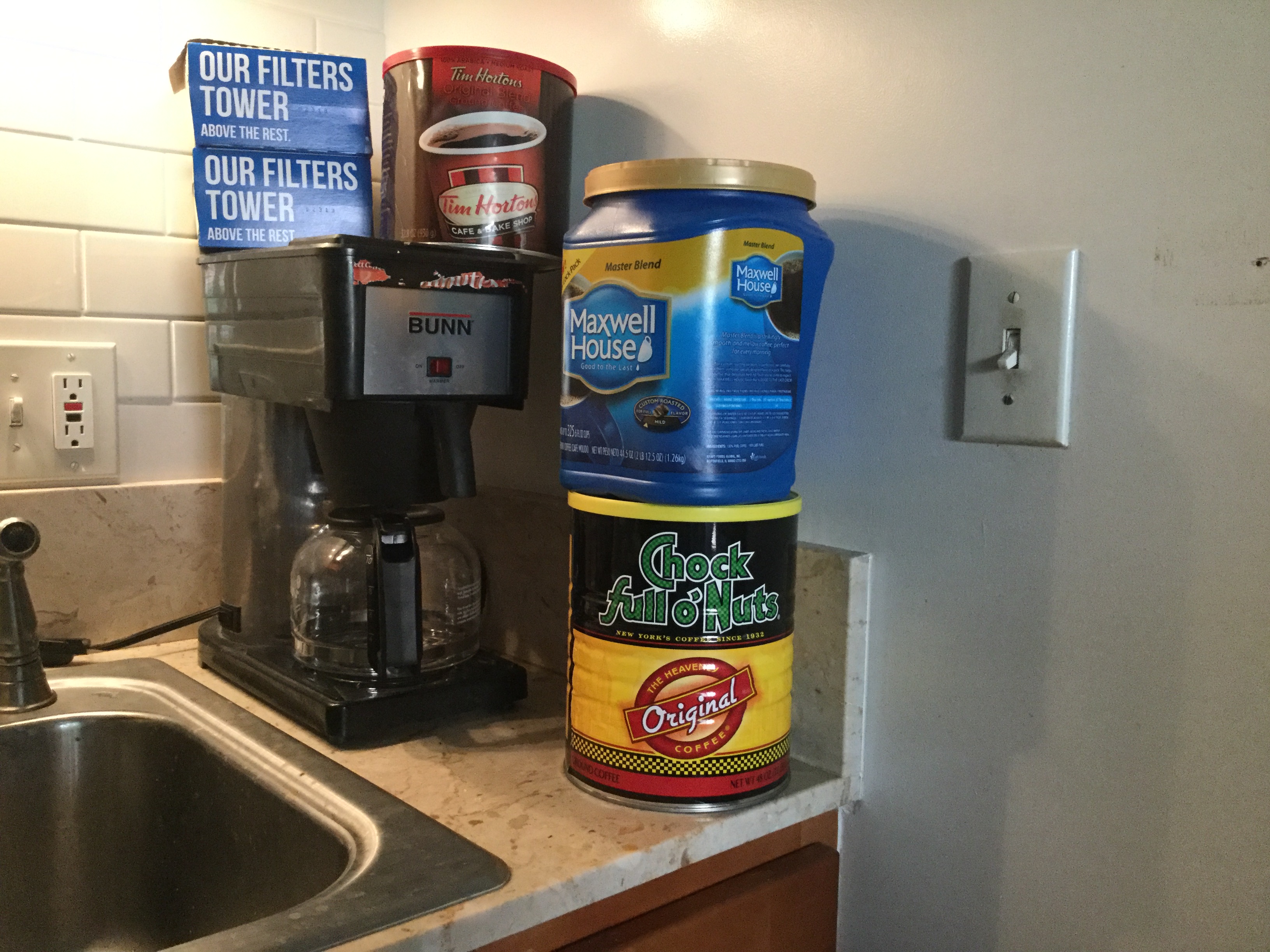- Canon Community
- Discussions & Help
- Camera
- EOS DSLR & Mirrorless Cameras
- Re: Canon EOS 40D
- Subscribe to RSS Feed
- Mark Topic as New
- Mark Topic as Read
- Float this Topic for Current User
- Bookmark
- Subscribe
- Mute
- Printer Friendly Page
Canon EOS 40D
- Mark as New
- Bookmark
- Subscribe
- Mute
- Subscribe to RSS Feed
- Permalink
- Report Inappropriate Content
03-31-2020 07:10 PM
Hello All,
I have a Canon EOS 40D that I purchased when they first came out. I haven't used it in probably 5 years and decided to dust it off. But it will not turn on. I've charged all the batteries and tried them all. nothing. I even replaced the eternal battery. Still nothing. Does anyone have any advice as to what else I could try. I have a bunch of lenses for this body and would like to use it if possible. Any advice on fixes? Or another compatible body I could purchase?
- Mark as New
- Bookmark
- Subscribe
- Mute
- Subscribe to RSS Feed
- Permalink
- Report Inappropriate Content
04-08-2020 04:52 PM
@SNFStardust wrote:I have not tried to connect it to a computer. As of right now I get nothing from the camera with fresh batteries. I do Have a multi battery attachment instead of just usung the single battery in the camera. I misplaced to original battery door. It's a real shame, I would really like to have a camera while I have the time to shoot. Thanks you all for your responses!
I have a similar story, too. I turned on the coffee pot this morning, and it did not light up. Dead on the counter!
"Enjoying photography since 1972."
- Mark as New
- Bookmark
- Subscribe
- Mute
- Subscribe to RSS Feed
- Permalink
- Report Inappropriate Content
04-08-2020 05:15 PM - edited 04-08-2020 05:15 PM
@Waddizzle wrote:
@SNFStardust wrote:I have not tried to connect it to a computer. As of right now I get nothing from the camera with fresh batteries. I do Have a multi battery attachment instead of just usung the single battery in the camera. I misplaced to original battery door. It's a real shame, I would really like to have a camera while I have the time to shoot. Thanks you all for your responses!
I have a similar story, too. I turned on the coffee pot this morning, and it did not light up. Dead on the counter!
Next time buy a Canon coffee pot!
Actually, if I were talking to anybody but an electrical engineer, I'd suggest checking to make sure the ground fault interrupter isn't sprung (since kitchen counters often have them these days). But I daresay you've already checked for that. ![]()
Philadelphia, Pennsylvania USA
- Mark as New
- Bookmark
- Subscribe
- Mute
- Subscribe to RSS Feed
- Permalink
- Report Inappropriate Content
04-08-2020 06:31 PM
@RobertTheFat wrote:
@Waddizzle wrote:
@SNFStardust wrote:I have not tried to connect it to a computer. As of right now I get nothing from the camera with fresh batteries. I do Have a multi battery attachment instead of just usung the single battery in the camera. I misplaced to original battery door. It's a real shame, I would really like to have a camera while I have the time to shoot. Thanks you all for your responses!
I have a similar story, too. I turned on the coffee pot this morning, and it did not light up. Dead on the counter!
Next time buy a Canon coffee pot!
Actually, if I were talking to anybody but an electrical engineer, I'd suggest checking to make sure the ground fault interrupter isn't sprung (since kitchen counters often have them these days). But I daresay you've already checked for that.
LOL. The GFI has not tripped. My meters and tools are quarantined, out of reach for weeks. Bunn A-10, 25 years old. It made a 10-cup pot in exactly 3 minutes.
All of this coffee, and that's not even half of it. Dead on the counter. No, it did not get wet, either.
"Enjoying photography since 1972."
- Mark as New
- Bookmark
- Subscribe
- Mute
- Subscribe to RSS Feed
- Permalink
- Report Inappropriate Content
04-08-2020 06:41 PM - edited 04-08-2020 06:44 PM
Try swapping around the two batteries in your multi battery attachment. If it is a canon battery grip it only uses one of the battries at a time. Could be it picks a bad one.
BTW I had a 60 D that did the same thing untill I left a battery in it for a day or so and then it started to work. Also if the multi battery is a canon battery grip the door could be in the post that goes into the battery slot. That is where my instructions said to put it.
- Mark as New
- Bookmark
- Subscribe
- Mute
- Subscribe to RSS Feed
- Permalink
- Report Inappropriate Content
04-08-2020 06:46 PM
"I have a similar story, too. I turned on the coffee pot this morning, and it did not light up. Dead on the counter!"
Then you shouldn't need that image stablization now that the coffee jidders are gone!
- Mark as New
- Bookmark
- Subscribe
- Mute
- Subscribe to RSS Feed
- Permalink
- Report Inappropriate Content
04-09-2020 09:38 AM
"I do Have a multi battery attachment instead of just usung the single battery in the camera."
Big red flag. Remove it. You need to find, get or buy a battery door. 3rd party battery grips are notorious for screwing up a Canon camera. Perhaps it is not at fault but the chance is huge it is.
EOS 1DX and many lenses.
- Mark as New
- Bookmark
- Subscribe
- Mute
- Subscribe to RSS Feed
- Permalink
- Report Inappropriate Content
04-09-2020 12:59 PM
oh! will do. yeah, I just checked and it is a third party battery grip.
- Mark as New
- Bookmark
- Subscribe
- Mute
- Subscribe to RSS Feed
- Permalink
- Report Inappropriate Content
05-27-2020 06:14 PM
Two years ago I had a similar problem with a 40D, shutter count abot 4,700. We bought it for peanuts in 2018, after the pre-owners dad passed away the cam was not used for years. After about 30 shots the cam had a total black-out and mirror lock-up.
After some unsuccessful attempts following Canons instructions the camera came easy back to life:
1. I removed the main battery for more than 15 minutes and charged the battery to full.
2. I removed the button cell and replaced it by a new one.
3. I formatted the CF card in camera, as Canon's manual says.
After that the 40 was dead as before.
4. I removed the CF card and formated it in on my PC.
After card insertion the camera got it's new life and worked.
The card was a new one and I presume the cam wrote an error to the card that can't be fixed by in-camera formatting.
If you want to visit Germany feel free to ask me about good locations for photography in my region (Ruhr district, ex coal mine area, Duesseldorf). And yes, my username is inspired by some sketches of the Carol Burnett Show.
- Mark as New
- Bookmark
- Subscribe
- Mute
- Subscribe to RSS Feed
- Permalink
- Report Inappropriate Content
05-28-2020 09:47 AM
It's a great feeling, isn't it, when all your research and experimenting pays off by giving you a working piece of gear.
I've had the occasional card not want to format in-camera and instead formatted it on a desktop PC. It would let the camera boot-up OK, but it also then allowed me to reformat the card in the camera as well. I suspect that maybe the only time it might be critical to format the card in-camera is if you regularly use the USB connection to download your images to a PC. If you're using a card reader to do this it may not that be critical, unless it also somehow affects the camera's operation
.
Maybe a couple times over the years I've also been able to get a freind's "dead" camera to come back to life by also making sure that the calendar and clock were properly set. But this was with some simpler point & shoot type cameras, not DSLRs.
- Mark as New
- Bookmark
- Subscribe
- Mute
- Subscribe to RSS Feed
- Permalink
- Report Inappropriate Content
05-28-2020 01:03 PM
"I've had the occasional card not want to format in-camera and instead formatted it on a desktop PC."
The wisdom from the "experts" suggest you never use anything but the camera to format your CF cards. However, I have not seen any difference or problems using a Windows computer to format them. And, sometimes it will fix a problem!
I have no idea whether this is true for a Mac, or not, since they are so screwy to begin with.
EOS 1DX and many lenses.
01/20/2026: New firmware updates are available.
12/22/2025: New firmware update is available for EOS R6 Mark III- Version 1.0.2
11/20/2025: New firmware updates are available.
EOS R5 Mark II - Version 1.2.0
PowerShot G7 X Mark III - Version 1.4.0
PowerShot SX740 HS - Version 1.0.2
10/21/2025: Service Notice: To Users of the Compact Digital Camera PowerShot V1
10/15/2025: New firmware updates are available.
Speedlite EL-5 - Version 1.2.0
Speedlite EL-1 - Version 1.1.0
Speedlite Transmitter ST-E10 - Version 1.2.0
07/28/2025: Notice of Free Repair Service for the Mirrorless Camera EOS R50 (Black)
7/17/2025: New firmware updates are available.
05/21/2025: New firmware update available for EOS C500 Mark II - Version 1.1.5.1
02/20/2025: New firmware updates are available.
RF70-200mm F2.8 L IS USM Z - Version 1.0.6
RF24-105mm F2.8 L IS USM Z - Version 1.0.9
RF100-300mm F2.8 L IS USM - Version 1.0.8
- Err 20-Err 40 when ever I attach a lens on my 600d in EOS DSLR & Mirrorless Cameras
- canon ixus 420f touchscreen not working in Point & Shoot Digital Cameras
- Canon r5 how to bypass password in EOS DSLR & Mirrorless Cameras
- Can't update r6 mark iii firmware to 1.0.2 in EOS DSLR & Mirrorless Cameras
- EOS R5 – Recurrent Hardware Failure During Professional Use (Shutter + Mainboard) in EOS DSLR & Mirrorless Cameras
Canon U.S.A Inc. All Rights Reserved. Reproduction in whole or part without permission is prohibited.