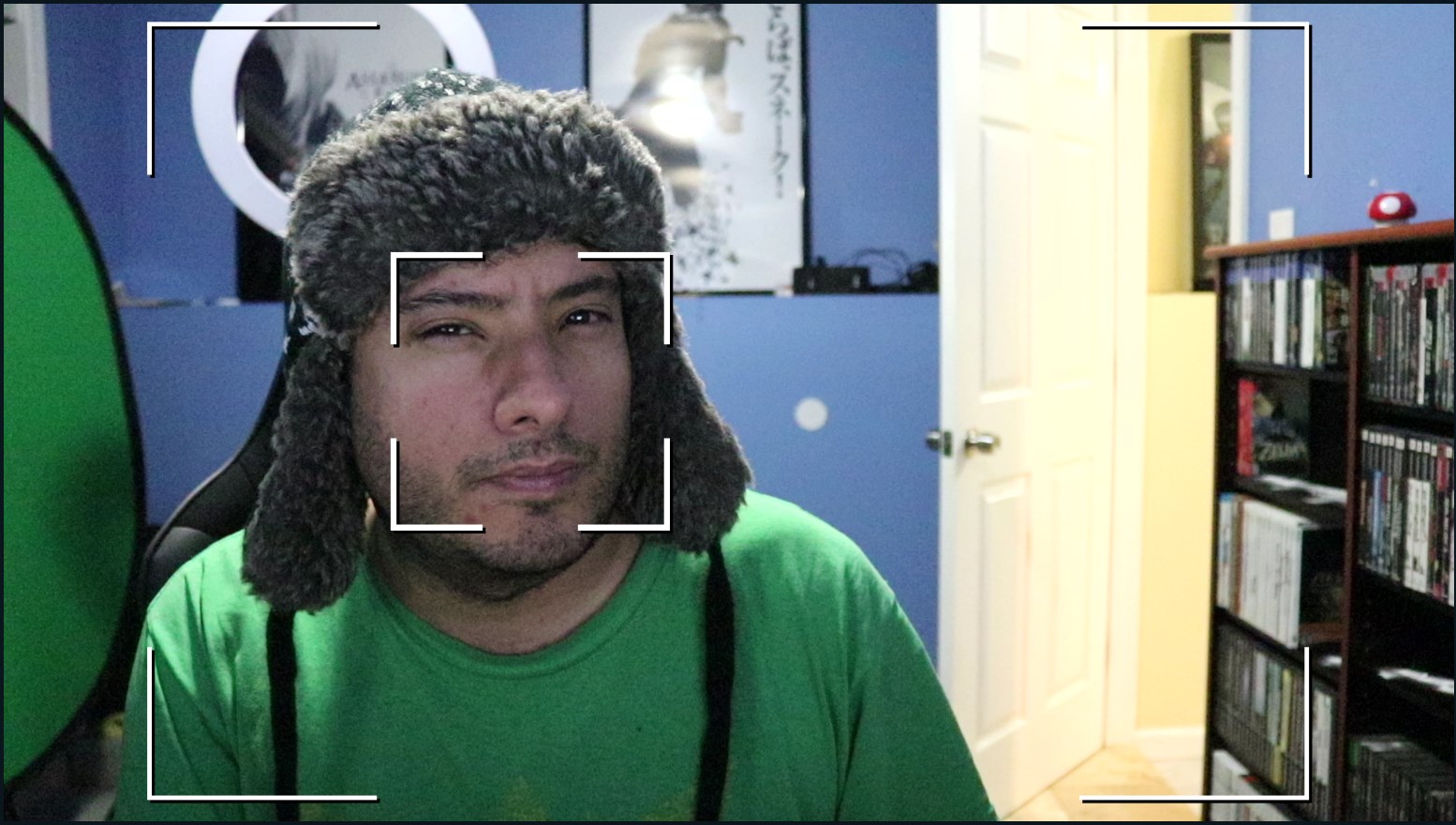- Canon Community
- Discussions & Help
- Camera
- EOS DSLR & Mirrorless Cameras
- Canon 80D & Livestream functionality [removing liv...
- Subscribe to RSS Feed
- Mark Topic as New
- Mark Topic as Read
- Float this Topic for Current User
- Bookmark
- Subscribe
- Mute
- Printer Friendly Page
Canon 80D & Livestream functionality [removing live view obstructions]
- Mark as New
- Bookmark
- Subscribe
- Mute
- Subscribe to RSS Feed
- Permalink
- Report Inappropriate Content
05-02-2019 03:27 AM
I'm planning to use my Canon 80D to livestream with but I'm having one problem. I need to get rid of the face detection box that follows my face on the Live View & I need to get rid of the rectangular box around the shot from the Live View. Is there any way I can disable this so I can livestream on Twitch with it?
- Mark as New
- Bookmark
- Subscribe
- Mute
- Subscribe to RSS Feed
- Permalink
- Report Inappropriate Content
05-02-2019 06:58 AM
I haven't got an 80D so I can't be sure but if you can find in the menu system where you turn off face tracking then both should disappear, if all else fails switch to manual focus.
Incidentally using your 80D to live stream is not a great idea and extended periods of use in this way can cause the sensor to overheat.
- Mark as New
- Bookmark
- Subscribe
- Mute
- Subscribe to RSS Feed
- Permalink
- Report Inappropriate Content
05-02-2019 10:08 AM
I agree fully with Ray, these cameras just weren't designed for this type of service and you would be far better served buying one of the low cost cameras intended for live streaming. Using a DSLR to livestream is like buying a sports car to tow your RV, NOT a good plan. Constant use of Live view is tough on the camera electronics and I seriously doubt that the shutter likes being held open all of the time; this also increases the odds of inadvertent sensor damage from excessively strong light sources.
Rodger
01/20/2026: New firmware updates are available.
12/22/2025: New firmware update is available for EOS R6 Mark III- Version 1.0.2
11/20/2025: New firmware updates are available.
EOS R5 Mark II - Version 1.2.0
PowerShot G7 X Mark III - Version 1.4.0
PowerShot SX740 HS - Version 1.0.2
10/21/2025: Service Notice: To Users of the Compact Digital Camera PowerShot V1
10/15/2025: New firmware updates are available.
Speedlite EL-5 - Version 1.2.0
Speedlite EL-1 - Version 1.1.0
Speedlite Transmitter ST-E10 - Version 1.2.0
07/28/2025: Notice of Free Repair Service for the Mirrorless Camera EOS R50 (Black)
7/17/2025: New firmware updates are available.
05/21/2025: New firmware update available for EOS C500 Mark II - Version 1.1.5.1
02/20/2025: New firmware updates are available.
RF70-200mm F2.8 L IS USM Z - Version 1.0.6
RF24-105mm F2.8 L IS USM Z - Version 1.0.9
RF100-300mm F2.8 L IS USM - Version 1.0.8
Canon U.S.A Inc. All Rights Reserved. Reproduction in whole or part without permission is prohibited.