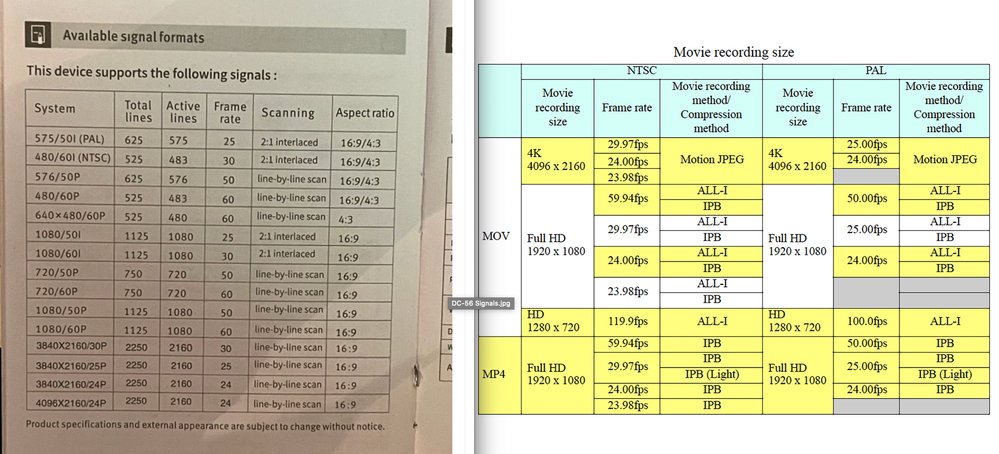- Canon Community
- Discussions & Help
- Camera
- EOS DSLR & Mirrorless Cameras
- Canon 5D Mk IV HDMI Out Not Working
- Subscribe to RSS Feed
- Mark Topic as New
- Mark Topic as Read
- Float this Topic for Current User
- Bookmark
- Subscribe
- Mute
- Printer Friendly Page
Canon 5D Mk IV HDMI Out Not Working
- Mark as New
- Bookmark
- Subscribe
- Mute
- Subscribe to RSS Feed
- Permalink
- Report Inappropriate Content
12-04-2022 08:21 AM
I've purchased a new on-camera monitor for my 5D Mk IV and I'm not able to get it to work. Just says "No Signal". The monitor works on my 70D just fine. I've searched the web for answers but have found none the fix my problem. So far I've tried disabling the Wi-Fi/FNC function and reseting the camera to factory defaults.
Does anyone have any advice?
I should add, I've never used the HDMI out before on this camera, so I guess there's a possibility that there is something wrong with it.
- Mark as New
- Bookmark
- Subscribe
- Mute
- Subscribe to RSS Feed
- Permalink
- Report Inappropriate Content
12-06-2022 06:58 AM
Let’s not get ahead of ourselves. We need to figure out if the HDMI port on the camera is functioning.
Reset the camera to factory defaults. Do not change any settings. Set the camera to photo mode. Connect the camera to a different monitor. Try a television with an HDMI input.
"Enjoying photography since 1972."
- Mark as New
- Bookmark
- Subscribe
- Mute
- Subscribe to RSS Feed
- Permalink
- Report Inappropriate Content
12-06-2022 07:38 PM
Good call Waddizzle. I connected it to my TV through the same HDMI out and cable and it works. It worked on photo mode and worked on video mode. It worked even when changing the HDMI frame rate to any of the three in the camera.
So perhaps my camera's HDMI out is good...? Where does that leave me?
- Mark as New
- Bookmark
- Subscribe
- Mute
- Subscribe to RSS Feed
- Permalink
- Report Inappropriate Content
12-06-2022 08:01 PM
Did you reset your camera beforehand?
If the signal is going to your TV, then yes, the HDMI out on your camera and the cable are good. That though shows that either your external monitor is faulty, or it's not compatible with any of the signals it is receiving.
Ricky
Camera: EOS 5D IV, EF 50mm f/1.2L, EF 135mm f/2L
Lighting: Profoto Lights & Modifiers
- Mark as New
- Bookmark
- Subscribe
- Mute
- Subscribe to RSS Feed
- Permalink
- Report Inappropriate Content
12-06-2022 10:11 PM
Yes. I did reset the camera. I'm thinking the monitor is not compatible with the 5D4.
Here's an image of TimbreCod DC-56 and the 5D4.
- Mark as New
- Bookmark
- Subscribe
- Mute
- Subscribe to RSS Feed
- Permalink
- Report Inappropriate Content
12-06-2022 08:07 PM - edited 12-06-2022 08:09 PM
“So perhaps my camera's HDMI out is good...? Where does that leave me?”
I would conclude that the HDMI output and your HDMI cable are good. The fickle finger of fate is pointing at your portable monitor settings.
Most consumer TVs can auto-detect the HDMI signal and display it properly. What is the TV reporting as the frame rate and frequency? Time for another deep dive into frame rate settings on your portable monitor.
"Enjoying photography since 1972."
- Mark as New
- Bookmark
- Subscribe
- Mute
- Subscribe to RSS Feed
- Permalink
- Report Inappropriate Content
12-06-2022 10:20 PM
No idea on how to find the frame rate on the TV. I cannot find anything on the frame rate settings on the monitor. I'm going to try and return. To bad. I really like the design with the integrated battery and slim design.
Any recommendations on a small 5" monitor for 5D4?
- Mark as New
- Bookmark
- Subscribe
- Mute
- Subscribe to RSS Feed
- Permalink
- Report Inappropriate Content
12-07-2022 07:41 AM
I was only interested in the resolution of the HDMI signal on the TV, not the frame rate. Once we can nail down a resolution, then we can eliminate many of the supported formats on your chart.
I am surprised you monitor does not auto-detect the HDMI signal coming out of the camera.
"Enjoying photography since 1972."
- Mark as New
- Bookmark
- Subscribe
- Mute
- Subscribe to RSS Feed
- Permalink
- Report Inappropriate Content
12-07-2022 08:31 AM
At this point, I going to punt and try and return this monitor. A monitor should not be this difficult to connect to a camera. There has to be something else out there that can auto detect the signal and just bring it on screen.
If you all have any monitor suggestions for the 5D4 please send them my way.
Also, thank you all for your help on this matter!
- Mark as New
- Bookmark
- Subscribe
- Mute
- Subscribe to RSS Feed
- Permalink
- Report Inappropriate Content
12-07-2022 08:50 AM
I've never used any external monitors, but it appears that two very good brands are Atomos (their Ninja product) and Blackmagicdesign (their Video Assist product). Both have 5-inch versions for HD capture.
Ricky
Camera: EOS 5D IV, EF 50mm f/1.2L, EF 135mm f/2L
Lighting: Profoto Lights & Modifiers
- Mark as New
- Bookmark
- Subscribe
- Mute
- Subscribe to RSS Feed
- Permalink
- Report Inappropriate Content
12-07-2022 10:14 AM
The main reason I started looking for a monitor is to shoot basketball and volleyball shots right on the floor. With a monitor I would not have to lay down on the floor, but simply put the camera on the floor and look at the light view through the monitor to take my shot. anyway thank you for the suggestion.
01/27/2025: New firmware updates are available.
01/22/2024: Canon Supports Disaster Relief Efforts in California
01/14/2025: Steps to resolve still image problem when using certain SanDisk SD cards with the Canon EOS R5 Mark II
12/18/2024: New firmware updates are available.
EOS C300 Mark III - Version 1..0.9.1
EOS C500 Mark II - Version 1.1.3.1
12/13/2024: EOS Webcam Utility Pro V2.3b is now available to support Windows on ARM PC users.
12/05/2024: New firmware updates are available.
EOS R5 Mark II - Version 1.0.2
11/14/2024: Windows V 2.3a installer for EOS Webcam Utility Pro is available for download
11/12/2024: EOS Webcam Utility Pro - Version 2.3 is available
09/26/2024: New firmware updates are available.
EOS R6 Mark II - Version 1.5.0
08/09/2024: Firmware update available for RC-IP1000 - Version 1.1.1
08/08/2024: Firmware update available for MS-500 - Version 2.0.0
- EOS Rebel T8i manual mode not working in EOS DSLR & Mirrorless Cameras
- PowerShot SX720 HS Suddenly unable to transfer pics to iPhone in Point & Shoot Digital Cameras
- EOS R10: Some buttons not working or touch screen. in EOS DSLR & Mirrorless Cameras
- Will Canon Tripod Mount Ring/Adapter work for RF100-400mm? in Camera Accessories
- canon R7 my info button stopped working in EOS DSLR & Mirrorless Cameras
Canon U.S.A Inc. All Rights Reserved. Reproduction in whole or part without permission is prohibited.