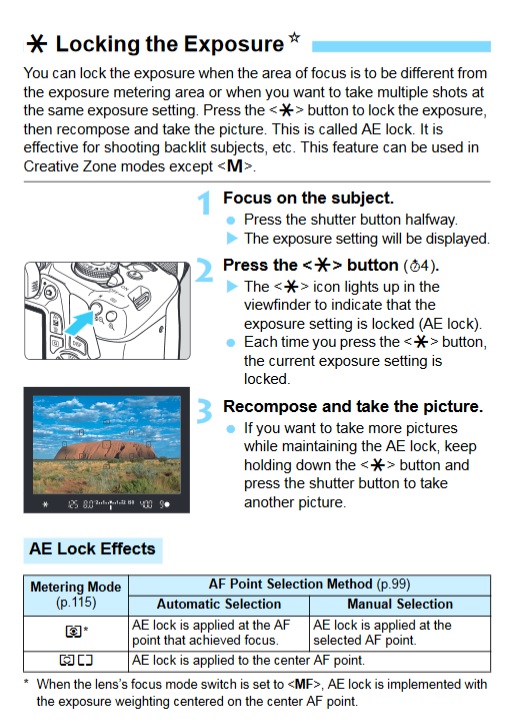- Canon Community
- Discussions & Help
- Camera
- EOS DSLR & Mirrorless Cameras
- Re: Backlit setting for T7
- Subscribe to RSS Feed
- Mark Topic as New
- Mark Topic as Read
- Float this Topic for Current User
- Bookmark
- Subscribe
- Mute
- Printer Friendly Page
Backlit setting for T7
- Mark as New
- Bookmark
- Subscribe
- Mute
- Subscribe to RSS Feed
- Permalink
- Report Inappropriate Content
08-25-2019 10:37 AM
I just bought a Rebel T7. I want to shoot a scene in the house with windows in the scene. But the windows are used by the camera to set the exposure. How can I tell the camera to set the exposure for the room instead of the windows (I think that is called backlet).
- Mark as New
- Bookmark
- Subscribe
- Mute
- Subscribe to RSS Feed
- Permalink
- Report Inappropriate Content
08-26-2019 11:43 AM
There are a couple of approaches you can use but be aware that the scene you are describing will probably result in the windows being "blown out" which means the brightness of them will exceed the dynamic range of the camera and detail of the windows themselves may be lost when proper exposure for the rest of the scene is used. Detail in the window area may not be important in this case but I wanted to make you aware of this going in and you may have to accept some underexposure in part of the rest of the photo in order not to clip the highlights.
My preference is to shoot in RAW mode because you have a lot more latitude to correct a RAW file for exposure (and other issues) after the image is captured. It is very worthwhile to understand how to work with RAW files if you don't already in order to get the most out of your camera system and Canon has free DPP software that will do a great job of processing these RAW data files. When you record only a JPG file when you take the image, you are already throwing away a lot of sensor data in order to create a smaller file but the RAW file retains all of the information that the sensor originally sees which is what allows you to do magic with an otherwise flawed capture.
In a case like this, you probably need to set the exposure properly for the areas other than the windows. One method is to select spot metering which allows the camera to calculate proper exposure based upon a single defined "spot" but I don't believe the T7 offers this option and its partial metering mode is the next best option which ignores most of the scene in setting the proper exposure and you would use partial metering mode with the windows excluded from the partial metering zone area. Your camera manual shows you the area of the viewfinder image where partial metering is active when that metering mode is selected.
Another method, and the one I prefer in this case, is to take a reading with the camera "zoomed in" (either with the lens or your feet) to focus upon an area not including the windows and note the ISO, aperture, and shutter speed settings the camera thinks are correct for this capture. IF you have enough light, manually select ISO 100 sensor "speed" which is the native ISO and provides the best dynamic range but depending upon lighting and lens you may need to increase the ISO. If you can take the actual photo using a tripod, then you can use ISO 100 and a shutter speed that would be too slow for hand holding the camera (or a lens with image stabilization may let you use a low enough shutter speed while still hand holding but in this case a tripod is desirable if low shutter speed calls for it).
Once the camera tells you the proper ISO, aperture, and shutter speed settings for the area of interest then switch the camera to manual mode and set those parameters manually. Then recompose and take your photo. Check the image on the camera screen and slighlty change exposure settings if necessary.
I hope this helps and it is simpler to do than explain but you will need your owner's manual handy the first time you do this to understand how to switch between the full program mode for metering and then manual mode to enter the optimal parameters for capturing the desired image. The great majority of DSLR owners never approach the capabilities of their camera body and lens because they leave the camera in program mode all of the time; taking the small amount of time it takes to learn how to use the features and capabilities that Canon designed in will provide you with huge benefits.
Program mode works beautifully for many situations but not for what you want to do if you want to get the best results. This is when you go into the creative modes on your camera so that you are making the decisions about exposure. Most of my photography in recent years is sports photography and I leave the camera in manual mode with fixed aperture and shutter speed settings and I either set the ISO if lighting is stable or let the camera choose ISO if lighting is dynamic. Canon does a great job of control layout and I can easily change aperture and shutter speed while shooting to suit the situation when more depth of field is needed.
So, speaking as a retired prof, your homework assignment is to learn about using RAW images if you aren't already familiar with it and then learn about the exposure triangle (sensor speed (ISO), F stop or aperture (the amount of light the lens allows to enter), and shutter speed (how long the shutter remains open to expose the sensor to light). 🙂
Once you have this down you are well on your way to more creative control like controlling depth of field (how much of the photo is in focus so you can create background blur when you want it or have multiple rows of people in focus for group shots when needed) or choosing whether to blur motion to convey speed or have stunningly sharp photos.
The internet and Youtube are nice but there is really no perfect substitute for one of the many basic intro to photography books that will quickly provide you with the basics of technique and technology and allow you to soon switch your "focus" to proper framing of the subjects while having to spend little mental horsepower on making the correct capture settings.
Rodger
- Mark as New
- Bookmark
- Subscribe
- Mute
- Subscribe to RSS Feed
- Permalink
- Report Inappropriate Content
08-27-2019 10:20 AM
One possibility might be to let the camera expose for the window and use (manually set) bounce flash for the room's interior. (Not direct flash; that would reflect off the window and give you an ugly bright spot.)
If you do try flash, and use Tv mode, be sure to set the shutter speed no higher than the sync speed. If you don't take that precaution, the camera may use the sync speed anyway, possibly resulting in significant overexposure.
Philadelphia, Pennsylvania USA
- Mark as New
- Bookmark
- Subscribe
- Mute
- Subscribe to RSS Feed
- Permalink
- Report Inappropriate Content
08-27-2019 11:02 AM - edited 08-27-2019 11:05 AM
"(I think that is called backlet)"
Yes it is and it is one of the photographer's best friends. All cameras have their limits. You have run up against one. You have two totally different exposure situations. That can only be done correctly with two, or more, separate exposures.
Under.
Over
Correct final done in PS.
It is a simple matter to stack two or more shots in Photoshop or Lightroom. In fact it is mostly automatic anymore. Just a click or two. The more exposuers you take the better and more accurate your final shot will be. This was done with just two.
Any camera can do this.
EOS 1D, EOS 1D MK IIn, EOS 1D MK III, EOS 1Ds MK III, EOS 1D MK IV and EOS 1DX and many lenses.
- Mark as New
- Bookmark
- Subscribe
- Mute
- Subscribe to RSS Feed
- Permalink
- Report Inappropriate Content
08-28-2019 09:27 PM
With my other camera I could simply move the exposure dot to the inside of the house and then move the camera to the actual house scene. The window would be solid white but the room would be properly exposed. That is all I want to do. But with the T7 that doesn't work.
- Mark as New
- Bookmark
- Subscribe
- Mute
- Subscribe to RSS Feed
- Permalink
- Report Inappropriate Content
08-29-2019 09:07 AM
Use spot metering and lock exposure
02/20/2025: New firmware updates are available.
RF70-200mm F2.8 L IS USM Z - Version 1.0.6
RF24-105mm F2.8 L IS USM Z - Version 1.0.9
RF100-300mm F2.8 L IS USM - Version 1.0.8
RF50mm F1.4 L VCM - Version 1.0.2
RF24mm F1.4 L VCM - Version 1.0.3
01/27/2025: New firmware updates are available.
01/22/2024: Canon Supports Disaster Relief Efforts in California
01/14/2025: Steps to resolve still image problem when using certain SanDisk SD cards with the Canon EOS R5 Mark II
12/18/2024: New firmware updates are available.
EOS C300 Mark III - Version 1..0.9.1
EOS C500 Mark II - Version 1.1.3.1
12/13/2024: EOS Webcam Utility Pro V2.3b is now available to support Windows on ARM PC users.
12/05/2024: New firmware updates are available.
EOS R5 Mark II - Version 1.0.2
11/14/2024: Windows V 2.3a installer for EOS Webcam Utility Pro is available for download
11/12/2024: EOS Webcam Utility Pro - Version 2.3 is available
09/26/2024: New firmware updates are available.
- EOS R5 Mark II - Video Naming Problem! in EOS DSLR & Mirrorless Cameras
- Missing "Customize Buttons for shooting" on R5 Mark II in EOS DSLR & Mirrorless Cameras
- How do you set up your R5 for shooting video of wildlife and birds in flight? in EOS DSLR & Mirrorless Cameras
- Powershot V10 has no Mirror option in settings - in Point & Shoot Digital Cameras
- Need more help setting up triple back button focus on R5 in EOS DSLR & Mirrorless Cameras
Canon U.S.A Inc. All Rights Reserved. Reproduction in whole or part without permission is prohibited.