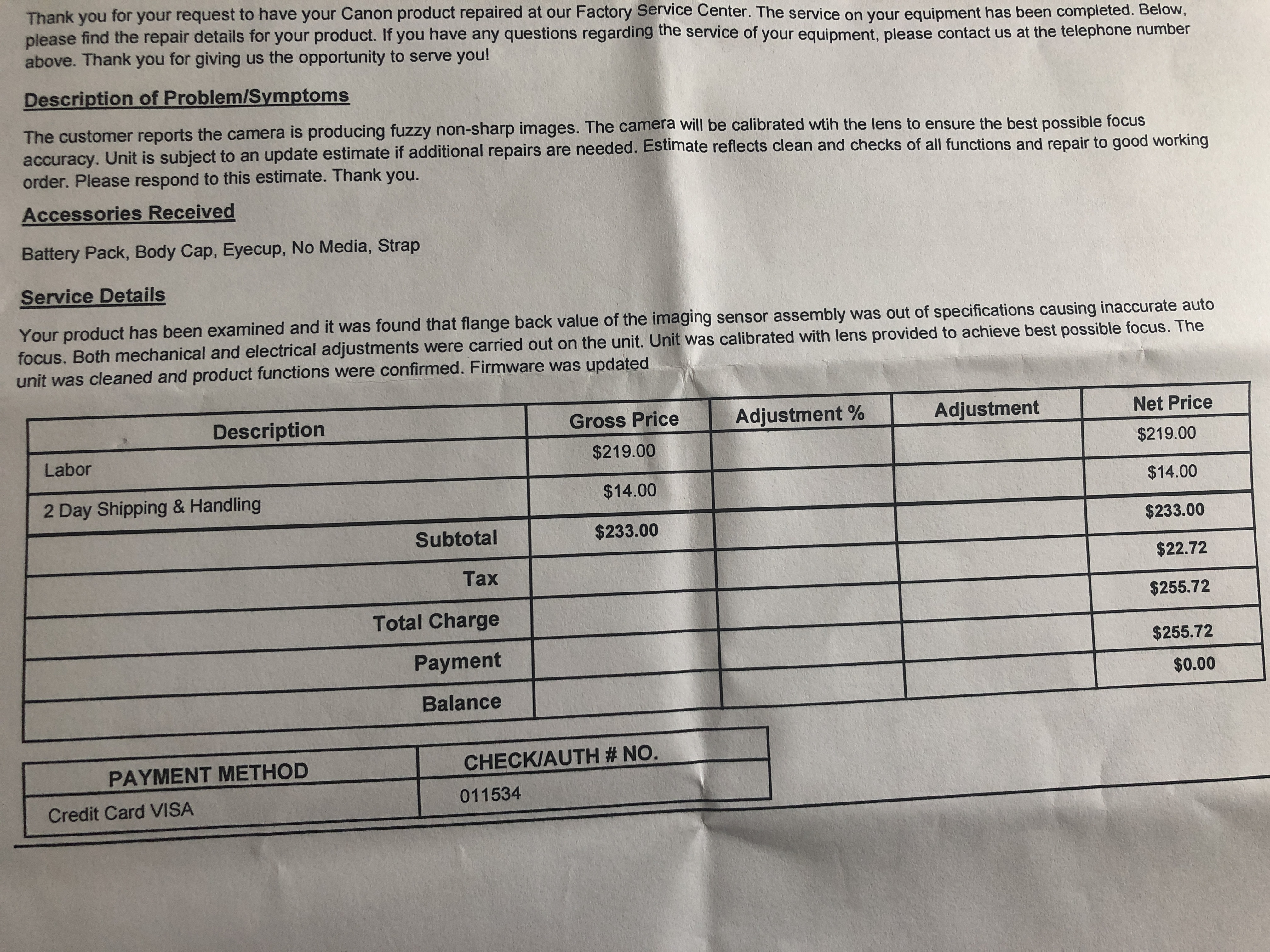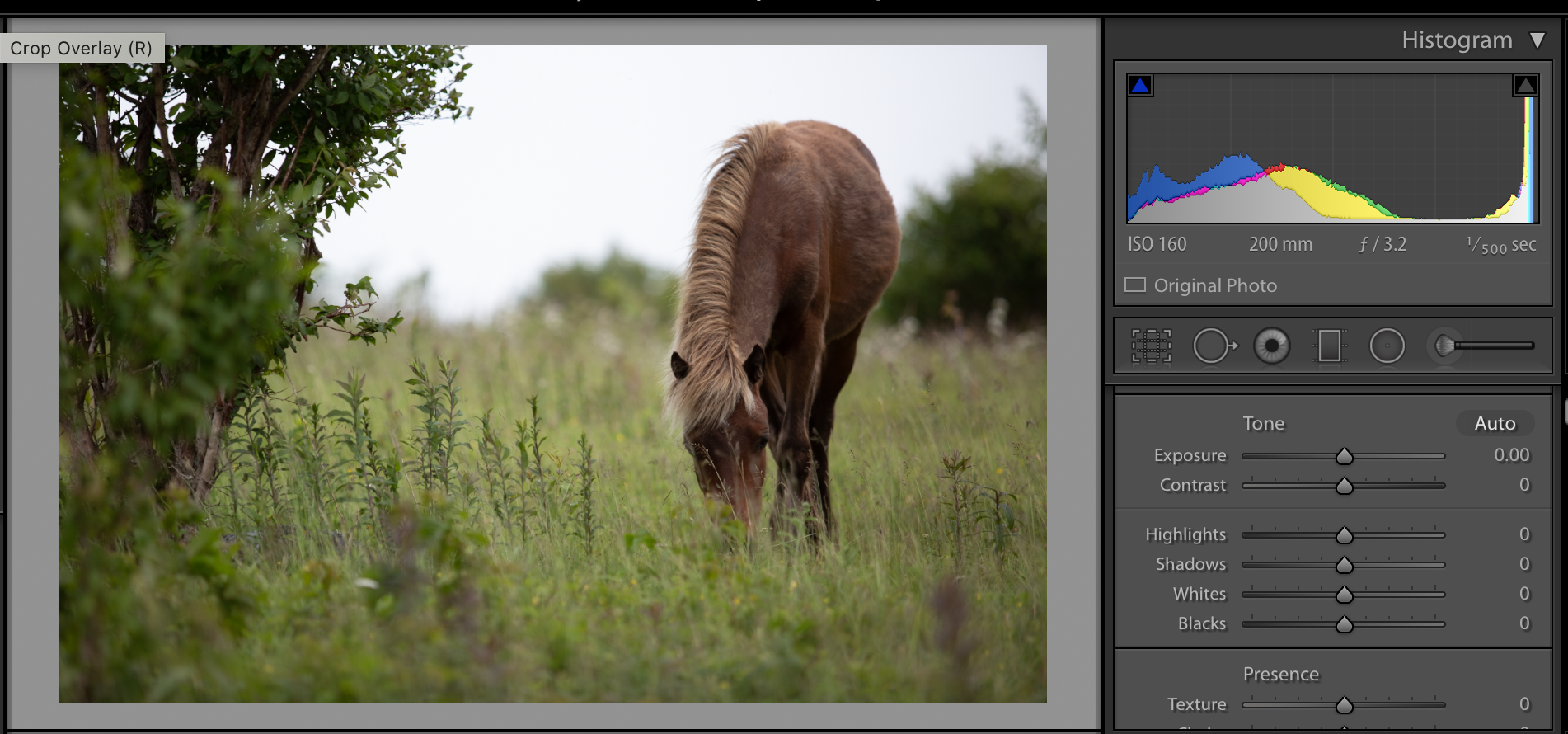- Canon Community
- Discussions & Help
- Camera
- EOS DSLR & Mirrorless Cameras
- Re: Advice Appreciated: 5D Mark III Auto Focusing ...
- Subscribe to RSS Feed
- Mark Topic as New
- Mark Topic as Read
- Float this Topic for Current User
- Bookmark
- Subscribe
- Mute
- Printer Friendly Page
- Mark as New
- Bookmark
- Subscribe
- Mute
- Subscribe to RSS Feed
- Permalink
- Report Inappropriate Content
07-08-2020 03:03 PM - edited 07-08-2020 03:26 PM
I'd appreciate any advice on my issue. A bit of background, I purchased a 5D Mark III brand new in November of 2016 from B&H. I have been shooting on it for 2 years with no AF issues whatsoever. I brought the camera with me to Banff on a trip and it was accidentally dropped by my friend. I sent the camera to Canon and they cleaned and recalibrated the camera and lens ($500). Please see the attached paperwork for details.
After the incident, my photos have been very blurry. I thought maybe my photography skills were rusty (I had a baby and didn't shoot for a while), so I put the camera in Aperture Priority and Shutter Priority to see if I had the same issue. My photos are still blurry. I shoot mostly outdoors in full sun. I place the focus point on the subject's eye - I even have the AF square to show where the focus point is. The photos are still blurry and not very sharp. I can sometimes get a sharp photos if I take quite a few, but nothing consistent.
I recently tried Back Button Focus and that has helped a tiny bit, but nothing consistent. Many photos are still blurry. I shoot on One-Shot AF, Case 1, 61 points selected. I selected the nearest AF point to the eye on my subject.
Any ideas?! Thanks in advance!
Solved! Go to Solution.
Accepted Solutions
- Mark as New
- Bookmark
- Subscribe
- Mute
- Subscribe to RSS Feed
- Permalink
- Report Inappropriate Content
07-08-2020 10:07 PM
Give Canon a call at (866) 261-9362
Conway, NH
R6 Mark III, M200, Many lenses, Pixma PRO-100, Pixma TR8620a, Lr Classic
- Mark as New
- Bookmark
- Subscribe
- Mute
- Subscribe to RSS Feed
- Permalink
- Report Inappropriate Content
07-08-2020 07:35 PM
The LCD is not the best tool for viewing sharpness. What Picture Style do you have selected?
Have you downloaded the image to a computer and viewed in in a photo software? Since you have a Canon camera download and use Canon Digital Photo Professional (DPP).
As a comparison, take an image in both optical view finder (OVF) mode and LiveView mode.
When you are in LiveView mode you see exactly what the sensor is seeing. When using the OVF there are intermediary steps that can be out of adkustment.
Conway, NH
R6 Mark III, M200, Many lenses, Pixma PRO-100, Pixma TR8620a, Lr Classic
- Mark as New
- Bookmark
- Subscribe
- Mute
- Subscribe to RSS Feed
- Permalink
- Report Inappropriate Content
07-08-2020 07:57 PM - edited 07-08-2020 08:12 PM
Thanks! I don't use Live Mode. I look in the view finder. I was showing that as an example of the blurry photos I get even when focusing directly on a subject's eye. In this case, my dog.
Yes, the images are blurry in editing software, too. I look at them in Lightroom. In the OVF and the screen they look ok, but when I get them larger they aren't sharp. I don't use Canon software.
Picture Style is portrait.
- Mark as New
- Bookmark
- Subscribe
- Mute
- Subscribe to RSS Feed
- Permalink
- Report Inappropriate Content
07-08-2020 10:07 PM
Give Canon a call at (866) 261-9362
Conway, NH
R6 Mark III, M200, Many lenses, Pixma PRO-100, Pixma TR8620a, Lr Classic
- Mark as New
- Bookmark
- Subscribe
- Mute
- Subscribe to RSS Feed
- Permalink
- Report Inappropriate Content
07-09-2020 05:49 AM
@Q-Mama wrote:Thanks! I don't use Live Mode. I look in the view finder. I was showing that as an example of the blurry photos I get even when focusing directly on a subject's eye. In this case, my dog.
Yes, the images are blurry in editing software, too. I look at them in Lightroom. In the OVF and the screen they look ok, but when I get them larger they aren't sharp. I don't use Canon software.
Picture Style is portrait.
I agree with John, Give Canon a call. I do. Not know your exposure settings on the photo of the dog, nor the focal length of the lens that you may used. But, I do know that the photo appears to have taken in a fairly low light room.
Try taking some photos outdoors on a sunny day. If the photos are still out of focus, then do contact Canon.
"Enjoying photography since 1972."
- Mark as New
- Bookmark
- Subscribe
- Mute
- Subscribe to RSS Feed
- Permalink
- Report Inappropriate Content
07-09-2020 07:13 AM
Will do, thank you!
- Mark as New
- Bookmark
- Subscribe
- Mute
- Subscribe to RSS Feed
- Permalink
- Report Inappropriate Content
07-09-2020 07:14 AM
Will do, thanks for the replies!
- Mark as New
- Bookmark
- Subscribe
- Mute
- Subscribe to RSS Feed
- Permalink
- Report Inappropriate Content
07-09-2020 07:35 AM
Conway, NH
R6 Mark III, M200, Many lenses, Pixma PRO-100, Pixma TR8620a, Lr Classic
- Mark as New
- Bookmark
- Subscribe
- Mute
- Subscribe to RSS Feed
- Permalink
- Report Inappropriate Content
07-09-2020 08:59 AM
Hey John!
She is an English Cocker Spaniel. Aren't dogs the best?!
If you live in Conway, you must know the Sutton family. My friend Kate lives there and I have spent a great deal of time in the White Mountains. A great area. Lots to photograph!
Here is another blurry image. I included the ISO, focal length, aperture, and shutter speed (shown at right). I focused on the eye. She was not moving aside from chewing. It took me about ten frames to get her in focus.
I was able to get her sharp here, again, after quite a few shots (final edited photo):
Thanks!
- Mark as New
- Bookmark
- Subscribe
- Mute
- Subscribe to RSS Feed
- Permalink
- Report Inappropriate Content
07-09-2020 09:15 AM
I don't know the Suttons.
Before youcall Canon reset all camera settings and custom functions and then try again.
The behavior you are describing does not sound normal at all.
Conway, NH
R6 Mark III, M200, Many lenses, Pixma PRO-100, Pixma TR8620a, Lr Classic
01/20/2026: New firmware updates are available.
12/22/2025: New firmware update is available for EOS R6 Mark III- Version 1.0.2
11/20/2025: New firmware updates are available.
EOS R5 Mark II - Version 1.2.0
PowerShot G7 X Mark III - Version 1.4.0
PowerShot SX740 HS - Version 1.0.2
10/21/2025: Service Notice: To Users of the Compact Digital Camera PowerShot V1
10/15/2025: New firmware updates are available.
Speedlite EL-5 - Version 1.2.0
Speedlite EL-1 - Version 1.1.0
Speedlite Transmitter ST-E10 - Version 1.2.0
07/28/2025: Notice of Free Repair Service for the Mirrorless Camera EOS R50 (Black)
7/17/2025: New firmware updates are available.
05/21/2025: New firmware update available for EOS C500 Mark II - Version 1.1.5.1
02/20/2025: New firmware updates are available.
RF70-200mm F2.8 L IS USM Z - Version 1.0.6
RF24-105mm F2.8 L IS USM Z - Version 1.0.9
RF100-300mm F2.8 L IS USM - Version 1.0.8
- EOS R6 Mark II & RF 35mm 1.8 One Shot AF doesn't lock onto selection in EOS DSLR & Mirrorless Cameras
- EOS R50 Overheating in EOS DSLR & Mirrorless Cameras
- Sudden Blurriness with Canon R6 Mark II and 70–200mm Lens in EOS DSLR & Mirrorless Cameras
- EOS 90D struggles to focus against bright backgrounds with Sigma lens in EOS DSLR & Mirrorless Cameras
- RF 100mm f2.8 macro lens serious focusing issues in EF & RF Lenses
Canon U.S.A Inc. All Rights Reserved. Reproduction in whole or part without permission is prohibited.