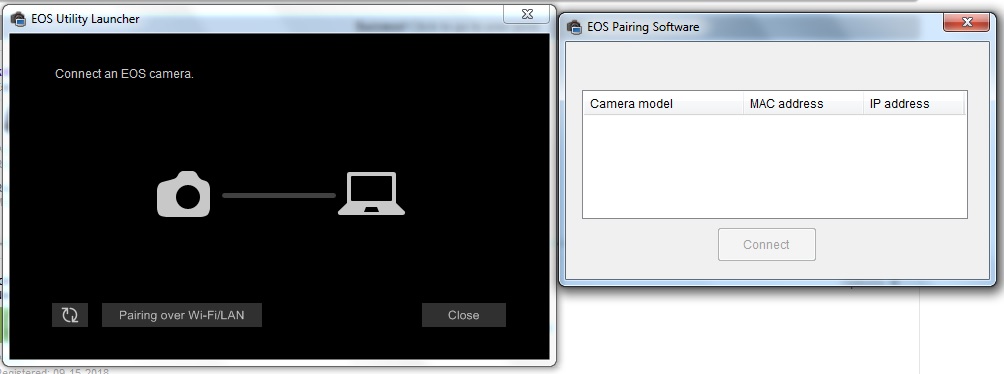- Canon Community
- Discussions & Help
- Camera
- EOS DSLR & Mirrorless Cameras
- Re: 77d wont connect to pc
- Subscribe to RSS Feed
- Mark Topic as New
- Mark Topic as Read
- Float this Topic for Current User
- Bookmark
- Subscribe
- Mute
- Printer Friendly Page
77d wont connect to pc
- Mark as New
- Bookmark
- Subscribe
- Mute
- Subscribe to RSS Feed
- Permalink
- Report Inappropriate Content
09-15-2018 05:46 PM
I just bought a 77d recently. I am able to connect to the cameraconnect app on my iphone, but i am not able to connect the camera with my PC. I have the EOS utility app installed. I connect to the camera WIFI and when it tells me to open the EOS utility, i open it and get a message soon that its not able to locate a camera. I tried connecting using USB as well and still nothing. Any settings I need to change?
- Mark as New
- Bookmark
- Subscribe
- Mute
- Subscribe to RSS Feed
- Permalink
- Report Inappropriate Content
09-15-2018 05:51 PM
For USB you need to turn Wifi off.
What PC and OS do you have?
- Mark as New
- Bookmark
- Subscribe
- Mute
- Subscribe to RSS Feed
- Permalink
- Report Inappropriate Content
09-15-2018 05:53 PM
I disabled WIFI as well but still same behavior. I have windows 7 installed.
- Mark as New
- Bookmark
- Subscribe
- Mute
- Subscribe to RSS Feed
- Permalink
- Report Inappropriate Content
09-15-2018 05:56 PM
- Mark as New
- Bookmark
- Subscribe
- Mute
- Subscribe to RSS Feed
- Permalink
- Report Inappropriate Content
09-15-2018 05:54 PM
@lordbodom wrote:I just bought a 77d recently. I am able to connect to the cameraconnect app on my iphone, but i am not able to connect the camera with my PC. I have the EOS utility app installed. I connect to the camera WIFI and when it tells me to open the EOS utility, i open it and get a message soon that its not able to locate a camera. I tried connecting using USB as well and still nothing. Any settings I need to change?
Quick lesson on Wi-Fi and general networking:
The camera connects to your phone because your phone acts like a Wi-Fi network hotspot.
Your PC cannot act like a Wi-Fi hotspot. In fact, most PCs are only able to connect to one network at a time, most likely your home LAN, or wireless router. So, camera needs to connect to that same network, and then EOS Utility should be able to find it.
The camera would also need to define a new network connection for your local LAN, too, just as a laptop PC defines separate network connections for different wireless connections.
This should be covered in your camera’s Wi-Fi documentation. You can also contact Canon Support for assistance.
"Enjoying photography since 1972."
- Mark as New
- Bookmark
- Subscribe
- Mute
- Subscribe to RSS Feed
- Permalink
- Report Inappropriate Content
09-15-2018 06:01 PM
Im doing exactly what the camera instructions are. i select the PC on the computer, then it asks me to connect to the canon camera on wifi from my PC which i am able to do. Then it asks to open eos utility, and nothinghappens.
Even with USB i cant seem to do anything with wifi disabled.
- Mark as New
- Bookmark
- Subscribe
- Mute
- Subscribe to RSS Feed
- Permalink
- Report Inappropriate Content
09-15-2018 06:06 PM
@lordbodom wrote:Im doing exactly what the camera instructions are. i select the PC on the computer, then it asks me to connect to the canon camera on wifi from my PC which i am able to do. Then it asks to open eos utility, and nothinghappens.
Even with USB i cant seem to do anything with wifi disabled.
You could be running into network security issues with the Wi-Fi. I cannot help you there, but it should be prompting you to log onto the Wi-Fi network.
But, the USB connection should work, and you may need to simply manually start the EOS Utility 3 yourself. I do not understand why the Canon Utility wants to default to Wi-Fi, but it is what it is. That is the wrong dialog box on the left for a USB connection.
"Enjoying photography since 1972."
- Mark as New
- Bookmark
- Subscribe
- Mute
- Subscribe to RSS Feed
- Permalink
- Report Inappropriate Content
09-15-2018 06:19 PM
- Mark as New
- Bookmark
- Subscribe
- Mute
- Subscribe to RSS Feed
- Permalink
- Report Inappropriate Content
09-15-2018 06:13 PM
Was able to get WIFI connection at least by deleting the device information and starting over again. USB still wont work, called canon support and they are trying to blame windows 7. Just want to make sure I do not have a defective camera.
- Mark as New
- Bookmark
- Subscribe
- Mute
- Subscribe to RSS Feed
- Permalink
- Report Inappropriate Content
09-15-2018 06:41 PM - edited 09-15-2018 06:44 PM
@Waddizzle wrote:
@lordbodom wrote:I just bought a 77d recently. I am able to connect to the cameraconnect app on my iphone, but i am not able to connect the camera with my PC. I have the EOS utility app installed. I connect to the camera WIFI and when it tells me to open the EOS utility, i open it and get a message soon that its not able to locate a camera. I tried connecting using USB as well and still nothing. Any settings I need to change?
Quick lesson on Wi-Fi and general networking:
The camera connects to your phone because your phone acts like a Wi-Fi network hotspot.
Your PC cannot act like a Wi-Fi hotspot. In fact, most PCs are only able to connect to one network at a time, most likely your home LAN, or wireless router. So, camera needs to connect to that same network, and then EOS Utility should be able to find it.
The camera would also need to define a new network connection for your local LAN, too, just as a laptop PC defines separate network connections for different wireless connections.
This should be covered in your camera’s Wi-Fi documentation. You can also contact Canon Support for assistance.
A phone with WiFi capability acts as either a client or a hotspot, depending on how it's configured. If it's configured as a client, the camera won't see it as a hotspot.
A Windows PC prefers to be a WiFi client, but can be set to be a hotspot.
A PC can be simultaneously connected to as many networks as it has hardware interfaces with which to make a connection. The laptop computer on which I'm typing this is connected to my LAN via its Ethernet port and to my WiFi network via its wireless interface. (As it happens, both interfaces have IP addresses in the same subnet, but that isn't a requirement. The computer can perfectly well function as a router.)
At least some Canon DSLRs can be set to be either a WiFi client or an access point. (The latter allows a computer to access the camera in the absence of an existing WiFi network, but limits the camera's ability to talk directly to other devices.) I have my 5D4 set to obtain an IP address (via DHCP) on my WiFi network, and I have no trouble accessing it via the EOS Utility.
Philadelphia, Pennsylvania USA
01/27/2025: New firmware updates are available.
01/22/2024: Canon Supports Disaster Relief Efforts in California
01/14/2025: Steps to resolve still image problem when using certain SanDisk SD cards with the Canon EOS R5 Mark II
12/18/2024: New firmware updates are available.
EOS C300 Mark III - Version 1..0.9.1
EOS C500 Mark II - Version 1.1.3.1
12/13/2024: EOS Webcam Utility Pro V2.3b is now available to support Windows on ARM PC users.
12/05/2024: New firmware updates are available.
EOS R5 Mark II - Version 1.0.2
11/14/2024: Windows V 2.3a installer for EOS Webcam Utility Pro is available for download
11/12/2024: EOS Webcam Utility Pro - Version 2.3 is available
09/26/2024: New firmware updates are available.
EOS R6 Mark II - Version 1.5.0
08/09/2024: Firmware update available for RC-IP1000 - Version 1.1.1
08/08/2024: Firmware update available for MS-500 - Version 2.0.0
- EOS Utility for Mac Silicon, Communication with the camera via USB cannot be established error in Camera Software
- EOS 5D Mark II - How to transfer photos from a computer to camera. in Camera Software
- EOS 4000D Download videos in Camera Software
- EOS Rebel SL1 not connecting to Mac via EOS Utility in Camera Software
- EOS Rebel T6i Trouble connecting to PC via WiFi/LAN in EOS DSLR & Mirrorless Cameras
Canon U.S.A Inc. All Rights Reserved. Reproduction in whole or part without permission is prohibited.