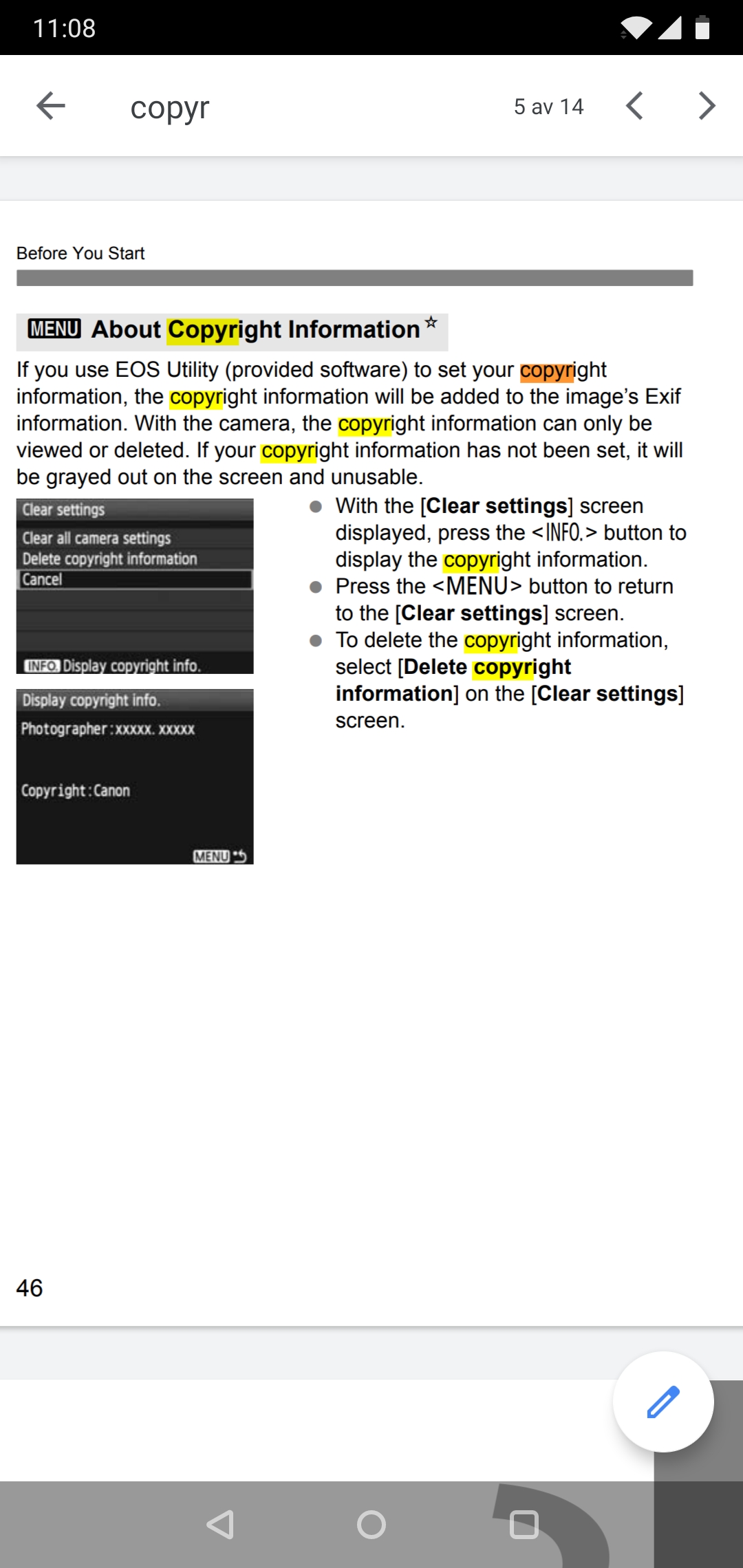- Subscribe to RSS Feed
- Mark Topic as New
- Mark Topic as Read
- Float this Topic for Current User
- Bookmark
- Subscribe
- Mute
- Printer Friendly Page
5d mkll
- Mark as New
- Bookmark
- Subscribe
- Mute
- Subscribe to RSS Feed
- Permalink
- Report Inappropriate Content
05-03-2020 01:39 AM
Okay folks,
I bought my 5d mkll used and I want to change owner names in the meta data data and have not been able to find anything that works for me the EOS version 3 doesn't recognize my camera. have reached ropes end.
Thanks
- Mark as New
- Bookmark
- Subscribe
- Mute
- Subscribe to RSS Feed
- Permalink
- Report Inappropriate Content
05-03-2020 05:10 AM
@Timbo2556 wrote:Okay folks,
I bought my 5d mkll used and I want to change owner names in the meta data data and have not been able to find anything that works for me the EOS version 3 doesn't recognize my camera. have reached ropes end.
Thanks
To add your own name you can try EOS Utility 2 or Gphoto2.
To erase the name you can just delete from the camera menu.
- Mark as New
- Bookmark
- Subscribe
- Mute
- Subscribe to RSS Feed
- Permalink
- Report Inappropriate Content
05-03-2020 07:36 AM
@Timbo2556 wrote:Okay folks,
I bought my 5d mkll used and I want to change owner names in the meta data data and have not been able to find anything that works for me the EOS version 3 doesn't recognize my camera. have reached ropes end.
Thanks
The 5D Mark II appears to use the EOS Utility 2, not version 3. I suggest that you browse through the download software for older version of your OS untill you see the original CD included with the cameras. Installl that, and then install the updater for the latest version of the EOS Utility that you can find.
You should be able to set the copyright info in the camera menus, and not need the EOS Utility at all.
"Enjoying photography since 1972."
- Mark as New
- Bookmark
- Subscribe
- Mute
- Subscribe to RSS Feed
- Permalink
- Report Inappropriate Content
05-03-2020 11:26 AM
" have reached ropes end."
You need the manual.
This is easy to do. There are more difficult things in using the 5D2 so do get the manual.
EOS 1DX and many lenses.
- Mark as New
- Bookmark
- Subscribe
- Mute
- Subscribe to RSS Feed
- Permalink
- Report Inappropriate Content
05-03-2020 08:33 PM
@Waddizzle wrote:
@Timbo2556 wrote:Okay folks,
I bought my 5d mkll used and I want to change owner names in the meta data data and have not been able to find anything that works for me the EOS version 3 doesn't recognize my camera. have reached ropes end.
Thanks
The 5D Mark II appears to use the EOS Utility 2, not version 3. I suggest that you browse through the download software for older version of your OS untill you see the original CD included with the cameras. Installl that, and then install the updater for the latest version of the EOS Utility that you can find.
You should be able to set the copyright info in the camera menus, and not need the EOS Utility at all.
Waddizzle is almost certainly correct that the 5D2 requires EOSU 2, but you shouldn't have to install it that way. A clean installation of EOSU 3 will install both versions, with a monitor module that decides, based on what camera it sees, whether to invoke EOSU 2 or EOSU 3.
Philadelphia, Pennsylvania USA
- Mark as New
- Bookmark
- Subscribe
- Mute
- Subscribe to RSS Feed
- Permalink
- Report Inappropriate Content
05-04-2020 08:47 AM
@RobertTheFat wrote:
@Waddizzle wrote:
@Timbo2556 wrote:Okay folks,
I bought my 5d mkll used and I want to change owner names in the meta data data and have not been able to find anything that works for me the EOS version 3 doesn't recognize my camera. have reached ropes end.
Thanks
The 5D Mark II appears to use the EOS Utility 2, not version 3. I suggest that you browse through the download software for older version of your OS untill you see the original CD included with the cameras. Installl that, and then install the updater for the latest version of the EOS Utility that you can find.
You should be able to set the copyright info in the camera menus, and not need the EOS Utility at all.
Waddizzle is almost certainly correct that the 5D2 requires EOSU 2, but you shouldn't have to install it that way. A clean installation of EOSU 3 will install both versions, with a monitor module that decides, based on what camera it sees, whether to invoke EOSU 2 or EOSU 3.
I think the problem could be that the latest version of the Mac OS is not able to run EOS Utility 2 because it is not a 64 bit app.
"Enjoying photography since 1972."
01/20/2026: New firmware updates are available.
12/22/2025: New firmware update is available for EOS R6 Mark III- Version 1.0.2
11/20/2025: New firmware updates are available.
EOS R5 Mark II - Version 1.2.0
PowerShot G7 X Mark III - Version 1.4.0
PowerShot SX740 HS - Version 1.0.2
10/21/2025: Service Notice: To Users of the Compact Digital Camera PowerShot V1
10/15/2025: New firmware updates are available.
Speedlite EL-5 - Version 1.2.0
Speedlite EL-1 - Version 1.1.0
Speedlite Transmitter ST-E10 - Version 1.2.0
07/28/2025: Notice of Free Repair Service for the Mirrorless Camera EOS R50 (Black)
7/17/2025: New firmware updates are available.
05/21/2025: New firmware update available for EOS C500 Mark II - Version 1.1.5.1
02/20/2025: New firmware updates are available.
RF70-200mm F2.8 L IS USM Z - Version 1.0.6
RF24-105mm F2.8 L IS USM Z - Version 1.0.9
RF100-300mm F2.8 L IS USM - Version 1.0.8
Canon U.S.A Inc. All Rights Reserved. Reproduction in whole or part without permission is prohibited.