- Meet Our Illuminaries
- Discussions & Help
- Printer
- Desktop Inkjet Printers
- Printer Software & Networking
- Office Printers
- Professional Photo Printers
- Mobile & Compact Printers
- Scanners
- Production Printing
- Desktop Inkjet Printers
- Printer Software & Networking
- Office Printers
- Professional Photo Printers
- Mobile & Compact Printers
- Scanners
- Production Printing
- Camera
- EOS Webcam Utility Pro
- Video
- General Discussion
- Gear Guide
- Printer
- Desktop Inkjet Printers
- Printer Software & Networking
- Office Printers
- Professional Photo Printers
- Mobile & Compact Printers
- Scanners
- Production Printing
- Desktop Inkjet Printers
- Printer Software & Networking
- Office Printers
- Professional Photo Printers
- Mobile & Compact Printers
- Scanners
- Production Printing
- Camera
- EOS Webcam Utility Pro
- Video
- General Discussion
- Gear Guide
- Printer
- Gallery
- Learn With Canon
- About Our Community
- Meet Our Illuminaries
- Discussions & Help
- Printer
- Desktop Inkjet Printers
- Printer Software & Networking
- Office Printers
- Professional Photo Printers
- Mobile & Compact Printers
- Scanners
- Production Printing
- Desktop Inkjet Printers
- Printer Software & Networking
- Office Printers
- Professional Photo Printers
- Mobile & Compact Printers
- Scanners
- Production Printing
- Camera
- EOS Webcam Utility Pro
- Video
- General Discussion
- Gear Guide
- Printer
- Desktop Inkjet Printers
- Printer Software & Networking
- Office Printers
- Professional Photo Printers
- Mobile & Compact Printers
- Scanners
- Production Printing
- Desktop Inkjet Printers
- Printer Software & Networking
- Office Printers
- Professional Photo Printers
- Mobile & Compact Printers
- Scanners
- Production Printing
- Camera
- EOS Webcam Utility Pro
- Video
- General Discussion
- Gear Guide
- Printer
- Gallery
- Learn With Canon
- About Our Community
- Canon Community
- Discussions & Help
- Camera
- EOS DSLR & Mirrorless Cameras
- Re: 5D MkIII Tethering Problems
- Subscribe to RSS Feed
- Mark Topic as New
- Mark Topic as Read
- Float this Topic for Current User
- Bookmark
- Subscribe
- Mute
- Printer Friendly Page
5D MkIII Tethering Problems
- Mark as New
- Bookmark
- Subscribe
- Mute
- Subscribe to RSS Feed
- Permalink
- Report Inappropriate Content
04-21-2013 09:19 AM
Probably has been covered, having issues with tethering using LR4.3 (as well as C1, MacBook Pro. NEW 5D's! A real frustrating upgrade!
LR & Camera locks up, connection lost, after complete re-start, works for 5-10 frames, lock up! Tried diff cables, cameras and computers, no go. Please don't ask if I have updated firmware and OS on Mac, have spent hours trying to find solution.
Have cable rigged to relive stress and movement (All the Right Stuff plate and cable harness), my own rigging (angled cables, stress relief.
The only thing I have not done is send the gear to Canon (CPS member)
Any Comments?
- Mark as New
- Bookmark
- Subscribe
- Mute
- Subscribe to RSS Feed
- Permalink
- Report Inappropriate Content
02-10-2016 12:06 PM
@ebiggs1 wrote:"... OTHER than the fact that LR saves all my tethered RAW images and .DNG files and that's a problem."
I just got through shooting yearbook photos using LR 6.1 and all the files are saved as .CR2. Not .DNG.
Well that's good to know... it means there's hope. I thought I'd had looked for a way to change it but didn't see one.
I avoid .DNG because while this was Adobe's attempt at creating an open standard for RAW files, nobody else adopted it. That means mostly only Adobe software can read a .DNG and that really makes it harder if I need to open an image in other software. Consequently I really prefer to use .CR2.
I'll have to go look again... perhaps it was just defaulting to .DNG and I can override it with a preference (but I thought I had looked.)
5D III, 5D IV, 60Da
- Mark as New
- Bookmark
- Subscribe
- Mute
- Subscribe to RSS Feed
- Permalink
- Report Inappropriate Content
02-11-2016 09:32 AM
I did not even know that was possible. I thought you had to use the DNG converter to get one. I have no idea how to change the default from CR2 to DNG or vice versa.
I have used LR for this for about 10+ years now. I use active USB cables. I have my assistant watching the 17" laptop while I do the shoot. Teenagers, ya gotta love'em.
EOS 1D, EOS 1D MK IIn, EOS 1D MK III, EOS 1Ds MK III, EOS 1D MK IV and EOS 1DX and many lenses.
- Mark as New
- Bookmark
- Subscribe
- Mute
- Subscribe to RSS Feed
- Permalink
- Report Inappropriate Content
02-13-2016 10:01 AM
@ebiggs1 wrote:I did not even know that was possible. I thought you had to use the DNG converter to get one. I have no idea how to change the default from CR2 to DNG or vice versa.
I have used LR for this for about 10+ years now. I use active USB cables. I have my assistant watching the 17" laptop while I do the shoot. Teenagers, ya gotta love'em.
Trying to get the grandchildren hooked as potential photographers, eh Ernie? ![]()
Philadelphia, Pennsylvania USA
- Mark as New
- Bookmark
- Subscribe
- Mute
- Subscribe to RSS Feed
- Permalink
- Report Inappropriate Content
02-13-2016 12:35 PM
ebiggs1 wrote:"... OTHER than the fact that LR saves all my tethered RAW images and .DNG files and that's a problem."
I just got through shooting yearbook photos using LR 6.1 and all the files are saved as .CR2. Not .DNG.
Well that's good to know... it means there's hope. I thought I'd had looked for a way to change it but didn't see one.
I avoid .DNG because while this was Adobe's attempt at creating an open standard for RAW files, nobody else adopted it. That means mostly only Adobe software can read a .DNG and that really makes it harder if I need to open an image in other software. Consequently I really prefer to use .CR2.
I'll have to go look again... perhaps it was just defaulting to .DNG and I can override it with a preference (but I thought I had looked.)
5D II, 5D III, 60Da
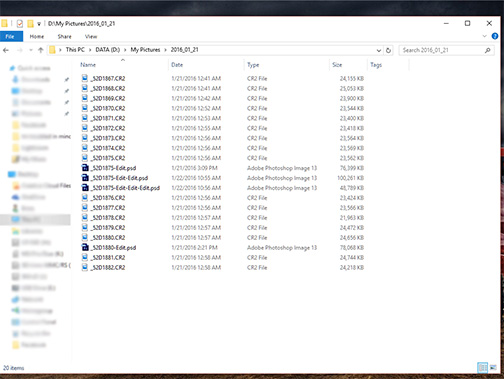
EOS 1D, EOS 1D MK IIn, EOS 1D MK III, EOS 1Ds MK III, EOS 1D MK IV and EOS 1DX and many lenses.
- Mark as New
- Bookmark
- Subscribe
- Mute
- Subscribe to RSS Feed
- Permalink
- Report Inappropriate Content
02-13-2016 12:57 PM
Thanks Ernie. I did some checking and it looks like my tethered files in LR are actually coming in as .CR2.
When I go into settings, it shows the File Handling settins offering choices of ".dng" or ".DNG" and it made me think my choices were "DNG" with an option to use upper or lower case. I think this was probably Adobe's way of asking if you want upper or lower case and they show their own ".DNG" as an example. That was leading me to believe it was converting my files.
5D III, 5D IV, 60Da
- « Previous
-
- 1
- 2
- Next »
- « Previous
-
- 1
- 2
- Next »
12/18/2025: New firmware updates are available.
12/15/2025: New firmware update available for EOS C50 - Version 1.0.1.1
11/20/2025: New firmware updates are available.
EOS R5 Mark II - Version 1.2.0
PowerShot G7 X Mark III - Version 1.4.0
PowerShot SX740 HS - Version 1.0.2
10/21/2025: Service Notice: To Users of the Compact Digital Camera PowerShot V1
10/15/2025: New firmware updates are available.
Speedlite EL-5 - Version 1.2.0
Speedlite EL-1 - Version 1.1.0
Speedlite Transmitter ST-E10 - Version 1.2.0
07/28/2025: Notice of Free Repair Service for the Mirrorless Camera EOS R50 (Black)
7/17/2025: New firmware updates are available.
05/21/2025: New firmware update available for EOS C500 Mark II - Version 1.1.5.1
02/20/2025: New firmware updates are available.
RF70-200mm F2.8 L IS USM Z - Version 1.0.6
RF24-105mm F2.8 L IS USM Z - Version 1.0.9
RF100-300mm F2.8 L IS USM - Version 1.0.8
- Issue Tethering EOS R to Lightroom Classic in Camera Software
- EOS R6 Mark II tethering problem-- photos don't show up on my computer in EOS DSLR & Mirrorless Cameras
- Problems tethering EOS 5D Mark IV into Lightroom Classic in EOS DSLR & Mirrorless Cameras
- Canon EOS Utility -not working- stating "busy" while Live Shoot window is open in Camera Software
- Tamron 1.4x teleconverter problems in EF & RF Lenses
Canon U.S.A Inc. All Rights Reserved. Reproduction in whole or part without permission is prohibited.

