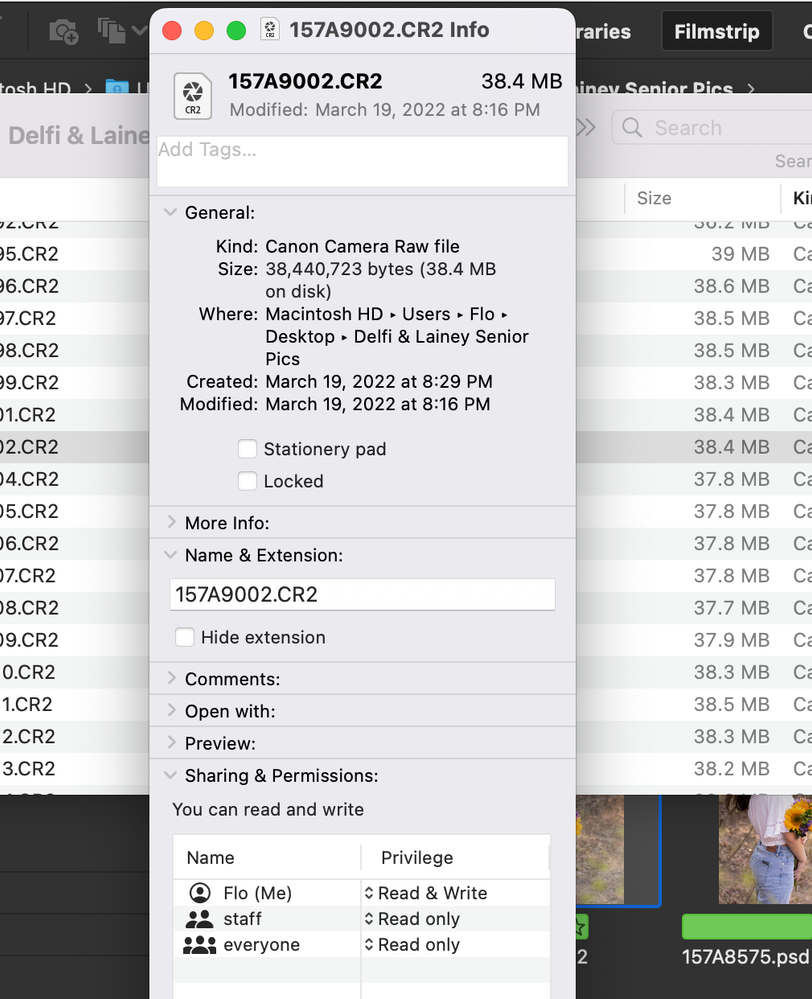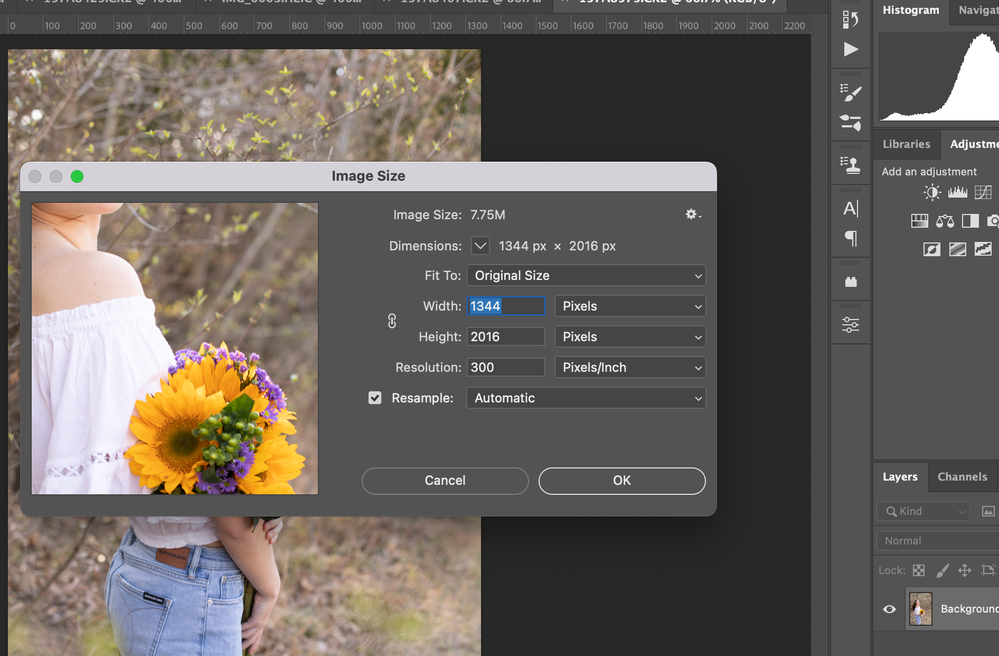- Canon Community
- Discussions & Help
- Camera
- EOS DSLR & Mirrorless Cameras
- Re: 5D Mark IV raw files not keeping the original ...
- Subscribe to RSS Feed
- Mark Topic as New
- Mark Topic as Read
- Float this Topic for Current User
- Bookmark
- Subscribe
- Mute
- Printer Friendly Page
5D Mark IV raw files not keeping the original size
- Mark as New
- Bookmark
- Subscribe
- Mute
- Subscribe to RSS Feed
- Permalink
- Report Inappropriate Content
05-05-2022 09:04 AM
I have a 5D Mark IV, and selected RAW image quality 6720x4480, no JPG only RAW. However, when I download the photos to my computer, the image size obtained is always 1344x2016 300dpi resolution. This did not happen before, I used to see the images in the selected size. I did not make any changes to my camera, computer or software. Thank you for your help!
- Mark as New
- Bookmark
- Subscribe
- Mute
- Subscribe to RSS Feed
- Permalink
- Report Inappropriate Content
05-05-2022 09:13 AM
Welcome to the forum.
What software are you using? What operating system? Can you post a screenshot of display that shows the info?
What is the file size shown in the folder where the image is located?
Conway, NH
1D X Mark III, M200, Many lenses, Pixma PRO-100, Pixma TR8620a, Lr Classic
- Mark as New
- Bookmark
- Subscribe
- Mute
- Subscribe to RSS Feed
- Permalink
- Report Inappropriate Content
05-05-2022 06:34 PM
Thank you. I am using a Mac OS Monterey 12.3.1 and Photoshop CC v 23.3.1.
- Mark as New
- Bookmark
- Subscribe
- Mute
- Subscribe to RSS Feed
- Permalink
- Report Inappropriate Content
05-05-2022 06:40 PM - edited 05-05-2022 07:35 PM
It looks like there is some sort of resizing going on.

Not sure what software is showing, but the image size in the software is ~1300 pixels, compatible with the Image Size window at 1344.
What software is it? Edit - Just saw it was Ps. Let me try a file on my MacBook.
Have you cropped the image? Maybe inadvertently turned on cropping in camera?
I can get a display similar to yours when I crop the image in Ps.
Conway, NH
1D X Mark III, M200, Many lenses, Pixma PRO-100, Pixma TR8620a, Lr Classic
- Mark as New
- Bookmark
- Subscribe
- Mute
- Subscribe to RSS Feed
- Permalink
- Report Inappropriate Content
05-05-2022 11:03 PM
I did not crop the picture, that is the original CR2 and I am viewing it in photoshop CC in my Mac. This is happening with every single CR2 I open. I can't figure out what is wrong.
- Mark as New
- Bookmark
- Subscribe
- Mute
- Subscribe to RSS Feed
- Permalink
- Report Inappropriate Content
05-06-2022 05:38 AM
Try resetting Photoshop preferences:
How To Reset Photoshop Preferences (photoshopessentials.com)
Also, you could download Canon Digital Photo Professional from the Canon support site and see how DPP opens the files (to see if it is a Ps problem).
Also, if you post that RAW file on Dropbox or One Drive I will open it and see if I can figure out what is happening.
Conway, NH
1D X Mark III, M200, Many lenses, Pixma PRO-100, Pixma TR8620a, Lr Classic
- Mark as New
- Bookmark
- Subscribe
- Mute
- Subscribe to RSS Feed
- Permalink
- Report Inappropriate Content
05-06-2022 08:28 AM
Thank you. I will give it a try
- Mark as New
- Bookmark
- Subscribe
- Mute
- Subscribe to RSS Feed
- Permalink
- Report Inappropriate Content
05-05-2022 10:12 AM
300 dpi is just a red herring. I believe that Canon usually uses 72 dpi, but it really does not matter, especially for a RAW.
It sounds like you are just getting the embedded preview, not the raw file.
- Mark as New
- Bookmark
- Subscribe
- Mute
- Subscribe to RSS Feed
- Permalink
- Report Inappropriate Content
05-05-2022 11:03 AM
Actually there is a placeholder for a number. Canon fills it with 72. It is meaningless. No matter what file size or format you select in your camera, large raw, to small jpg or anywhere in between, the camera captures at full resolution. Every shot is made at full res! It is when you tell the camera how you want it saved that something happens.
When you copy or u/l to your computer you are using that saved file. It is transferred at that exact size. The only place any size change can happen is in your photo viewer or photo editor software. And, that is unlikely.
EOS 1D, EOS 1D MK IIn, EOS 1D MK III, EOS 1Ds MK III, EOS 1D MK IV and EOS 1DX and many lenses.
- Mark as New
- Bookmark
- Subscribe
- Mute
- Subscribe to RSS Feed
- Permalink
- Report Inappropriate Content
05-06-2022 01:19 PM
I never knew a RAW file could have DPI in its EXIF. Maybe I have never noticed it. If RAW and JPG files use the same EXIF format, I suppose a RAW file could have a DPI field.
"Enjoying photography since 1972."
01/27/2025: New firmware updates are available.
01/22/2024: Canon Supports Disaster Relief Efforts in California
01/14/2025: Steps to resolve still image problem when using certain SanDisk SD cards with the Canon EOS R5 Mark II
12/18/2024: New firmware updates are available.
EOS C300 Mark III - Version 1..0.9.1
EOS C500 Mark II - Version 1.1.3.1
12/13/2024: EOS Webcam Utility Pro V2.3b is now available to support Windows on ARM PC users.
12/05/2024: New firmware updates are available.
EOS R5 Mark II - Version 1.0.2
11/14/2024: Windows V 2.3a installer for EOS Webcam Utility Pro is available for download
11/12/2024: EOS Webcam Utility Pro - Version 2.3 is available
09/26/2024: New firmware updates are available.
EOS R6 Mark II - Version 1.5.0
08/09/2024: Firmware update available for RC-IP1000 - Version 1.1.1
08/08/2024: Firmware update available for MS-500 - Version 2.0.0
- EOS VR Utility The color space for exported files is always HD(1-1-1) in Camera Software
- RAW Processing for beginners in Camera Software
- Conversion of CR3 to JPG using Digital Photo Professional s/w and the resulting file size in Camera Software
- EOS R8 What’s the seamless flow for HDR-PQ (video & still) to iOS in EOS DSLR & Mirrorless Cameras
- R6 Mk ll - Odd night sky image problem UPDATED 7-19-24 in EOS DSLR & Mirrorless Cameras
Canon U.S.A Inc. All Rights Reserved. Reproduction in whole or part without permission is prohibited.