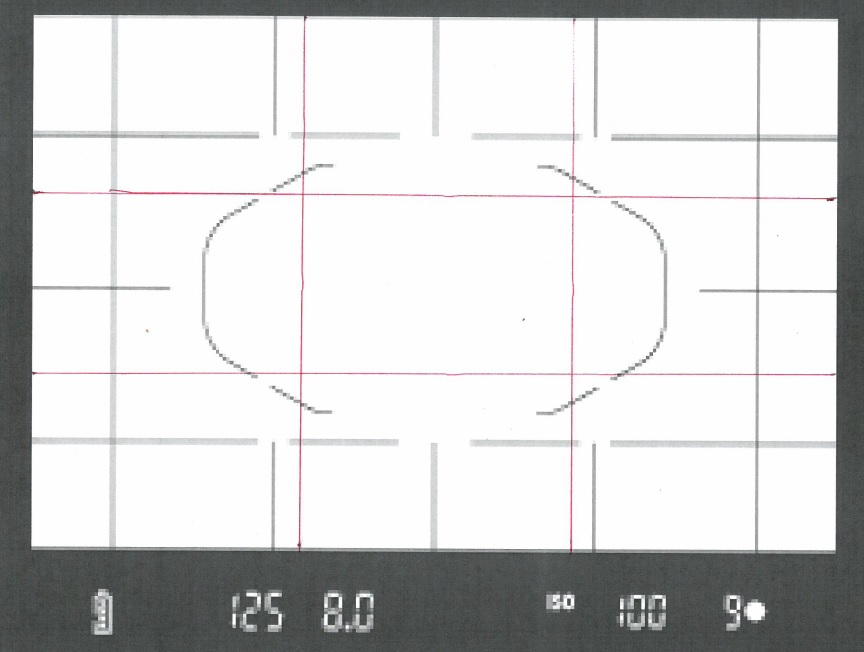- Canon Community
- Discussions & Help
- Camera
- EOS DSLR & Mirrorless Cameras
- Re: 3 X 3 Grid In 7D Viewfinder
- Subscribe to RSS Feed
- Mark Topic as New
- Mark Topic as Read
- Float this Topic for Current User
- Bookmark
- Subscribe
- Mute
- Printer Friendly Page
3 X 3 Grid In 7D Viewfinder
- Mark as New
- Bookmark
- Subscribe
- Mute
- Subscribe to RSS Feed
- Permalink
- Report Inappropriate Content
07-25-2018 10:24 AM
I have had a 7D for several years and it seems to me that, in the past, it displayed the 3x3 grid in the view finder, as it does on the LCD screen, which seems to be completely unavailable to me, now. Is there any way to force the camera to display it?
- Mark as New
- Bookmark
- Subscribe
- Mute
- Subscribe to RSS Feed
- Permalink
- Report Inappropriate Content
07-26-2018 01:30 PM
@Eliza2018 wrote:
@RobertTheFat wrote:
@Eliza2018I think you may be trying to follow the rule too slavishly.
I agree, but I am taking courses and have to meet course criteria. I did do some more reading and apparently, the multi-line grid in the optical view finder is more for architectural photography, to keep the picture level and buildings vertical. I did find an interesting article about creating your own grids, if you have Magic Lantern installed. It was an interesting exercise, but, of course, they can be viewed only on the LCD. It was an interesting way to waste time.
I suspected as much, but I figured I'd better stop short of encouraging you to call out the course instructor. Such actions tend to do more harm than good. ![]()
Philadelphia, Pennsylvania USA
- Mark as New
- Bookmark
- Subscribe
- Mute
- Subscribe to RSS Feed
- Permalink
- Report Inappropriate Content
07-26-2018 01:51 PM
You should be able to guesstimate from the existing grid. Actually, the gaps in the focus area are pretty close.
Another thing to do is to zoom out a bit and then crop to get the exact composition you want.
- Mark as New
- Bookmark
- Subscribe
- Mute
- Subscribe to RSS Feed
- Permalink
- Report Inappropriate Content
07-26-2018 09:38 PM
"It was an interesting way to waste time."
So is Magic Lantern, don't do it.
EOS 1DX and many lenses.
- Mark as New
- Bookmark
- Subscribe
- Mute
- Subscribe to RSS Feed
- Permalink
- Report Inappropriate Content
08-02-2018 07:00 AM
@ebiggs1 wrote:
So is Magic Lantern, don't do it.
Is ML problematic? I installed it because I wanted to do some time-lapse photography and it worked well. When I don't want to use it, but forget to press the Set button while booting, the ML menu can interfere. Other than that, it seems okay.
- Mark as New
- Bookmark
- Subscribe
- Mute
- Subscribe to RSS Feed
- Permalink
- Report Inappropriate Content
08-02-2018 10:05 AM
"Is ML problematic?"
You have been lucky. When it works it is fine. When it doesn't, it is a nightmare. If, when, it does, your camera will turn into a brick. Only Canon service can repair it.
EOS 1DX and many lenses.
- « Previous
-
- 1
- 2
- Next »
- « Previous
-
- 1
- 2
- Next »
12/18/2025: New firmware updates are available.
12/15/2025: New firmware update available for EOS C50 - Version 1.0.1.1
11/20/2025: New firmware updates are available.
EOS R5 Mark II - Version 1.2.0
PowerShot G7 X Mark III - Version 1.4.0
PowerShot SX740 HS - Version 1.0.2
10/21/2025: Service Notice: To Users of the Compact Digital Camera PowerShot V1
10/15/2025: New firmware updates are available.
Speedlite EL-5 - Version 1.2.0
Speedlite EL-1 - Version 1.1.0
Speedlite Transmitter ST-E10 - Version 1.2.0
07/28/2025: Notice of Free Repair Service for the Mirrorless Camera EOS R50 (Black)
7/17/2025: New firmware updates are available.
05/21/2025: New firmware update available for EOS C500 Mark II - Version 1.1.5.1
02/20/2025: New firmware updates are available.
RF70-200mm F2.8 L IS USM Z - Version 1.0.6
RF24-105mm F2.8 L IS USM Z - Version 1.0.9
RF100-300mm F2.8 L IS USM - Version 1.0.8
- Canon EVF-DC1 viewfinder diopter adjustment advice in EOS DSLR & Mirrorless Cameras
- EOS R1 w/CF Express Card says "Number of Clips at Maximum" in EOS DSLR & Mirrorless Cameras
- Trouble with focusing using Canon SX70HS in Point & Shoot Digital Cameras
- EOS R7 LCD Fault - lines appear on screen in EOS DSLR & Mirrorless Cameras
- EOS R5 mark ii - viewfinder distortion with RF 85mm F1.4 VCM and RF 70-200mm F2.8 L IS USM in EOS DSLR & Mirrorless Cameras
Canon U.S.A Inc. All Rights Reserved. Reproduction in whole or part without permission is prohibited.