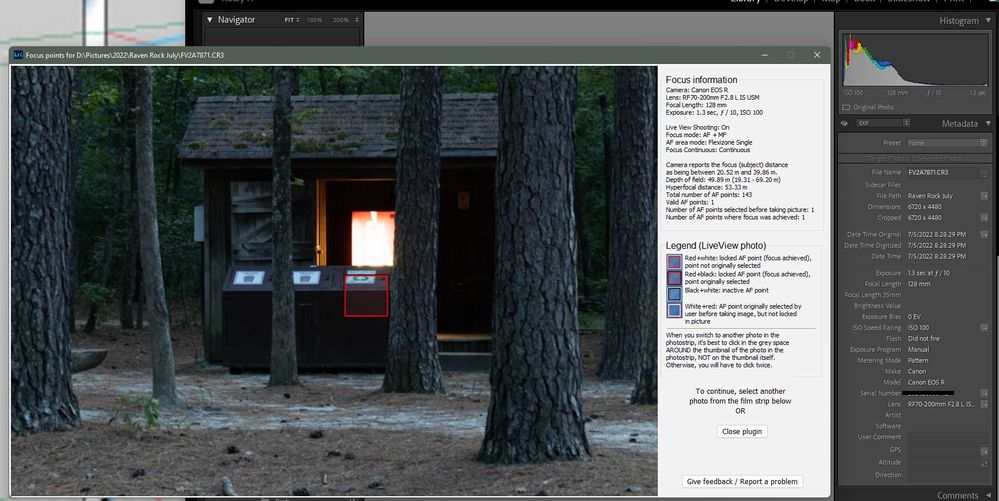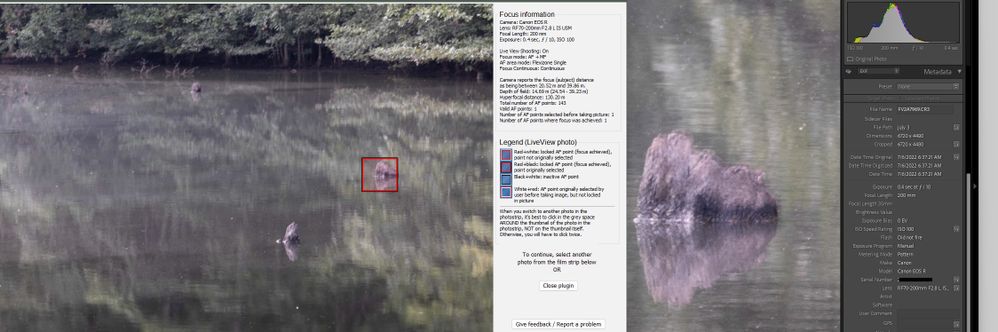- Canon Community
- Discussions & Help
- Camera
- EF & RF Lenses
- RF 70-200mm Blurry/Shaky Images
- Subscribe to RSS Feed
- Mark Topic as New
- Mark Topic as Read
- Float this Topic for Current User
- Bookmark
- Subscribe
- Mute
- Printer Friendly Page
- Mark as New
- Bookmark
- Subscribe
- Mute
- Subscribe to RSS Feed
- Permalink
- Report Inappropriate Content
07-06-2022 02:17 PM
Hey there!
Random issue that cropped up recently. I've had my RF 70-200 for a couple of months now and have used it quite a bit, however it is still very very new to me. This is my first telephoto. I've noticed that when I take a photo at random the resulting image will be blurry/shaky looking. I shoot 98% on a tripod and thus use the tripod collar. It usually will happen when the shutter speed is 1 second or greater, in f/ 8-22 and when the histogram is leaning left, it seems to get better when shutter speed is <0.5 seconds, but not always.
I first started noticing this with leaves at 200mm. It looked like there was some camera movement. I chocked it up to the trees moving, but then I started noticing stationary items that cannot move also looked this way.
I've taken hundreds of shots to try to figure this out, but can't seem to form any really pattern to it. I'm hoping that it is just something simple or that I'm overlooking.
I have not had this issue with other lenses, I own a EF 16-35mm (with adapter) and an RF 50mm prime.
Camera is an EOS R.
Things I have tried but to no avail:
- Both mechanical and electronic shutters (silent shutter) - I thought it was shutter shake
- Various filters (on and off)
- Tightening everything on the tripod down (including collar)
- Changing types of ground that the tripod is on (hard or soft)
- Firmware is up-to-date on both lens and camera
- Happens in both AF and MF
- Image Stabilizer is off
- Focus limiter switch is always on full
- Happens in One-shot and Servo
- Changing drive modes (usually single shooting or low continuous)
- Touch shutter and shutter button
- Continuous focus on and off
Photo examples that I took to try to show what this looks like:
First photo the words are doubling.


AF was achieved on each photo. I really don't know, it's like the tripod or camera moved, but assure you it did not. These photos were taken today and yesterday in an attempt to document it. Hope it just something simple that has completely evaded me.
Thanks for looking 😃 I appreciate the feedback in advance.
Solved! Go to Solution.
- Mark as New
- Bookmark
- Subscribe
- Mute
- Subscribe to RSS Feed
- Permalink
- Report Inappropriate Content
07-07-2022 02:02 PM
The fact that it is so inconsistent, this does make sense.
Since your comment I took more shots in an attempt to try some of the solutions here.
- You're right, there are two distinct captures in the image. (I thought this was initially due to shutter shake or IS being on by accident).
The shakiness and double image result is the same whether it's 0.4 or a 10 second exposure. I took notice of how much movement the camera/lens had when mounted on the tripod. The movement is very minimal, but enough to offset an image.
- Put my hand on the camera while pressing down on the shutter produced a blurry image if I wasn't so aware of the slightest movement and even then it would happen.
- I found that the touch shutter is definitely much better, but the slightest additional pressure would produce a fraction of movement resulting in the doubled image. I can use the touch shutter consistently without producing a blurry image, I just have to be extremely careful not to create slight movement.
I use Kase wolverine filters, which have been fantastic and used/rated by plenty of photographers that I respect. Unless there's something I don't know about the quality of their glass?
I think you're right that increasing the focal length does compound any movement's impact on the image, something I'm definitely not use to. Since this is my first telephoto, I'm still adjusting to its use (I usually shoot wide).
To sum it up: slight, slight, slight movement compounds with focal length. When I'm out in the environment, it's easy to overlook this slight movement. Longer exposures need super graceful touches or a remote shutter.I thought I was being careful, I need to be more careful. I absolutely love taking longer exposures.
For now, unless I experience otherwise I'm going to say this is the answer. I'll be back if not. I'm just so happy this was user error and not something mechanically wrong!
Thank you for your wonderful feedback! The Canon community is awesome!
- Mark as New
- Bookmark
- Subscribe
- Mute
- Subscribe to RSS Feed
- Permalink
- Report Inappropriate Content
07-07-2022 02:07 PM - edited 07-07-2022 02:12 PM
You're right and I didn't change the export settings when exporting from Lightroom - because this is my first time posting here and blah. I think the images demonstrate the issue pretty clearly, with the appropriate info. I cropped in like MS image viewer not Lightroom.
- Mark as New
- Bookmark
- Subscribe
- Mute
- Subscribe to RSS Feed
- Permalink
- Report Inappropriate Content
07-07-2022 02:30 PM
Hey Alan,
Jaewoosong said similar things.
"It's your settings, methodology and technique that need work!" I think you're absolutely right here. To me, photography is something that requires continuous learning, which is why I love it.
I appreciate your feedback and honesty. I will be incorporating these changes into my outings and will definitely be using a delayed shutter more often! Cheers
- Mark as New
- Bookmark
- Subscribe
- Mute
- Subscribe to RSS Feed
- Permalink
- Report Inappropriate Content
07-07-2022 02:33 PM
I don't necessarily focus on small objects per se. I primarily shoot landscapes and don't want to limit focus ability, that's why I have always kept it on full.
- « Previous
-
- 1
- 2
- Next »
- « Previous
-
- 1
- 2
- Next »
03/18/2025: New firmware updates are available.
EOS R5 Mark II - Version 1.0.3
02/20/2025: New firmware updates are available.
RF70-200mm F2.8 L IS USM Z - Version 1.0.6
RF24-105mm F2.8 L IS USM Z - Version 1.0.9
RF100-300mm F2.8 L IS USM - Version 1.0.8
RF50mm F1.4 L VCM - Version 1.0.2
RF24mm F1.4 L VCM - Version 1.0.3
01/27/2025: New firmware updates are available.
01/22/2024: Canon Supports Disaster Relief Efforts in California
01/14/2025: Steps to resolve still image problem when using certain SanDisk SD cards with the Canon EOS R5 Mark II
12/18/2024: New firmware updates are available.
EOS C300 Mark III - Version 1..0.9.1
EOS C500 Mark II - Version 1.1.3.1
12/13/2024: EOS Webcam Utility Pro V2.3b is now available to support Windows on ARM PC users.
11/14/2024: Windows V 2.3a installer for EOS Webcam Utility Pro is available for download
11/12/2024: EOS Webcam Utility Pro - Version 2.3 is available
09/26/2024: New firmware updates are available.
- EOS R50 external monitor for video in EOS DSLR & Mirrorless Cameras
- My Canon Digital IXUS 430 won't work with a cf card installed, but works just fine without it. in Point & Shoot Digital Cameras
- 6d vs 6dmkii in EOS DSLR & Mirrorless Cameras
- Digital Photo Professional - How Can I Resize a JPEG Image in Camera Software
- EOS R6 Mark II. Erasing all images on all cards in EOS DSLR & Mirrorless Cameras
Canon U.S.A Inc. All Rights Reserved. Reproduction in whole or part without permission is prohibited.