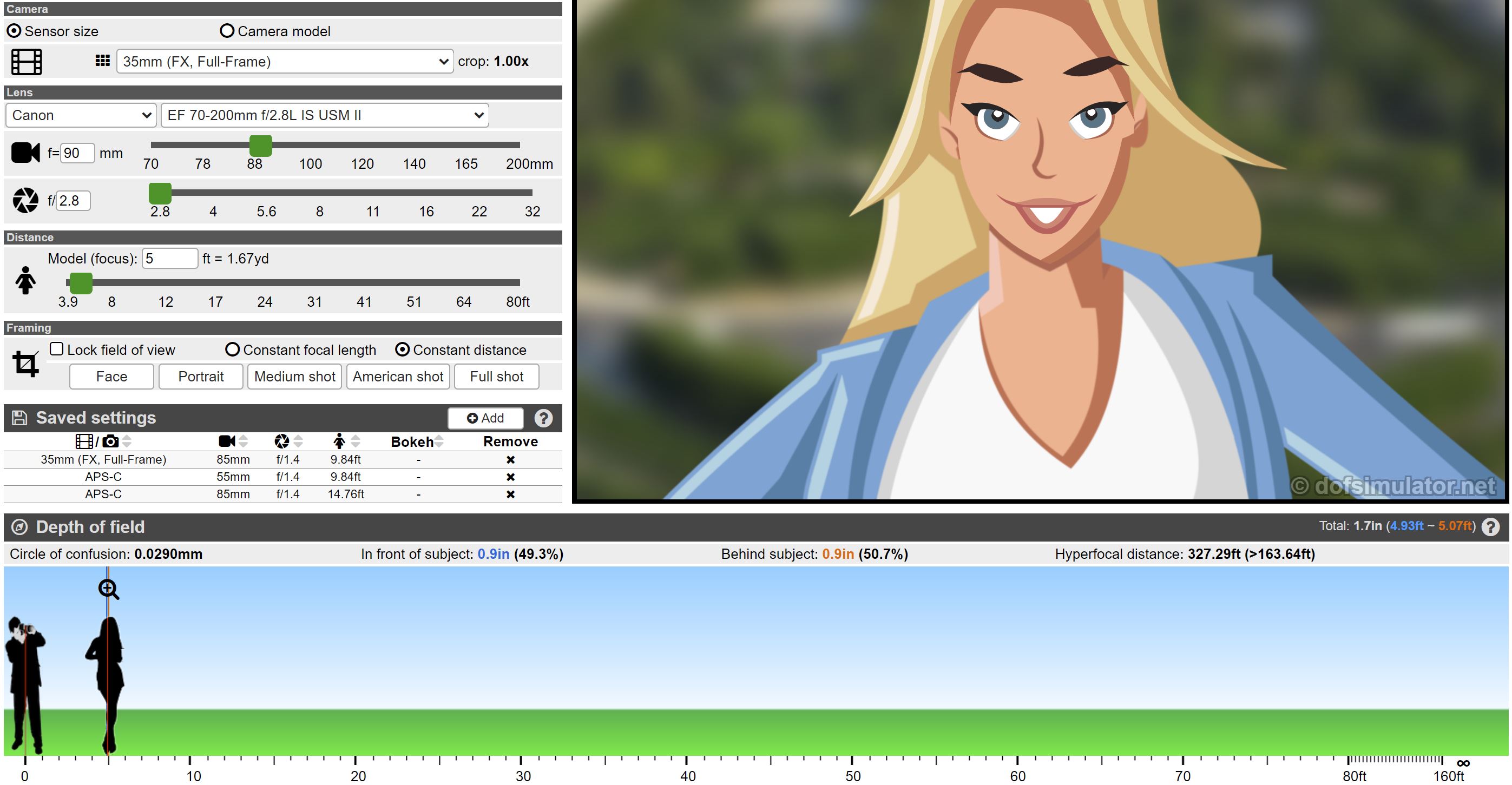- Canon Community
- Discussions & Help
- Camera
- EF & RF Lenses
- Re: 70-200 2.8 II has a small focal point
- Subscribe to RSS Feed
- Mark Topic as New
- Mark Topic as Read
- Float this Topic for Current User
- Bookmark
- Subscribe
- Mute
- Printer Friendly Page
70-200 2.8 II has a small focal point
- Mark as New
- Bookmark
- Subscribe
- Mute
- Subscribe to RSS Feed
- Permalink
- Report Inappropriate Content
01-12-2019 05:50 PM
My 70-200 Lens has no issues with auto focus and is crystal clear however it now seems to only have a very small area in sharp focus even at different apetures. It's not happening on ever single photo but it's becoming more frequent. Any idea of what might be the issue?
- Mark as New
- Bookmark
- Subscribe
- Mute
- Subscribe to RSS Feed
- Permalink
- Report Inappropriate Content
01-12-2019 10:07 PM - edited 01-12-2019 10:12 PM
Depth of field varies by a combination of aperture, distance from camera to subject and the focal length (e.g. @ 200mm). The picture you posted has a FL of 90mm and aperture of f/2.8. Not sure what the distance to subject was.
You can use a number depth of field calculator available online to calculate the depth of field to see if there is anything odd with what you've got with the lens. Here I used one called depth of field simulator (dofsimulator). Guessing that this was taken at 5 feet away, here's the result: in focus 0.9 inch in front of point of focus and 0.9 inch behind...so your picture looks consistent. The DOF gets less as you move closer and even less as you zoom in closer (e.g. 200mm instead of 90mm).
Diverhank's photos on Flickr
- Mark as New
- Bookmark
- Subscribe
- Mute
- Subscribe to RSS Feed
- Permalink
- Report Inappropriate Content
01-13-2019 07:02 PM
Not exactly sure where your focus point was, her face I assume. Your DOF is small of course but you may have also have not been square to the subject. This will cause what looks like OOF at the edges.
EOS 1D, EOS 1D MK IIn, EOS 1D MK III, EOS 1Ds MK III, EOS 1D MK IV and EOS 1DX and many lenses.
- Mark as New
- Bookmark
- Subscribe
- Mute
- Subscribe to RSS Feed
- Permalink
- Report Inappropriate Content
01-13-2019 09:32 PM
- Mark as New
- Bookmark
- Subscribe
- Mute
- Subscribe to RSS Feed
- Permalink
- Report Inappropriate Content
01-13-2019 09:45 PM
@Dolsen wrote:
Hey guys thanks for commenting, I worked it out. The screws were loose in the connector plate thing on the lens ( I think it’s called ) tightened them up and it’s all good now!
That is extraordinary. I would be inclined to send the lens to Canon for a cleaning and complete checkout.
"Enjoying photography since 1972."
- Mark as New
- Bookmark
- Subscribe
- Mute
- Subscribe to RSS Feed
- Permalink
- Report Inappropriate Content
01-22-2019 07:01 AM - last edited on 01-22-2019 08:30 AM by Porcha
Not exactly sure where your focus point was, her face I assume. Your DOF is small of course but you may have also have not been square to the subject. This will cause what looks like OOF at the edges. (Removed Link as per Forum Guidelines)
02/20/2025: New firmware updates are available.
RF70-200mm F2.8 L IS USM Z - Version 1.0.6
RF24-105mm F2.8 L IS USM Z - Version 1.0.9
RF100-300mm F2.8 L IS USM - Version 1.0.8
RF50mm F1.4 L VCM - Version 1.0.2
RF24mm F1.4 L VCM - Version 1.0.3
01/27/2025: New firmware updates are available.
01/22/2024: Canon Supports Disaster Relief Efforts in California
01/14/2025: Steps to resolve still image problem when using certain SanDisk SD cards with the Canon EOS R5 Mark II
12/18/2024: New firmware updates are available.
EOS C300 Mark III - Version 1..0.9.1
EOS C500 Mark II - Version 1.1.3.1
12/13/2024: EOS Webcam Utility Pro V2.3b is now available to support Windows on ARM PC users.
12/05/2024: New firmware updates are available.
EOS R5 Mark II - Version 1.0.2
11/14/2024: Windows V 2.3a installer for EOS Webcam Utility Pro is available for download
11/12/2024: EOS Webcam Utility Pro - Version 2.3 is available
09/26/2024: New firmware updates are available.
- EOS 2000D AF in LCD monitor mode vs viewfinder mode: Advice from England in EOS DSLR & Mirrorless Cameras
- Canon r10 frequently failing to find focal point? in EOS DSLR & Mirrorless Cameras
- PowerShot SX70 HS How to choose JPG instead of RAW/CRAW in Point & Shoot Digital Cameras
- Do Lenses Have a Maximum Focal Distance? in EF & RF Lenses
- EOS R Autofocus points too large in EOS DSLR & Mirrorless Cameras
Canon U.S.A Inc. All Rights Reserved. Reproduction in whole or part without permission is prohibited.