- Canon Community
- Discussions & Help
- Printer
- Desktop Inkjet Printers
- Re: tr8520 scan problem
- Subscribe to RSS Feed
- Mark Topic as New
- Mark Topic as Read
- Float this Topic for Current User
- Bookmark
- Subscribe
- Mute
- Printer Friendly Page
tr8520 scan problem
- Mark as New
- Bookmark
- Subscribe
- Mute
- Subscribe to RSS Feed
- Permalink
- Report Inappropriate Content
03-31-2020 08:12 PM
when i scan a multi page document through the feeder it appears to scan each page but only the first page is showing up in the saved document. Ideas?
- Mark as New
- Bookmark
- Subscribe
- Mute
- Subscribe to RSS Feed
- Permalink
- Report Inappropriate Content
04-01-2020 08:42 AM
Hi, jeffreyjon!
So that the Community can help you better, we need to know exactly which operating system is running on your computer (i.e. Windows or Mac OS, and which version thereof) and which application you're using to scan. That, and any other details you'd like to give will help the Community better understand your issue!
If this is a time-sensitive matter, click HERE search our knowledge base or find additional support options HERE.
Thanks and have a great day!
- Mark as New
- Bookmark
- Subscribe
- Mute
- Subscribe to RSS Feed
- Permalink
- Report Inappropriate Content
04-01-2020 11:08 AM
i have windows 10 and have tried both the ij scan utility and just right clicking off of the printer icon.
- Mark as New
- Bookmark
- Subscribe
- Mute
- Subscribe to RSS Feed
- Permalink
- Report Inappropriate Content
04-02-2020 04:10 PM
Hi jeffreyjon.
If you can, try opening the PDF in a different PDF viewer. It may be the preview/viewer in use is not letting you see past the first page/image.
If the PDF only has one page, open the IJ Scan Utility and click on the Settings button.
- Note: If you prefer scanning from the computer, perform this next change on the first tab on top of the IJ Scan Utility setting window. If you prefer scanning from the printer's touch screen, instead select the second tab.
In the IJ Scan Utility Settings window, select the Document Scan option. Ensure the File Type is set to "PDF (multiple pages)" and then click OK.
Did this answer your question? Please click the Accept as Solution button so that others may find the answer as well.
- Mark as New
- Bookmark
- Subscribe
- Mute
- Subscribe to RSS Feed
- Permalink
- Report Inappropriate Content
04-02-2020 04:35 PM
part of the problem is there isnt an option for PDF in IJ utility, IMG only. 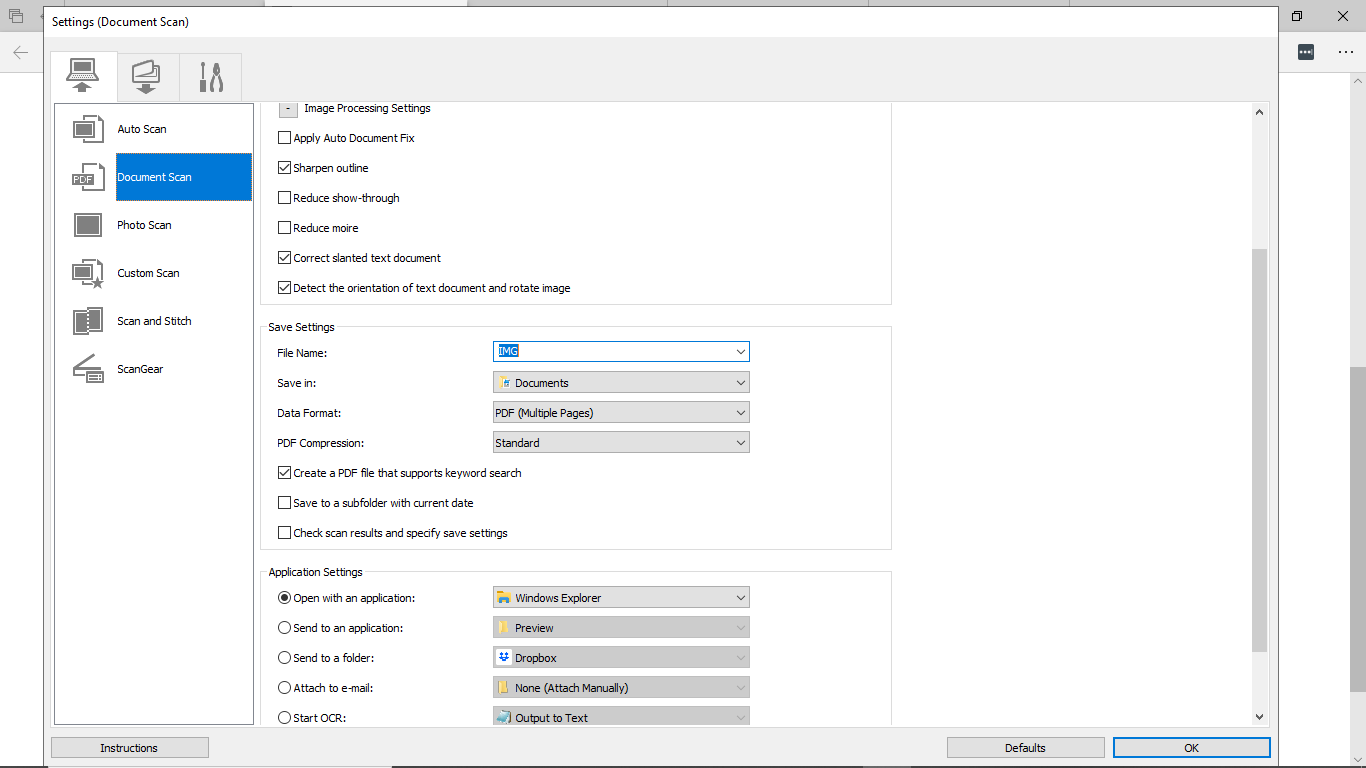
- Mark as New
- Bookmark
- Subscribe
- Mute
- Subscribe to RSS Feed
- Permalink
- Report Inappropriate Content
04-03-2020 03:30 PM
Hello.
"IMG" is the default file name. You can change this to whatever type of name you would like to use. Make sure that the "Data Format" is kept on "PDF (Multiple Pages)". Then use the "Document" option in the IJ Scan Utility program to test the scanner.
- Mark as New
- Bookmark
- Subscribe
- Mute
- Subscribe to RSS Feed
- Permalink
- Report Inappropriate Content
04-04-2020 12:58 PM
I'm gald you brought that up. The whole reason I have to use a "scan" function is that the "document" function generates this error code regardles of whether I am trying to use a wired or wireless connection. In this case it scanned page 1, started page 2, then this error.
- Mark as New
- Bookmark
- Subscribe
- Mute
- Subscribe to RSS Feed
- Permalink
- Report Inappropriate Content
04-08-2020 01:42 PM
Hi jeffreyjon,
The 2,157,50 error is caused by security software installed on your computer blocking the incoming communication from your scanner. Please temporarily disable the security software so you are able to scan.
- Mark as New
- Bookmark
- Subscribe
- Mute
- Subscribe to RSS Feed
- Permalink
- Report Inappropriate Content
04-08-2020 02:28 PM - edited 04-08-2020 02:37 PM
Seriously? You expect me to disable my security software everytime I want to scan?
You should know I spent 2 hours with a rep from the security software company trying to resolve this. To no avail.
At least they had a live body to talk to.
This Canon has been nothing but a headach since day 1.
The loud crash you just heard is me throwing it out the window and starting over with a reliable and user friendly product.
You can be certain I'll never buy any Canon product again.
- Mark as New
- Bookmark
- Subscribe
- Mute
- Subscribe to RSS Feed
- Permalink
- Report Inappropriate Content
04-08-2020 04:13 PM - edited 04-08-2020 04:13 PM
You can always reach out to our support team right here in the USA as well. You will find your personalized support options from within your My Canon Account at canon.us/account including the option for live, US-based support.
01/20/2026: New firmware updates are available.
12/22/2025: New firmware update is available for EOS R6 Mark III- Version 1.0.2
11/20/2025: New firmware updates are available.
EOS R5 Mark II - Version 1.2.0
PowerShot G7 X Mark III - Version 1.4.0
PowerShot SX740 HS - Version 1.0.2
10/21/2025: Service Notice: To Users of the Compact Digital Camera PowerShot V1
10/15/2025: New firmware updates are available.
Speedlite EL-5 - Version 1.2.0
Speedlite EL-1 - Version 1.1.0
Speedlite Transmitter ST-E10 - Version 1.2.0
07/28/2025: Notice of Free Repair Service for the Mirrorless Camera EOS R50 (Black)
7/17/2025: New firmware updates are available.
05/21/2025: New firmware update available for EOS C500 Mark II - Version 1.1.5.1
02/20/2025: New firmware updates are available.
RF70-200mm F2.8 L IS USM Z - Version 1.0.6
RF24-105mm F2.8 L IS USM Z - Version 1.0.9
RF100-300mm F2.8 L IS USM - Version 1.0.8
- PIXMA TR8620a scan utility works but then I can't find the finished scans. in Printer Software & Networking
- CanoScan LIDE 400 MP Navigator EX 4.0 compatibility or suitable equivalent in Scanners
- PIXMA G3270, problem with printing from a file in Desktop Inkjet Printers
- imageCLASS MF644Cdw scans OK from platen, but zooms when scanning from feeder . in Office Printers
- MF663MFC artifacts on feeder scans in Office Printers
Canon U.S.A Inc. All Rights Reserved. Reproduction in whole or part without permission is prohibited.


