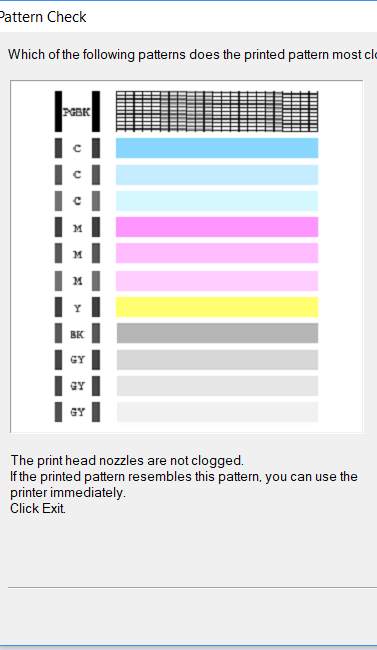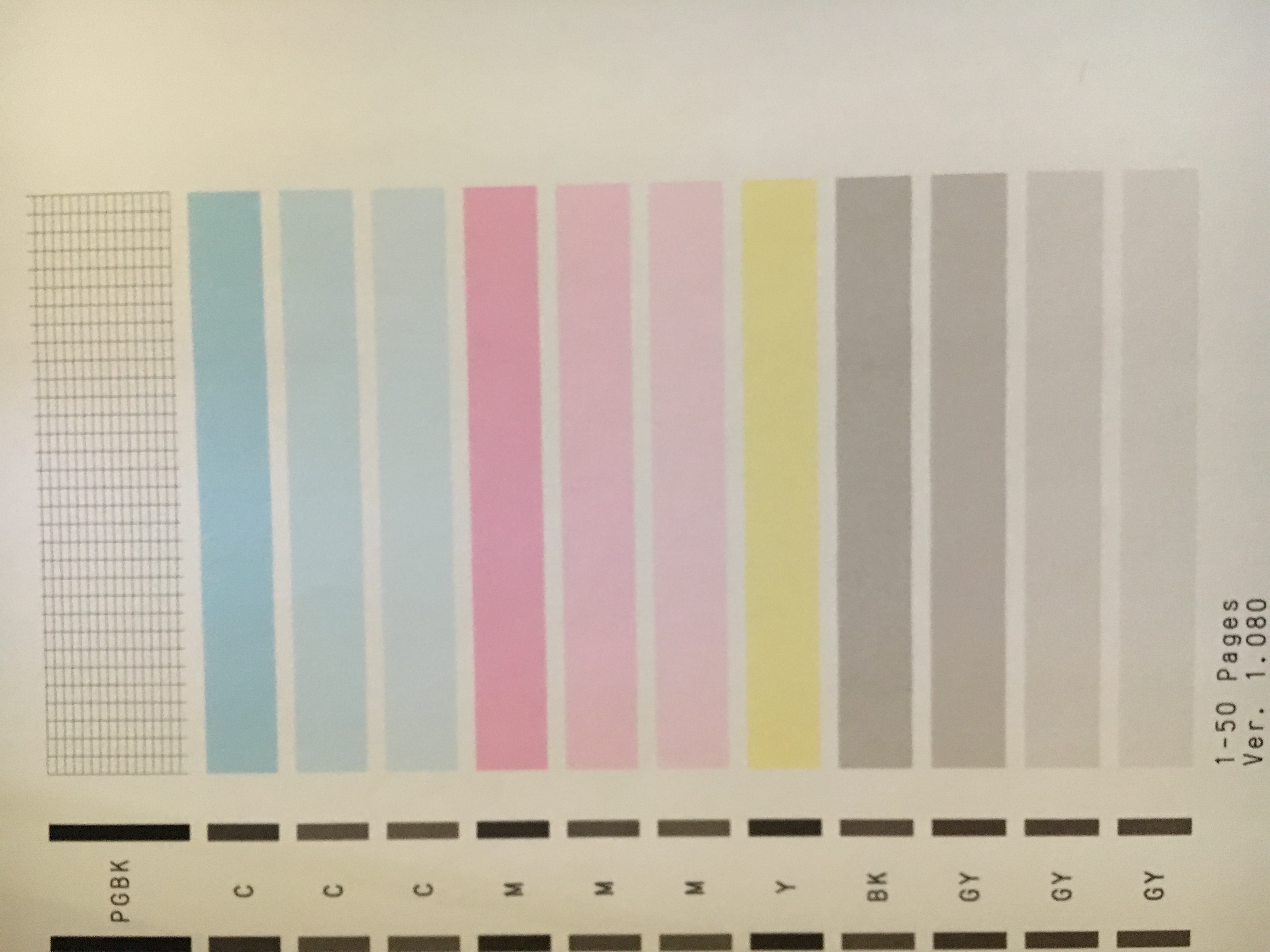- Canon Community
- Discussions & Help
- Printer
- Desktop Inkjet Printers
- Re: ip8720 - dark, muddy prints
- Subscribe to RSS Feed
- Mark Topic as New
- Mark Topic as Read
- Float this Topic for Current User
- Bookmark
- Subscribe
- Mute
- Printer Friendly Page
- Mark as New
- Bookmark
- Subscribe
- Mute
- Subscribe to RSS Feed
- Permalink
- Report Inappropriate Content
02-18-2019 07:23 PM - edited 02-21-2019 03:24 PM
I have a new ip8720 and the colors show darker and the print is muddy compared to my display. I have cleaned the print heads and the test is clear. I do noticeo on the benchmark page that the colors are lighter than show in the screen 'check' page. Using Canon Photo Pater Plus Glossy II. I am running W10 and using wifi.
UPDATE:
I got an email saying there was a reply but I don't see any in the forum.
Solved! Go to Solution.
Accepted Solutions
- Mark as New
- Bookmark
- Subscribe
- Mute
- Subscribe to RSS Feed
- Permalink
- Report Inappropriate Content
03-11-2019 03:16 PM
Hi rolguin,
The nozzle check that you printed looks good. The WS that you saw on the printer icon means Windows Software. That is windows version of the driver. I recommend you remove that driver from you computer and then please click HERE and download and run the installer for the iP8700 series Printer Driver Ver. 1.01.
Once the printer is reinstalled, the printer will be listed as IP8700 series without the WS. Once that is done, please try to print again. Does the same issue happen?
We look forward to your reply.
- Mark as New
- Bookmark
- Subscribe
- Mute
- Subscribe to RSS Feed
- Permalink
- Report Inappropriate Content
02-22-2019 01:45 PM
Hi rolguin,
So we can assist you, could you take a picture of the test page and the print out that is darker. Also could you please open View Devices and Printers in your control panel and let us know if the printer is listed as Ip8700 series or as IP8700 series WS.
We look forward to your reply.
Please note: If this is a time senstive matter, you can call us at 1-800-OK-CANON (1-800-652-2666), Monday - Friday, 8:00 AM - 8:00 PM EST.
- Mark as New
- Bookmark
- Subscribe
- Mute
- Subscribe to RSS Feed
- Permalink
- Report Inappropriate Content
02-23-2019 02:29 PM
The printer is listed as ip8700 series WS.
- Mark as New
- Bookmark
- Subscribe
- Mute
- Subscribe to RSS Feed
- Permalink
- Report Inappropriate Content
02-23-2019 03:10 PM
- Mark as New
- Bookmark
- Subscribe
- Mute
- Subscribe to RSS Feed
- Permalink
- Report Inappropriate Content
02-23-2019 03:33 PM
- Mark as New
- Bookmark
- Subscribe
- Mute
- Subscribe to RSS Feed
- Permalink
- Report Inappropriate Content
02-23-2019 03:40 PM
Hi, rolguin!
Inserting photos is easy. When composing your message, click the "Insert/Edit Image" icon at the top of the text box. It's near the center and it's a square with a pair of mountain peaks in it. You'll get instructions from there.
That's all there is to it. Hope this helps!
- Mark as New
- Bookmark
- Subscribe
- Mute
- Subscribe to RSS Feed
- Permalink
- Report Inappropriate Content
02-24-2019 11:41 PM
Hi, sorry for the churn.
To recap.
The prints that I see are darker and muddled compared to what I can see on the screen.
I am printing from a W10 OS and via wifi.
The printer I see in my control panel is a Canon ip8700 Series WS
I did the test that is recommended before cleaning (this is a brand new printer) and it didn't seem bad but the colors on the screen were more intense than on the print out. I am attaching both.
My prints, again, are darker and not clear. The first image is from the tool, the second is the print out.
- Mark as New
- Bookmark
- Subscribe
- Mute
- Subscribe to RSS Feed
- Permalink
- Report Inappropriate Content
03-11-2019 03:16 PM
Hi rolguin,
The nozzle check that you printed looks good. The WS that you saw on the printer icon means Windows Software. That is windows version of the driver. I recommend you remove that driver from you computer and then please click HERE and download and run the installer for the iP8700 series Printer Driver Ver. 1.01.
Once the printer is reinstalled, the printer will be listed as IP8700 series without the WS. Once that is done, please try to print again. Does the same issue happen?
We look forward to your reply.
- Mark as New
- Bookmark
- Subscribe
- Mute
- Subscribe to RSS Feed
- Permalink
- Report Inappropriate Content
03-19-2019 03:50 PM
Hi,
I did this and it seemed to work. Thank you very much.
- Mark as New
- Bookmark
- Subscribe
- Mute
- Subscribe to RSS Feed
- Permalink
- Report Inappropriate Content
03-26-2024 01:46 PM
Hello, I just bought this printer and every print I make comes out super dark. My monitor has been calibrated with a Calibrite Color Checker. When I go to print through Photoshop I have everything selected as normal, paper profile and etc., but it still comes out dark. I use a Mac with OS 10.15 Catalina and have removed and reinstalled the driver twice. This has become very frustrating. This seems like a driver issue. I can't get any good prints out of this machine. So far, just wasting ink. Do you have any suggestions on a resolution? Thank You.
12/18/2025: New firmware updates are available.
12/15/2025: New firmware update available for EOS C50 - Version 1.0.1.1
11/20/2025: New firmware updates are available.
EOS R5 Mark II - Version 1.2.0
PowerShot G7 X Mark III - Version 1.4.0
PowerShot SX740 HS - Version 1.0.2
10/21/2025: Service Notice: To Users of the Compact Digital Camera PowerShot V1
10/15/2025: New firmware updates are available.
Speedlite EL-5 - Version 1.2.0
Speedlite EL-1 - Version 1.1.0
Speedlite Transmitter ST-E10 - Version 1.2.0
07/28/2025: Notice of Free Repair Service for the Mirrorless Camera EOS R50 (Black)
7/17/2025: New firmware updates are available.
05/21/2025: New firmware update available for EOS C500 Mark II - Version 1.1.5.1
02/20/2025: New firmware updates are available.
RF70-200mm F2.8 L IS USM Z - Version 1.0.6
RF24-105mm F2.8 L IS USM Z - Version 1.0.9
RF100-300mm F2.8 L IS USM - Version 1.0.8
- PIXMA iP8720 unable to print in the 13 x 19 cm format in Desktop Inkjet Printers
- PIXMA iP8720 does not work brand new, print is off center and blank pages in Desktop Inkjet Printers
- PIXMA PRO-100 Reds and oranges are off, prints are a bit muddy in Professional Photo Printers
- PIXMA iP8720 - Printing blacks with a blue hue in Desktop Inkjet Printers
- PIXMA iP8720 2nd and later photos have a brown tint in Desktop Inkjet Printers
Canon U.S.A Inc. All Rights Reserved. Reproduction in whole or part without permission is prohibited.