- Canon Community
- Discussions & Help
- Printer
- Desktop Inkjet Printers
- Re: iP8720 color cast problems
- Subscribe to RSS Feed
- Mark Topic as New
- Mark Topic as Read
- Float this Topic for Current User
- Bookmark
- Subscribe
- Mute
- Printer Friendly Page
iP8720 color cast problems
- Mark as New
- Bookmark
- Subscribe
- Mute
- Subscribe to RSS Feed
- Permalink
- Report Inappropriate Content
07-07-2023 10:51 PM
I was just given an iP8720, and I am looking forward to using the larger print it can make. Unfortunately, I am finding a color cast problem when using color profiles for various papers, including Canon's papers. The color cast tends to make grays a little blueish, and tends to make oranges more red. This is consistent regardless of ICC profile used for a variety of papers. However, if I use the printer managed color, the color is less off (better match to the monitor, which is calibrated). Does anyone know the cause, or how I can correct the problem? Yes, I have done nozzle checks, and cleaned.
I am using this via an M2 Macintosh running Ventura operating system.
Thanks.
- Mark as New
- Bookmark
- Subscribe
- Mute
- Subscribe to RSS Feed
- Permalink
- Report Inappropriate Content
07-08-2023 09:15 AM - edited 07-08-2023 09:21 AM
@Alaskanfishy wrote:I was just given an iP8720, and I am looking forward to using the larger print it can make. Unfortunately, I am finding a color cast problem when using color profiles for various papers, including Canon's papers. The color cast tends to make grays a little blueish, and tends to make oranges more red. This is consistent regardless of ICC profile used for a variety of papers. However, if I use the printer managed color, the color is less off (better match to the monitor, which is calibrated). Does anyone know the cause, or how I can correct the problem? Yes, I have done nozzle checks, and cleaned.
I am using this via an M2 Macintosh running Ventura operating system.
Thanks.
Have you installed the latest Canon driver from the support page? When you added the printer is it the canon IJ Series version or the AirPrint version (which you don't want). What version of the driver do you see in Printers & Scanners?
What software are you printing from?
Print the test image from this post:
Solved: What I see on my monitor doesn't match what comes ... - Canon Community
Conway, NH
R6 Mark III, M200, Many lenses, Pixma PRO-100, Pixma TR8620a, Lr Classic
- Mark as New
- Bookmark
- Subscribe
- Mute
- Subscribe to RSS Feed
- Permalink
- Report Inappropriate Content
07-08-2023 12:20 PM
Thank you for replying to my problem. I believe I installed the latest driver for Mac Ventura. The driver version is 16.70.0.0. During the installation, I was asked if I wanted the "Bonjour" version or the one for Canon IJ Network tool version 4.7.6. I chose the Canon version not the Bonjour version.
I am printing from On1 Photo Raw 2023.5, and I make sure I choose the correct ICC profile to go with the paper and printer.
I have attached an image of the test image you suggested printed two different ways. The top image uses the Canon iP8700 series GLII ICC, and the bottom image is the printer managed color. The top image has a blue cast to the grays, and is more red than orange in the middle top desert image. The bottom image is closer to what is on my monitor, but may be a little off as well. However, the printer managed picture is not as far off as the one using the ICC.
I could try to re-install the driver. Do you have any other suggestions?
Thanks, Dave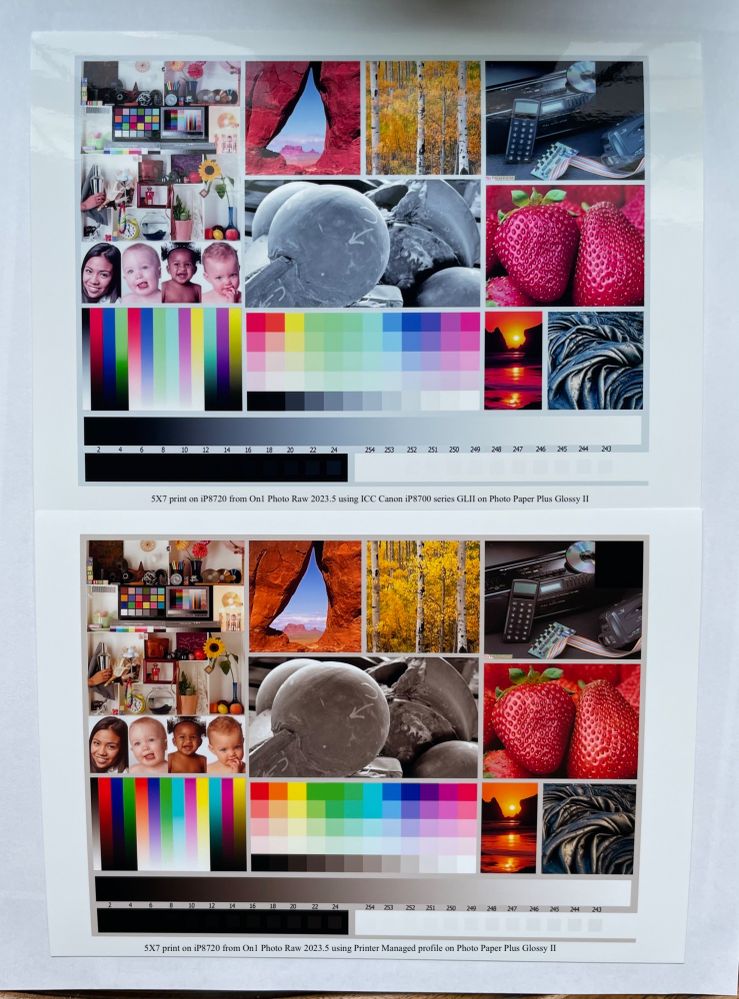
- Mark as New
- Bookmark
- Subscribe
- Mute
- Subscribe to RSS Feed
- Permalink
- Report Inappropriate Content
07-08-2023 12:39 PM
I don’t use On1 so I can’t try a test with my Pro-100. I also do not use that Canon paper.
Are you selecting, or is On1 automatically selecting ColorSync for color management rather than Canon when you are managing color in the app?
Do you have a Canon camera? If so you could download DPP4 and print from that.
Conway, NH
R6 Mark III, M200, Many lenses, Pixma PRO-100, Pixma TR8620a, Lr Classic
- Mark as New
- Bookmark
- Subscribe
- Mute
- Subscribe to RSS Feed
- Permalink
- Report Inappropriate Content
07-08-2023 03:12 PM
I think you hit on the problem. If I use either Affinity Photo or Apple Photos and print with the ICC on the Canon iP8720 printer, the color balance looks good. It appears to be a problem only when On1 Photo Raw uses the ICC profiles with the Canon iP8720 printer. I have not had issues with using On1 Photo Raw and ICC profiles on my Epson printer; so, I did not think this would be an issue. I am asking On1 about this problem now. I do think I am selecting ColorSync management when I am printing with On1, but I have seen it flit back to printer managed, when I do not intend it to.
Regards, Dave
12/18/2025: New firmware updates are available.
12/15/2025: New firmware update available for EOS C50 - Version 1.0.1.1
11/20/2025: New firmware updates are available.
EOS R5 Mark II - Version 1.2.0
PowerShot G7 X Mark III - Version 1.4.0
PowerShot SX740 HS - Version 1.0.2
10/21/2025: Service Notice: To Users of the Compact Digital Camera PowerShot V1
10/15/2025: New firmware updates are available.
Speedlite EL-5 - Version 1.2.0
Speedlite EL-1 - Version 1.1.0
Speedlite Transmitter ST-E10 - Version 1.2.0
07/28/2025: Notice of Free Repair Service for the Mirrorless Camera EOS R50 (Black)
7/17/2025: New firmware updates are available.
05/21/2025: New firmware update available for EOS C500 Mark II - Version 1.1.5.1
02/20/2025: New firmware updates are available.
RF70-200mm F2.8 L IS USM Z - Version 1.0.6
RF24-105mm F2.8 L IS USM Z - Version 1.0.9
RF100-300mm F2.8 L IS USM - Version 1.0.8
- imagePROGRAF PRO-310 wide margin error constantly in Professional Photo Printers
- Canon iP8700: Printer doesn't finish printing photo--prints partially in Desktop Inkjet Printers
- PIXMA iP8720 washed out colors in Desktop Inkjet Printers
- Canon Plan - Online status not updating? in Desktop Inkjet Printers
- Canon Image Class MF653Cdw is printing big black streaks after changing toner in Office Printers
Canon U.S.A Inc. All Rights Reserved. Reproduction in whole or part without permission is prohibited.

